
Google is finally launching Gemini Live, its conversational AI, months after previewing it at I/O 2024. Unlike traditional voice assistants or text-to-speech chatbots, Gemini Live offers a fluid conversational experience that allows for interruptions and pauses, enabling users to pick up the conversation later. It directly competes with OpenAI’s Advanced Voice Mode, which is currently available to a limited number of alpha users.
However, Google has outpaced OpenAI by making Gemini Live available to all Advanced users. YYou can subscribe to Gemini Advanced for $20 a month to get instant access to Gemini Live. It’s important to note that Gemini Live is currently available only on Android phones and supports English exclusively. Google has announced that Gemini Live will be coming to iOS and additional languages in the upcoming weeks.
With that in mind, here’s how you can access Gemini Live on any Android phone right away.
How to Use Gemini Live on Any Android Phone
- Start by subscribing to Gemini Advanced here. Google is currently offering one month of free access at no cost.
- Then, download the free Gemini app (Free) on your Android phone. If you already have the app installed, ensure it’s updated to the latest version (1.0.662093464 or later) via the Play Store.
- Alternatively, you can download the latest Gemini APK from APKMirror (visit).
- Finally, open the Play Store and update the Google app (Free) to the latest version (15.33.36.28 or later).
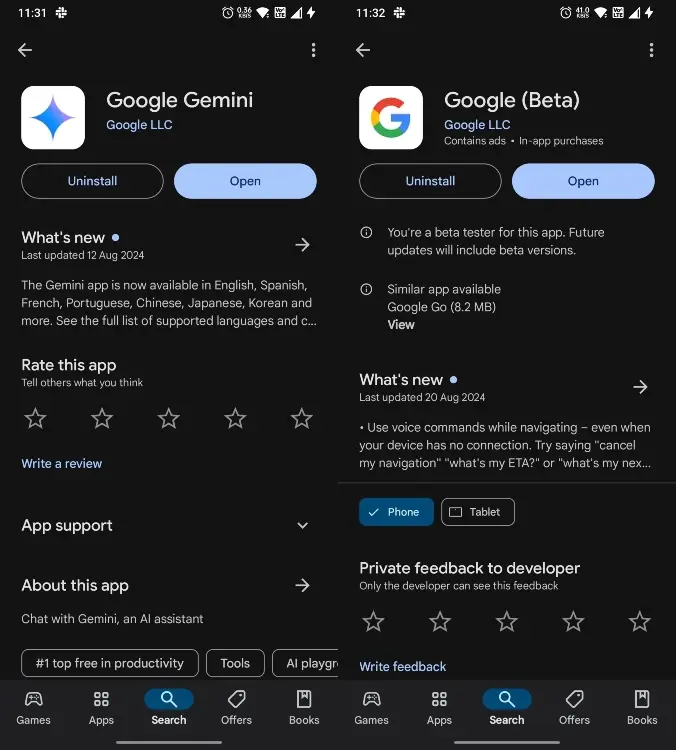
- Open the Gemini app, and you should see a “voice chat” button in the bottom-right corner.
- If the button doesn’t appear, try force-stopping both the Google and Gemini apps, then relaunch them.
- Once the button is visible, tap on it to begin your conversation with Gemini Live.
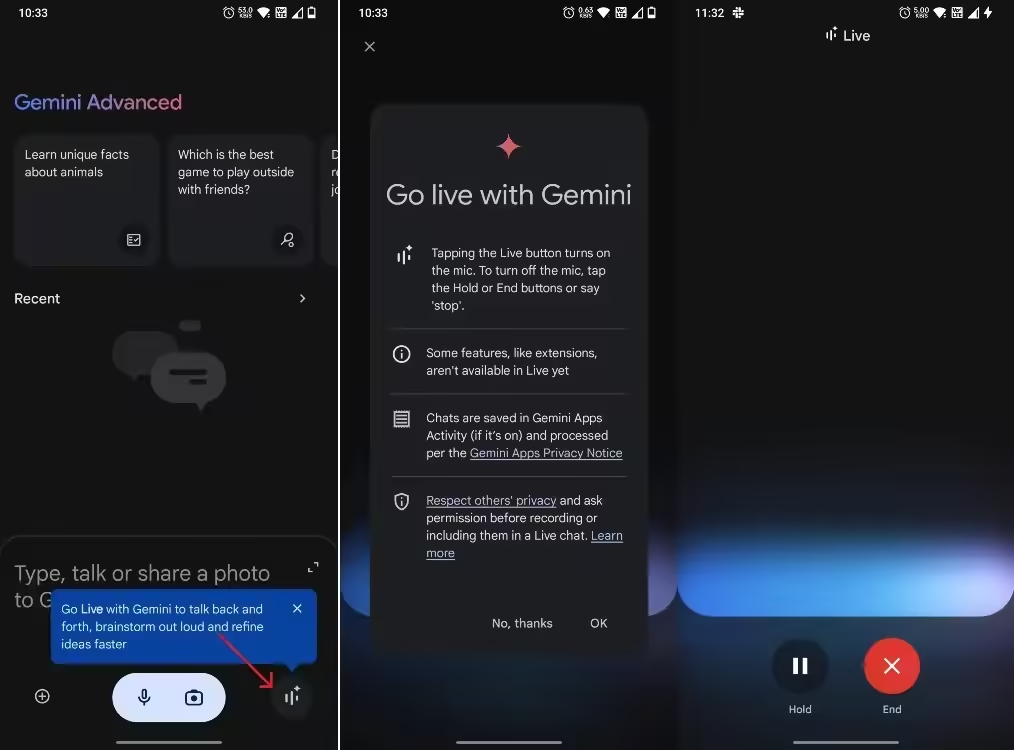
Keep in mind that Gemini Live may not be available to all users yet, as Google is gradually rolling out the feature. Additionally, the option to use the camera during Gemini Live conversations is not currently available, but it is expected to be added in the future.




