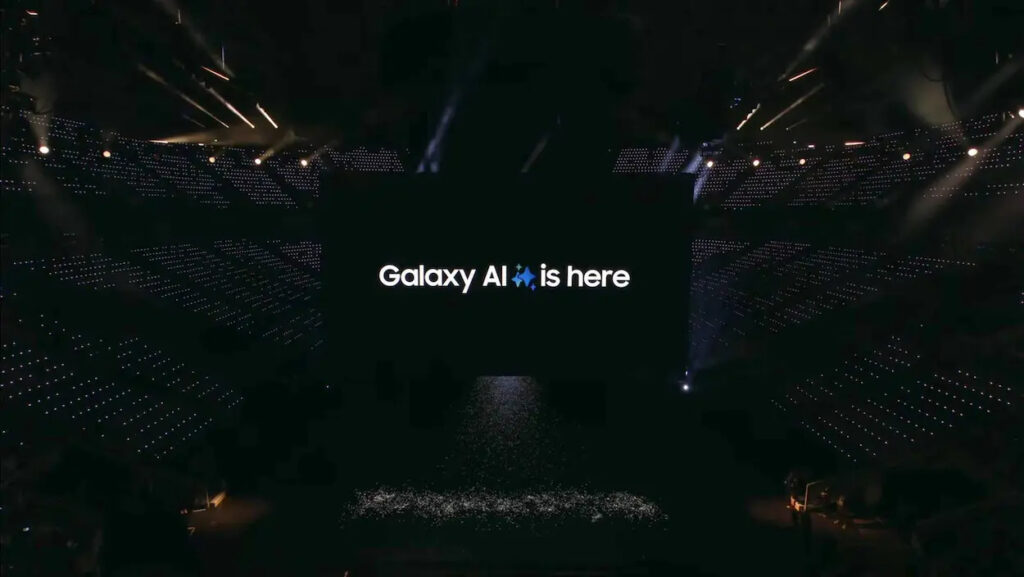
Today marked the unveiling of Samsung’s highly anticipated Galaxy S24 series during the Galaxy Unpacked 2024 event. Dubbed as “AI phones” by Samsung, these flagship smartphones come equipped with a myriad of AI features designed to enhance user experience. From real-time call translation capabilities to an AI-powered Note Assist, the Galaxy S24 series introduces a range of innovative features. Here, we highlight some of the standout Galaxy AI features that are part of the new Galaxy S24 Series. Let’s delve into the details!
1. Live Translation & Interpreter
In our interconnected global urban landscape, technology plays a pivotal role in bridging the communication gap among its inhabitants. A prime illustration of this is the latest Galaxy AI Live Translation feature, which eliminates concerns about language barriers during conversations. Now, there’s no need to fret over communicating with someone who speaks a different language, thanks to this innovative feature.
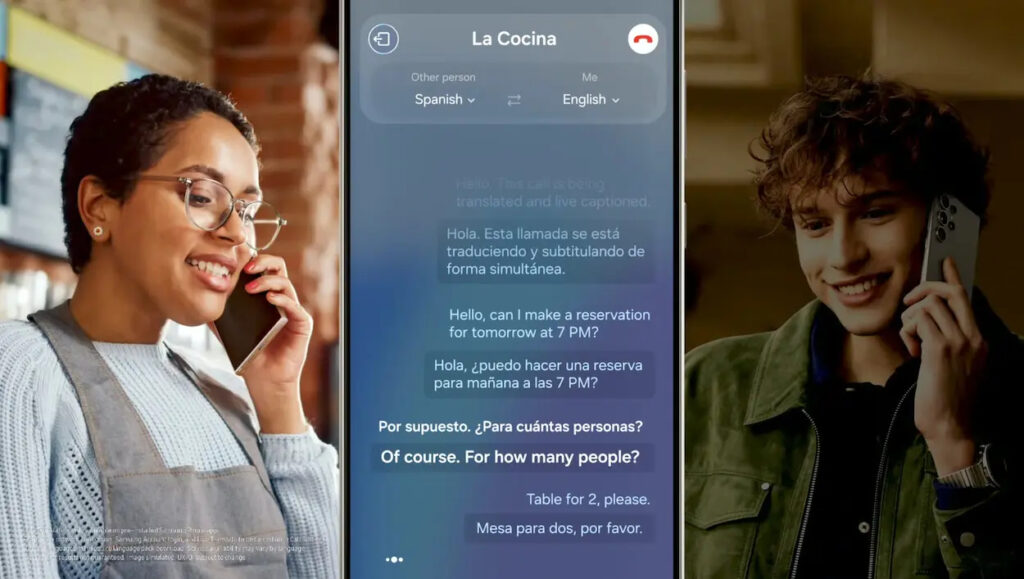
What sets this apart from the Bixby Text Call feature, which converts voice to text, is the Galaxy AI Live Translation’s real-time translation capability. Integrated seamlessly within the Samsung Phone app, this feature allows users to engage in uninterrupted phone conversations by translating the words of the caller in real-time. Users can converse in their respective native languages, witnessing the magic of instantaneous translation unfold during the call.
The Galaxy AI Live Translation feature seamlessly dismantles language barriers, ensuring that language is a hurdle users will never encounter. With support for 13 languages at launch, this feature goes beyond mere translation. The inclusion of an in-built interpreter takes communication to new heights, providing instant translation and further simplifying the act of connecting with others.
Undoubtedly, when compiling a list of the best Galaxy AI features, the Live Translation feature effortlessly claims a top spot, showcasing its prowess without exerting much effort.
2. Circle to Search with Google
The new “Circle to Search” feature on the Galaxy S24 series addresses the common dilemma of wanting to identify and locate items encountered while browsing the web. Whether it’s an outfit worn by a model or a bag spotted in a travel blog, the initial step towards ownership is often hindered by the challenge of knowing what to search for. This feature eliminates that hassle.
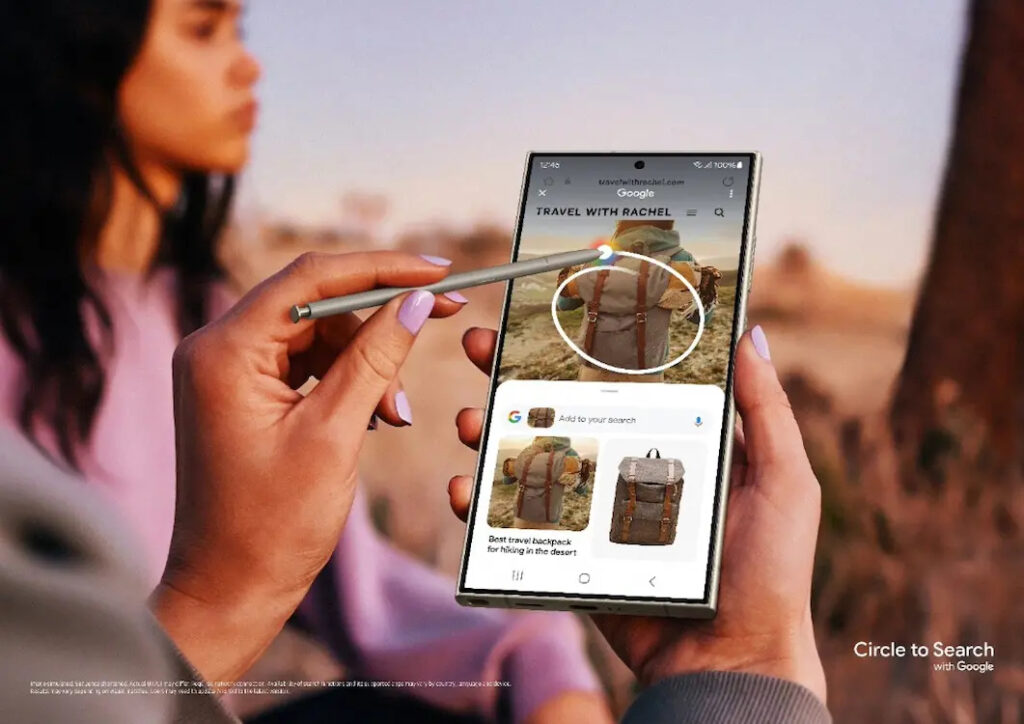
Simply circle, scribble, or tap to pinpoint an object within any video, image, or text on your screen, utilizing your Galaxy S24 series phone to initiate a Google search. This functionality provides you with similar options available on the internet, promptly satisfying your curiosity.
Furthermore, the “Circle to Search” feature allows you to pose instant questions to Google regarding the identified product, receiving relevant results promptly. When dealing with texts, marking specific phrases prompts Google to uncover results related to that particular text. For instance, if a friend mentions a dish you’re unfamiliar with, a quick mark initiates a search, instantly satisfying your curiosity. The convenience of this feature is truly remarkable.
3. AI Note & Transcript Assist
The recently introduced Galaxy AI Note Assist feature proves to be a savior for those dealing with cluttered notes, whether it be in a classroom while taking running notes or during a meeting when drafting minutes. When revisiting your notes, the realization that they lack coherence can be disheartening. This is where the Galaxy AI Note Assist steps in to streamline and organize your notes effectively.
With this feature, you can simply request Note Assist to summarize your notes, providing a clearer overview. To enhance organization, the tool can format your notes in various styles, catering to your preferences. If you’ve handwritten notes using the S Pen, the ability to align your handwriting adds an extra layer of neatness and order.
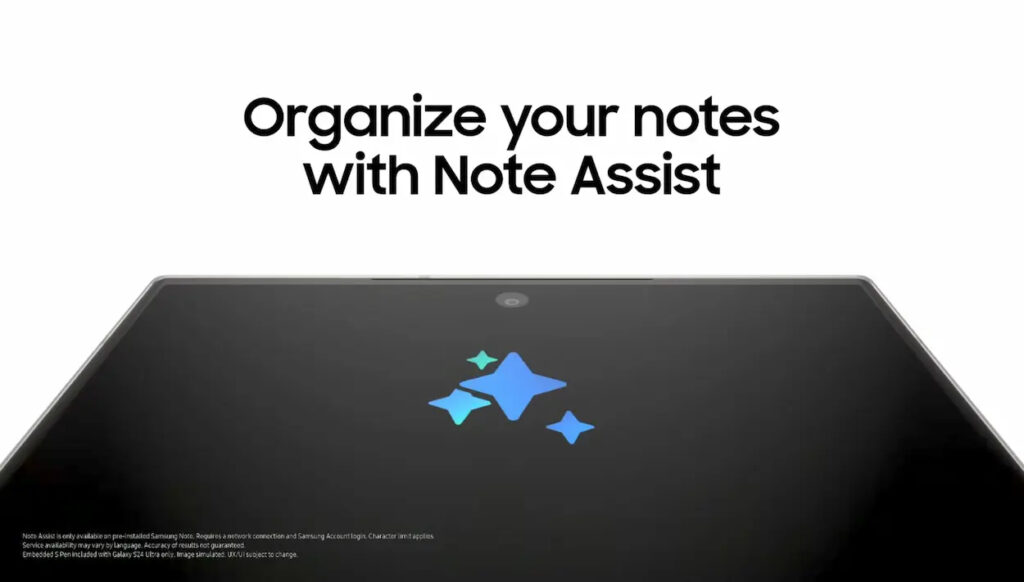
Additionally, for improved communication with clients who may not understand the language in which your notes are written, the translation feature allows you to translate your notes, ensuring everyone is on the same page, quite literally.
Samsung’s mantra of “note smarter, not harder” finds its embodiment in the Galaxy AI Note Assist feature, living up to its promise of taking users from “information overload to epic summary, just like that.“
A notable collaboration with Google leverages their Gemini Nano model to introduce the AI Transcript Assist feature. This functionality enables real-time transcription of meetings using the native voice recorder app. The result is a swift and efficient recap of meetings, providing users with instant access to crucial information.
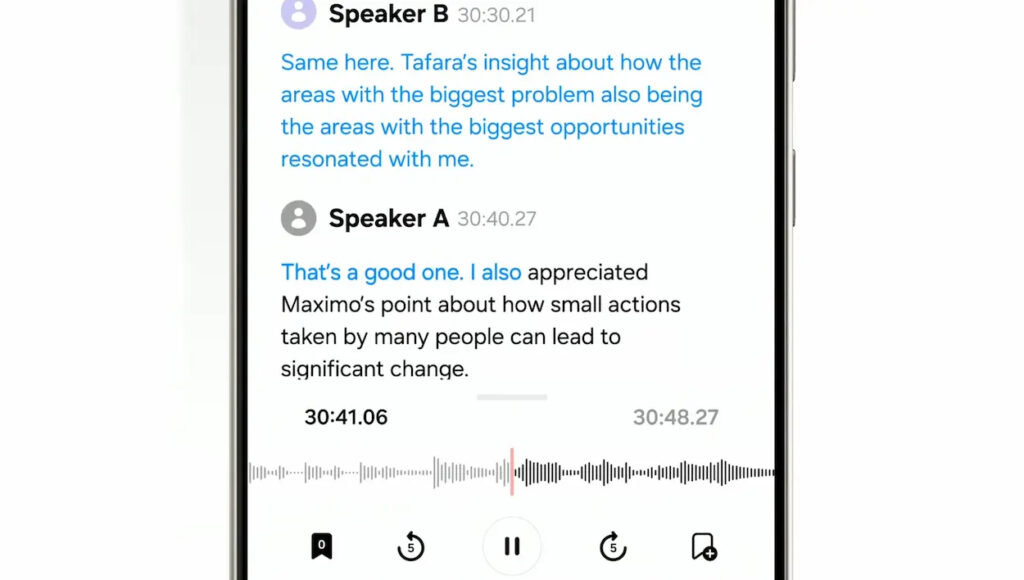
Undoubtedly, this stands out as one of the standout Galaxy AI features, streamlining note-taking and offering a smarter approach to managing and summarizing information.
4. AI Nightography Zoom
Named aptly, the AI Nightography Zoom feature enables users to capture remarkably clearer nighttime photos, especially when zooming in to capture intricate details. This represents a significant advancement in the realm of mobile photography and videography, as capturing high-quality nighttime photos poses a considerable challenge. Samsung showcased samples during the event, illustrating the efficacy of this feature.
An illustrative example involved a dimly lit concert hall, demonstrating the ability to zoom in while capturing video without compromising much on the quality. The synergy of AI with the new ProVisual engine is the key factor making such advancements possible. Witness the capability in action:
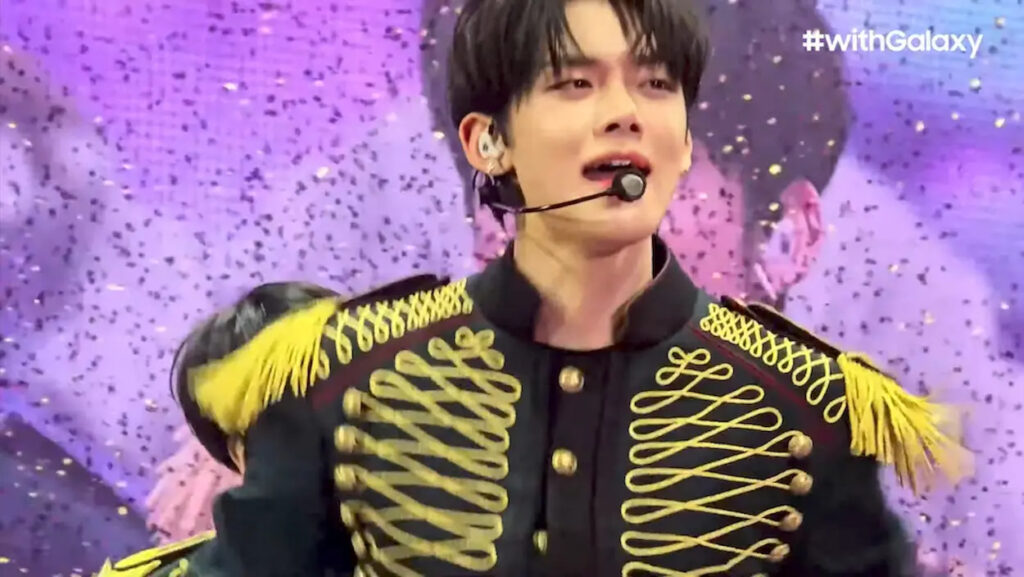
The AI-powered camera goes beyond just improving photos; it excels in capturing intricate details, as demonstrated by images like this:
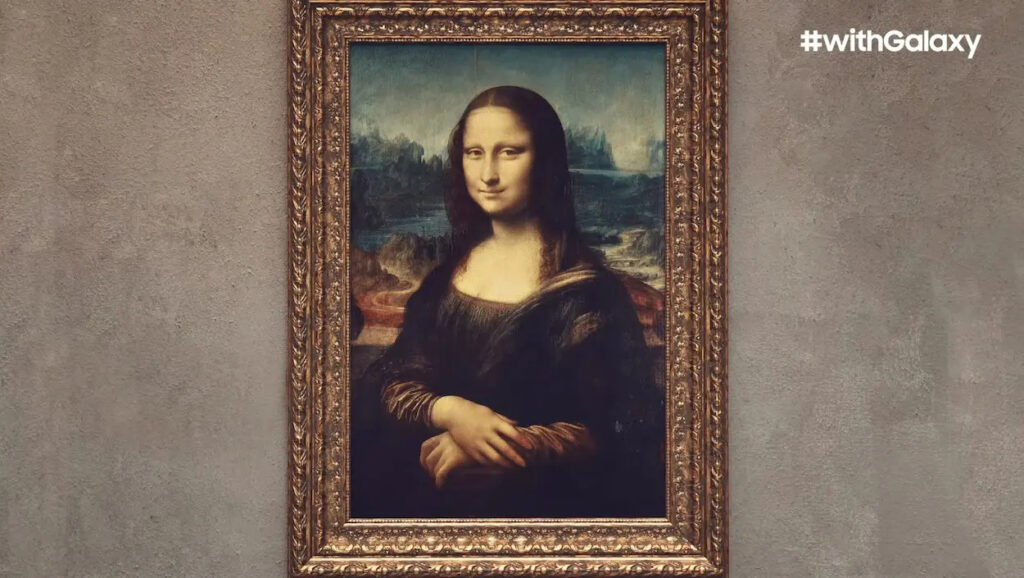
Moreover, zooming in during nighttime photography often leads to undesirable noise in photos, diminishing overall clarity. However, Samsung addresses this challenge head-on with the aid of AI, complemented by the advanced 50-megapixel telephoto sensor featured in the Galaxy S24 Ultra. This innovative combination allows users to utilize up to 100x digital zoom without sacrificing much in terms of image quality.
5. AI-backed Samsung Keyboard
Since its debut in 2016, Gboard has been a staple for many users, myself included. However, the new Samsung Keyboard app introduces a host of AI features that might entice Samsung users to make the switch. Notably, the Samsung Keyboard now offers instant message translation in real-time for 13 different languages.

The redesigned keyboard also functions as a typing assistant, featuring an AI tone detection feature. This innovative capability allows the keyboard to automatically discern the “tone” of your writing. Once identified, you can use this feature to convert the tone of your sentences to a different one. The keyboard offers a Shakespearean tone for those feeling particularly elegant.
There are five distinct tones to choose from. For instance, if you initially compose a message with a professional tone but later decide to convey it more casually, the tone detection feature lets you make this adjustment directly from the keyboard.
6. AI Photo Editor
In 2021, Google introduced the “Magic Eraser” feature with its Pixel 6 series, enabling users to remove unwanted objects from images. Fast forward to the present, and the Galaxy S24 series introduces a similar tool, offering a magic eraser-like capability that goes beyond simple removal. This tool not only allows users to eliminate unwanted objects from an image but also enables them to modify the positioning of these objects, relocating them within the image.
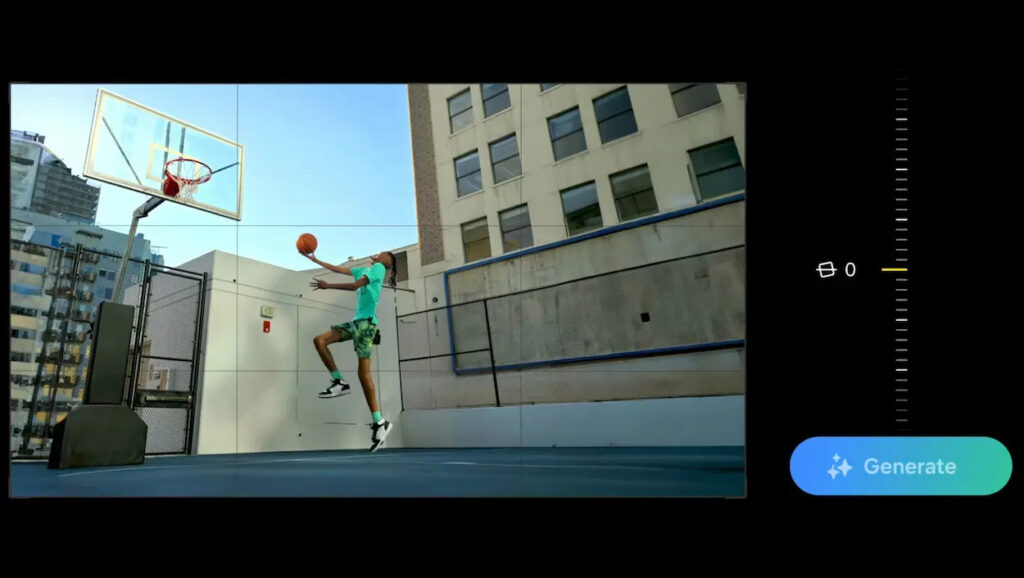
Furthermore, the Galaxy S24 series introduces the “Generative Edit” feature, harnessing Generative AI to fill empty spaces in an image and create a visually complete look. Similar to the functionality in Samsung Notes, this feature requires a Samsung account and an active internet connection to function seamlessly.
Furthermore, in a bid to enhance security and indicate AI-based edits, every image edited using AI will feature the Galaxy AI logo at the bottom corner, accompanied by labeled metadata. Adding an element of fun, users can transform their images into stickers instantly, providing an entertaining way to share them within their social circles.
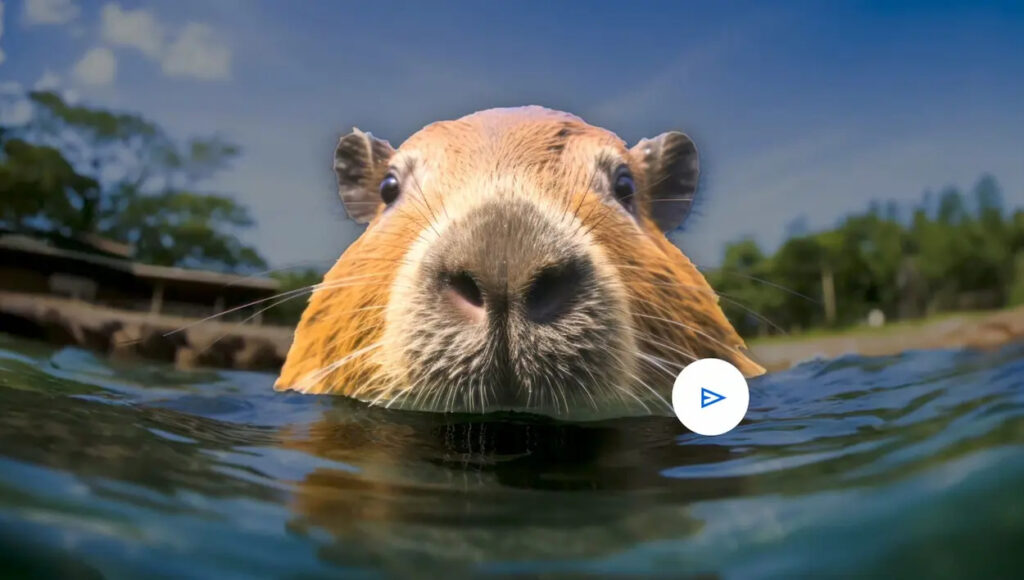
While browsing through the gallery and viewing images, users will also encounter suggested edits. Leveraging the ProVisual engine and AI collaboration, these suggested edits enable users to instantly enhance their images.
The mention of upcoming AI image editing tools, such as the previously tested Best Take feature, leaves room for anticipation. As someone who tried out the Best Take feature last year and was impressed by its performance, it raises expectations for what Samsung might introduce in the future.
What are your thoughts on these new Galaxy AI features, and which one is your favorite? Let me know in the comments.





I have read some excellent stuff here Definitely value bookmarking for revisiting I wonder how much effort you put to make the sort of excellent informative website