
In the wake of the recent AI surge, image processing has witnessed remarkable advancements, revolutionizing our digital experiences. Tools like Midjourney offer the creation of stunning AI-generated images, while Photoshop’s AI Generative Fill allows unprecedented photo manipulation. Furthermore, leveraging AI, one can now upscale existing images to 4K or 8K resolutions, performing tasks such as detail restoration, deblurring, pixel correction, and more. Without delay, let’s explore the top AI image upscaling tools available.
1. Image Scaler by Stability AI
Stability AI, a notable alternative to Midjourney, also offers an exceptional AI image upscaling tool. I’ve had personal experience using this tool multiple times, and it stands out for its user-friendly interface and its ability to upscale images remarkably without excessive sharpening.
A standout feature of Stability AI’s image upscaler is its free accessibility for 2x image upscaling. To upscale images further, from 4x to 16x, a subscription to the paid plan is required.
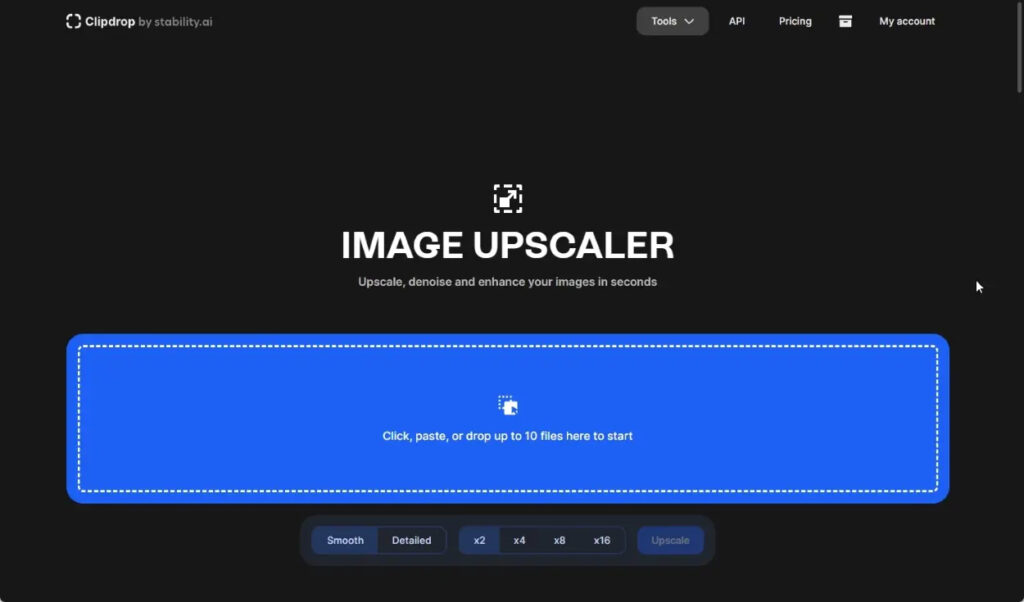
The paid plan includes access to the Stable Diffusion XL model, enabling faster AI image generation, features like relighting, and the capability to remove text from images, among others. Additionally, for those seeking to upscale images while enhancing details, this tool offers that functionality exclusively for paid users.
Although the enhanced features are reserved for paid users, the free tool caters well to most users’ needs, making it worth exploring.
Platforms: Web
Price: Free to Use, Paid plan starts at $10 for 1000 credits
2. SuperImage
SuperImage distinguishes itself from online AI image upscalers by offering an offline solution for upscaling images directly on your device, eliminating the need for an internet connection. This local processing appeals to privacy-conscious users hesitant to upload personal photos to online platforms.
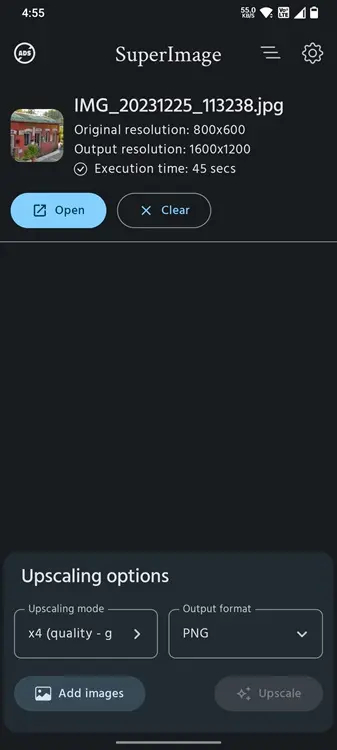
The app, available for free, seamlessly enhances low-resolution images by up to 16x without any charges. For those seeking custom upscaling models, the paid SuperImage Pro app is an option. Utilizing a neural network embedded in a deep learning framework and the Real-ESRGAN algorithm, the app leverages your device’s GPU to restore image details.
Currently accessible on Android and Windows platforms, the developer promises forthcoming releases for macOS and Linux. If you possess a high-end Android device or a robust PC, exploring this tool is highly recommended.
Platforms: Windows, and Android
Price: Free (with ads)
3. Upscayl
Upscayl stands as a free, open-source program designed to enhance and upscale images swiftly. Compatible with Windows, macOS, and Linux, the developer intends to extend its AI image scaler tool to the cloud, albeit in its beta phase currently. Users can locally run the program on their computers to convert low-resolution images into high-resolution ones, with plans to expand to a cloud-based service.
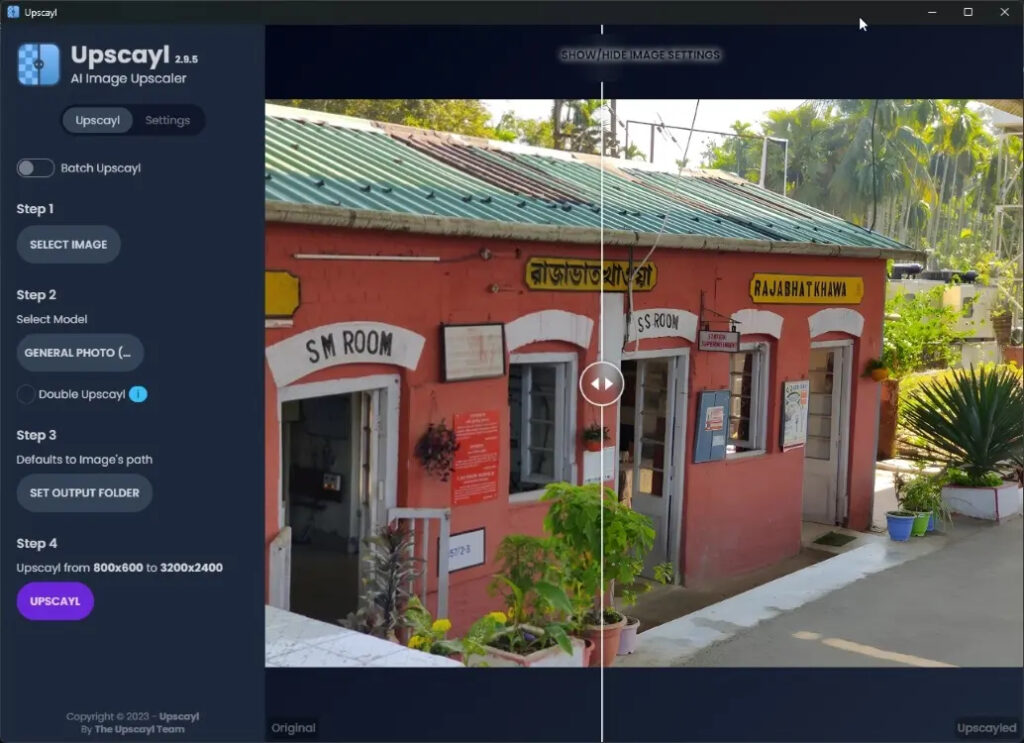
The program offers five distinct modes and harnesses your GPU’s power to refine blurry images. A notable advantage is its capability to batch upscale images, a feature lacking in other free tools. Supporting formats like PNG, JPG, and WEBP, it incorporates models such as Real-ESGRAN, REMACRI, and more. In my assessment, I found the user interface straightforward, and Upscayl efficiently restored image details using AI.
Platforms: Windows, macOS, and Linux
Price: Free
4. Remini
Remini, available for Android and iPhone users, emerges as an exceptional app utilizing AI for image upscaling and memory restoration. Beyond simple upscaling, it excels in reviving old memories, recovering lost details, rectifying pixelated or grainy images, and more. However, its usage isn’t entirely free; a 30-second ad is required for upscaling an image and another for saving the restored photo. Additionally, image processing involves uploading the image to the cloud.
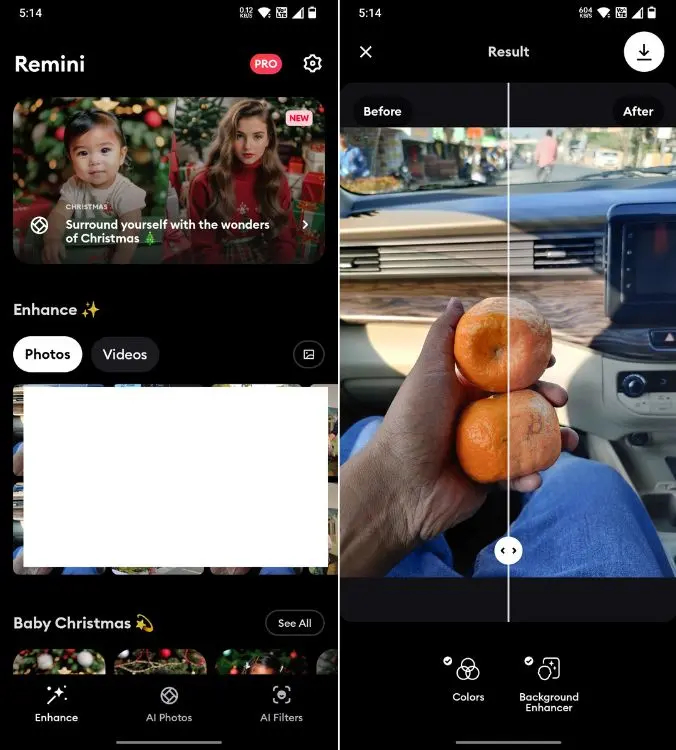
Remarkably, Remini specializes in enhancing human faces and selfies. It boasts additional features such as creating 90s yearbook-style photos, generating professional resume shots, AI image generation, face enhancement tools, and more.
For users seeking a top-tier AI image upscaler on iPhone or Android devices, Remini stands out. Furthermore, alternative options like Pixelup (iOS) and AI Enlarger (iOS) are also available for experimentation on iPhone devices.
Platforms: Web, Android, and iOS
Price: Free to Use, paid plan starts at $6.99 per week
5. Upscale.media
Upscale.media stands as a seamless AI image upscaler accessible through the web. Its straightforward usage involves uploading your photo on the website, after which you can readily download the upscaled image. There’s no requirement for signing up, adding credit card details, or subscribing to any paid plans, ensuring a hassle-free experience.
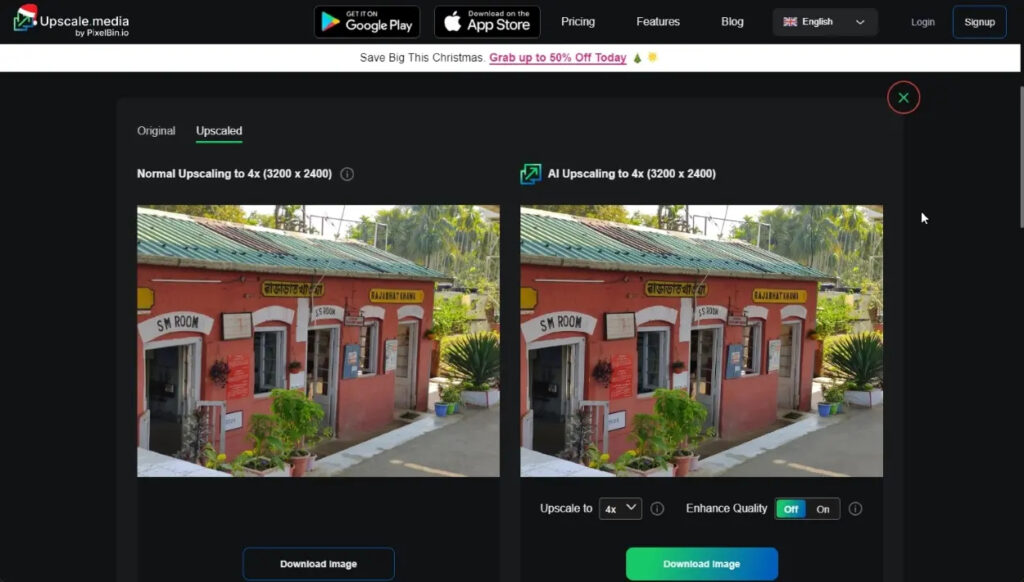
An outstanding feature of this AI tool is its ability to upscale images to up to 4x resolution without charge, surpassing the limitations commonly seen in free websites, typically capped at 2x. Additionally, Upscale.media offers Android and iOS apps for on-the-go usage.
Supporting popular image formats like PNG, JPEG, JPG, and WEBP, it’s important to note that image processing involves uploading photos to the cloud for AI processing. Overall, Upscale.media provides a simple yet effective solution for transforming low-quality images into highly detailed ones.
Platform: Web, Android, and iOS
Price: Free to Use, Paid plan costs $29 for 300 credits
6. Gigapixel AI
Gigapixel AI, developed by Topaz Labs, is a powerful AI image upscaler offered at a premium price point. Tailored for photographers and video creators, Gigapixel AI stands out as an excellent choice, especially for its capability to upscale videos. Renowned entities such as Netflix, Warner Bros, Disney, and Apple utilize this tool.
This software utilizes deep learning techniques to restore video footage and customize enhancements, a feature not commonly found in other services. Its adeptness in detail enhancement sets it apart within the industry.
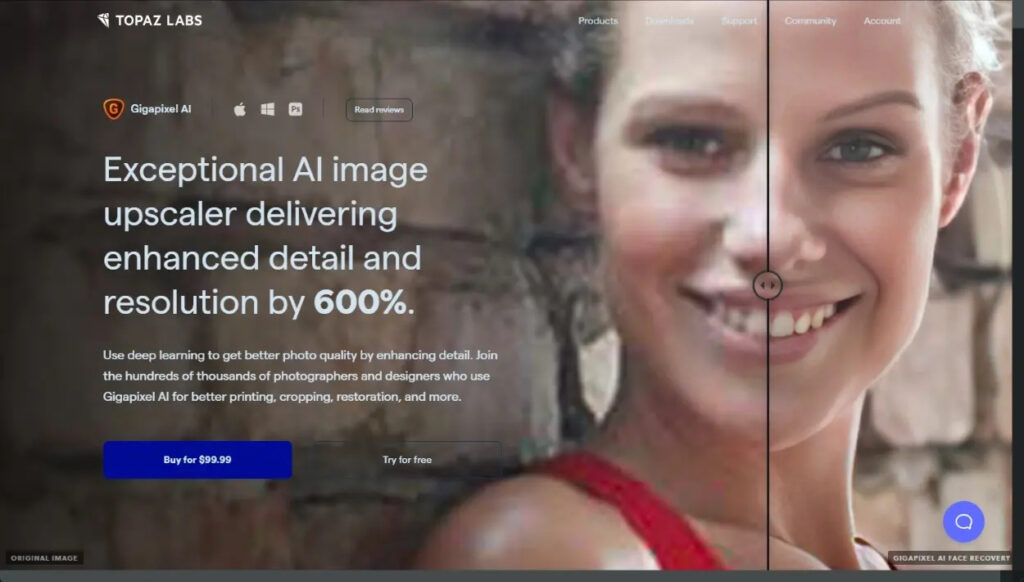
Gigapixel AI employs ongoing training on a diverse array of images to comprehend scenes and effectively fill in pixels, resulting in a natural appearance. Whether it’s portraits, wildlife shots, landscapes, or architectural imagery, Gigapixel AI stands out as a top-tier AI image enhancer catering to various photography genres.
However, it’s essential to note that the program isn’t offered for free; access to the AI tool entails a payment of $99.99. A free trial option is available for users interested in exploring its capabilities before committing to a purchase.
Platforms: Windows and macOS
Price: Free trial to use, after which it costs $99.99
7. Let’s Enhance
Let’s Enhance emerges as another noteworthy AI upscaler that I found appealing due to its straightforwardness and user-friendly interface. Signing up for an account grants immediate access to upscale images using AI, and its added support for batch upscaling adds value to the free service.
Moreover, Let’s Enhance offers features encompassing image lighting, tone enhancement, color enhancement, and background removal, all driven by AI technology. In my experience, the upscaled images produced by this platform stood on par with those from other service providers.
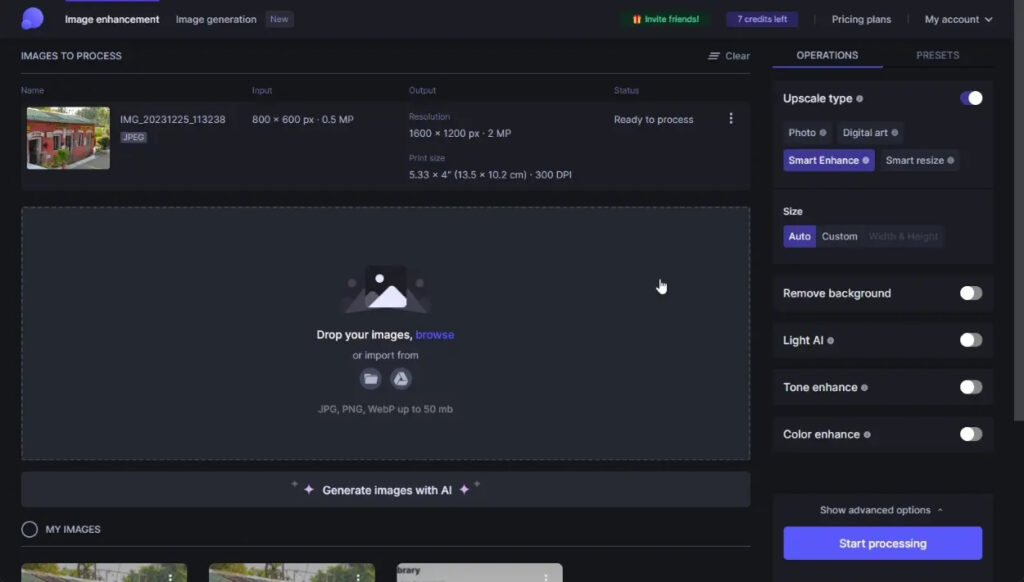
Under the free tier, Let’s Enhance limits upscaling to 2x, which might be a constraint to consider. Additionally, free users are allocated only 10 credits. To access more credits, larger resolutions, and a broader range of features, a subscription of $9 per month provides an additional 100 credits.
For those seeking a reliable and proven online service for AI photo enhancement, Let’s Enhance stands as a viable option.
Platforms: Web
Price: Free to use up to 10 credits, Paid plans start at $9 for 100 credits
8. Img Upscaler
Img Upscaler, the final tool on our list, allows users to upscale images to 4x resolution without any cost. Uploading PNG and JPG images for quick upscaling is hassle-free using this online tool. While batch upscaling and larger resolutions are available, they are exclusive to paid users, with plans starting at $19 per year, offering 100 credits per month, which is a reasonable offering.
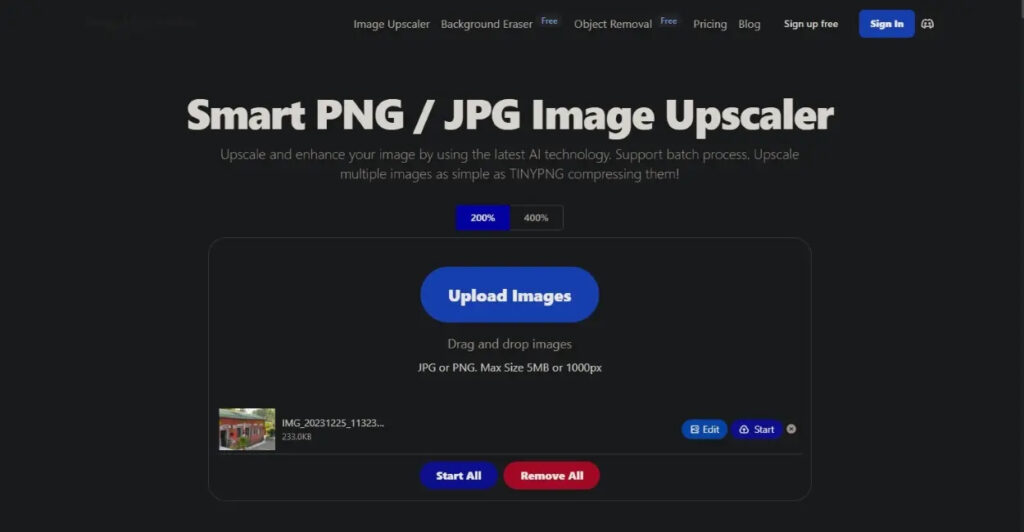
Assuring users of privacy, the service indicates that all uploaded photos are stored in the cloud but are deleted within 24 hours. For various image types including anime, cartoons, and even facial photos, Img Upscaler proves to be a reliable and decent service worth trying out.
Platforms: Web, Android, and iOS
Price: Free to use up to 20 credits, Paid plans start at $19 per year
These well-known AI image upscalers provide options for both computer and smartphone usage, with many offering free services, including upscaling capabilities of up to 4x or even 16x at no cost. Additionally, for a fun experiment, AI can also be used to generate QR codes. If there’s a favorite app or service you think should be on this list but isn’t, feel free to share it in the comments section below.




