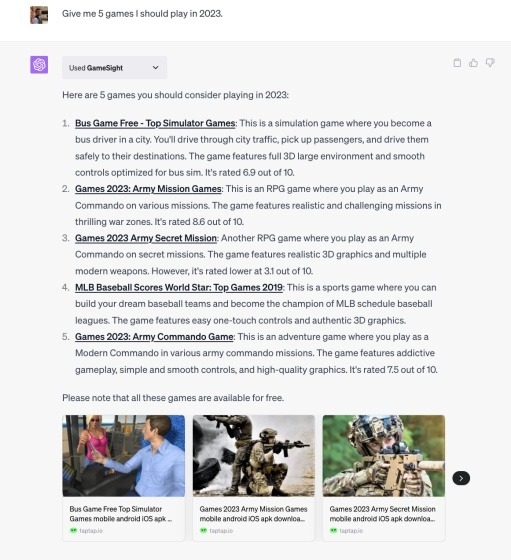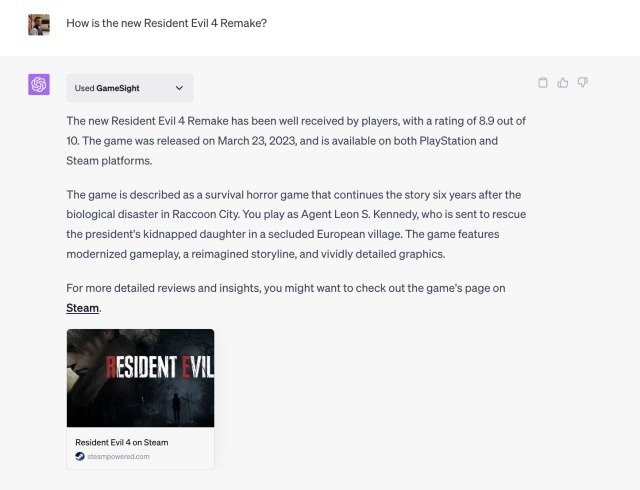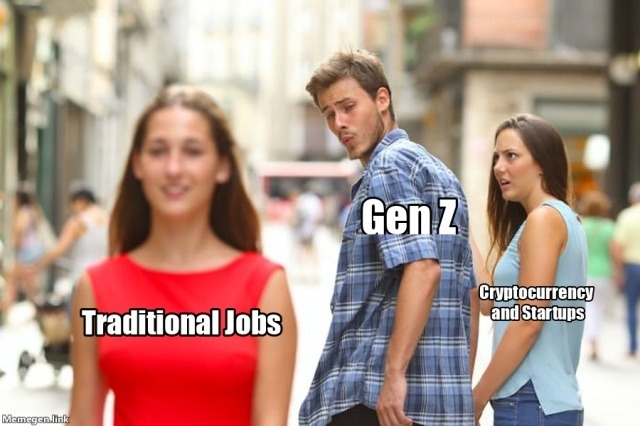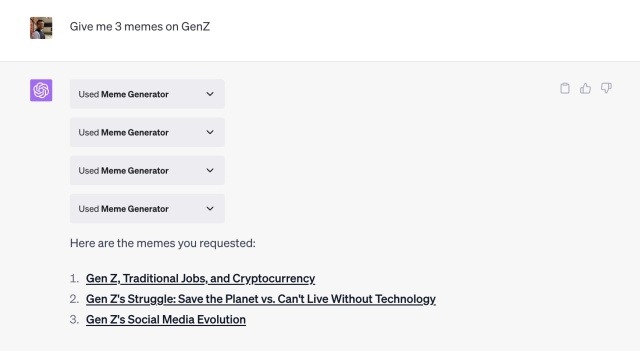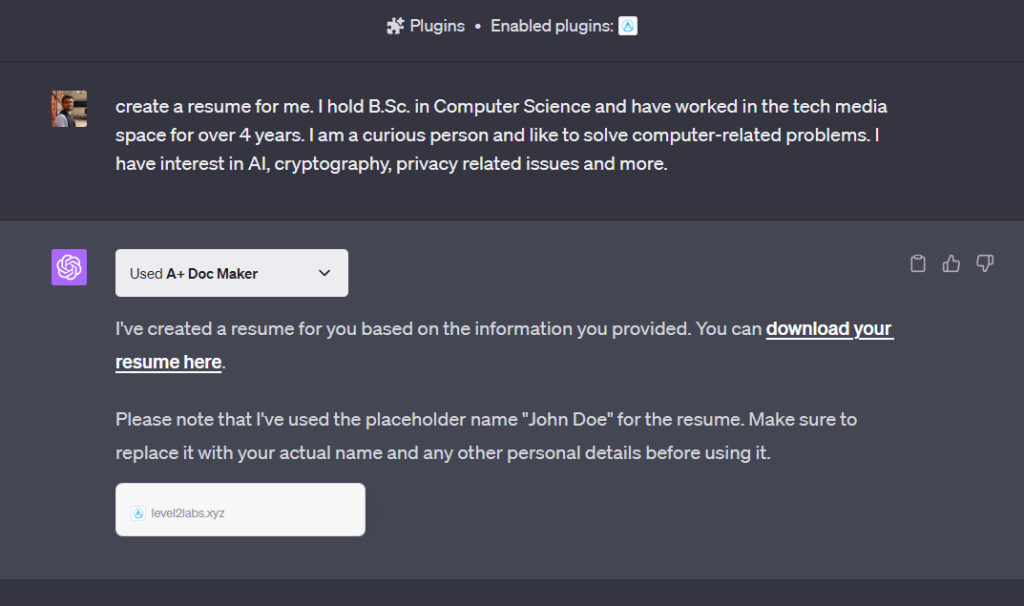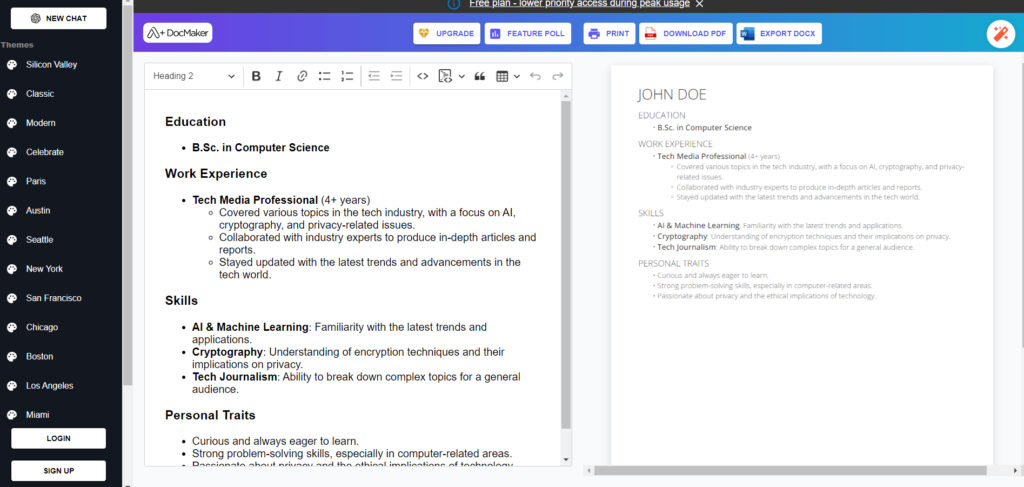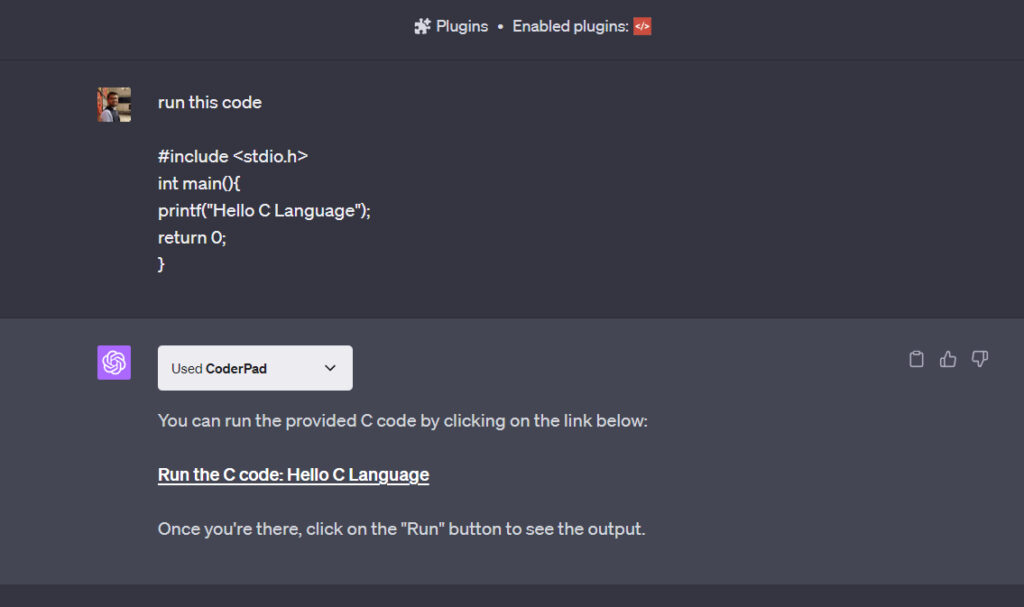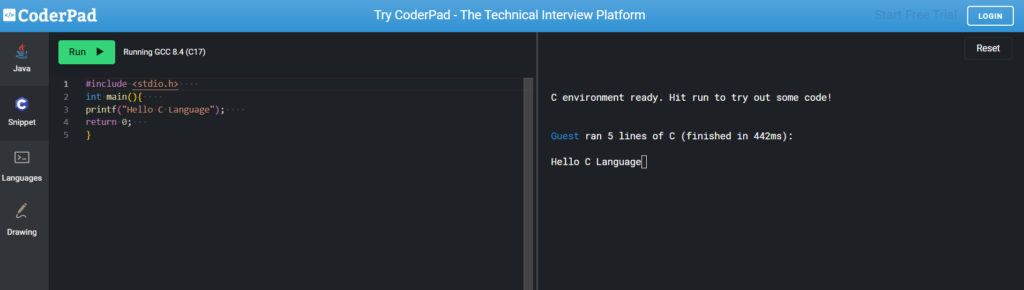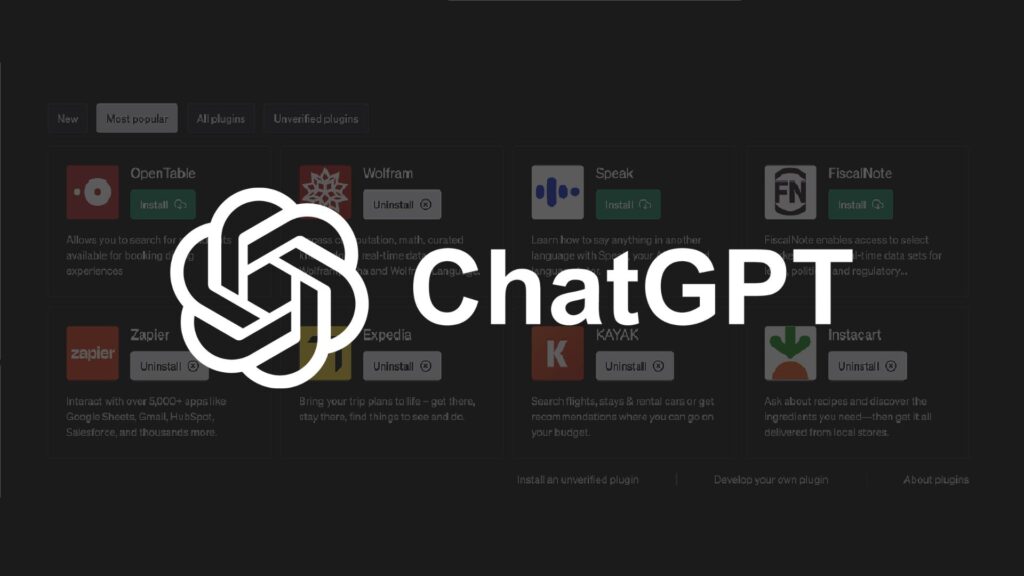
ChatGPT has reached new heights in artificial intelligence, thanks not only to ChatGPT 4 itself but also the introduction of plugins that enhance the capabilities of this AI chatbot. While Google is making strides with its new Google PaLM 2 model, OpenAI’s ChatGPT remains a popular choice among users. For those unfamiliar with the process, we will provide a quick guide on how to install and utilize ChatGPT plugins. Now, the question arises: which ChatGPT plugins stand out as the best options for users in 2023? To help you navigate this, we’ve scoured the ChatGPT plugins store and handpicked what we believe are the top choices. Let’s explore the leading ChatGPT plugins that you should consider using this year.
1. Prompt Perfect
Let’s kick things off with “Prompt Perfect,” considered one of the top ChatGPT extensions. It excels at assisting users in crafting ideal prompts for the AI chatbot. If you’re among those struggling with formulating effective prompts, Prompt Perfect is your solution. Here’s how it works: simply input a prompt for the topic or question you want to ask the AI bot. In my example, I requested ChatGPT to generate a 200-word story about cars.
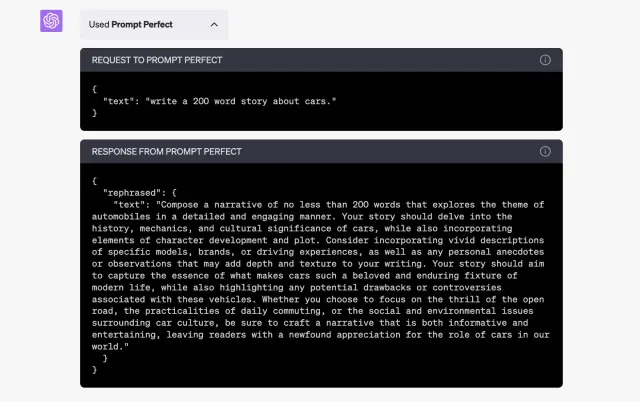
The key here is to preface your prompt with the word “perfect.” Once you’ve done that, the plugin operates behind the scenes, reworking the entire prompt to enhance its detail and specificity for ChatGPT. This optimization allows the AI chatbot to provide more informative and tailored responses to your query. What’s especially convenient is that the plugin doesn’t demand any additional intervention; it’s a plug-and-play tool that simplifies the process. Give it a try!
2. OpenTable
We had a remarkable experience with one of the finest ChatGPT plugins, “OpenTable.” It simplifies and streamlines restaurant reservations on the fly, making it a must-have for users on the go. This plugin is designed to ensure that booking a table is as effortless as possible.
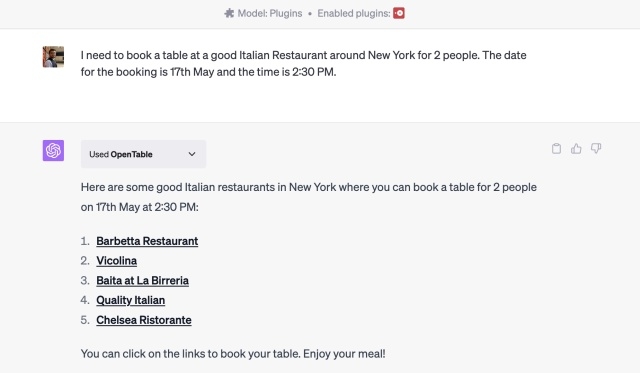
All you need to do is furnish ChatGPT with the basic details: the date, time, location, and the number of people in your party. Once you’ve provided this information, the plugin swings into action, automatically identifying suitable restaurants for your reservation. What’s even more convenient is that the links provided by the plugin lead directly to reservation details, which are already pre-filled. This feature positions “OpenTable” as one of the premier ChatGPT plugins for hassle-free and convenient restaurant bookings.
3. Wolfram
The Wolfram ChatGPT plugin, although it may pose a slight challenge for some users due to its technical nature, stands out as one of the most impressive plugins available. It leverages advanced data to empower ChatGPT users with a wide range of capabilities, making it a valuable addition to the toolkit.
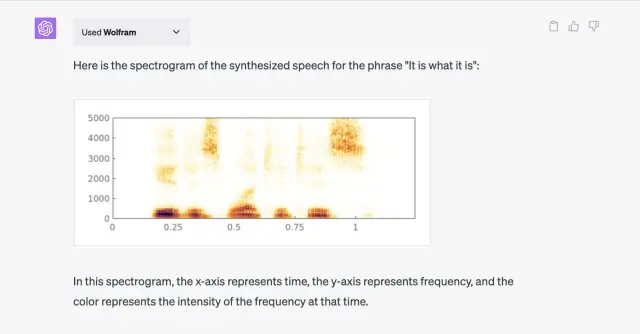
With Wolfram, you’re not limited to basic math problems. This plugin opens the door to advanced assistance, enabling you to tackle complex tasks like creating genealogical trees, generating audio spectrograms, illustrating anatomical structures, and much more. It even offers real-time data, including the current date and time, a feature not native to ChatGPT.
If you’re eager to explore the full potential of ChatGPT, don’t hesitate to experiment with Wolfram. You’ll likely find a variety of features that suit your needs and enhance your ChatGPT experience, making it a standout plugin for those seeking advanced capabilities.
4. Zapier
Designed specifically to streamline and eliminate unnecessary workflows, Zapier ranks among the top ChatGPT plugins, catering to both working professionals and marketers. In essence, Zapier empowers users to interact with over 5,000 different work applications without the need for additional, time-consuming steps. This extensive ecosystem includes well-known apps like Gmail, MS Outlook, Slack, and many others.
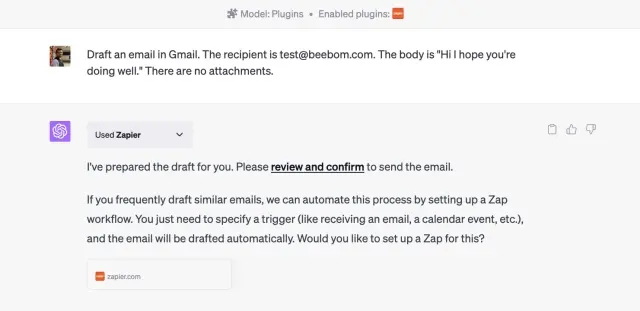
The process is remarkably straightforward: users establish a one-time connection and grant permissions for specific actions. Once this initial setup is complete, you can practically compose entire emails or send detailed Slack messages directly from ChatGPT. Zapier collaborates seamlessly with ChatGPT, facilitating these actions and allowing users to make necessary edits. For example, if you want to draft a test email in Gmail, Zapier can create the action almost instantly and enable you to send it without ever opening your email client. It’s an excellent solution for those seeking efficiency and automation in their workflows.
5. Canva
Canva has recently unveiled its ChatGPT plugin, which is now accessible through the plugin store. This versatile plugin offers a range of capabilities, including the generation of social media content for platforms like Instagram Reels and TikTok. Additionally, it can assist in creating website templates through descriptive prompts and even enable users to craft presentations directly within the chat interface.
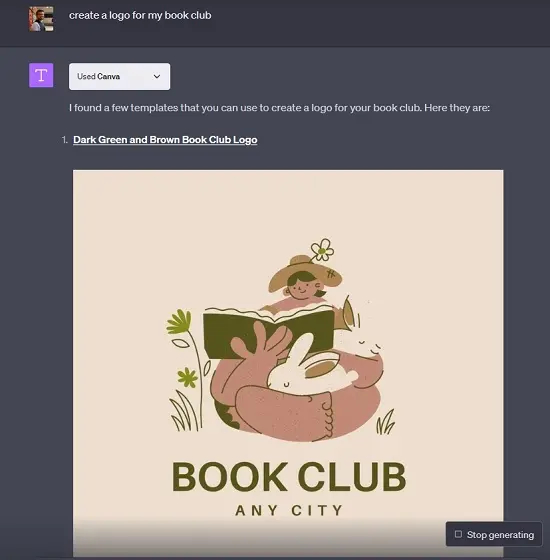
One remarkable feature of the Canva plugin is its flexibility in editing the generated content to suit your specific needs. By simply clicking on the provided link, you can access Canva’s website and make adjustments without the requirement to log in. This user-friendly aspect enhances the overall appeal of the Canva plugin.
In essence, the Canva plugin serves as a valuable enhancement to ChatGPT, introducing a plethora of utilities to the chat interface. To discover how to leverage the ChatGPT Canva plugin for crafting social media posts or creating Instagram Reels in a matter of minutes, you can refer to our comprehensive guide.
6. Argil AI
ChatGPT, historically primarily known as a chatbot, has significantly expanded its capabilities, thanks to an array of exceptional ChatGPT plugins. One standout plugin in this category is Argil AI, which adds remarkable value to the chatbot experience. With Argil AI, users now have the power to generate images directly within the ChatGPT interface.
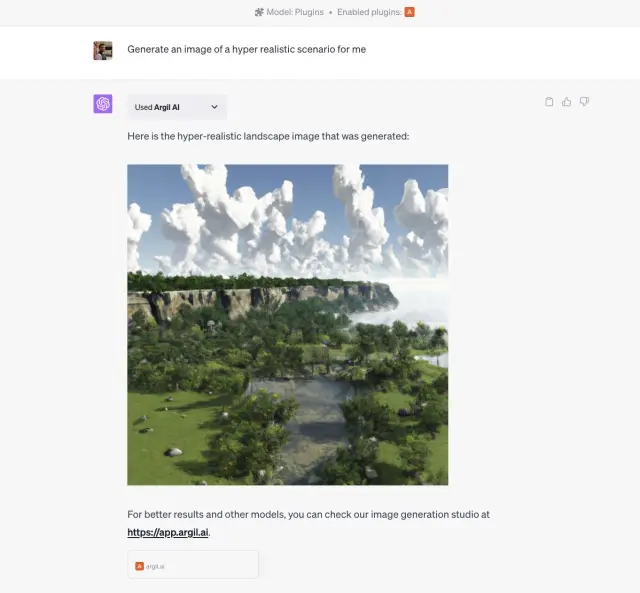
Utilizing Argil AI is a straightforward process. Users simply need to select the plugin and provide a description of the image they wish to create. This description can be as detailed and imaginative as they desire, drawing inspiration from a list of the best Midjourney prompts if needed. After entering the description, a simple press of the return key sets the image generation process in motion. Within moments, Argil AI will produce a visually appealing image based on the user’s description.
For those seeking opportunities, this plugin opens doors to potentially curate a collection of generated images, offering a unique avenue to explore and potentially monetize within the realm of ChatGPT.
7. Kayak
Kayak stands out as one of the top travel planning plugins that you can seamlessly integrate with ChatGPT. This plugin offers a convenient solution for users looking to book flights and hotels and receive travel recommendations to meet all their trip-planning needs. The process is user-friendly and straightforward.
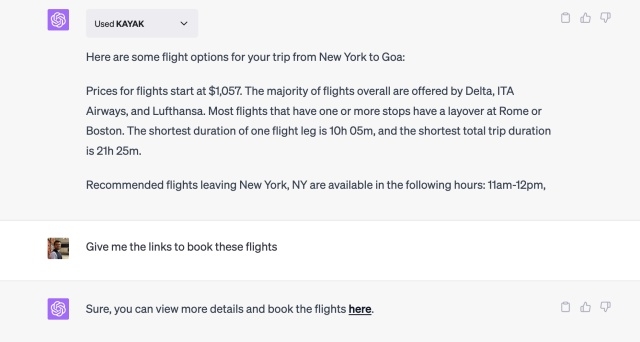
To get started, you’ll need to provide Kayak with some essential details, such as your travel origin, destination, arrival, and departure times. Once you’ve inputted this information, Kayak will promptly present you with a range of flight options available from your location.
These flight options are accompanied by detailed information, including the total price, expected layovers and delays, popular airlines, and more. This comprehensive data enables you to make informed decisions about your travel plans. When you’re satisfied with your selection, you can instruct ChatGPT to generate links, and Kayak will effortlessly provide them for you, simplifying the booking process for your convenience.
8. Link Reader
For users who prefer a more straightforward approach over browser extensions, Link Reader stands out as one of the best ChatGPT plugins. This plugin offers a convenient way to access the content of various types of links, including webpages, PDFs, images, and more.
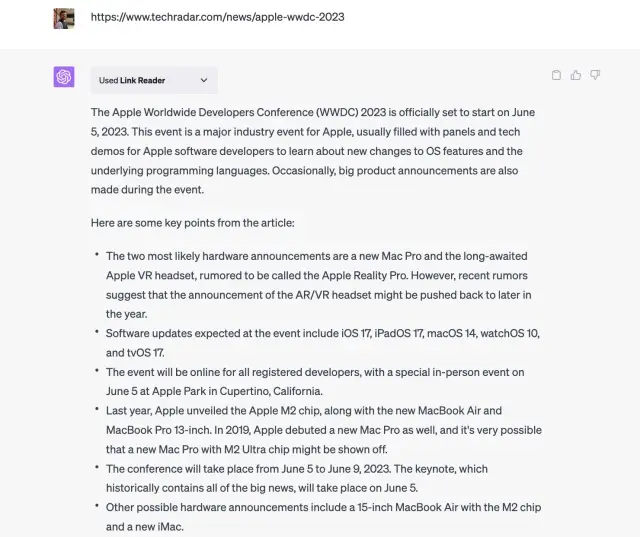
Using Link Reader is uncomplicated. Users simply need to provide a link and request information from it. ChatGPT then seamlessly interacts with Link Reader and delivers a comprehensive response to the query. If you’re seeking a quick summary or information from a linked source, this plugin is a valuable tool to simplify the process.
9. Stories
When it comes to crafting your own stories, the “Stories” ChatGPT plugin is an exceptional choice. This creative plugin empowers users to not only write stories but also imbues them with a unique and visually captivating presentation.
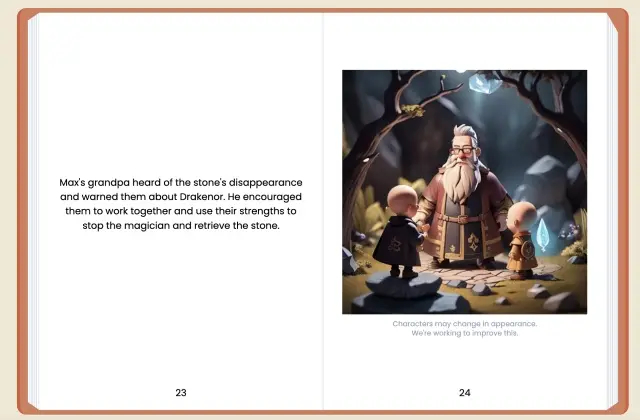
To get started, you provide a prompt upon which “Stories” will base its narrative. Once given, the plugin begins the creative process, weaving together a beautiful story. What sets this plugin apart is its presentation: it assembles the story and accompanying images in a vintage-style book format. The images themselves are AI-generated and thoughtfully arranged alongside the text. Users can even navigate through the pages by simply clicking their edges, enhancing the reading experience.
For those who want a tangible keepsake, “Stories” goes the extra mile by offering the option to order a hardcover version of the generated story. While these stories are primarily creative in nature and might not cater to everyone’s taste, “Stories” is a unique and intriguing ChatGPT plugin well worth exploring for those seeking a different storytelling experience.
10. Speak
For language enthusiasts and linguists, the “Speak” ChatGPT plugin can prove to be a valuable resource when utilized effectively. As its name suggests, “Speak” is a plugin designed to assist users in learning how to pronounce words and phrases in different languages.
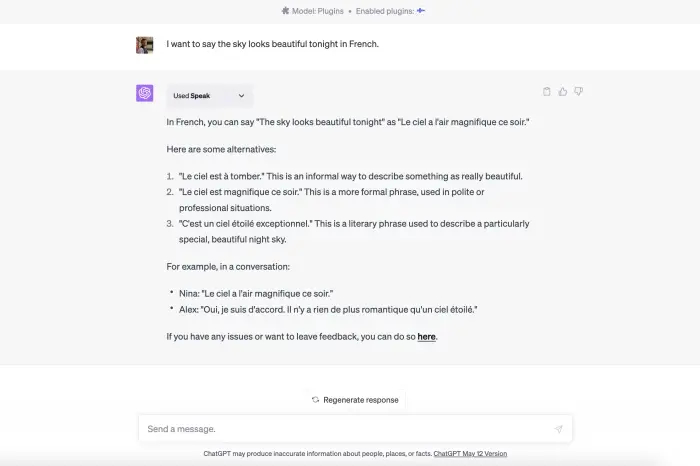
In essence, “Speak” functions as a language tutor, offering more than just translation services. Users can leverage this plugin to explore verb conjugations, nuanced grammar, and various language-related inquiries. To get started, all you need to do is type out your language query, and the ChatGPT plugin will promptly respond, providing insights and assistance for your linguistic needs. Whether you’re looking to master pronunciation, delve into verb forms, or explore grammatical intricacies, “Speak” is a valuable ChatGPT plugin for language learners and enthusiasts.
11. There’s an AI For That
Among the plethora of ChatGPT plugins, one tool stands out as a comprehensive collection that encompasses a wide range of functions. This tool earns its place on our best list due to its versatility, offering users access to an extensive database of various tools useful for both professional and personal purposes. These tools cover a spectrum of needs, including basic functions like image editing, PDF conversion, and much more.
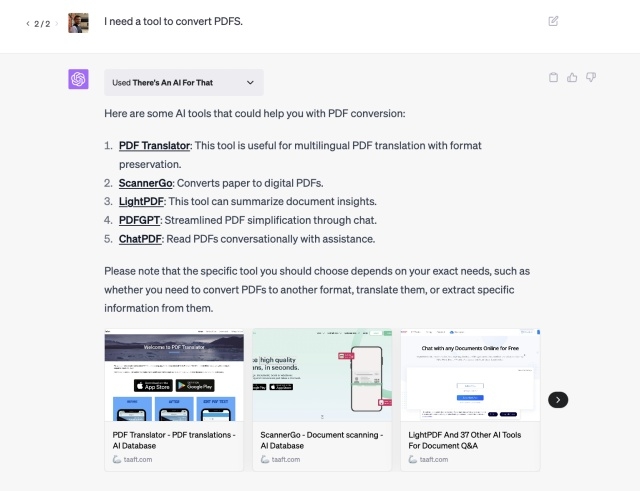
To locate a specific tool within this AI-powered arsenal, users need only inquire about their precise requirements, and the AI promptly provides a convenient list of relevant options. In my own test, I sought PDF converters, and the plugin effortlessly delivered a concise and useful list. This multifunctional tool offers a valuable resource for users seeking versatile solutions, making it well worth exploring.
12. Instacart
Instacart deserves a spot on our list of the best ChatGPT plugins, primarily for a critical reason: it bridges the gap between recipe suggestions and ingredient acquisition. While ChatGPT can offer you recipes, it lacks the capability to source the necessary ingredients for you. This is where Instacart steps in.
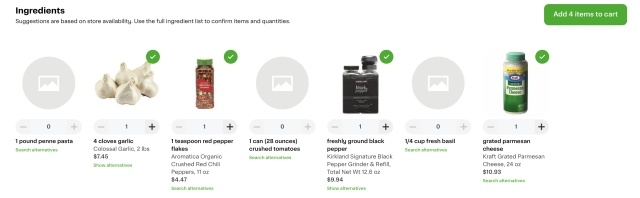
Focused exclusively on food-related content, this ChatGPT plugin excels at intelligently generating food and drink recipes, complete with a detailed breakdown of the cooking process. However, what truly distinguishes Instacart is its seamless integration with its primary service, allowing users to purchase the required ingredients in real time.
So, if you suddenly realize you’re running low on parmesan for your pasta, Instacart provides a direct link to where you can obtain it. Notably, the recipe and ingredient generation process is swift and error-free, catering to the culinary needs of food enthusiasts. If you’re curious, give Instacart a try and savor the experience for yourself.
13. MixerBox OnePlayer
For those who enjoy listening to music while working, MixerBox emerges as a welcome addition to ChatGPT’s plugins. In the past, ChatGPT could only direct users to popular music websites, but with the introduction of MixerBox, the experience has greatly improved.
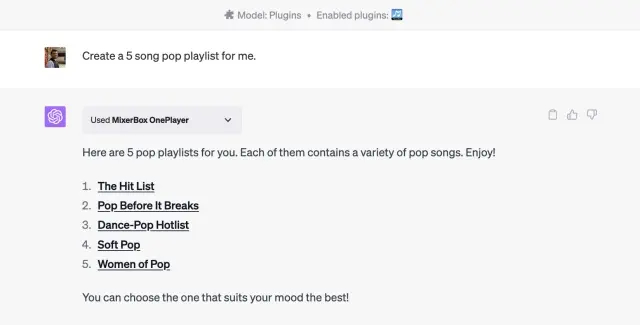
MixerBox is a versatile music compilation tool that can curate songs and create playlists based on user preferences. Users simply need to share their musical tastes with the ChatGPT plugin, and MixerBox goes to work. Once the compilation is complete, MixerBox provides direct links to the songs, allowing users to listen to them conveniently.
What makes this plugin even more appealing is that the songs it compiles are freely accessible, as they lead to YouTube videos. So, if you’re in the mood for music to accompany your work, MixerBox offers a user-friendly solution to satisfy your musical preferences.
14. Show Me
Beyond leisure and entertainment, ChatGPT extends its usefulness by offering various productivity tools through plugins. “Show Me” is one such valuable ChatGPT plugin that provides a practical service – the ability to create real-time diagrams of various types.
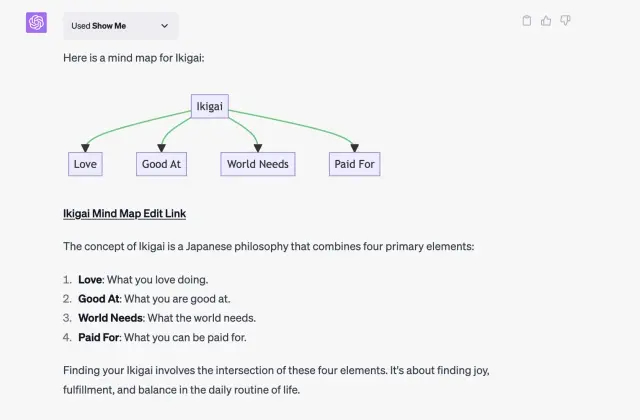
Using “Show Me” is straightforward. Users need to provide ChatGPT with a basic concept to be displayed as a flow chart or diagram. In your example, you requested the plugin to illustrate the concept of Ikigai using a Mindmap. Impressively, both ChatGPT and “Show Me” collaborate seamlessly to produce a visual and text-based representation of the concept.
So, the next time you find yourself in need of generating a quick diagram or visual representation, “Show Me” proves to be a handy ChatGPT plugin to assist you efficiently.
15. Questmate Forms
For individuals who regularly create infographics and forms, especially for purposes beyond studying, Questmate emerges as a top ChatGPT plugin. This AI-powered companion streamlines the process of generating various types of forms with ease. While tools like Google Forms exist for this purpose, Questmate offers a more straightforward and user-friendly approach.
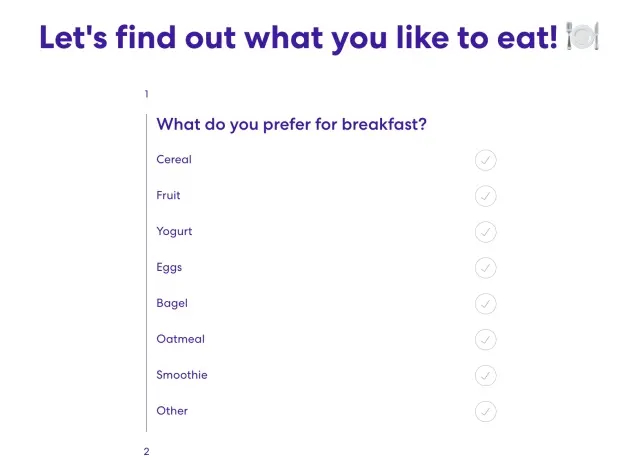
To get started with Questmate, you only need to input your specific requirements, offering as much or as little detail as you prefer. ChatGPT collaborates with the plugin, swiftly producing a detailed form that you can access in a separate window. As demonstrated, Questmate Forms quickly created a practical form based on your request.
If you’re in the business of creating forms and infographics, Questmate is a valuable ChatGPT plugin that can simplify your workflow and save you the hassle of navigating more complex form-building tools.
16. Image Editor
When you have images that require editing, but you don’t want to dive into a full-fledged software like Photoshop, the Image Editor plugin comes to the rescue as one of the best tools available within ChatGPT. This plugin caters to your essential image editing needs, offering a range of functions that include resizing, cropping, blurring, and rotating images.
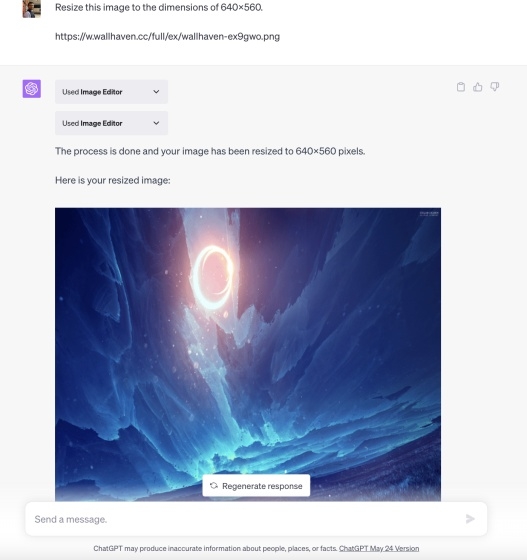
To utilize the Image Editor, you simply need to provide the image’s URL for the tool to access and process it. Once the image is loaded, you can easily make your editing requests. In your example, you successfully used the plugin to resize an image to your desired dimensions.
While the Image Editor’s functions may be somewhat limited compared to dedicated image editing software, it serves as a quick and efficient solution for basic image editing tasks within the ChatGPT ecosystem.
17. LikeWise
If you found Instacart’s recipe and ingredient recommendations valuable, Likewise is another ChatGPT plugin that you’re likely to appreciate, especially if you’re into discovering new podcasts. Likewise excels at podcast discovery by leveraging its database to search for podcasts spanning different moods and genres.
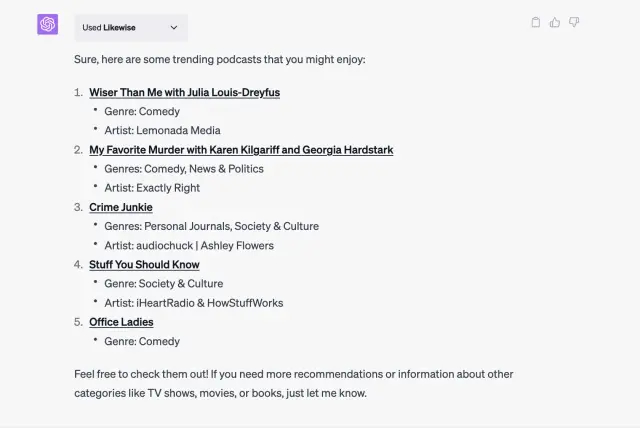
To get started, you can either specify the type of podcast you’re in the mood for or simply request a list of trending episodes. In a matter of seconds, Likewise compiles a list of podcasts that align with your preferences and provides links for your convenience. It’s worth noting that some of these podcasts might be paid, so keep that in mind.
For individuals on the hunt for fresh and engaging podcast recommendations, Likewise is a ChatGPT plugin well worth exploring to help you discover content that resonates with your interests and preferences.
18. World News
Despite the limitations of ChatGPT’s database, notably limited to information available up to 2021, there have been developments that expand its capabilities, such as the introduction of the World News plugin. This plugin has gained significant popularity for its real-time news delivery.
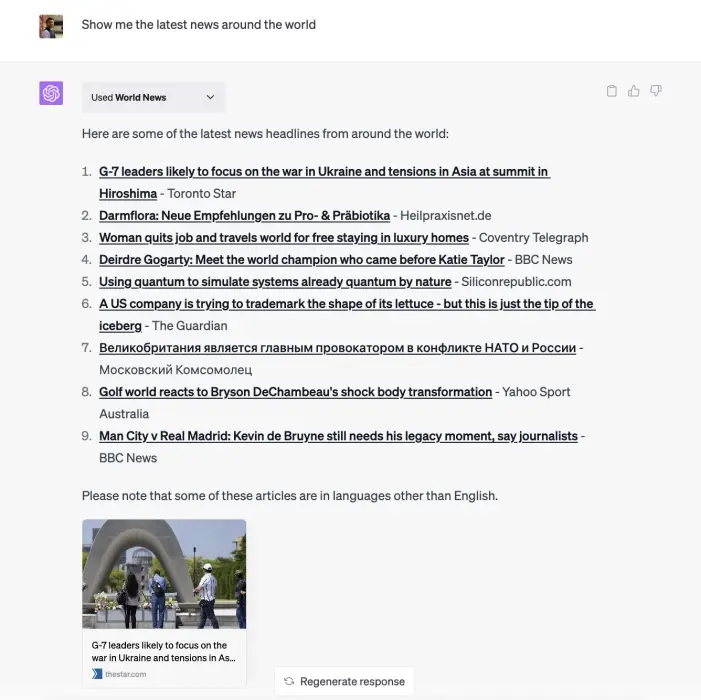
With the World News plugin, users can easily request the latest news from around the world and receive a well-structured listicle of current events. What makes this ChatGPT plugin particularly valuable is its international focus, providing news in multiple languages and including source links. While it may not replace traditional news sources, the World News plugin is a valuable tool for those seeking up-to-date information and staying informed on global events.
19. VoxScript
VoxScript indeed goes beyond the capabilities of the World News plugin by offering a range of added features. One of its standout features is the ability to efficiently retrieve YouTube video details and provide a comprehensive transcript of the video’s content. This is a particularly valuable feature for users who previously relied on ChatGPT Chrome extensions for similar tasks, as VoxScript offers an integrated solution.
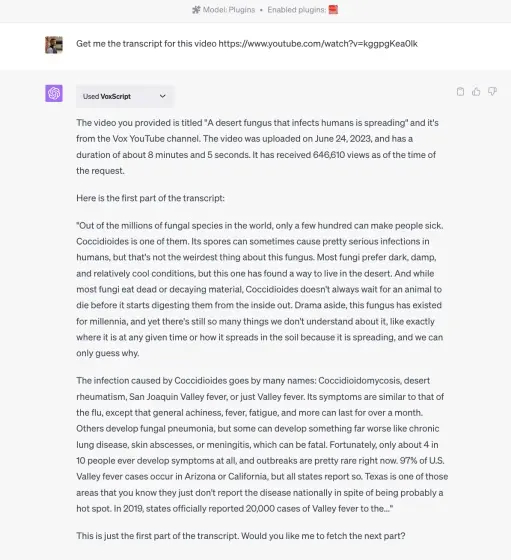
To use VoxScript, you simply need to provide it with the URL of the target video and request it to generate a transcript. The plugin then collaborates with ChatGPT to swiftly produce a detailed transcript, complete with basic video information and view count.
Furthermore, VoxScript can delve into financial sources and even fetch Google search results, providing users with a wealth of data beyond YouTube transcripts. This makes VoxScript a versatile and valuable ChatGPT plugin for various research and information retrieval tasks.
20. Chess
The Chess plugin, as the name suggests, is a straightforward and self-explanatory ChatGPT feature. It allows users to engage in multiple rounds of chess against the AI chatbot. The game kicks off by allowing the player to select a skill level that matches their expertise.
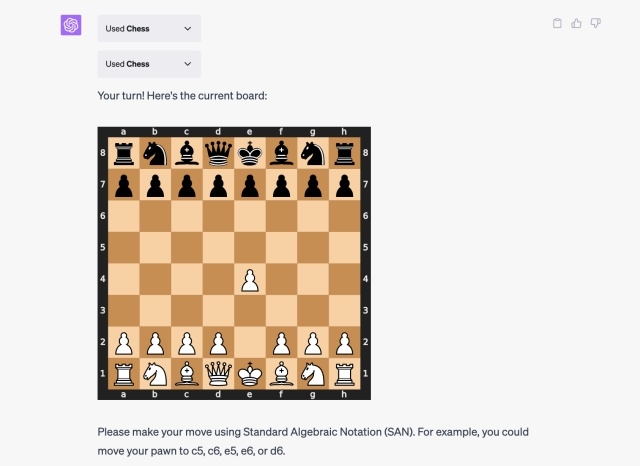
Once the level is chosen, users can start playing against ChatGPT, and the experience is enjoyable. It’s worth noting that the AI chatbot can be quite skilled at chess, so players should be prepared to bring their best strategies to the game. If you’re in the mood for an intense game or two of chess, the Chess plugin is a great choice to challenge your skills and have some fun.
21. GameSight
For the gaming enthusiasts among you, GameSight is a ChatGPT plugin designed to enhance your gaming experience. This plugin offers a range of features to help you discover new games, access game-related content and announcements, and even compare games across various criteria.
With GameSight, you can quickly request game reviews, get a list of popular games, or narrow your search to focus on indie games. In your test, you asked GameSight for a review of the Resident Evil 4 Remake, and it provided you with a quick take. Additionally, you sought a list of games to play in 2023, and it supplied you with a list of free games along with links to play them.
Whether you’re a new or seasoned gamer looking to elevate your gaming experience, GameSight is a valuable ChatGPT plugin to explore for all things gaming-related, from reviews to game recommendations and more.
22. Change
“Change” is a ChatGPT plugin that stands out for its focus on community support and philanthropy. This plugin is designed to provide users with a list of local nonprofits and organizations in their area that could benefit from donations and assistance.
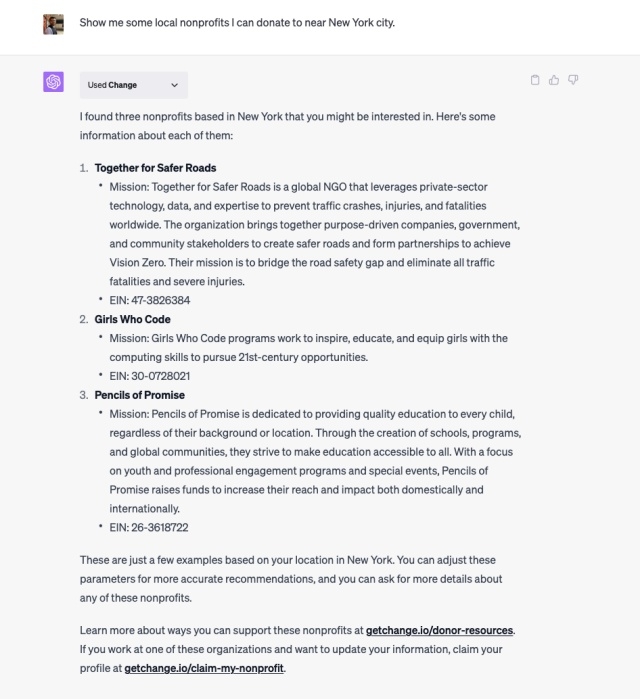
To utilize Chance, users simply need to input their location, and the plugin generates results featuring the names of local nonprofits, along with information about them and relevant links. This allows users to explore these organizations and consider making donations to support their community.
While Chance may have a relatively narrow scope, it serves as a valuable ChatGPT plugin for those who are eager to give back to their local community and make a positive impact through philanthropic efforts.
23. Meme Generator
Last but certainly not least, the Meme Generator is a noteworthy ChatGPT plugin and deserves a place among the best. In a nutshell, this plugin can create a variety of memes on any topic you provide. It utilizes its internal meme directory to source images and craft suitable captions for them.
While you have the option to provide your own captions, you might find it even funnier when you simply give it a topic to work with. It’s worth noting that the Meme Generator’s meme game may not be the most robust, but it’s sure to elicit a chuckle or two. So when you’ve exhausted your repertoire of ChatGPT prompts and are in the mood for some humor, don’t hesitate to give this plugin a try for some meme-worthy entertainment.
24. A+ Doc Maker
A+ Doc Maker is yet another valuable ChatGPT plugin that empowers users to effortlessly create visually appealing PDF documents in a matter of seconds. This functionality proves particularly handy for crafting a variety of documents, including resumes, cover letters, proposals, and more.
What sets A+ Doc Maker apart is its versatility, as it can output documents not only in PDF format but also in DOCX, XLSX, CSV, and HTML file formats. I’ve personally tested it for creating a resume, and it performed admirably, producing a high-quality document. All you need to do is input your data, and the plugin takes care of the rest, curating and generating the PDF quickly.
For those seeking a user-friendly and efficient tool to create professional-looking documents, A+ Doc Maker is a ChatGPT plugin that’s certainly worth exploring.
25. CoderPad
Indeed, the CoderPad plugin is a remarkable addition to ChatGPT’s capabilities, especially for programmers and developers. While ChatGPT’s native Code Interpreter supports Python, CoderPad significantly extends the range by enabling users to run code in over 30 programming languages directly within the ChatGPT environment.
The convenience of this plugin is undeniable, as it eliminates the need for users to manually set up their coding environment or be concerned about limited package support. Whether you’re looking to test a small code snippet or work with a specific programming language, CoderPad offers a versatile and efficient solution that caters to a wide range of coding needs.
26. Keymate.AI Search
The Keymate.AI search plugin serves as a valuable solution for ChatGPT users looking to access the latest information from the web, especially after the disabling of Bing’s browsing ability on the platform. This AI-powered web crawler effectively brings Google Search capabilities to ChatGPT, allowing users to research and explore the most current and trending topics from the internet.
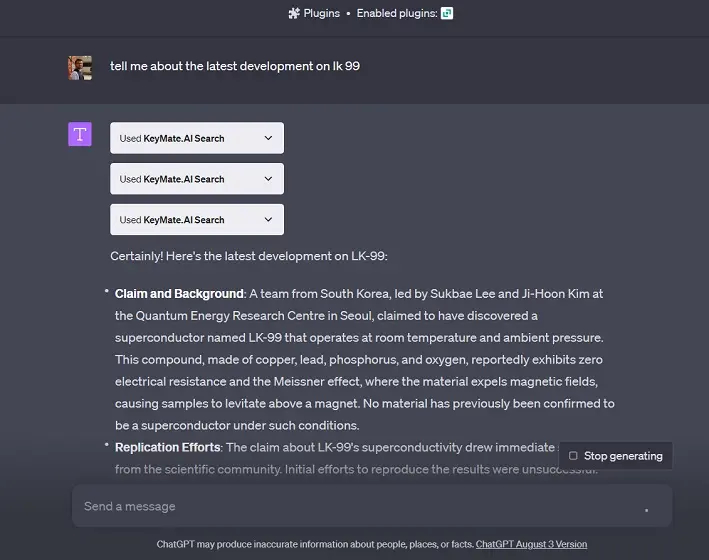
By using the Keymate.AI search plugin, users can connect ChatGPT to the internet, providing them with the ability to access up-to-date information and insights on a wide range of subjects. This plugin proves especially useful for users seeking the latest information and staying informed about current events and developments around the world.