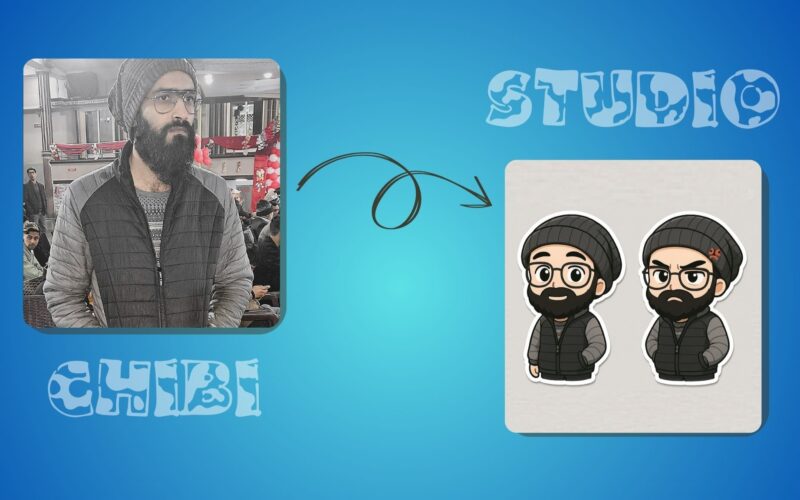While the Studio Ghibli trend has taken off, ChatGPT’s native image generation offers much more than just stylized artwork. In our ChatGPT image testing, we discovered that it can create stunning menu cards, accurate text renders, infographics, blended images, and more. But the most exciting use case? Creating awesome WhatsApp stickers!
With the right approach, you can extract these stickers and use them on WhatsApp, iMessage, and other messaging apps. Inspired by Aaron Ng’s prompt, I tried generating a custom sticker set using my own image and it worked amazingly well! Now that ChatGPT’s image generation is free, anyone can create personalized stickers in various expressive moods.
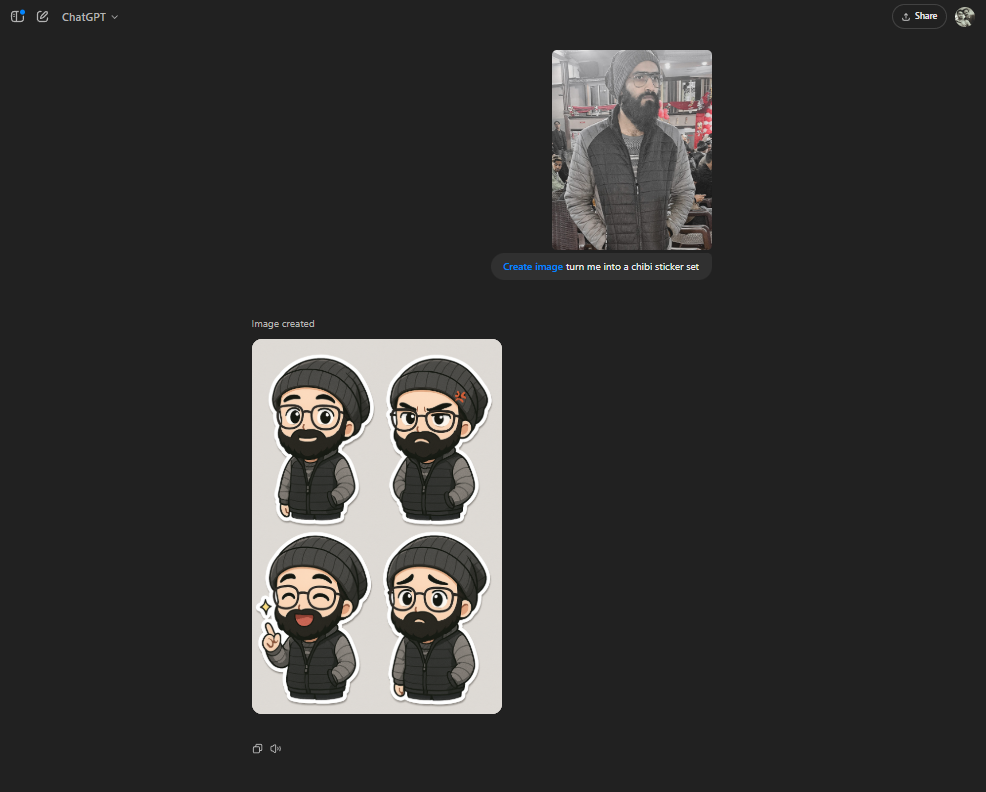
I uploaded my image to ChatGPT and used the prompt: “Turn me into a chibi sticker set.” Chibi is a Japanese art style that makes characters look adorable, with big expressive eyes and exaggerated features. You can also try different art styles to create a unique sticker set that matches your personality.
The results? Absolutely fantastic! ChatGPT transformed my image into a fun and expressive sticker set with a childlike, humorous charm. Give it a try and create your own personalized stickers!

ChatGPT generates four stickers in a single transparent image at once. You can download the sticker set and use it on WhatsApp or iMessage. However, extracting them individually can be a bit tricky. To make things easier, here’s a quick guide on how to efficiently extract stickers from ChatGPT-generated images.
Extract ChatGPT-Generated Stickers for WhatsApp and iMessage
If you’re using a Samsung phone, open the downloaded sticker image in the Gallery app. Then, tap and hold on each sticker, and the phone will automatically detect them. Now, simply tap “Save as sticker” and repeat the process for all stickers.
Now, you can use your stickers directly from the Samsung Keyboard on your Android phone. Just tap the emoji icon, then open the Gallery icon, where you’ll find all your ChatGPT-generated stickers. Once used, these stickers are automatically saved to your WhatsApp Stickers list.
For other Android phones, apps like Sticker.ly (Free) can help extract individual stickers, but you’ll need to manually cut them out. On iPhones, simply tap and hold on a sticker and drag it to iMessage. You can also open the Sticker Sheet in iMessage and tap the “+” icon to extract all stickers at once.