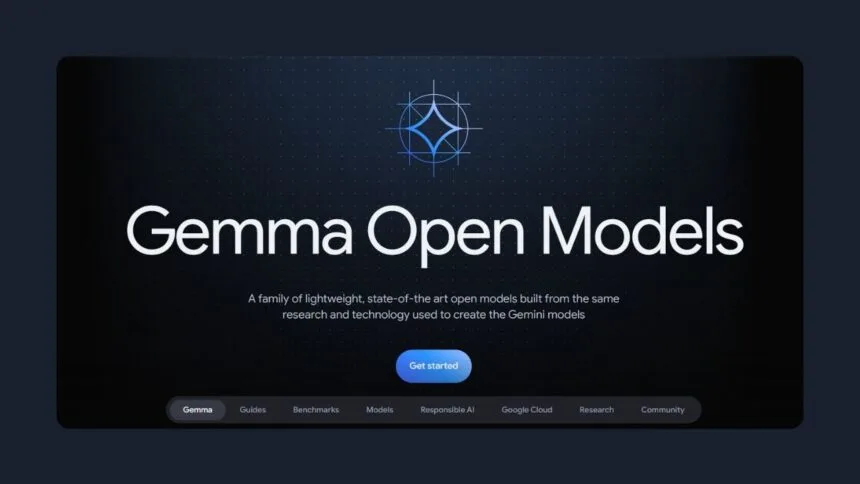
Google recently unveiled its inaugural open-source AI model, dubbed Gemma, in two variants: Gemma 2B and 7B. Suited for creative endeavors in English such as text generation, summarization, and basic reasoning, this model’s compact size enables it to be downloaded and utilized offline on modest computing devices. Follow our guide to acquire and deploy the Google Gemma AI model on Windows, macOS, and Linux platforms.
Obtain the Google Gemma 2B Model
- Download LM Studio (Free) onto your computer, then proceed to open the application.
- Navigate to the homepage where you’ll locate the “Google’s Gemma 2B Instruct” model. Alternatively, you can manually search for “Gemma”. Once found, proceed to open it.
- Then, just click on “Download”. The file size is 1.5GB since the Gemma 2B model has been 4-bit quantized to minimize its size and memory footprint. If your system has 8+ GB of RAM, you can opt for the 8-bit quantized model (2.67GB) for improved performance.
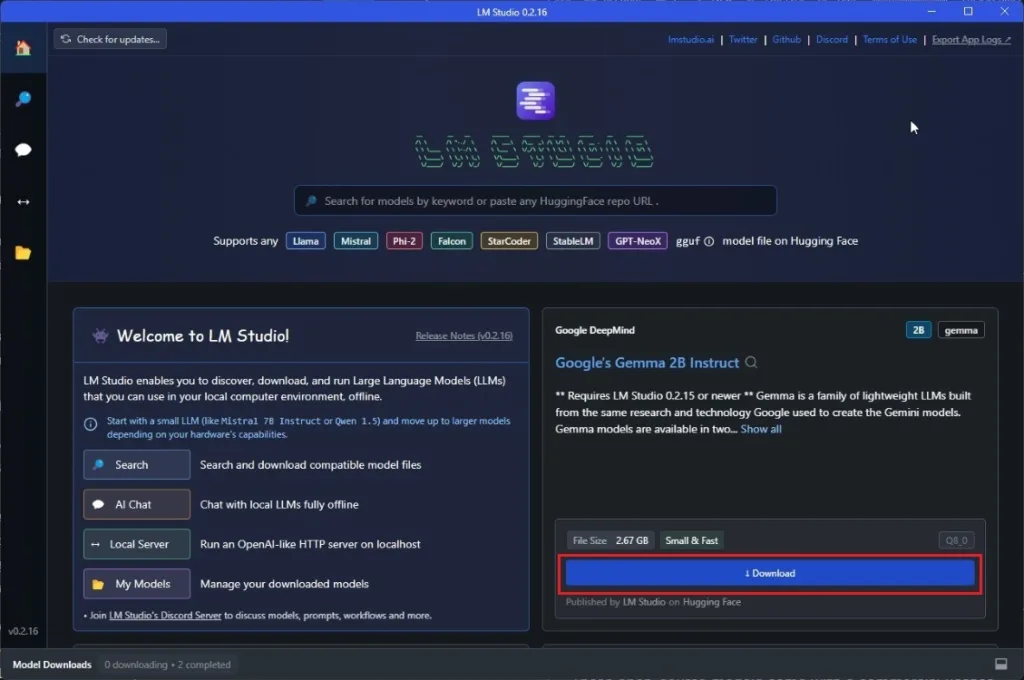
Utilize LM Studio to run Google Gemma offline.
- Within LM Studio, navigate to the “Chat” window located on the left-hand side.
- Then, click on “Select a model to load” and opt for “gemma”. This process will utilize approximately 1.4GB of RAM.
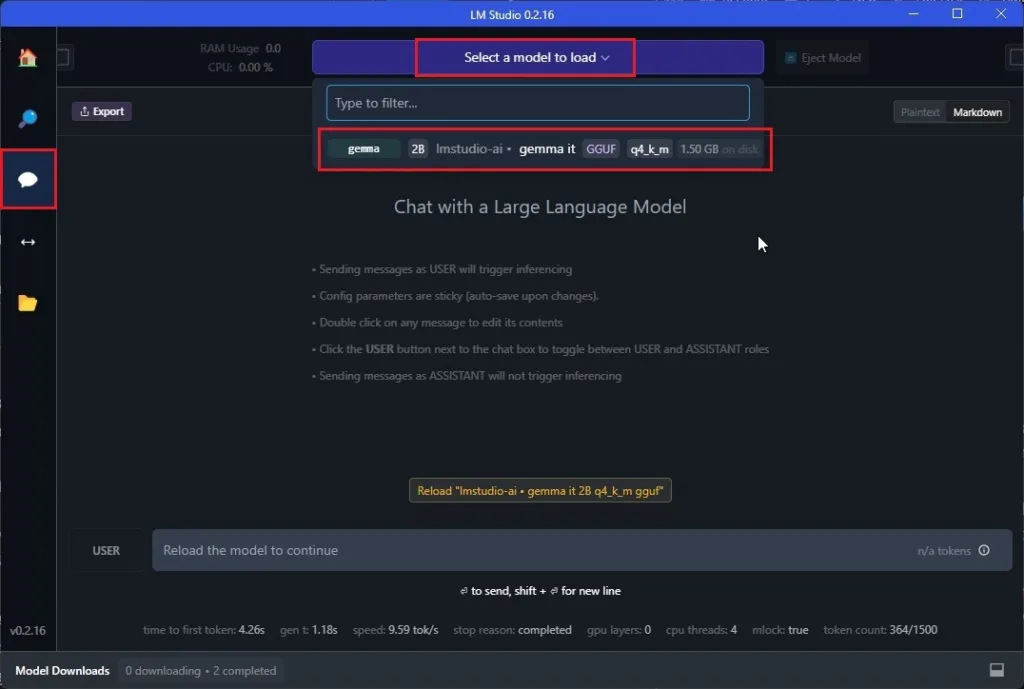
- Now, feel free to ask your questions. In my experience, the compact 2B Gemma model excels at creative tasks in the English language. However, it tends to refrain from providing valuable insights when asked for opinions on subjective matters (e.g., comparing programming languages like C and Rust).
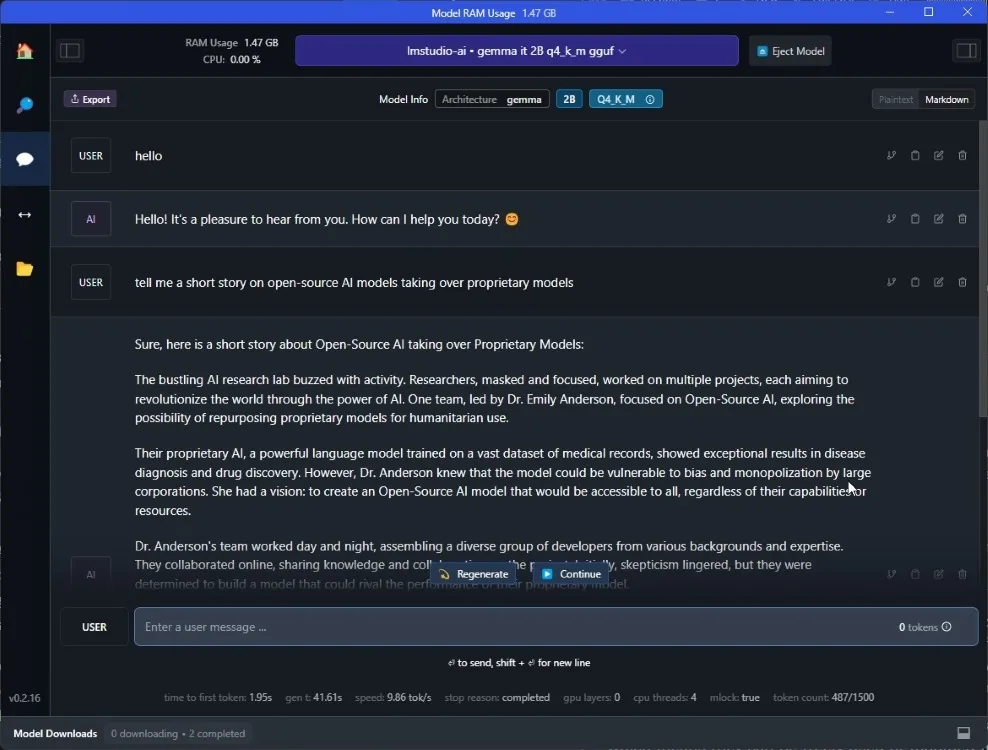
- Additionally, you have the option to set a system prompt on the right to tailor the behavior of the AI model.
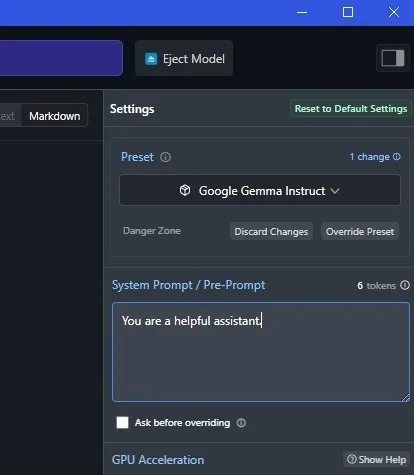
Thus, you’ve learned how to download and execute Google’s Gemma model on your PC, Mac, or Linux machine. Although I personally find Google’s open-source model somewhat lacking in flavor, it could prove beneficial for individuals seeking a straightforward AI model to operate locally.
That concludes our guide. If you’re interested in a genuine local AI assistant, I highly recommend exploring Open Interpreter. Similar to ChatGPT’s Code Interpreter, it executes real tasks on your computer. If you have any questions or concerns, please don’t hesitate to express them in the designated comments area.



