
Google has recently introduced a new feature in Bard that allows users to generate images for free. This feature comes after OpenAI introduced DALL-E 3 for paid ChatGPT Plus users in October 2023. Google is using its Imagen 2 AI model to generate images based on text prompts. Despite being late to the party, Google has implemented guardrails and built the ImageFX tool around the Imagen 2 model, integrating it into Bard. Here’s a guide on how to use this new feature to create images in Bard.
- Visit bard.google.com (visit) on your desktop or smartphone browser.
- In the text field, start your prompt with “create an image of …” or “generate an image of …” and describe what you want to create. Note that this feature currently exclusively supports the English language.
- Bard will take a few seconds to generate two images at once. If you want to create more AI images, click on “Generate more”.
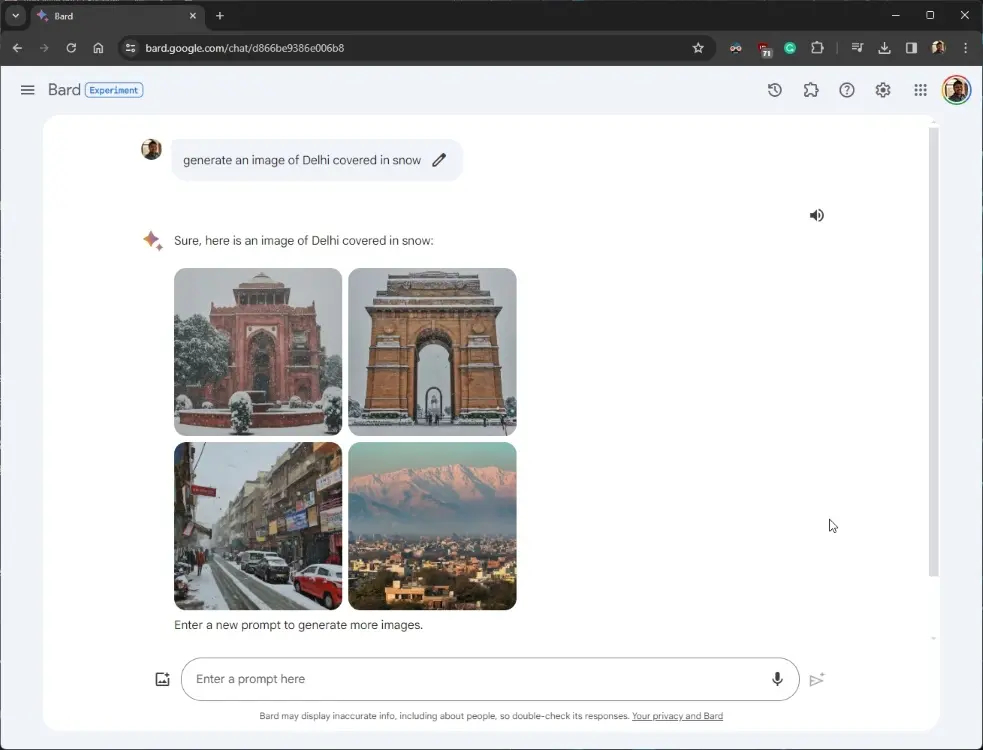
- The image resolution is 512 x 512 pixels, and you can download the photo in JPG format. There is currently no way to upscale these AI-generated images.
- If you are in the US, you can directly access Google’s ImageFX tool (visit) on AI Test Kitchen.
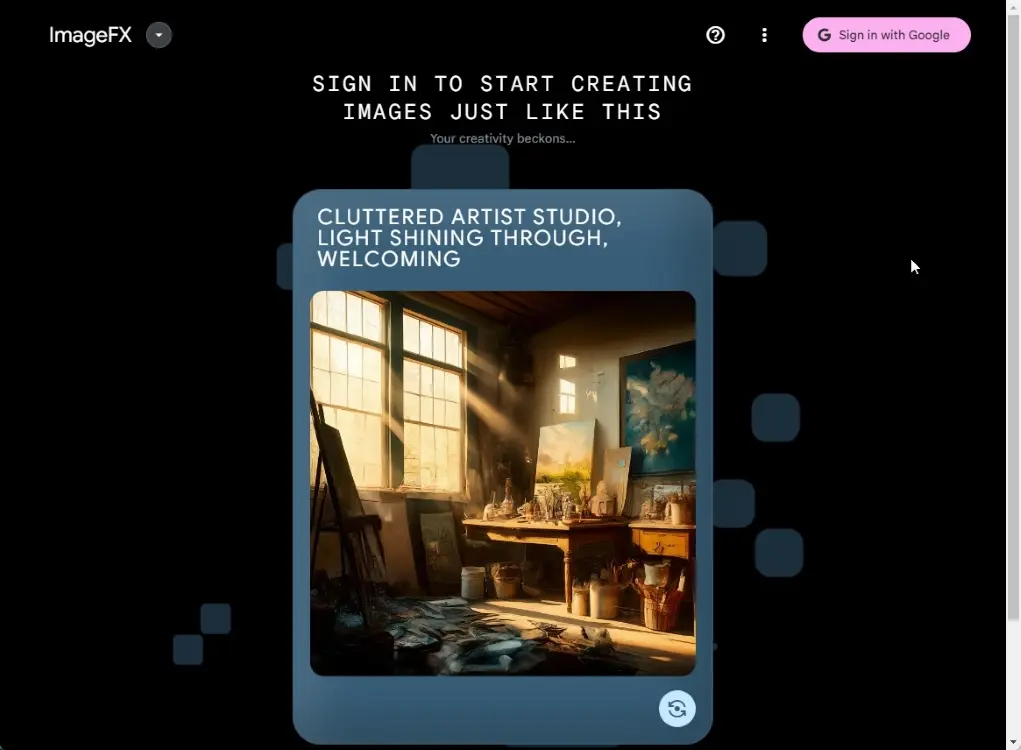
So that’s the process for generating images in Google Bard at no cost. Following a quick test, it seems Bard’s image generation falls behind both Midjourney’s highly capable model and OpenAI’s latest DALL-E 3 model. It’s worth noting that Microsoft also offers a Bing AI image creator powered by DALL-E. However, it’s commendable that Google provides its image generation service for free.
Please note that image generation in Bard is not currently available in the UK, Switzerland, and EEA regions. Additionally, users under 18 cannot create images in Bard, and the platform may be renamed to Gemini in the future. That’s all from us. If you have any doubts and questions, let us know in the comment section below.





Thanks for sharing. I read many of your blog posts, cool, your blog is very good.