
We’ve already got models for converting text to various formats like images and videos, which work quite well. But, I’ll admit, I didn’t think a text-to-sound-effects model was necessary until now. Elevenlabs has launched an AI sound effects generator, and it’s available for anyone to try. Naturally, I couldn’t resist and had to give it a go.
AI Sound Effects Generator by Elevenlabs
To use the tool, you’ll first need to sign up or log in (if you have an Elevenlabs account) on their website. Once you’re in, you’ll get a quota of 10,000 characters to use for free, with each generation consuming 200 characters. For me, this was more than enough to test it out thoroughly. And so, I began my testing adventure!
For each text prompt, you can adjust the intensity slider of the tool from “More Creative” to “Follow Prompt” under Settings. While I can’t definitively say which setting is best, I found that keeping the slider somewhere in between worked well for most cases.
You’ll get four generations for each prompt and can use up to 450 characters to describe it. The sound effect generation process takes only around 3-4 seconds, which is fantastic.
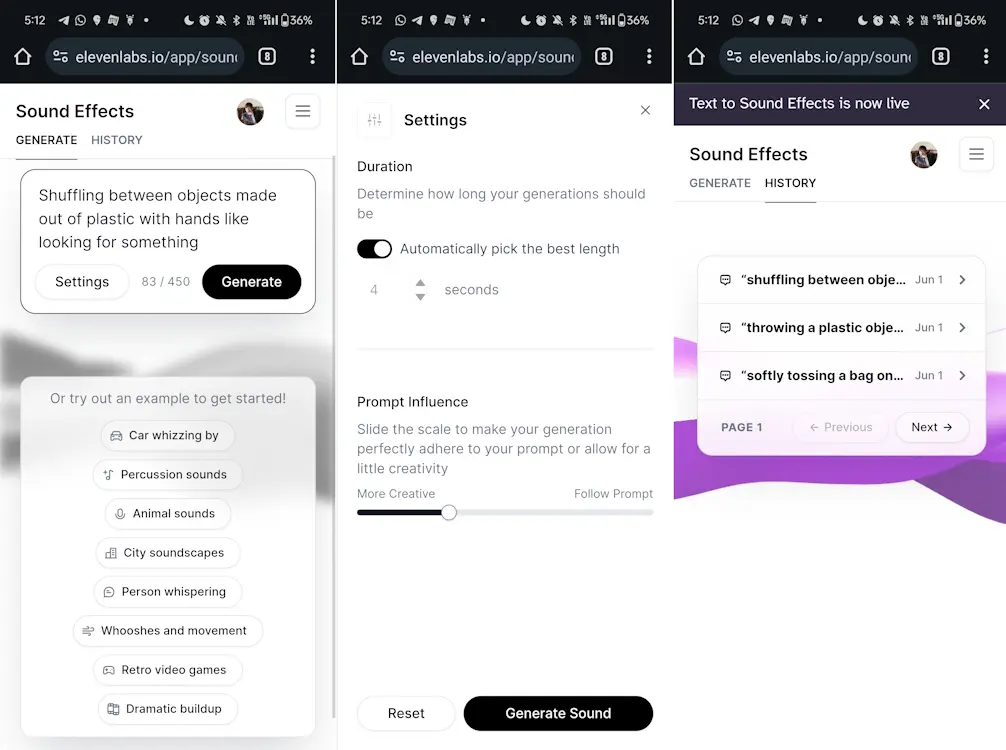
If you’re not satisfied with any of the four generations, simply click Generate again to get a new set. The duration of the generated sound effects can be up to 22 seconds, but I didn’t manage to get the tool to create clips that long; most were between one and 10 seconds.
Moreover, there’s a dedicated download button next to each generated sound effect, allowing you to save them directly to your device. Additionally, there’s a “Store in History” button next to the download button, which helps you keep track of the good generations. You can easily access these stored generations from the History panel of the tool.
Not Just a Gimmick!
With that covered, let’s get a bit hands-on with the text-to-sound effect converter. Here are a few prompts that I tested:
1. Sound of two people fighting with lightsabers in the rain and thunder
2. Sound of pages turning in a book accompanied by a gentle sip of tea.
3. Searching through plastic objects with hands
4. Throwing a plastic object on a wooden floor
5. Softly tossing a bag onto a rubber sofa
6. Sound of a pirate giving orders to his crew on a ship during a storm
7. Sound of wind flipping the pages of a book
Some of these prompt requests also came from Beebom’s video team, who often struggle to find the right sound effects. Who better to judge the quality of the generated sounds than them? They were quite impressed by the coolness of the sound effects.
While some of the results weren’t exactly what we were looking for, like the prompt about shuffling between objects made of plastic while searching, adjusting the slider all the way down to “More Creative” helped a lot.
I found that keeping the slider between 35-50% produced some pretty good results. Additionally, out of the four generations you receive initially, one is likely to match your imagination. At least, it did for me.
However, when I provided too much information, such as with the prompt “Sound of two people fighting with lightsabers in the rain and thunder,” the tool got the first part right but completely ignored the second part. Other generations of the same prompt produced a mishmash of sound effects that could resemble countless other things.
My experience suggests that keeping the prompt simple is the best approach.
SFX Made Easy Using AI
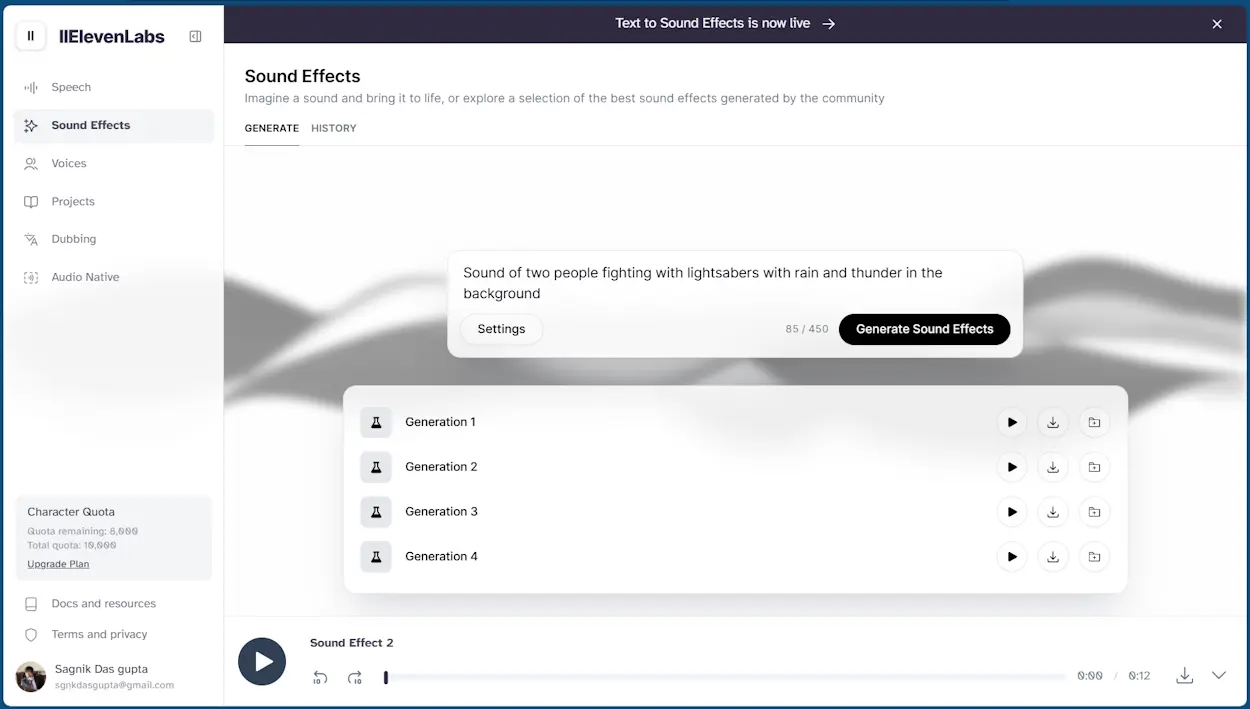
While generating and listening to amusing sound effects that match your imagination is incredibly enjoyable, practicality is key here. Our video team, and I assume most video editors, can relate to the challenge of finding reliable sources for sound effects. Having control over the exact type of sound effect you need can be a big lifesaver, in my opinion.
Moreover, receiving enthusiastic approval from our video team made me realize that we’ve hit the mark. Gone are the days of relying on third-party sources for templates. We’re now entering an era where we can take charge and create things from scratch with AI. The best part is that this tool is completely royalty-free.
Most importantly, the 10,000-character limit per month in the free version is more than sufficient, in my opinion. Especially for a free version that performs this well. I also noticed that the tool struggles when given too much information in a prompt. Instead, providing simple prompts yields better results, which can then be easily combined in any audio editing software.
Additionally, the paid plans, starting at just $5 per month, not only grant access to Elevenlabs’ AI sound effects generator but also to their AI text-to-speech, speech-to-speech, Voicelab, Dubbing, and the complete package, which is quite impressive. They also offer annual tiers starting at $50, which include two extra months of usage, a thoughtful touch. You can find pricing details for Elevenlabs’ AI sound effect generator on their official website.
All things considered, this is an incredibly useful tool that can be a game-changer if used correctly! I still have 4,472 characters left, and I’m excited to explore them.
What about you? Share your thoughts on Elevenlabs’ new AI sound effects generator in the comments!



