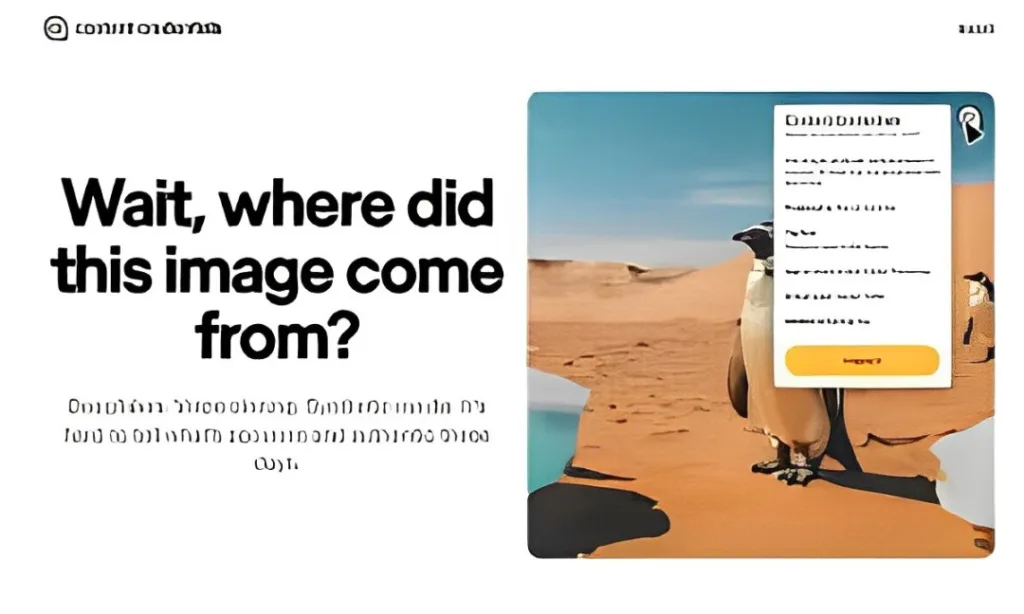
After the AI surge, the internet is inundated with AI-generated images, and there are limited methods for users to discern AI images. Platforms like Facebook, Instagram, and X (Twitter) have not yet started labeling AI-generated images, which may pose a significant challenge in verifying the authenticity of digital art in the future. Fortunately, there are some simple methods to detect AI-generated images, so let’s explore them.
Detect AI Images Using Content Credentials
First off, C2PA has introduced a Content Credentials tool for examining and identifying AI-generated images.
Adobe, Microsoft, OpenAI, and other companies now endorse the C2PA (Coalition for Content Provenance and Authenticity) standard, which is utilized for spotting AI-generated images. The Content Credentials tool, developed according to C2PA specifications, enables users to upload images and verify their authenticity.
In addition to images, users can also upload AI-generated videos, audio files, and PDFs to assess how the content was created. Here is how it operates.
- To detect AI images, visit contentcredentials.org/verify.
- No sign-up or account creation is required to check content.
- Click on “Select a file from your device” and upload an image.
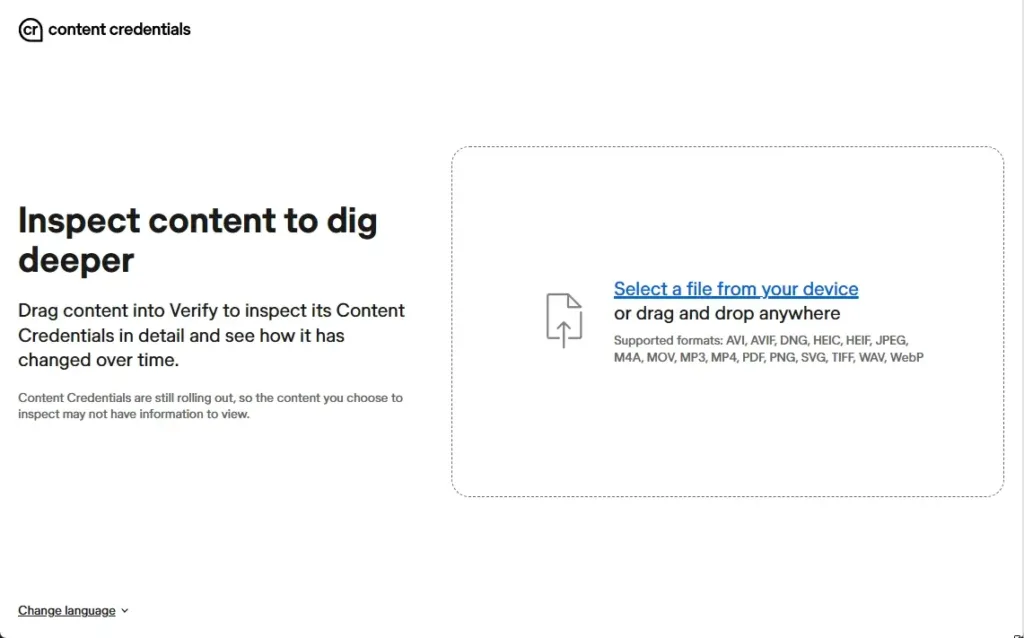
- Initially, I created an image using Adobe Firefly and uploaded it to Content Credentials. The tool correctly identified it as “This image was generated with an AI tool.”

- Subsequently, I uploaded an image produced using OpenAI’s Dall-E 3 model on ChatGPT. Once again, Content Credentials recognized the image and indicated it was processed with ChatGPT.
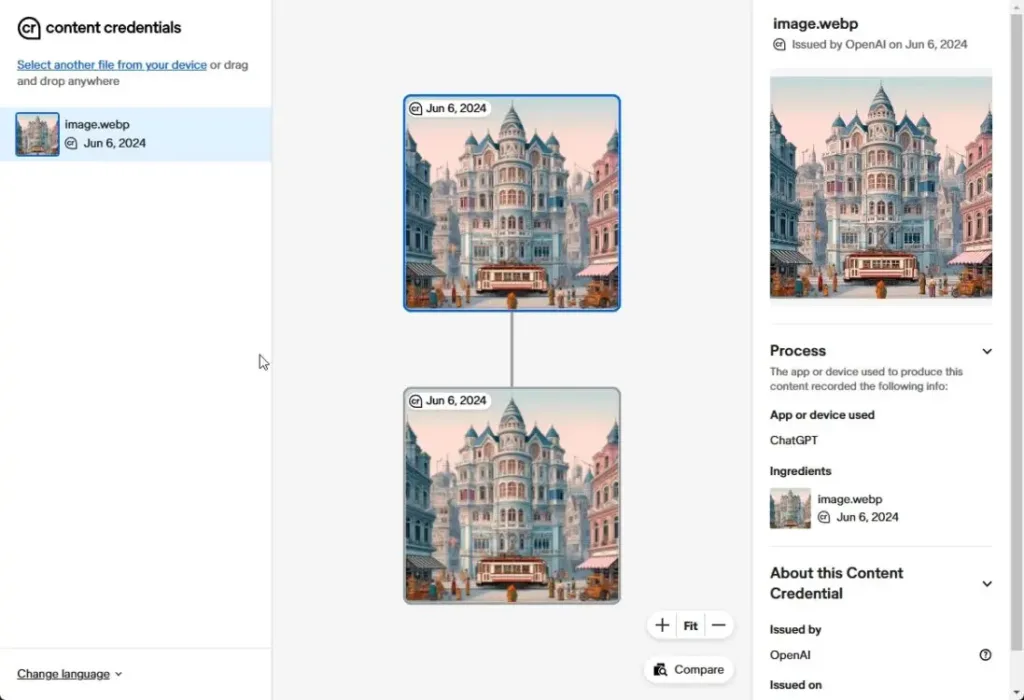
- Later on, I uploaded an image generated from Microsoft Designer (Bing Image Creator), and it accurately labeled the image as AI-generated.
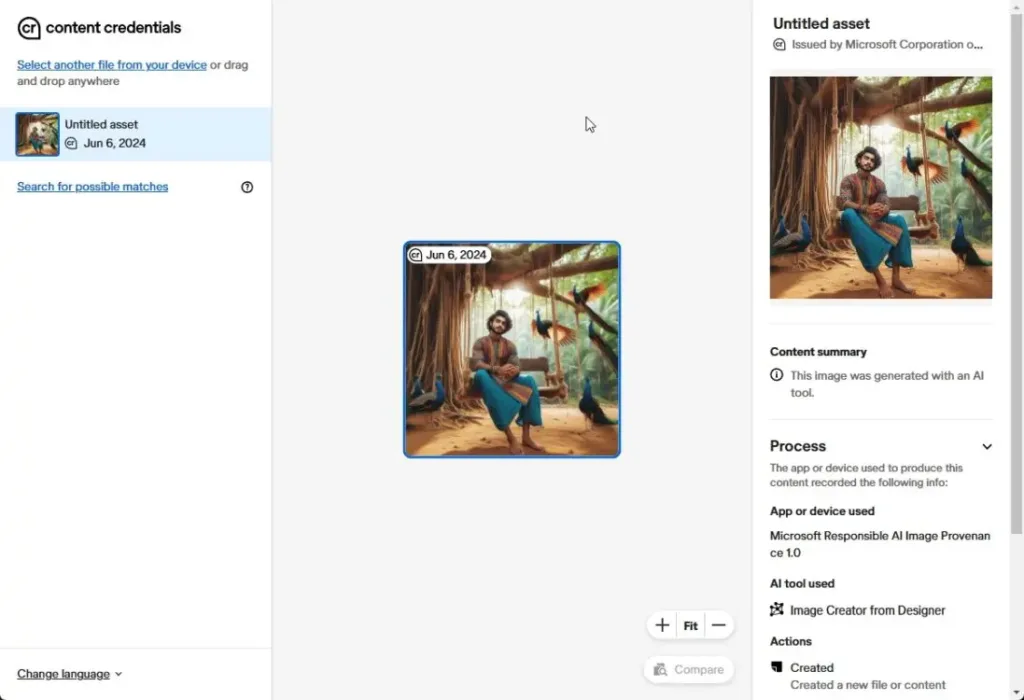
Please note that you might encounter a “No Content Credential” or “Content Credential can’t be viewed” error if the image is a screenshot of an AI-generated image, or if it has been downloaded from social media, the web, or messaging apps like WhatsApp. Such services often remove metadata, or the image may have been cropped, edited, or altered.

In such instances, click on “Search for possible matches.” This feature will locate the original AI image, allowing you to verify all modifications on the spot. I cropped and edited an AI-generated image, and yet, the original AI image could be traced.
During my tests, images generated by Google Image, Meta, Midjourney, and Stable Diffusion did not display metadata on Content Credentials. It is crucial for more companies to promptly adopt the C2PA standard to facilitate the identification of AI-created images and combat the dissemination of digital deepfakes.
How to Identify Watermarks in AI Images

Certain companies now include watermarks on AI-generated images. To spot watermarks, examine the watermark around the corners of the AI-generated images. If the watermark has been cropped out, utilize the Content Credentials service and select “Search for possible matches” to identify AI-generated images.
Detecting Artifacts and Anomalies in AI Art
AI-generated images frequently exhibit inconsistencies and irregularities, particularly in depictions of humans. Focus on hands, specifically fingers, as many current AI models encounter challenges in accurately depicting them. Watch out for potential distortions in hands, fingers, face, eyes, and hair. Additionally, scrutinize the background for intricate patterns that may appear out of context.

Furthermore, zoom in on the images to inspect for digital artifacts. Look for abnormal pixelation, smudged effects, and excessive smoothing. Assess shadows and lighting, as AI image synthesis models often struggle to accurately replicate shadows and lighting conditions, aligning them with the overall image composition.
These are some methods to utilize AI image detection tools for authenticating the origin of AI-generated images. Although Google is developing SynthID for an invisible watermarking solution, it is not yet accessible to the general public. Presently, it is exclusively offered to select Vertex AI customers.
In addition, OpenAI is collaborating with C2PA to enhance and establish a strong standard for digital content authentication. That concludes our discussion. If you have any questions, feel free to ask in the comments section below.




