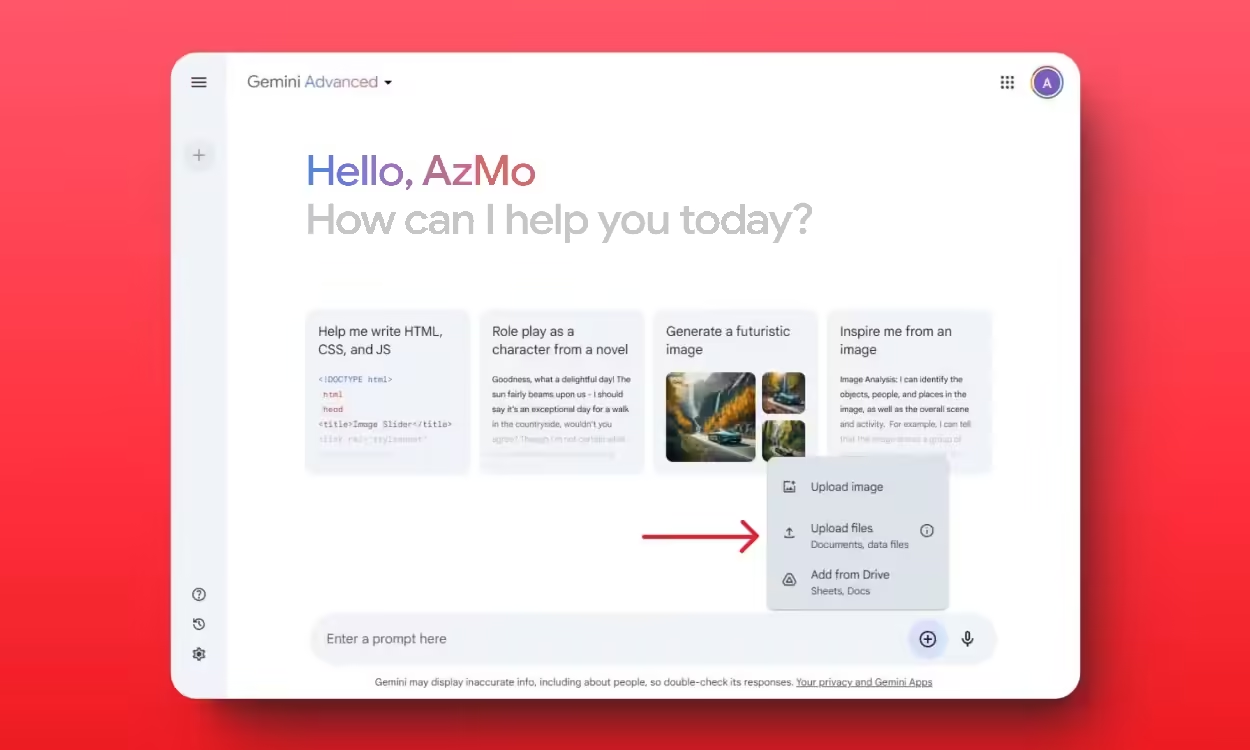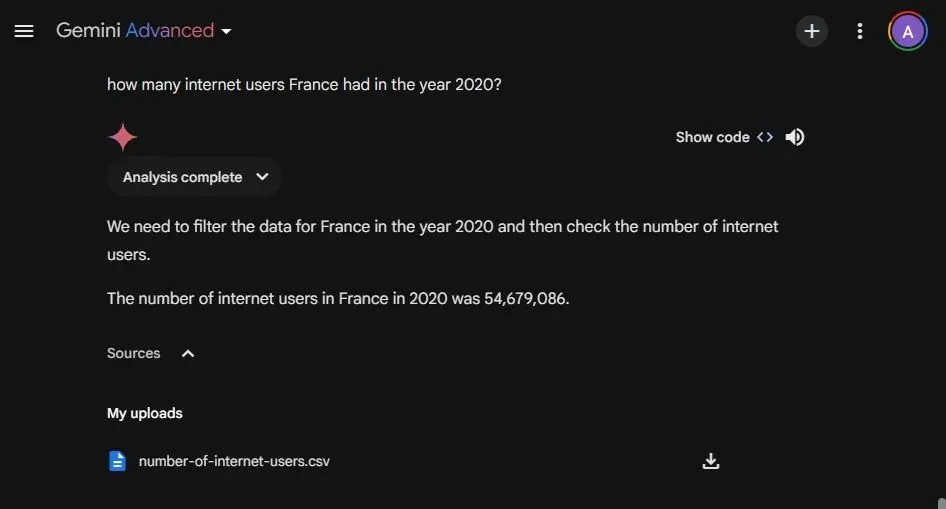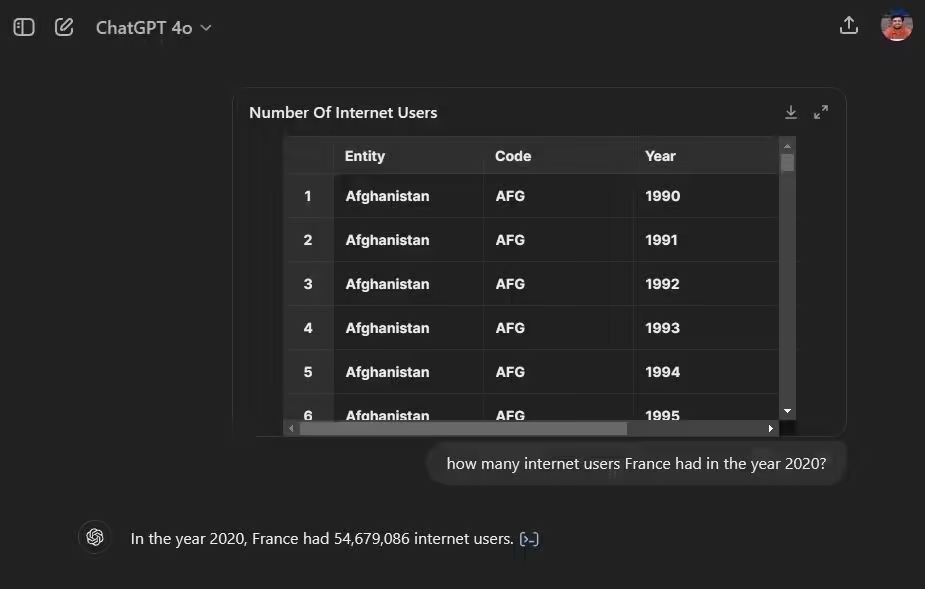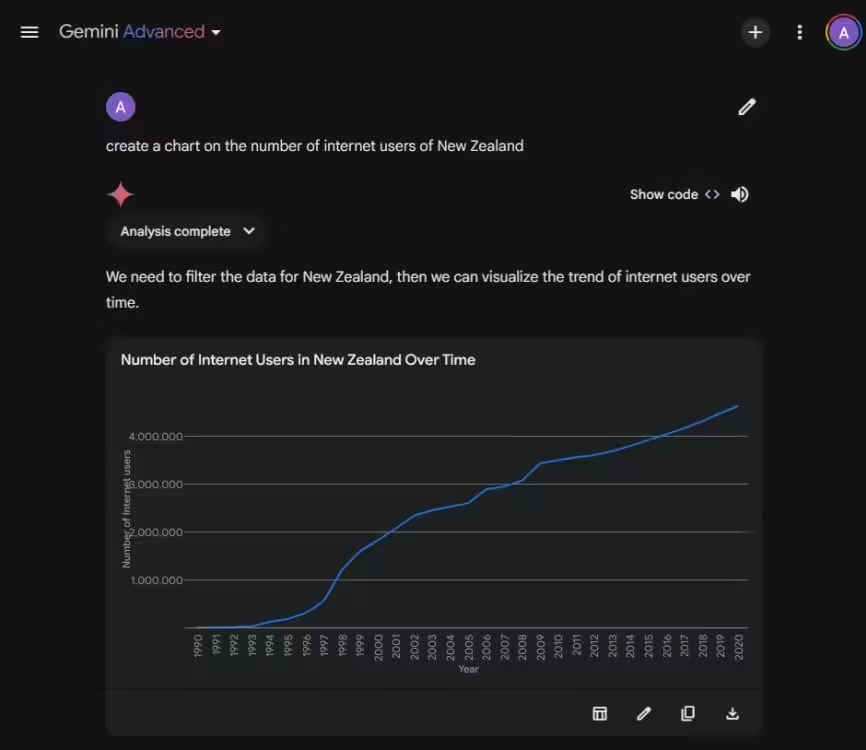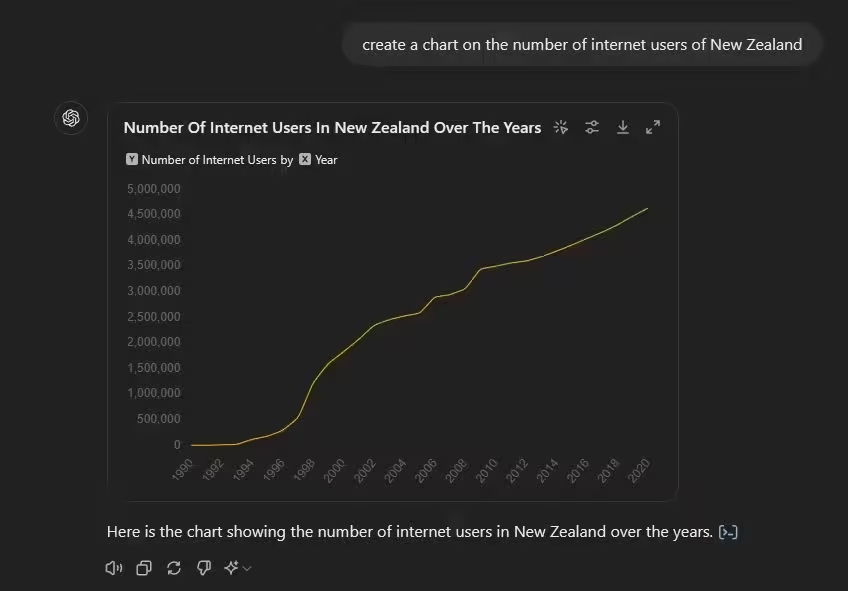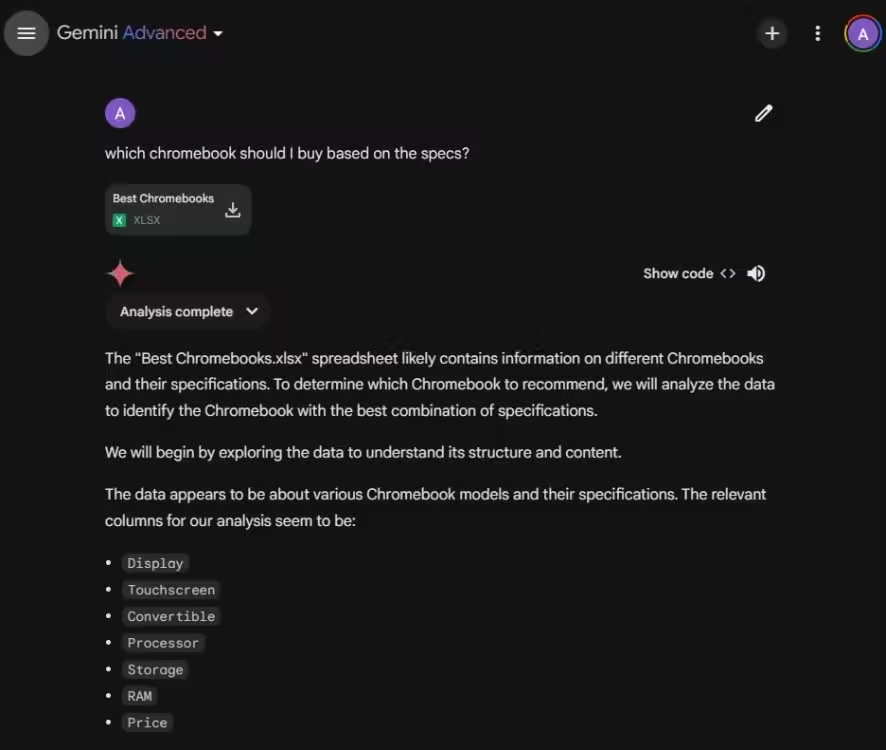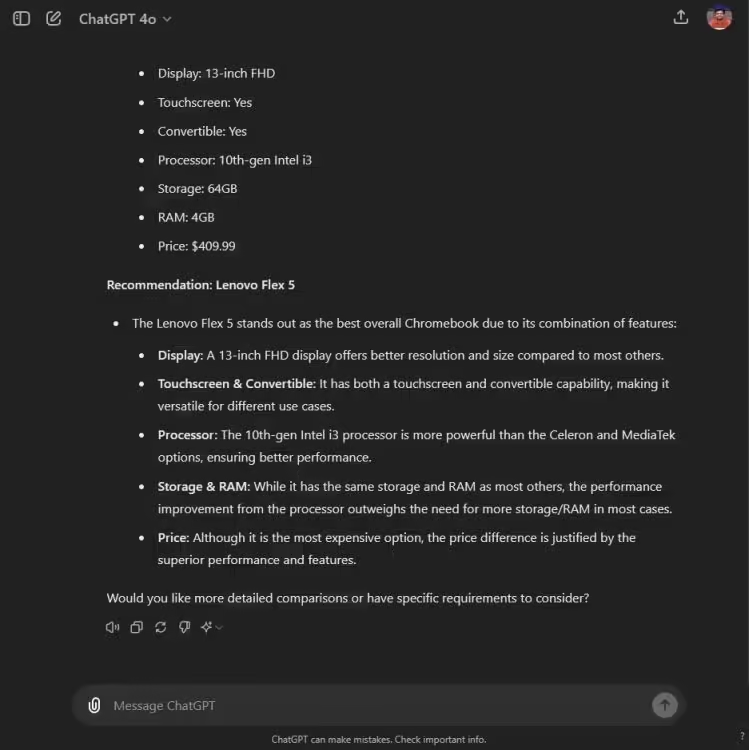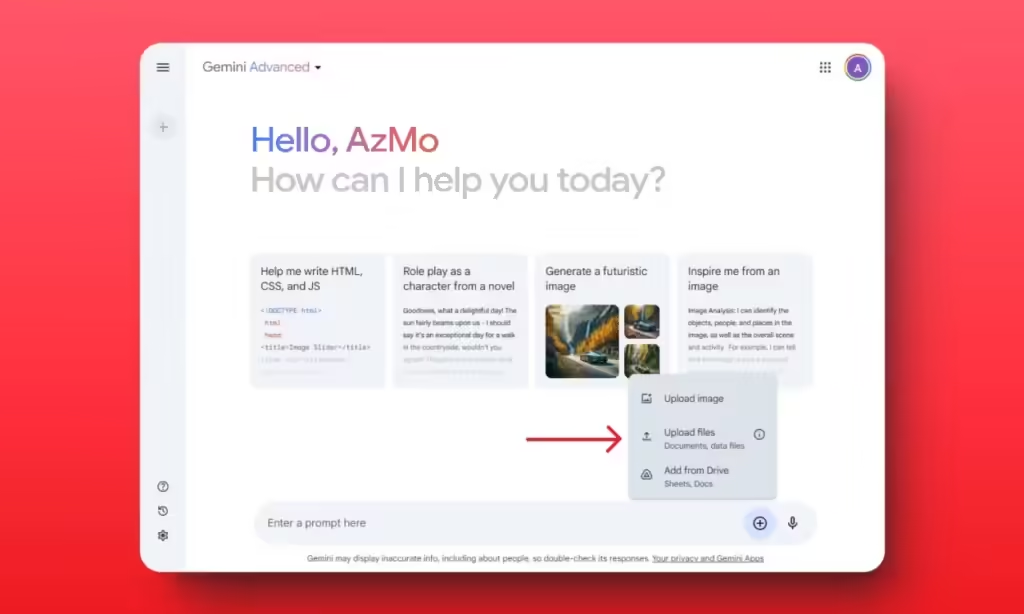
The paid version of Gemini, known as Gemini Advanced, now allows users to upload files for data analysis. You can upload multiple files in different formats simultaneously and ask questions based on the documents. I tested Gemini’s file upload feature and compared it to ChatGPT. Here are my findings.
Supported File Types on Gemini Advanced
Gemini Advanced supports a variety of file types, including PDF, CSV, DOCX, XLS, XLSX, TXT, DOTX, RTF, and TSV. This means you can upload PDF files, Office documents like Word and Excel spreadsheets, CSV files, and more. Additionally, image files such as JPG, JPEG, PNG, and WEBP are supported, but these are also available on the free version of Gemini.
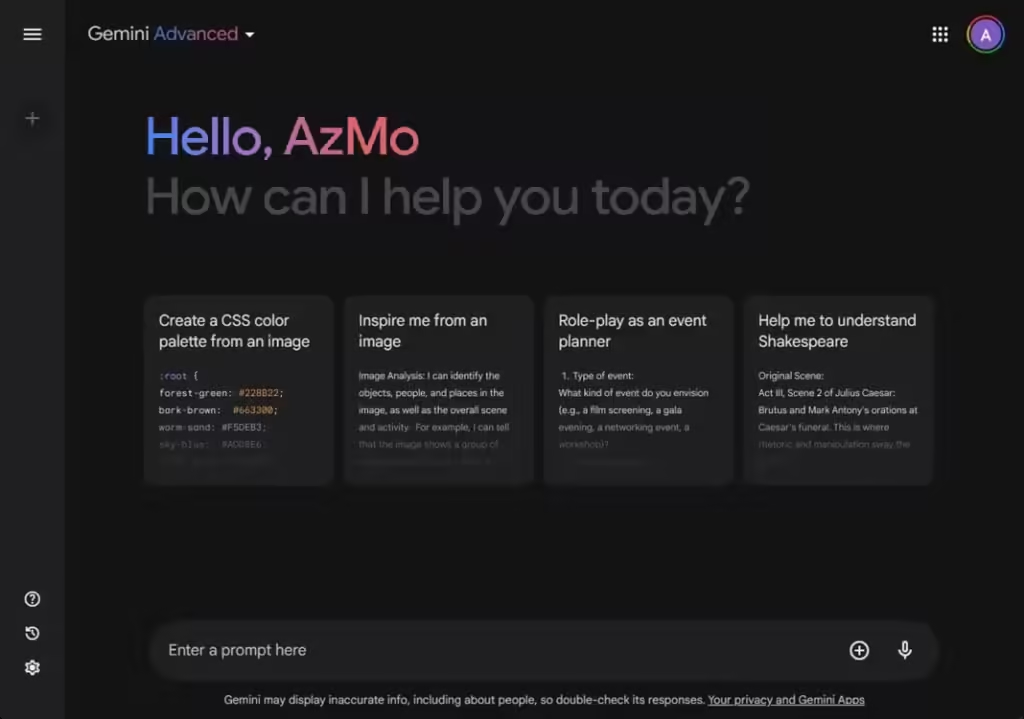
Furthermore, you can connect your Google Drive via Gemini Extensions to upload Sheets and Docs as well.
In contrast to ChatGPT, however, Gemini’s file support is more limited. While Gemini can handle a variety of file types such as PDFs, spreadsheets, and images, ChatGPT offers broader compatibility. ChatGPT can handle a diverse array of file formats, spanning from ZIP files and coding languages like JSON, PY, XML to data files such as SQL and MATLAB, as well as audio files like WAV, among others.
Additionally, OpenAI allows free file uploads for every ChatGPT user, although with a capped message limit. In contrast, accessing file upload capabilities in Gemini requires a subscription to Gemini Advanced, which is a notable downside. Nonetheless, let’s delve into the file processing capabilities of Gemini Advanced and compare its performance with ChatGPT.
How to Upload Files on Gemini Advanced
- Open gemini.google.com (visit) in your browser.
- Ensure you are subscribed to Gemini Advanced.
- Tap on the “+” button at the bottom and then click on “Upload files“.
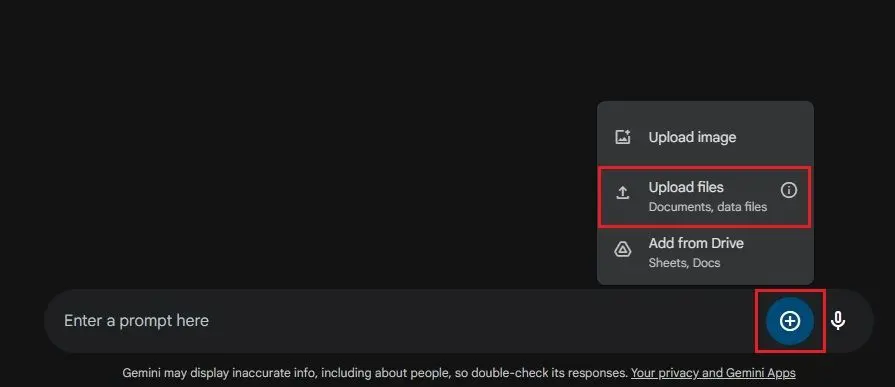
- Upload your local file. I uploaded a large CSV file containing data on global Internet usage from 1990 to 2020 (source).
- Then, I posed a straightforward question based on the uploaded CSV file. Gemini performed admirably despite the file containing over 6,000 rows. ChatGPT also provided the correct answer when asked the same question. Both models used Python for conducting the data analysis internally.
- Finally, I asked both models to generate a chart, and both Gemini Advanced and ChatGPT produced identical results.
Lastly, I uploaded an XLSX spreadsheet containing data on Chromebooks and their specifications. I asked both models to recommend the best Chromebook based on their findings. Gemini suggested the Samsung Galaxy Chromebook for its superior display, while ChatGPT recommended the Lenovo Flex 5 for its better value for money. I’m impressed with both responses.
Overall, both Gemini Advanced and ChatGPT excel in data processing tasks, driven by their respective models: Gemini 1.5 Pro and GPT-4o. I didn’t encounter any errors, likely due to both models leveraging Python for data parsing. Google has notably enhanced its Gemini 1.5 Pro model post Google I/O, ensuring consistent performance.
The main drawback of Gemini Advanced is that file upload is restricted to paid users, and there are limitations in file compatibility. In contrast, ChatGPT allows file uploads for all users, albeit with some restrictions, and supports a wide range of file formats.
Ultimately, the choice between these services depends on your preferences. Let us know in the comments below.