
Windows 10 is approaching its end-of-support date on October 14, 2025. While Microsoft has introduced an Extended Security Update (ESU) program for Windows 10, it will no longer receive new features and annual updates. Therefore, it’s a good time to consider upgrading to Windows 11. Here are four key reasons why upgrading from Windows 10 to Windows 11 is beneficial, focusing on security, performance improvements, and AI features.
Enhanced Security Features Enabled by Default in Windows 11
One major change in Windows 11 is the new hardware requirements, which include the need for a TPM (Trusted Platform Module) chip. Although this addition has been controversial, the TPM chip plays a crucial role in securely storing passwords, Windows Hello authentication data, encryption keys, BitLocker keys, and more.
The hardware TPM chip can cryptographically generate secure keys, facilitating hardware-based authentication and the attestation of secure hardware.
Additionally, Windows 11 comes with many security features enabled by default. Secure Boot, for instance, is activated by default, preventing malicious software from loading during the boot process. Virtualization-based Security (VBS) is also enabled by default, ensuring memory integrity and protecting security processes from the rest of the OS.

Core Isolation and Hypervisor-Protected Code Integrity (HVCI) are other default security features in Windows 11. Furthermore, Microsoft has developed the Pluton security crypto-processor, available on newer Windows 11 PCs (22H2 and later), which safeguards all sensitive information on the device, making it impossible to alter.
Windows 11 also sees the widespread adoption of the hardware-based Windows Hello authentication system, which enhances the platform’s resistance to malware. Lastly, the latest Windows 11 24H2 build automatically enables BitLocker device encryption following a clean install, further enhancing security.
Overall, Microsoft has enforced numerous security policies and features by default in Windows 11, which are either unavailable or not enabled by default in Windows 10. For a more secure PC experience and better protection of your personal data, upgrading to Windows 11 is highly recommended.
Performance Enhancements in Windows 11
In terms of performance, Windows 11 outperforms Windows 10. Microsoft has enhanced boot performance by staggering the launch of startup apps, prioritizing foreground apps to ensure a fast and responsive user experience.
Windows 11 also boasts improved memory management. Features like Efficiency mode allocate crucial resources to active apps rather than background tasks, resulting in better battery life and thermal performance.
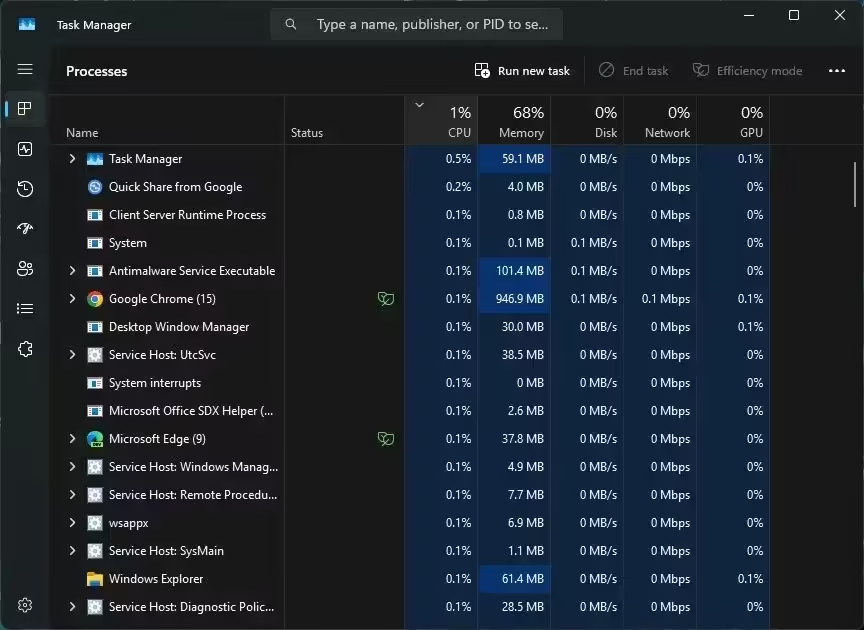
Microsoft Edge on Windows 11 supports sleeping tabs, which free up RAM and CPU resources, reducing memory usage by 32% and CPU usage by 37%. Additionally, Microsoft has optimized performance when resuming from sleep, providing an instant-on experience.
Windows 11 prioritizes RAM, CPU power, Wi-Fi, and other connectivity modules for a near-instant experience, and Windows Hello authentication is almost 30% faster after resuming from sleep.
Furthermore, Microsoft has adopted stubs rather than full-blown apps, reducing disk usage by downloading resources based on user demand.Moved forward compression innovation at the OS level encourage decreases disk usage.
Thanks to the new DCH driver principles, Windows 11 experiences very few crashes. Over the past three years of using Windows 11, even on Insider builds, crashes have been rare.
Finally, regarding Windows Updates, the update size in Windows 11 is almost 40% smaller. Microsoft has completely redesigned the update engine, now only downloading packages that are not already available on the system, significantly reducing the update size.
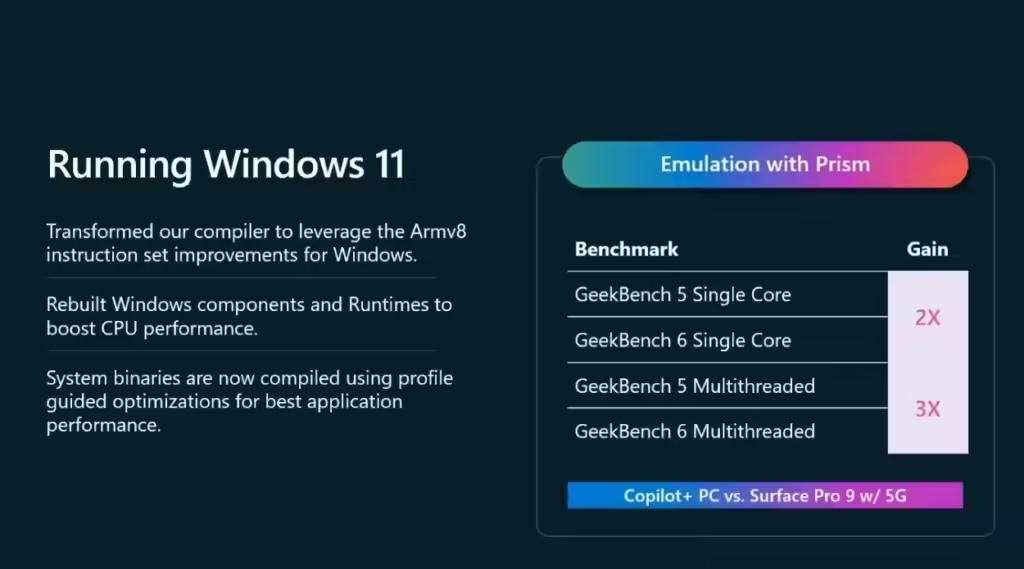
For those considering a move to the Windows-on-ARM (WoA) platform, the emulation performance for x86 apps is much improved. Microsoft has created a unused Crystal interpretation layer that offers near-native execution on Copilot+ PCs fueled by Snapdragon X arrangement chipsets
Modern and Sleek User Interface Design
While some Windows 10 users may not favor the new design changes in Windows 11, Microsoft is gradually integrating powerful tools while maintaining a sleek and consistent UI. If you prefer the traditional layout, you can move the centered Start Menu to the left corner, similar to Windows 10.
Microsoft has also reintroduced the much-requested Taskbar feature that ungroups icons, eliminating the need for third-party apps. The Show Desktop button and Task Manager are back on the Taskbar as well.For multitasking, Snap Formats are amazing and offer assistance boost productivity.

Additionally, File Explorer now supports tabs, allowing you to manage files and folders in a single window efficiently. For users with touchscreen devices, Windows 11 is more adaptable, providing enhanced support for touch, pen, and voice input.
To ensure visual consistency, Microsoft has moved many legacy Control Panel tools to the Windows 11 Settings. This effort is ongoing, and with each update, the company continues to refine Windows 11 in terms of both UI and UX.
Introducing New AI Features in Windows 11
Windows 11 also introduces a range of new AI features not available on Windows 10, offering fresh and innovative experiences. While Windows 10 includes Copilot, many AI capabilities are exclusive to Windows 11. The new Copilot app on Windows 11 supports plugins, smartphone interaction, Power Automate, and more.
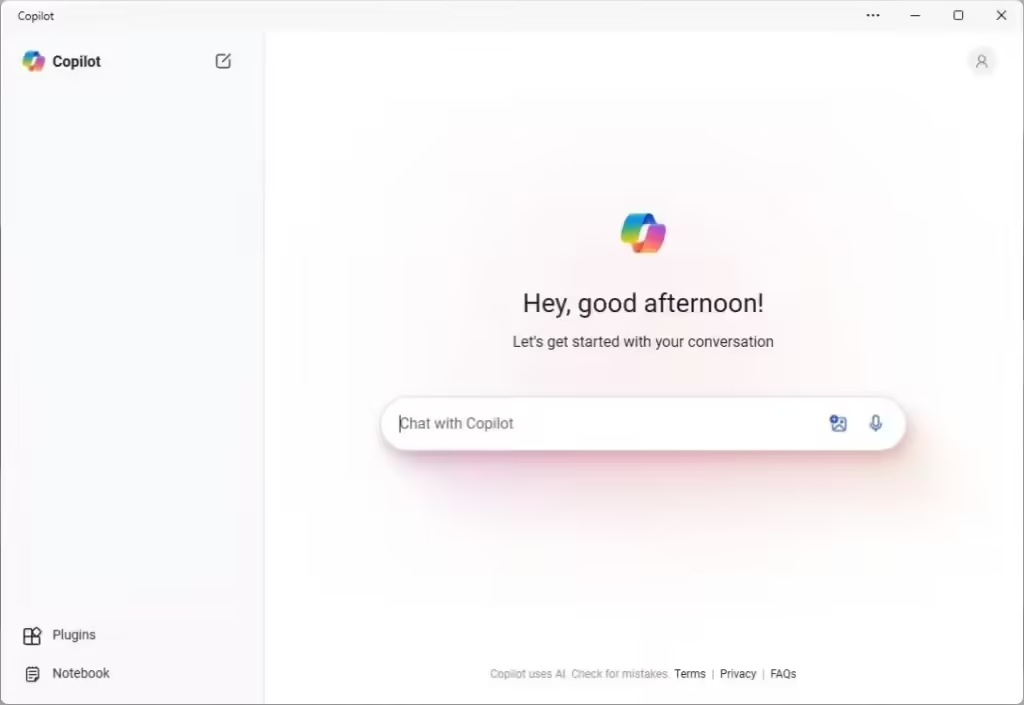
For gamers, Microsoft has developed AI Super Resolution (Auto SR), a feature that enhances frame rates in games for a smoother experience. This feature uses the onboard NPU to boost frame rates in real-time and is available not only on Copilot+ PCs powered by Snapdragon X Elite and Plus processors but also on newer Intel and AMD Windows 11 PCs equipped with built-in NPUs.
Additionally, Microsoft has introduced the Recall AI feature, which takes screenshots of your screen to create a memory on your device. You can afterward look your past exercises utilizing characteristic dialect prompts.. Although the Recall feature has been delayed, it will be released after testing with Windows Insiders.
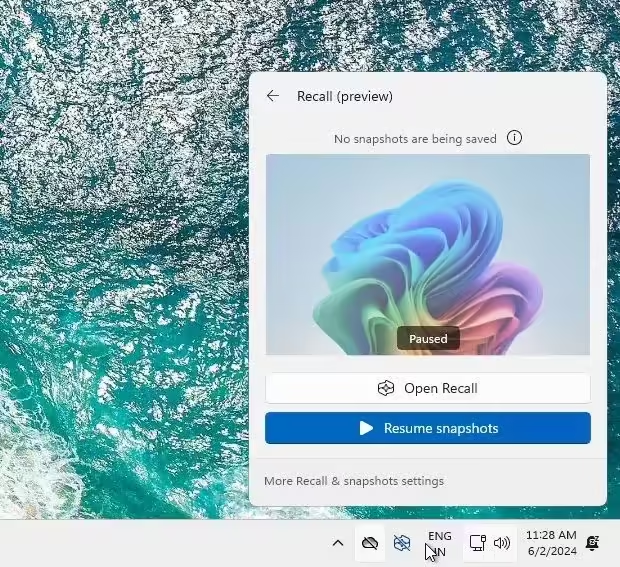
Other AI highlights on Windows 11 incorporate Windows Studio Impacts, Live Captions, and Voice Clarity. To experience the latest AI features first, consider choosing a Snapdragon X Elite laptop, as these new-gen Copilot+ PCs will receive features like Recall, Cocreator in MS Paint, Auto SR, Cowrite in Scratch pad, picture era in Photographs, and more.
Overall, the new Windows 11 version 24H2 introduces a multitude of AI features and performance enhancements, particularly for ARM PCs. With Windows 10 nearing its end-of-life, now is the ideal time to upgrade to an ARM PC and take advantage of all the new features and AI capabilities Windows 11 has to offer. Are you considering upgrading from Windows 10 to Windows 11?Let us know in the comments below.



