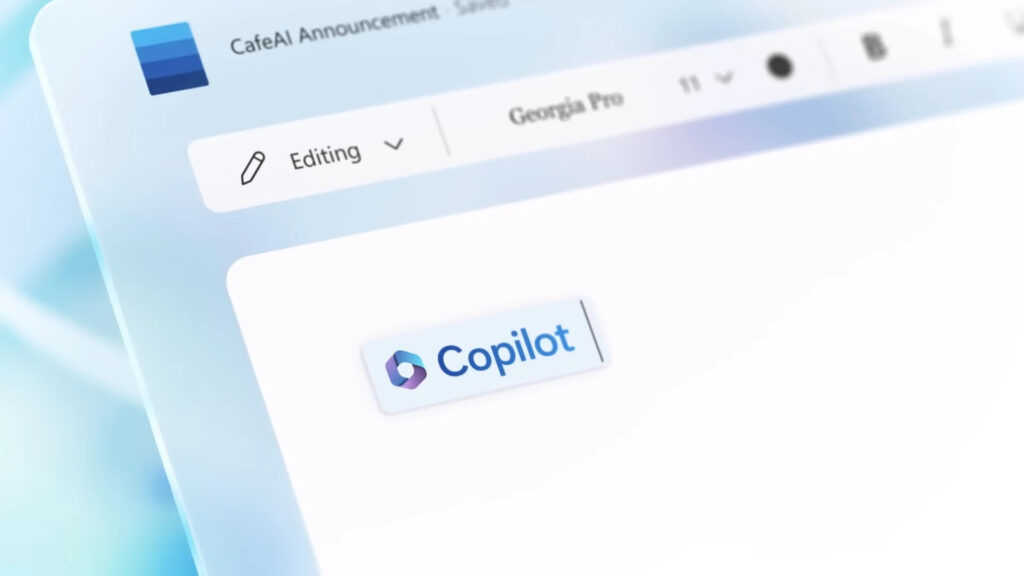
Microsoft has extended a crucial update for Windows 10 users as official support for the operating system is scheduled to end on October 14, 2025. Despite this looming deadline, Microsoft has surprised users by confirming the integration of the highly beneficial Copilot AI feature from Windows 11 into Windows 10.
The “advancements in artificial intelligence (AI) have significantly influenced how we interact with our PCs“, and Microsoft acknowledges Copilot’s pivotal role within Windows. Highlighting AI’s increasing value in the PC realm, Microsoft aims to broaden accessibility by introducing Copilot to Windows 10.
While Copilot remains in the ‘preview‘ phase, speculation suggests the stable version’s imminent release. However, its availability is currently limited to specific markets. Despite this, Copilot, an AI-powered assistant seamlessly integrated into Windows, seeks to enhance user productivity by offering valuable assistance and support.

Accessing Copilot AI on Windows 10
According to the official insider blog, Microsoft plans to release Copilot AI for Windows 10 in preview, targeting versions 22H2 Home and Pro Editions. This feature will necessitate a minimum of 4GB RAM and a display resolution of 720P. The update will initially roll out to Release Preview channels within the Insider Program. To ensure you receive the update, enroll and activate the toggle for ‘Get the latest updates as soon as they’re available.‘ Then, click on ‘Check for updates‘ and await the latest feature update, including the Copilot AI update for Windows 10.
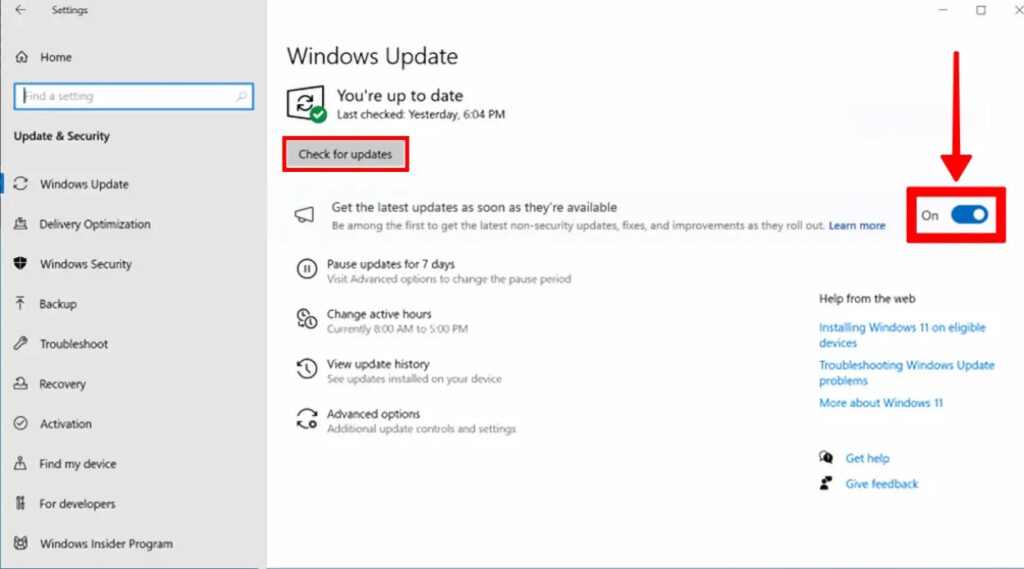
What do you think about Microsoft bringing Copilot AI to Windows 10? Will this tool be beneficial? Share your thoughts in the comments section!

0 Comments