There’s no denying that Spotify boasts one of the largest music libraries, but discovering new favorites, managing playlists, and handling the queue have long been pain points for users. Fortunately, Spotify is now rolling out a set of long-awaited improvements aimed at enhancing music discovery and giving users more control.
According to a recent newsroom post, the company is launching “a new suite of features and tests that put you in the driver’s seat and offer more control over your listening and discovery.” The first noticeable update appears when you tap the queue icon those three lines at the bottom of the now-playing screen which now reveals smarter options for Shuffle, Repeat, and Timer.
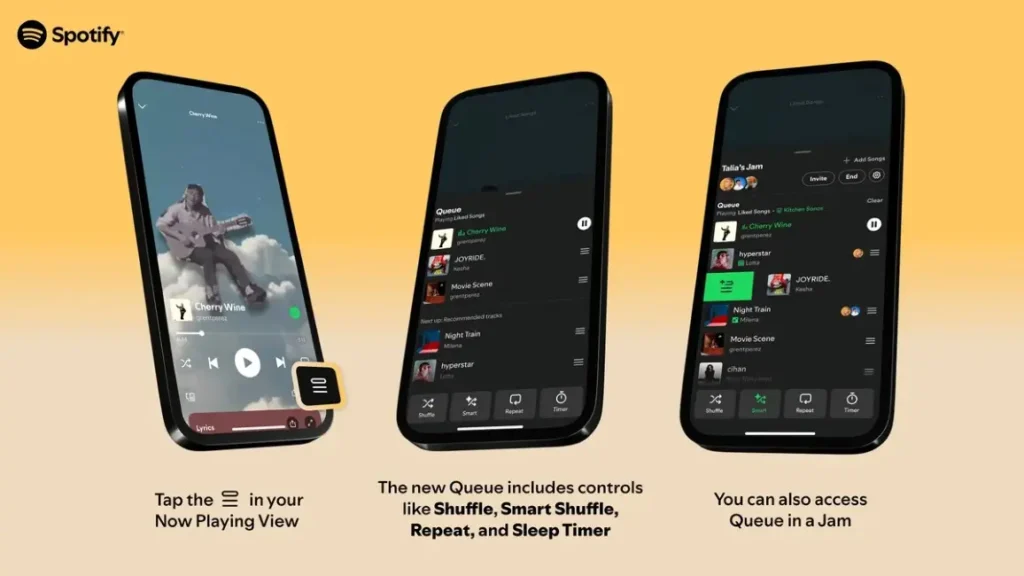
If you’re a Spotify Premium subscriber, you’ll now see a clear separation between your queued songs and the ones Spotify recommends once your queue ends. This helps you distinguish between tracks you’ve added and those suggested by the algorithm. And if you’re not a fan of Spotify’s recommendations or Smart Shuffle like me you’ll be glad to know you can now turn it off entirely from the settings.
A new, more prominent Hide button has also been added to the now-playing screen, letting you remove a song from a playlist or simply take a break from it. If it’s the latter, you can now snooze tracks for 30 days. On top of that, Spotify has introduced dedicated Add, Sort, and Edit buttons at the top of playlists, allowing you to build your tracklist, rename the playlist, design custom cover art, and arrange your songs just the way you like.
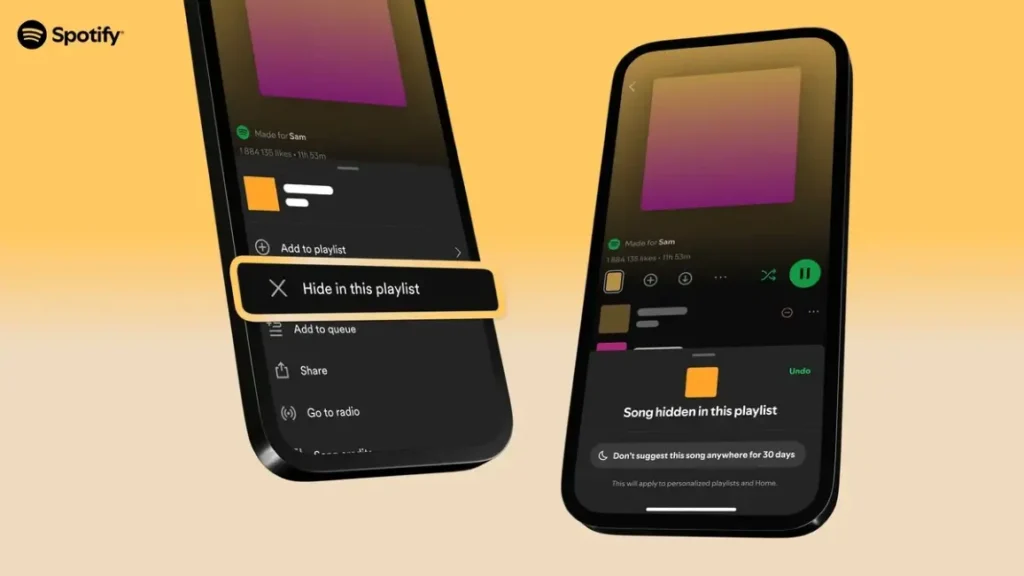
In more good news, if you often add tracks to your Liked Songs, you can now sort them by genre and turn each group into its own playlist. The most noticeable UI change is the addition of a “+” Create button in the bottom toolbar. This new shortcut makes it easy to start a playlist, collaborate with friends, or join a Blend. Premium users in supported regions will also gain quick access to Spotify Jam and AI Playlist through this new option.

While these updates may not be groundbreaking, they certainly improve your overall Spotify experience. If you haven’t seen these features yet, it’s a good idea to update your app to the latest version. For those who already have access to them, feel free to share your thoughts in the comments below.




