
Pixel Watches are currently being updated with the April security patch, which brings a new feature and a significant improvement. Your Pixel Watch now adjusts the brightness of the display to the ambient light conditions with greater accuracy. Plus, a new feature lets you feel the time as well as see it.
The release announcement states, “Current time plays in haptics when the user gestures on the watch face.” However, how does this function operate precisely, and which gesture is required?
How to Enable Haptic Time-Telling on Your Pixel Watch
To utilize haptic time-telling, simply tap your Pixel Watch’s watch face with two fingers. Ensure your watch is updated to the latest version for this feature to work. Here’s how you can activate time haptics on your Pixel Watch:
1. Navigate to Settings > Vibration.
2. Scroll down and select Vibration watch.

3. Here, toggle on the Vibration watch option.
4. Once activated, you can select between Digits or Terse based on your preference for how the watch vibrates.
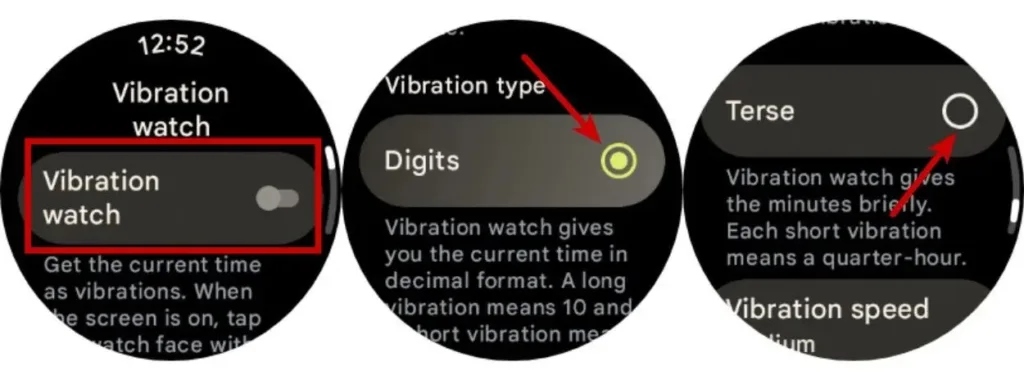
5. Now, select your preferred vibration intensity from five available options.
6. To test the time haptics, return to your watch face and tap it with two fingers. Your watch will then convey the time through vibrations according to the haptic settings you configured.
Google is introducing another significant enhancement to the Pixel Watch: improved accuracy in auto-brightness adjustments.
The April update, version TWD9.240405.001, is currently being rolled out to both Pixel Watches. If you haven’t received the update yet, place your Pixel Watch on charge and navigate to Settings > System > System updates. The watch will search for available updates and reboot upon successful installation.
What are your opinions on the Pixel Watch and Wear OS devices overall? Drop your opinions in the comment box down below.



