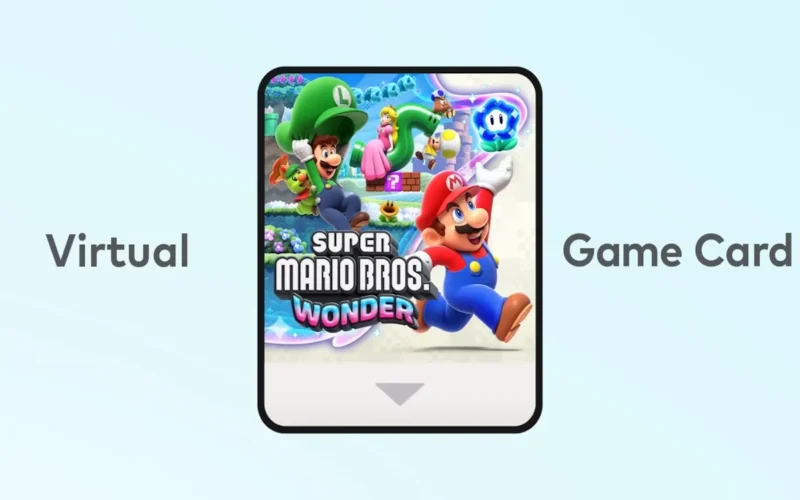On March 27, during Nintendo Direct, the company unveiled Virtual Game Cards a new feature aimed at simplifying digital game management on its upcoming platform. With anticipation building for the Switch 2, this innovation marks a shift in how players access and organize their digital libraries. However, for those unfamiliar with the concept, it may seem a bit complex. To make things clearer, we’ve put together a handy guide explaining Nintendo Virtual Game Cards on both the Switch and the Switch 2. Let’s dive in!
What are Nintendo Virtual Game Cards?
Nintendo Virtual Game Cards are Nintendo’s answer to bringing the flexibility of physical game cartridges to the Switch’s digital library. While physical game cards can be easily swapped between consoles, digital downloads have lacked the same level of portability. Virtual Game Cards aim to bridge that gap.
Much like buying a traditional game cartridge, this feature provides a digital equivalent that enhances convenience. Nintendo Switch users will gain access to Virtual Game Cards through a system update expected in late April. Once released, this feature will also be fully compatible with the Nintendo Switch 2.
How to Use Nintendo Virtual Game Cards
With Virtual Game Cards, accessing your digitally purchased games becomes more seamless than ever. However, keep in mind that demos and Nintendo Switch Online member-exclusive titles may not be included in the Game Cards library. Now, let’s go over how you can use Nintendo Virtual Game Cards:
- Turn on your Nintendo Switch and navigate to the Virtual Game Cards option.
- Select the account used to purchase the game card.
- Choose the game you want to play and press Load on This System.
- Once the loading process is complete, press OK and start playing!
Load Game Card On Different Devices
One major concern with digital downloads on Nintendo has been switching between devices. Fortunately, Virtual Game Cards solve this issue. With this new system, you can seamlessly transfer games between consoles linked to your Nintendo Account. Much like a physical cartridge, you can “eject” a game from one system and “load” it onto another.
Once loaded, the game remains playable offline and is accessible to all user accounts on that console. You can also manage your Virtual Game Card library through your Nintendo Account on the official website. However, the initial system pairing for card transfers requires both local wireless and internet access.
Virtual Game Cards require both systems to be linked to the same Nintendo Account. However, keep in mind that Switch 2-exclusive and ‘Edition’ titles are restricted to Switch 2 hardware. This means that certain game cards purchased for the Switch 2 will not be compatible with the original Switch or Switch OLED models. Additionally, each Nintendo Account can be linked to a maximum of two systems for Virtual Game Card transfers.
How to Lend Games In Nintendo Family Group
With the introduction of Virtual Game Cards, Nintendo now allows you to lend games to up to eight family group members. Each game can be lent to one member at a time for a maximum of 14 days, unless the borrower chooses to return it earlier. Once returned, saved data remains intact for both the lender and the borrower.
However, certain Nintendo Switch Online-exclusive games will not support the lending feature. If you want to lend games within your Nintendo Account family group, follow these simple steps:
- Ensure both devices are connected to the internet and linked via local wireless.
- Select the game you want to lend and choose Lend to Family Member.
- Pick the family member you want to share the game with.
- Click Lend, and the selected member will gain access to the game.
And just like that, your family members can enjoy your Nintendo Switch and Switch 2 titles with ease!
That wraps up everything you need to know about Nintendo Virtual Game Cards. Will you take advantage of this new feature to experience the best Switch games on the Switch 2? Let us know in the comments below!