
WhatsApp is continuously enhancing its messaging platform with new features, and the latest addition is a security boost for WhatsApp Web. This new feature, known as Screen Lock, has been highly anticipated and aims to provide users with better privacy and protection for their accounts.
As reported by WABetaInfo, a new screen lock feature is being introduced in the latest beta version of WhatsApp Web (2.2333.11), currently being released to a limited number of users. This addition aims to enhance the security and privacy of your account by preventing unauthorized access to your chats.
Enabling the Screen Lock feature means that whenever you want to use WhatsApp Web, you’ll need to input your password. It’s worth noting that if you happen to “forget your password, the solution is to log out of WhatsApp Web and then log back in by scanning the QR code with your smartphone“.
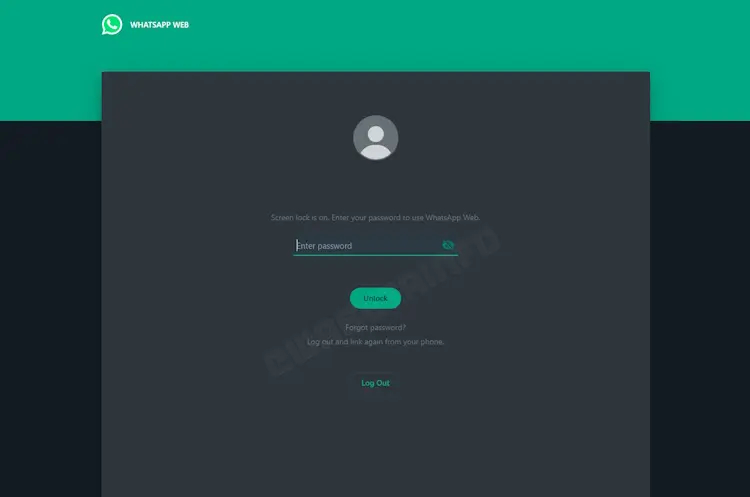
For Android and iOS users, the option to lock your WhatsApp using on-device biometrics is already available. Additionally, you can even lock and hide specific WhatsApp chats. Now, with the introduction of the screen lock feature on the web version of the app, your on-device privacy and security receive an extra layer of safeguarding. This means that even when you step away from your computer, you can have peace of mind that your chats remain private.
At present, the Screen Lock feature is only accessible to a limited number of beta testers. To check if this feature is available for you, navigate to Settings -> Privacy in the WhatsApp web app. If you see a new Screen Lock option in the menu, that means the feature is live for you. If not, be patient and give it a few weeks as it gradually becomes more widely available.



