
Snapchat is a platform where you can share moments from your life, whether big or small, with friends on the app. However, some memories are meant to be kept private. For those, Snapchat offers the “My Eyes Only” feature. In this guide, we’ll show you how to set up the My Eyes Only feature and how to add your Snaps and Memories to it.
What is “My Eyes Only” on Snapchat?
“My Eyes Only” is a hidden, password-protected folder on Snapchat. You can add previously shared Snaps, Stories, and saved Memories to this folder, ensuring that only you can access them later. Since it is password-protected, you need the passcode to view the content, providing an extra layer of security. You can find it in the Memories section, accessible by swiping up from the camera view page.
How to Set Up “My Eyes Only” on Snapchat
To set up the My Eyes Only folder, follow these steps:
- Open Snapchat and swipe up from the bottom of the viewfinder screen to access the Memories page.
- Scroll through the horizontal list of menus and tap on “My Eyes Only,” then tap on “Set Up.”
- Enter a 4-digit passcode and confirm it.
- Tap “Continue” to complete the setup.

Note: Write down your My Eyes Only passcode somewhere safe. If you forget it, the content saved in the folder cannot be recovered.
How to Add Snaps to My Eyes Only
Once you’ve set up the My Eyes Only folder, you can start adding your Snaps, videos, photos, and other content. Here’s how:
- Swipe up from the camera screen to access the Memories page.
- Press and hold the content you want to conceal.
- Tap on the “Hide” option from the bottom bar.
- In the confirmation prompt, select “Move.”
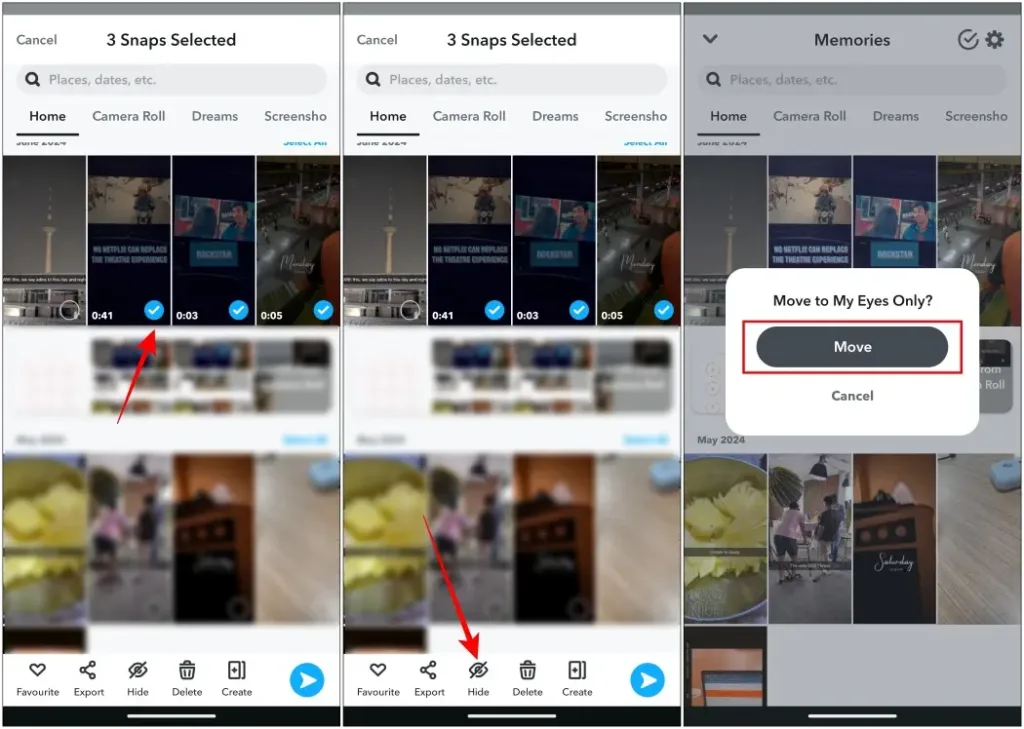
- Alternatively, you can open a Snap, tap the three-dots icon, and select “Hide Snap” (My Eyes Only).
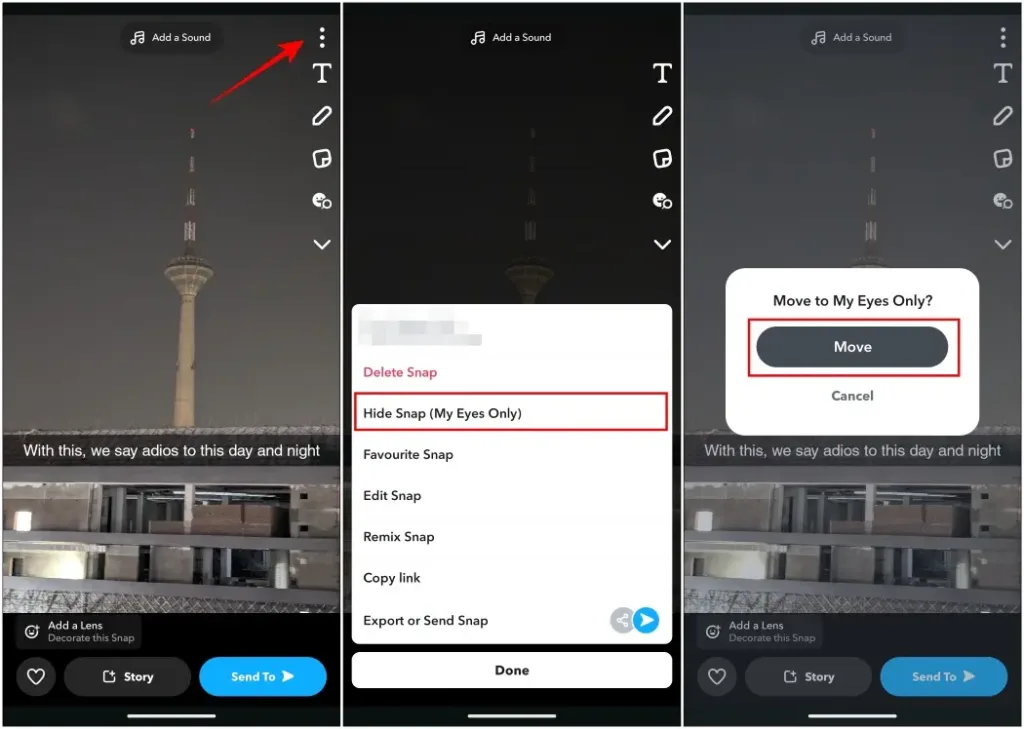
After moving the content, it will be removed from its original location and can only be viewed from My Eyes Only using your passcode.
How to Reset My Eyes Only Password
If you forget the passcode for My Eyes Only, you won’t be able to recover the saved content. However, you can reset the passcode and continue using the feature by following these steps:
- Navigate to the “My Eyes Only” section within Snapchat.
- Tap on “Options” at the bottom right.
- Select “Forgot Passcode.”
- Enter your Snapchat account password and tap “Continue” on the next page.

- Set a new passcode and continue using the feature.
The My Eyes Only feature on Snapchat is very useful for keeping certain memories private. However, the inability to recover content if you forget your passcode can be a downside. If you have any queries or require additional help, please don’t hesitate to contact us in the comments section below.




