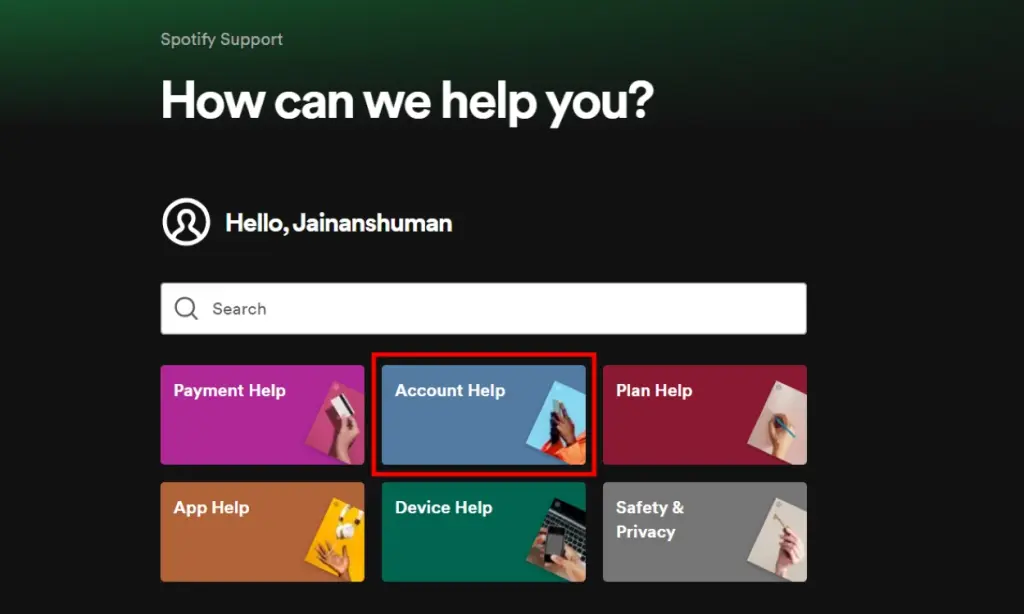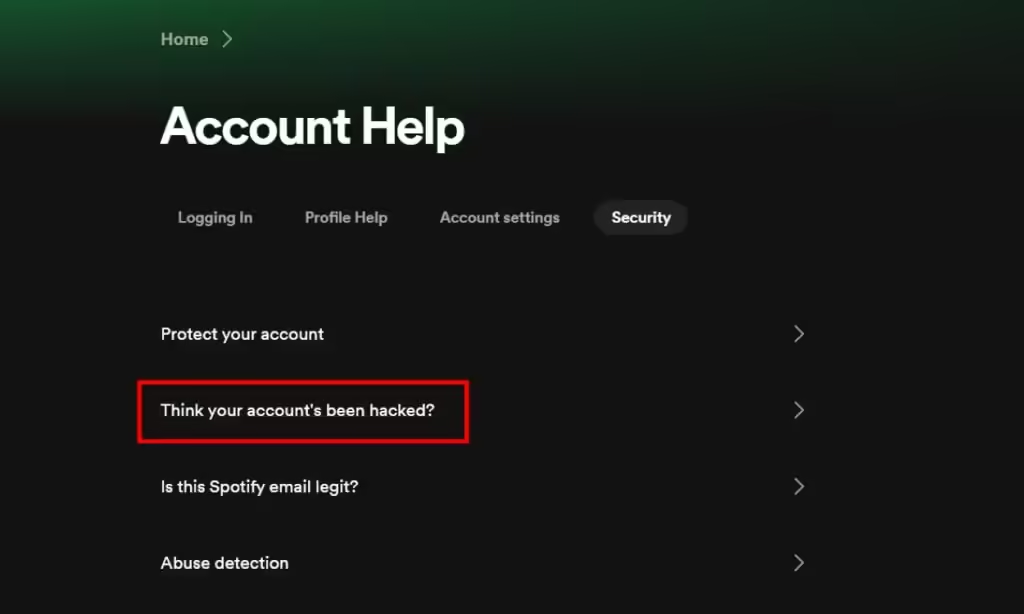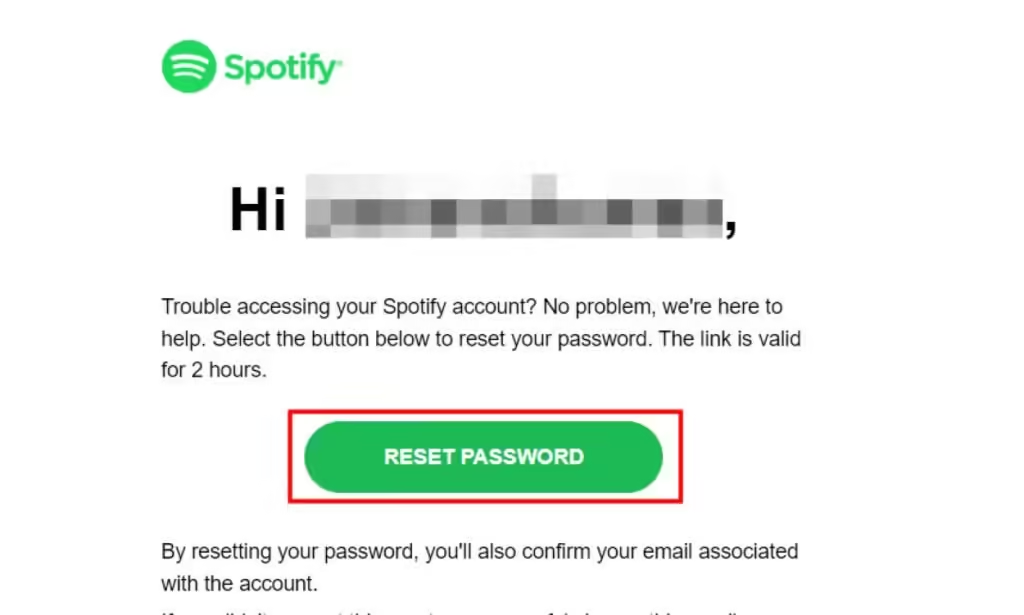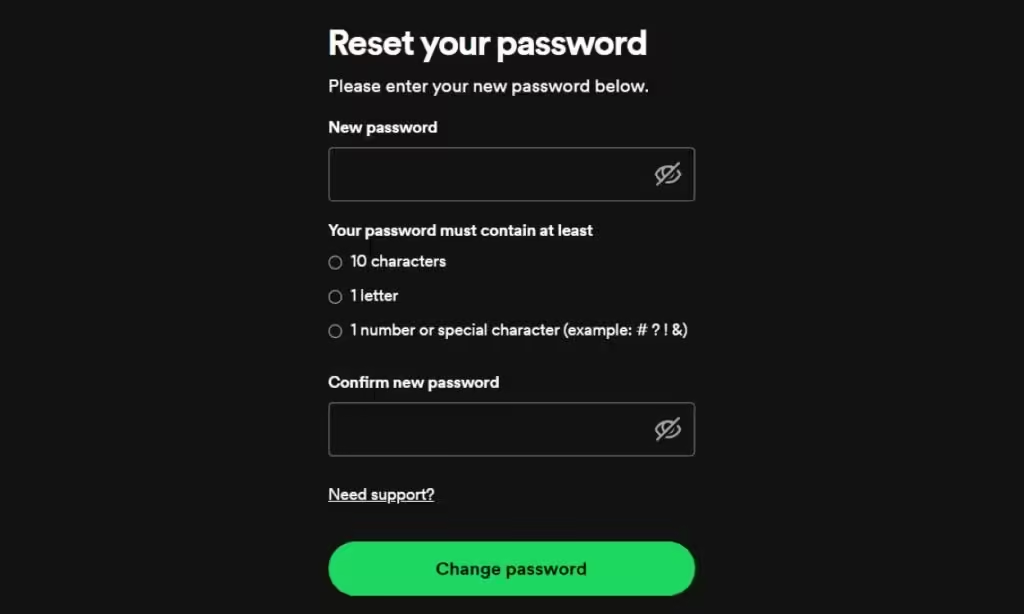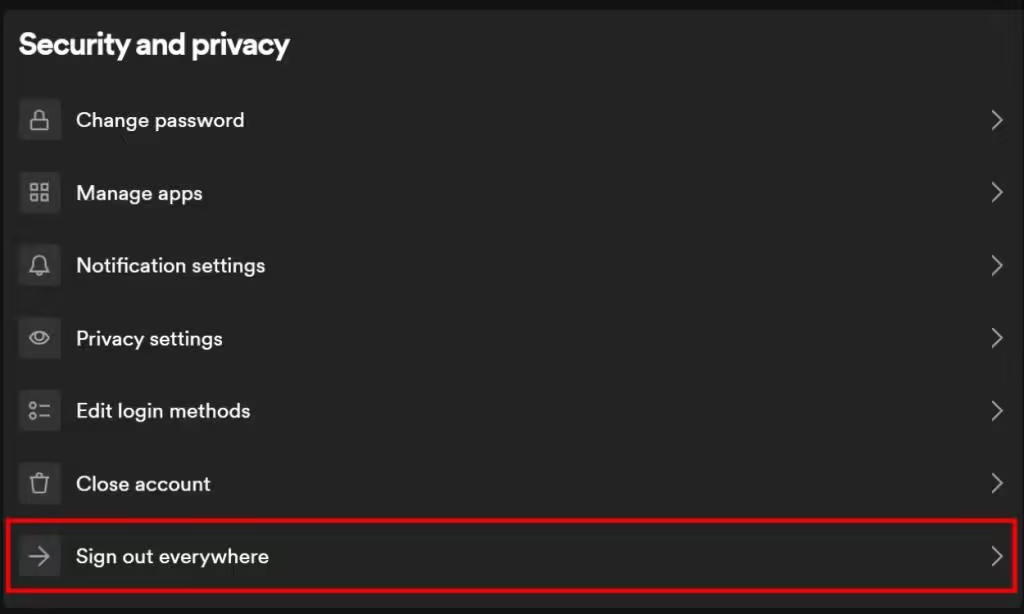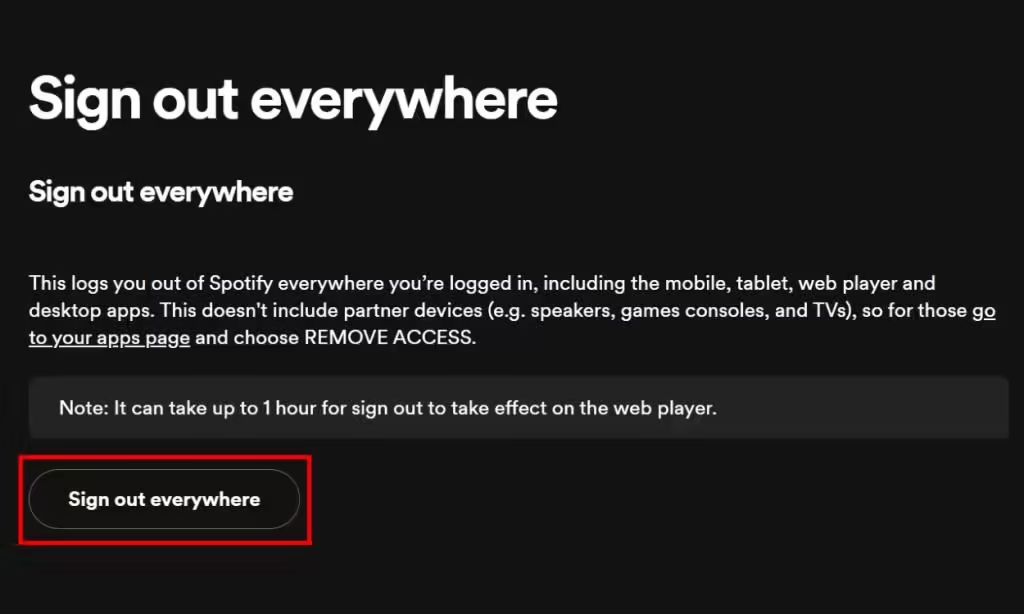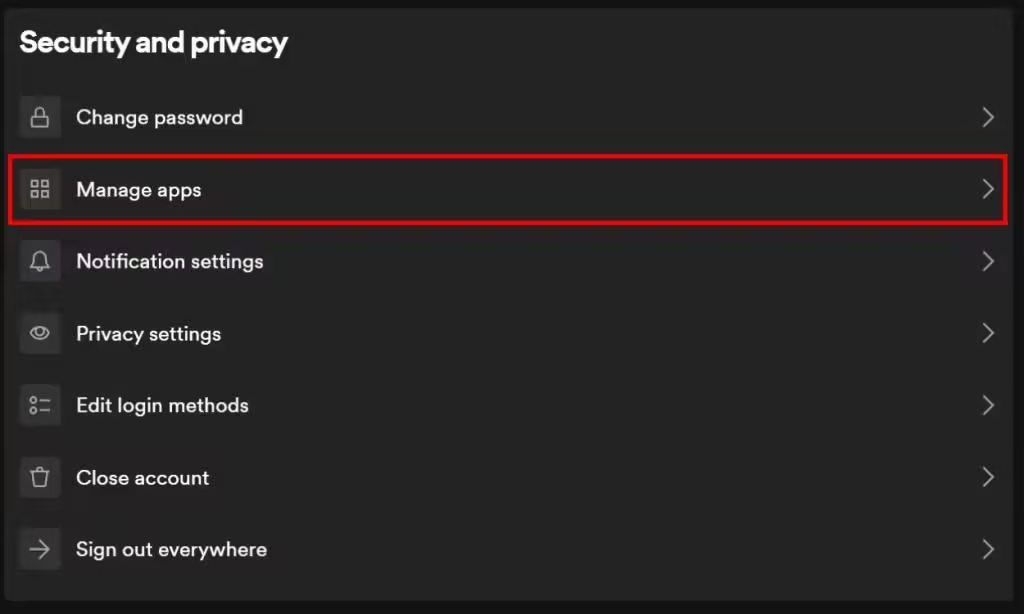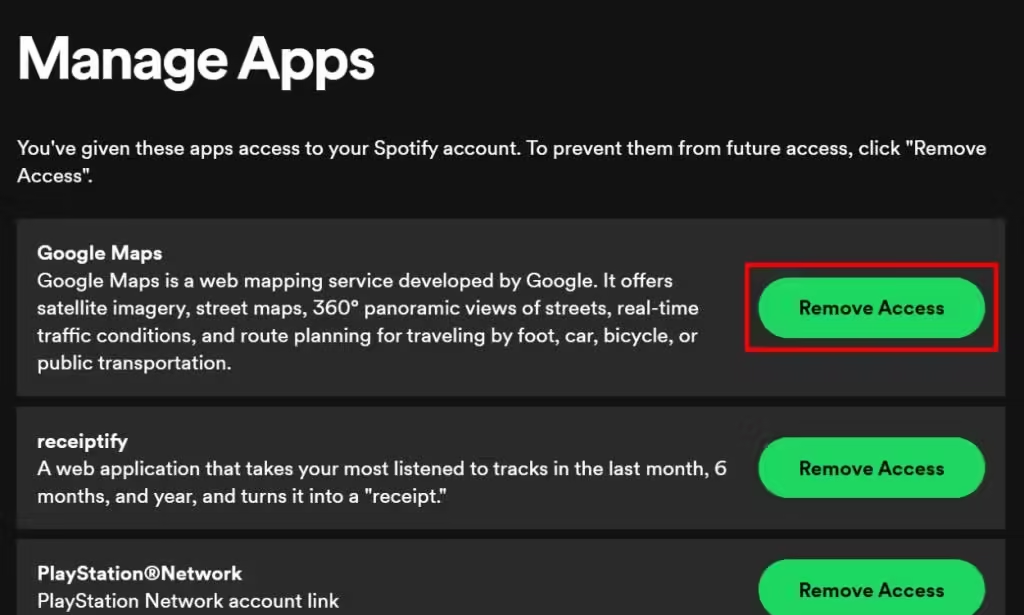Are you getting song recommendations on Spotify that you don’t listen to or that aren’t in your regional language? If so, your account might have been hacked, and someone else could be using it. This can be concerning as it also puts your Spotify account details at risk. We’re here to help you understand what to do if your Spotify account gets hacked.
Signs Your Spotify Account May Be Hacked
Before concluding that your account is compromised, it’s important to identify some clear signs of hacking. Here are several indicators to watch for:
- Recommendations for songs you don’t typically listen to.
- Songs in a language you don’t understand.
- New playlists added or existing playlists deleted.
- Your account email address appears changed.
- You receive an email notifying you of a change in your Spotify plan.
- Tracks appear as playing even when you’re not using the app.
- The app shows audio playing on a device you no longer use.
If you notice two or more of these signs, it’s likely your account has been hacked. Here’s what you should do next:
Method 1: Contact Spotify Support
If you no longer have access to your account, the best step is to reach out to Spotify support. Follow these steps to get in touch with their support team:
- Visit Spotify Support and navigate to the Account Help section.
- Navigate to Security > Suspect unauthorized access to your account?
- Go to “Can’t access your account” and select “Get in touch.”
Explain your situation to the support team and provide the necessary details to recover your account.
Method 2: Reset Your Spotify Password
If you still have access to your Spotify account on all your devices, it’s important to reset your password immediately. Hackers might have accessed your account due to a weak or compromised password. Follow these steps to change your password:
- Go to Spotify’s password reset page and enter your email ID or username.
- Check your email for the password reset link sent by Spotify and click on it.
- Create a new, strong password that includes a mix of numbers, symbols, uppercase, and lowercase letters, then click on Change password.
Method 3: Sign Out of Spotify from All Devices
To ensure the hacker is removed from your account, you should sign out of Spotify on all devices. Since you’ve reset your password, the hacker won’t be able to log back in. Here’s how to do it:
- Visit your Spotify account page and sign in.
- Scroll down to Security and Privacy and click on Sign out everywhere.
- Confirm by clicking on Sign out everywhere again.
Method 4: Remove Access to Third-Party Apps
Hackers could have accessed your Spotify account through third-party services linked to it. To secure your account, you should remove access for these services. Here’s how:
- Access your Spotify account page through a web browser.
- Click on Manage apps under Security and Privacy.
- Remove access for apps and services that are no longer in use.
It’s recommended to remove access to all services until you’re sure your account is fully secure.
This is how you can secure your Spotify account and recover it if it gets hacked. Make sure to avoid logging in from untrusted devices or connecting your account with questionable services. Always use a strong, unique password that is difficult to guess. We hope you found this guide helpful. If you have any questions, please feel free to ask in the comments below.