
Spotify, a leading music streaming platform worldwide, is renowned for its exceptional features. While the platform offers free streaming, it includes advertisements. To enjoy uninterrupted streaming, users often opt for the Premium subscription. Here’s how you can upgrade:
How to Get Spotify Premium
1. Visit Spotify.com/premium.
2. Choose your desired plan, such as the Individual plan. For first-time subscribers, click “Try free for 1 month” under your preferred plan.

3. Either log in to your existing account or create a new one.
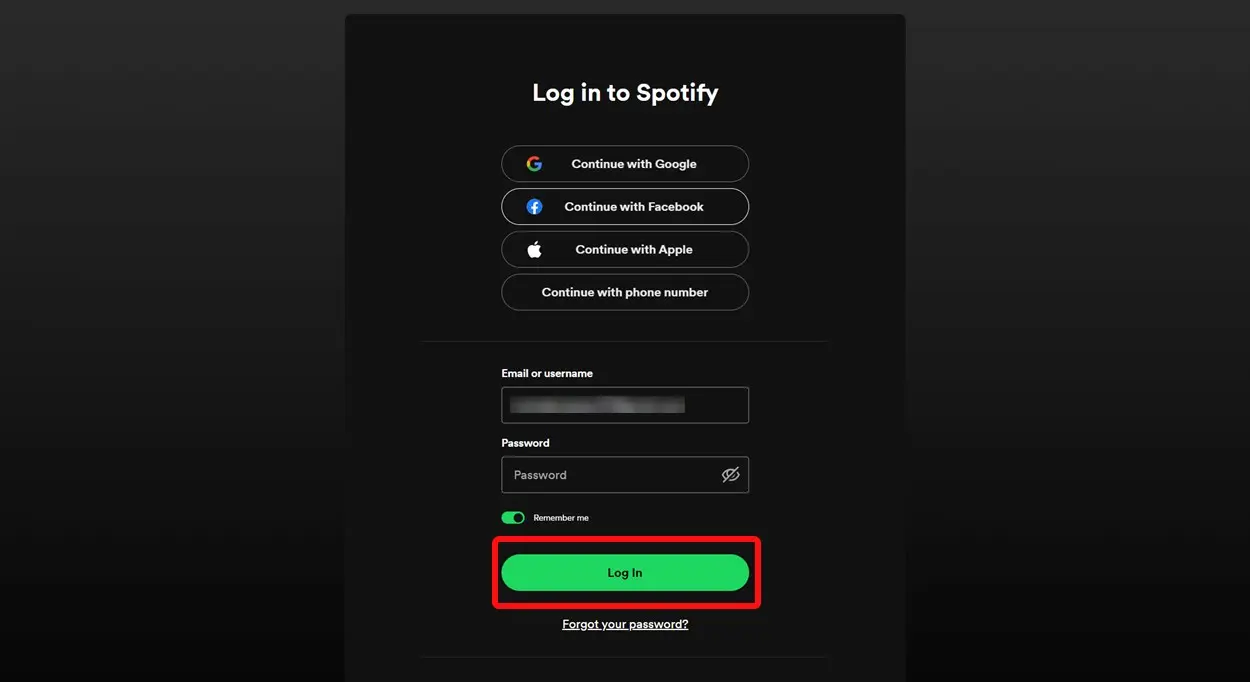
4. Enter your address details (Street, City, State, ZIP code).
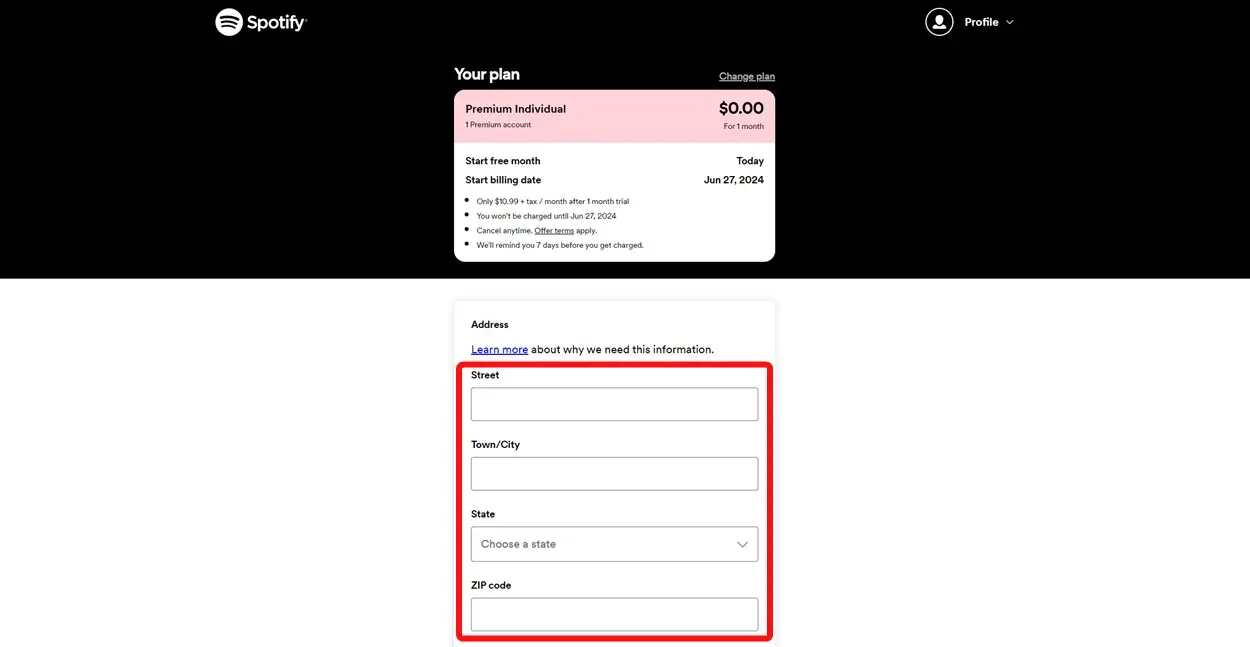
5. Select a payment method and provide your card details or use PayPal. Click “Buy now” to complete the transaction.
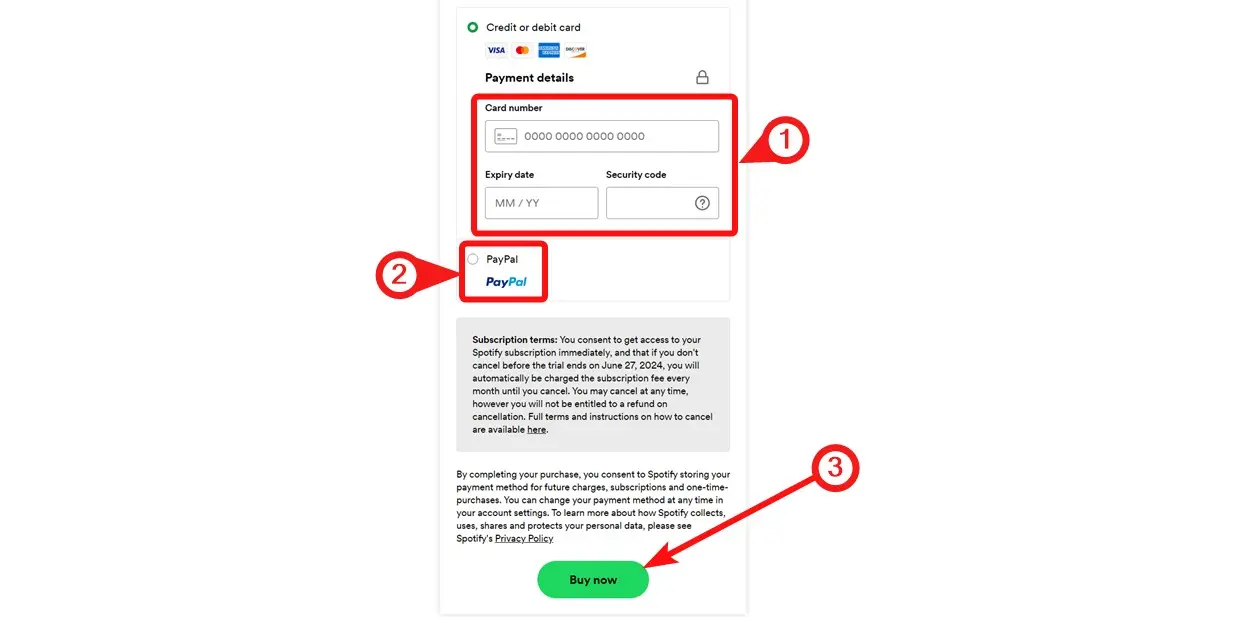
6. Upon successful payment, you will instantly have access to Spotify Premium and can begin using the platform.
As a first-time subscriber, your initial month should be free. Spotify will remind you seven days before your trial ends, allowing you to cancel if you wish.
All Spotify Premium Plans
Spotify offers four main subscription plans: Individual, Student, Duo, and Family. Here’s an overview of their pricing below:
1. Individual: $10.99 per month
2. Student: $5.99 per month
3. Duo: $14.99 per month
4. Family: $16.99 per month
5. Audiobook only: $9.99 per month
Both the Individual and Student plans offer a free trial for the first month for new subscribers. The Student plan also includes access to Hulu.
Additional Features You Get on Spotify Premium
The Duo plan provides Premium for two accounts, while the Family plan covers up to six premium or kids accounts. Subscribing to these plans follows a similar process, but students need to upload their student ID card as proof to access the Student plan.
Upgrading to Spotify Premium unlocks several benefits, including ad-free music, high-quality playback, and other features previously available for free but now exclusive to Premium users. Here’s a list of what you get:
1. Ad-free music experience
2. Download and listen to music offline
3. Skip tracks and play songs in any order
4. High-quality music streaming at 320Kbps
5. Spotify Jam feature
6. Organize your music listening queue
What’s your take on Spotify Premium? Do you believe the subscription is justified by the range of features it offers? Please share your thoughts in the comments section below.



