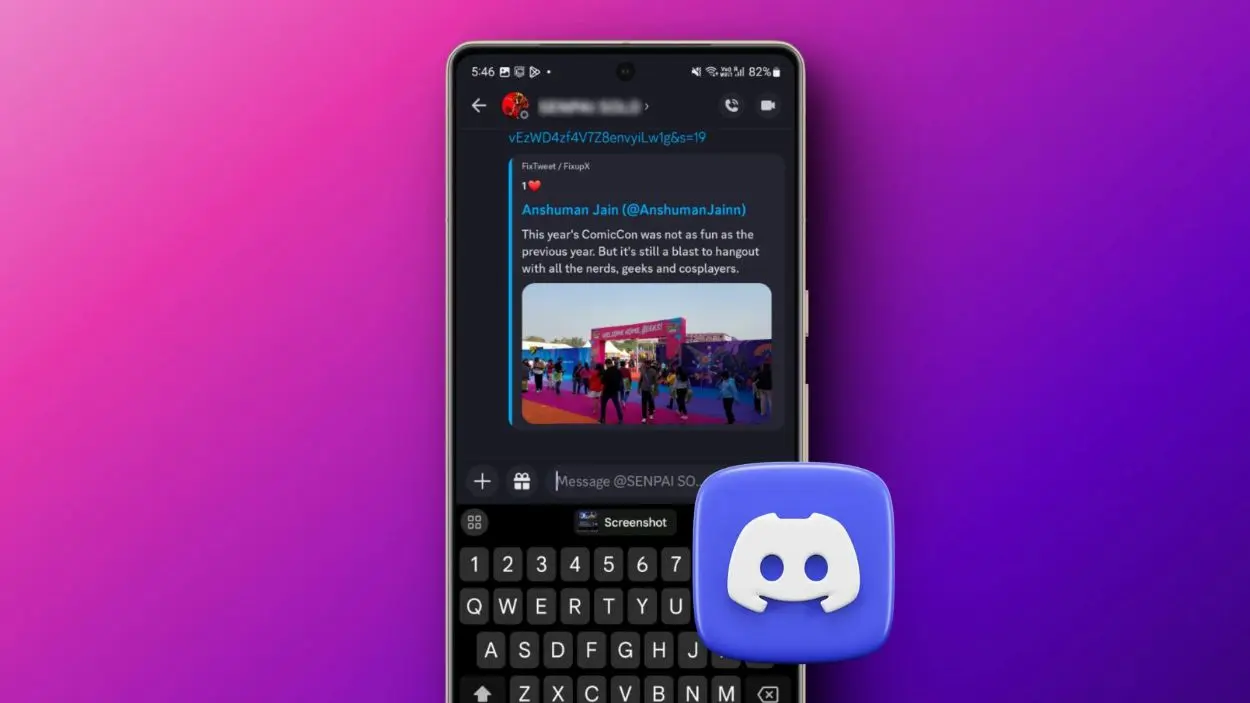
Discord allows embedding links from third-party sites like YouTube, Reddit, and X (previously Twitter). Lately, you might have observed that X posts, or tweets, shared on Discord do not always appear as embeds. They might simply display as links without previews. If you are encountering this problem and seeking a resolution, read on as we discuss techniques to address the issue of tweets not embedding correctly on Discord.
Method 1: Use Modified Link Format
The first method requires minor adjustments to the copied Tweet URL before sharing it on Discord. This solution is from the FixTweet project on GitHub, enabling the embedding of Tweets, images, videos, polls, quotes, and other media from Twitter. Here is how you can use it.
To embed a Twitter post, add “fx” or “vx” as a prefix to twitter.com after pasting the link. For example:
Replace
https://twitter.com/username/status
with
https://fxtwitter.com/username/status
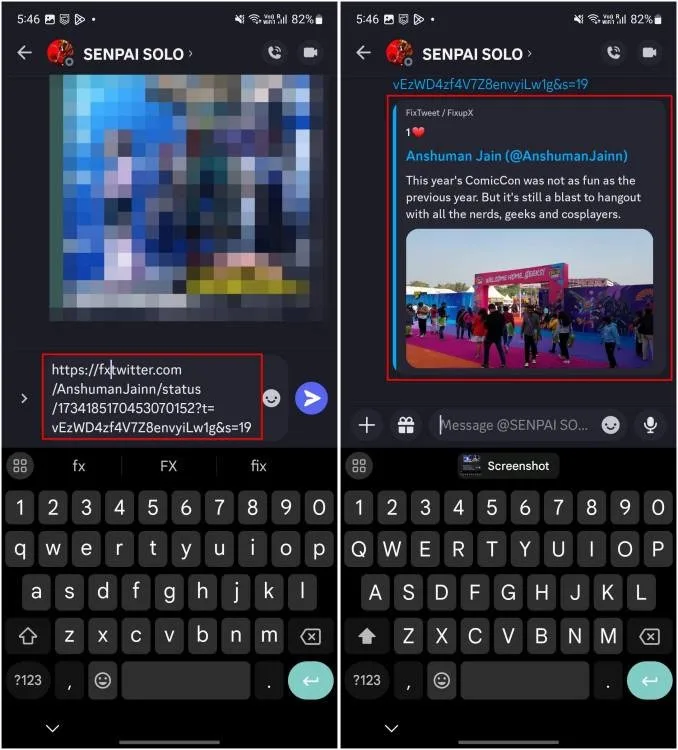
Similarly, for x.com links, use “fixup” as a prefix after pasting the link. For example:
Replace
https://x.com/username/status
with
https://fixupx.com/username/status
Both of these methods work on the Discord desktop and mobile app, so you don’t have to worry about using different solutions for each.
Method 2: Enable Embeds and Link Previews
Another reason you may be having difficulty viewing tweet (X post) previews is if you have disabled the embed and link preview options on your Discord account. When these options are disabled, you will only be able to see shared links. Enabling these options will allow you to view all embedded content on the app.
Enable Embed and Previews on Mobile
- Open the Discord app and tap on the You tab at the bottom right corner.
- Tap on the settings icon at the top right corner.
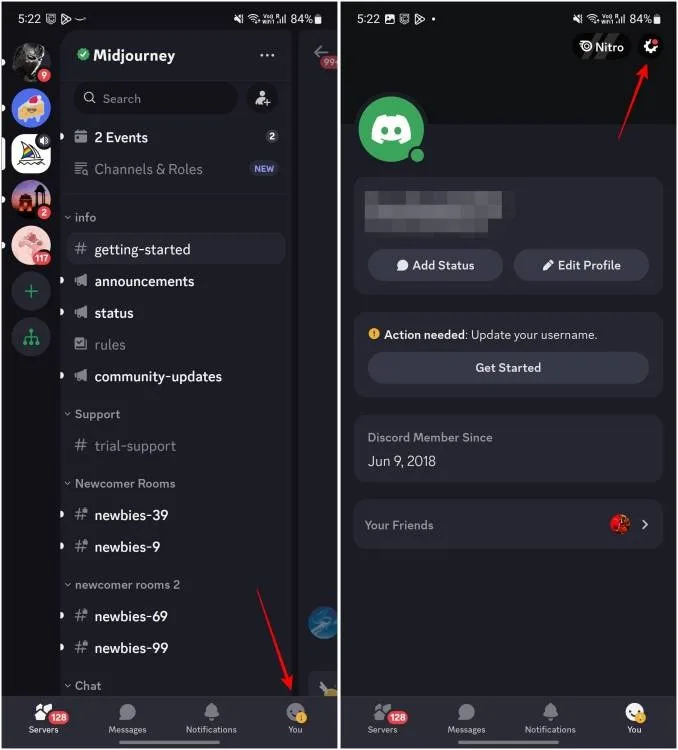
- Within Settings, scroll down to Text & Media. Enable the toggle to show embeds and preview website links posted in the chat.
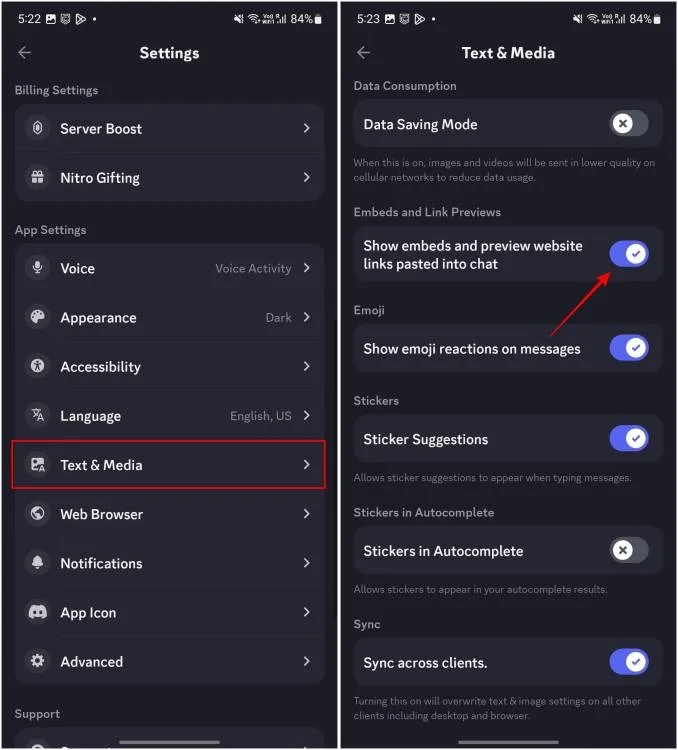
Enable Embed and Preview on Desktop
- Open Discord and click on the Settings icon at the bottom.
- Go to the “Text & Images” tab in Settings under “App Settings“.
- Turn on the toggle for “Show embed and preview website links pasted into chat“.
Once enabled, return to the chat to check if embeds and previews are visible to you.
Clearing the cache and updating the application
If the previous methods did not work, try some general troubleshooting tips. These should help resolve any other bugs or glitches with the Discord app that may be causing issues with embedding links from X/Twitter. This should involve the following steps.
- Clear the app cache
- Update to the latest version
- Reinstall the app on your device.
Taking these steps should eliminate any minor bugs or isues that may be affecting embedded links.
These are the methods to fix the problem of embeds not working for tweets or X posts. The issue has been frustrating for users due to changes by X and Discord. The platform aims to attract more users to view tweets. This guide should help you view Twitter embeds in Discord again.



