
These days, many apps allow you to edit messages after they’ve been sent. iMessage, Telegram, and even WhatsApp have this feature. So, how could Instagram stay behind? The app recently added the ability to edit messages after sending them, and in this article, we’ll discuss how to use this feature in Instagram.
Having the option to edit sent messages allows you to fix any grammatical typos made in a rush or even rewrite an impulsive message sent by accident. Let’s see how you can utilize this feature in the Instagram app.
Editing Instagram Messages After Sending
The “edit” option for Instagram DMs has recently been made available to all users of the app. It functions as intended and only requires a few taps to use. To use this feature, follow these steps.
- Open the Instagram app and tap on the messenger icon located in the top right corner to access your chats.
- Navigate to the conversation where you wish to edit a message.
- Long-press the message you want to edit.

- Select the “Edit” option from the pop-up menu.
- Make the desired changes to the message.
- Tap the send icon to save your edits, and the message will show as “Edited” in the chat.
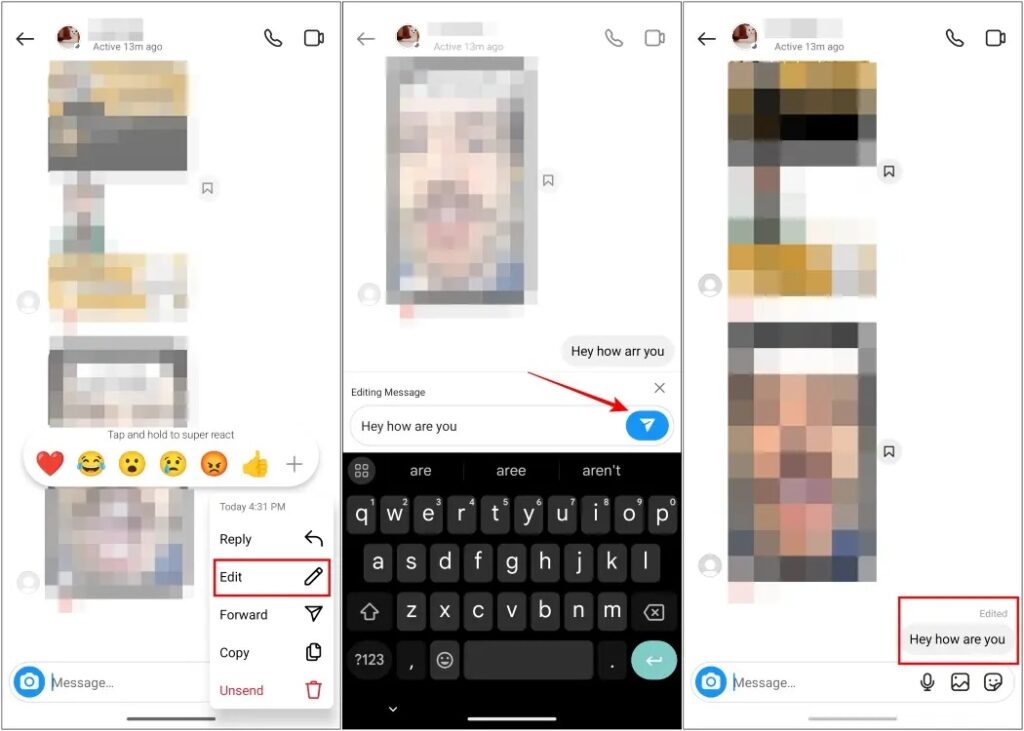
The edited message will replace the original text. However, if the recipient has already read the original message in the chat or from a notification before it was edited, this feature does not guarantee that the other user will not see the original message.
Things to Know While Editing DMs on Instagram
Before you proceed to edit a message, there are several important aspects of the edit message feature on Instagram that you should be aware of. Here’s what you need to know:
- An “Edited” tag will appear above the text of the edited message, indicating to the recipient that changes have been made.
- You can only edit a message up to a maximum of five times. After this limit is reached, the edit option will no longer be available.
- There is a time limit of 15 minutes from the time the message was sent, after which editing will no longer be possible.
- The edit history of the message will not be visible to anyone, including both users in the chat.
- The “Edited” tag will be visible to both users in the chat, indicating that the message has been edited.
- You can edit messages that contain mentions.
Keep these points in mind the next time you want to edit a message you’ve already sent on Instagram.
These are all the important details about the new Edit message feature on Instagram. As someone prone to making typos, I know I’ll be using this feature frequently. It’s great to see Instagram focusing on improving direct communication alongside its emphasis on short videos, which has become a key feature of the app. If you’re looking for a digital detox, our guide can help you overcome smartphone addiction.
I hope to see more improvements like this for Instagram DMs in the future. If you’re experiencing other issues with direct messages, check out our guide on fixing Instagram DMs. Do share your views on the Edit message feature in the comments below.




