
If you’re using Snapchat to meet new people or expand your social circle, having a strong public profile is essential. A public profile is what individuals who aren’t your friends will see when they visit your profile, so it’s crucial to make a positive impression.. But first, you’ll need to learn the basics. In this guide, we’ll showcase you how to create a public profile on Snapchat.
Set up Your Snapchat Public Profile
To create a Public profile, go to your Snapchat profile page. Note that by creating a Public profile, you agree to have your name displayed on Snaps shared on Spotlight or Snap Maps. follow these steps to create your public profile:
1. Open Snapchat and tap your Bitmoji avatar in the top-left corner.
2. Select “My Public Profile.“
3. Tap “OK” on the confirmation pop-up.
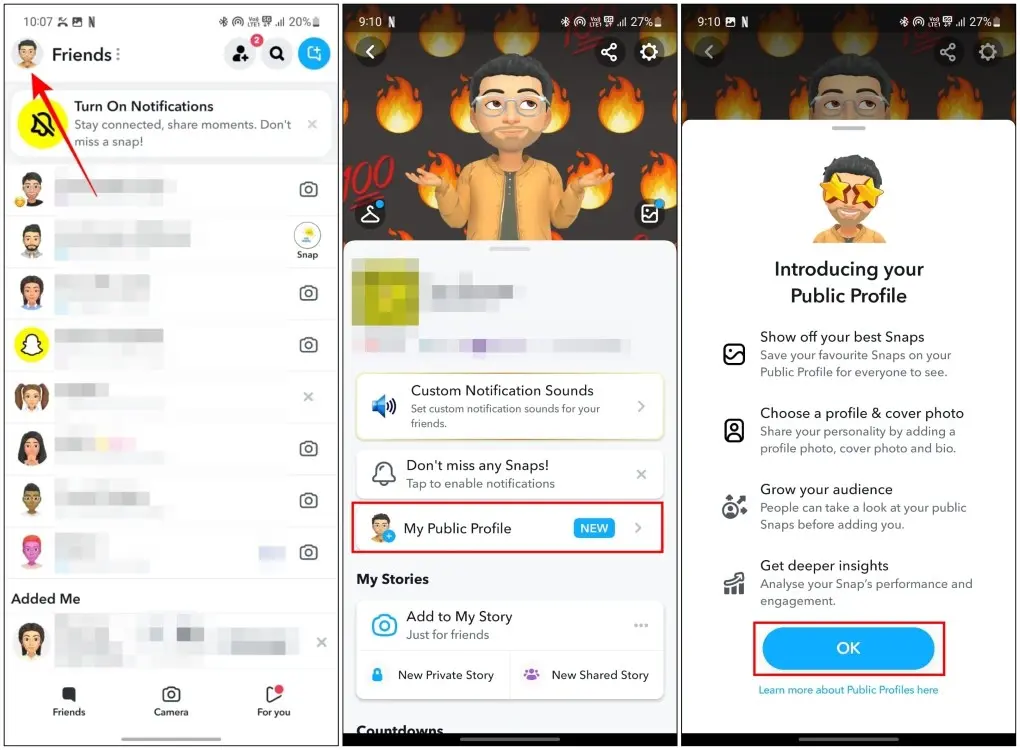
This action will create your Public Profile page within the app.
Editing Your Public Profile on Snapchat
Creating your Public Profile is just the beginning; to attract others to add you, you need to make your profile appealing. Here’s how:
1. Tap the edit icon on your Snapchat Public Profile page.
2. Select the avatar icon and choose a photo of yourself. (While you can use Bitmoji, a personal photo helps build authenticity and trust.)
3. After selecting your photo, tap “Save Changes” to confirm.
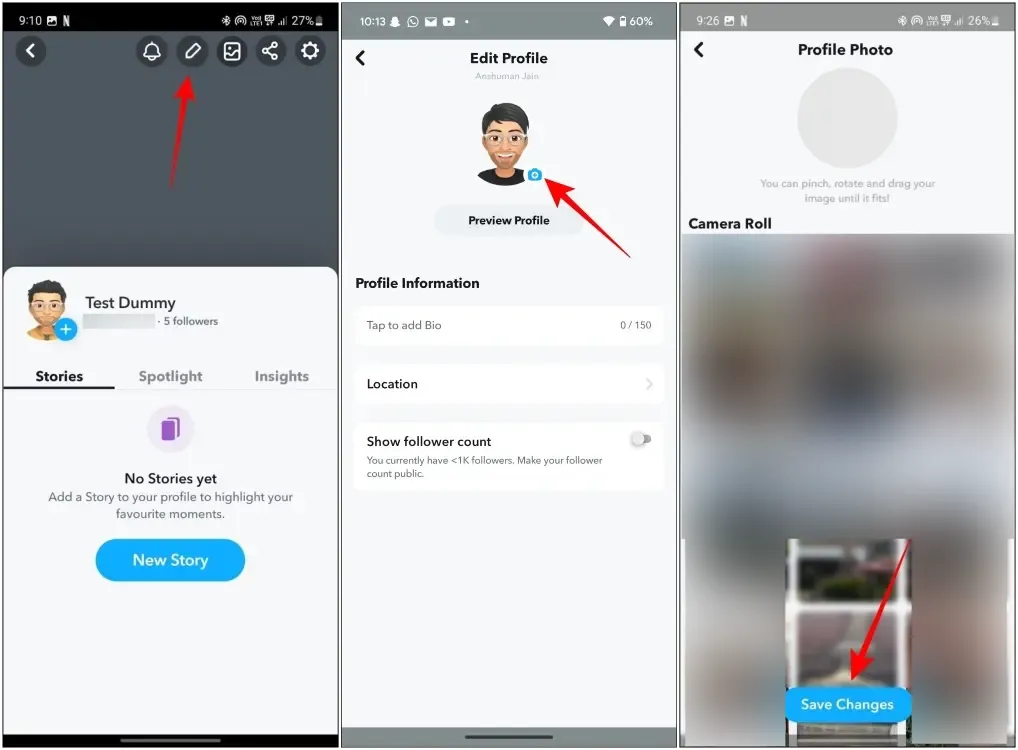
4. Next, tap the text field to add a bio and write something funny or interesting about yourself.
5. If you have a large following on the app, you can enable the “Show follower count” toggle.
6. Then, tap on Location to add your current town, city, or country, if you choose.
7. Once you’ve made all your changes, tap on “Preview Profile” to see how it will appear to others.
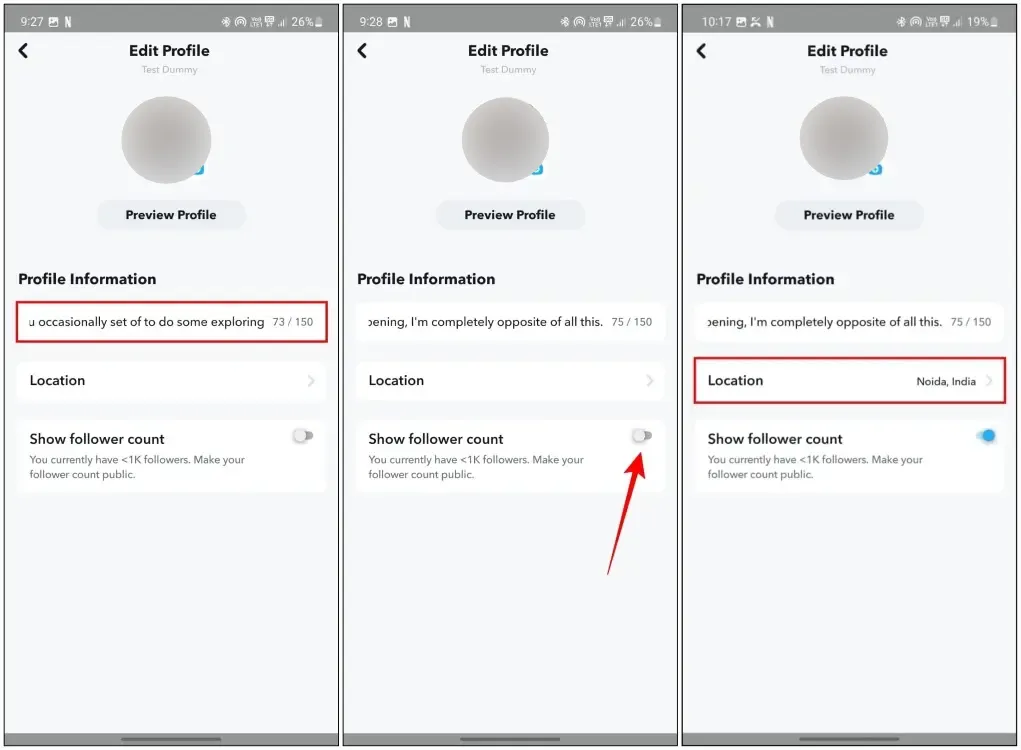
Adding Stories to Your Snapchat Public Profile
Now that you’ve added the essentials to build your Snapchat profile, it’s time to give it some substance. Adding content will help non-followers understand the type of material you create. To do this, start by adding stories to your profile.
1. Navigate to your Public Profile from your Snapchat profile page.
2. Head to the Stories tab and select “New Story.”
3. On the confirmation pop-up, press “Continue” (make sure to read it before proceeding).
4. You can add new stories from your Post Archive, Memories, or Camera Roll.
5. After selecting the stories you want to add, click “Next“.
6. Tap “Next” again, add a title for your stories if desired, and then press “Finish“.

These stories will be added to your Public profile, making them visible to people who haven’t added you as a friend or aren’t following you.
That’s how you can create, edit, and curate your Public Profile on Snapchat. It’s a great way to give others a glimpse of who you are, helping them decide whether to connect with you. Plus, you’re in control—you don’t have to share everything about yourself unless you choose to, unlike on Instagram where you either share everything or hide behind a private account. You can also use the app’s My Eyes Only feature to hide previously shared Snaps, Stories, and saved Memories.
If you already have a Snapchat Public Profile or if this guide helped you create one, let us know in the comments below!




