
At times, you might prefer not to reveal your online status or whether you’ve read messages on Instagram. When you view a direct message (DM) from someone, Instagram typically displays a “Seen” label below the text, signalling that you’ve accessed the chat. Thankfully, Instagram has implemented a feature that allows users to disable read receipts. Here, we will guide you through the essential steps to achieve this.
Disabling Read Receipts for Individual Chat
1. Launch Instagram and locate the Messenger icon situated in the top right corner of the interface. Alternatively, you can swipe left on the main screen of the app to navigate to your Instagram direct messages (DMs).
2. Once in the DM section, choose the conversation for which you want to turn off read receipts.
3. Select the username displayed at the top of the chat window.

4. Subsequently, select Privacy & safety from the available choices.
5. Toggle off the switch for Read receipts in this section.

By following these steps, you’ll successfully disable read receipts for the selected chat. This action affects both parties, meaning you won’t be notified when the other person reads your messages either. It’s crucial to mention that disabling read receipts do not affect vanish mode on Instagram, as shown in the screenshot provided earlier.
Disabling Read Receipt for All Instagram Chats
You also have the option to disable read receipts for all chats, both existing and new, across the platform. Here’s how to do it:
1. Start by launching Instagram and tapping on your profile icon located in the bottom right corner of the screen.
2. Then, tap on the hamburger menu situated in the top right corner.
3. Afterwards, head to “Settings and Privacy” and then select “Messages and Story Replies.“

4. Proceed by selecting “Show read receipts” and switching off the toggle for “Read receipts.“

Disabling Activity Status for someone on Instagram
In addition to disabling read receipts, Instagram provides an option to conceal your activity status from other users. By turning off your activity status, Instagram will no longer display a green dot beside your profile icon, ensuring that others cannot determine whether you’re online. Here’s how to disable your activity status on Instagram.
1. Access Instagram and tap on your profile icon in the bottom right corner.
2. Navigate to Settings and Privacy by tapping on the hamburger menu on your profile page.
3. In the segment labelled “How others can interact with you,” choose Messages and story replies.
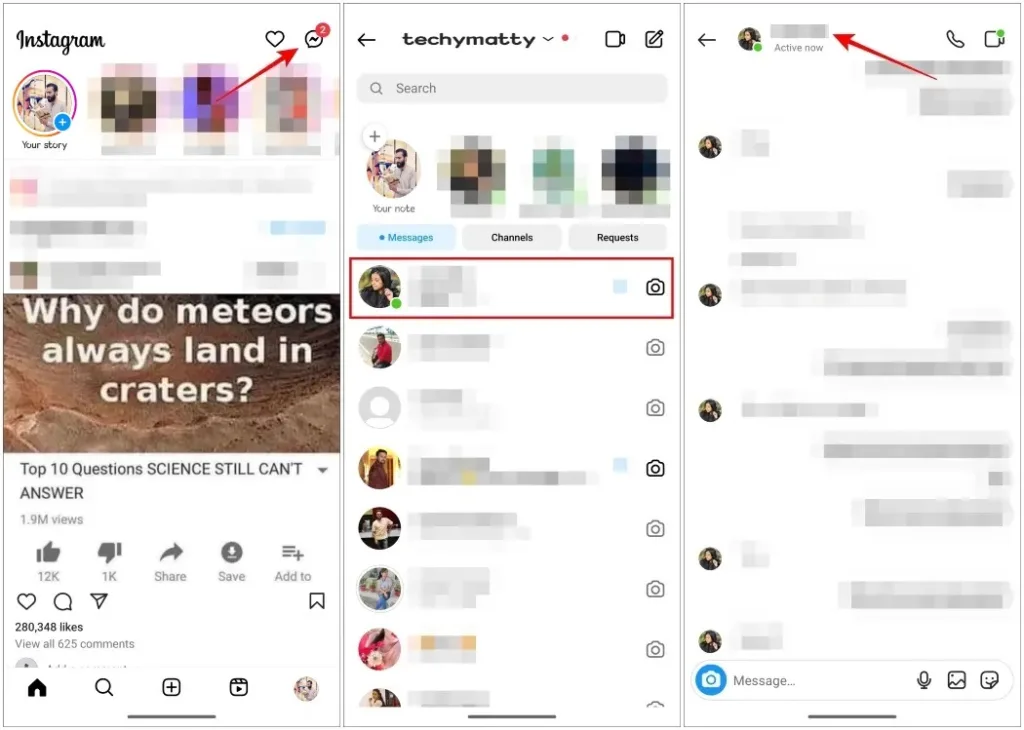
4. Proceed to the Show Activity status section.
5. Turn off the toggle labelled Show Activity Status. This action will also deactivate the “Show When You’re Active Together” toggle.

With these settings adjusted, your online status will remain private, allowing you to browse or chat without interruption.
In conclusion, this guide covers the process of turning off read receipts within the Instagram app. For individuals like myself, who may not always respond promptly, this feature has proven invaluable in avoiding potentially awkward conversations. If you were previously unaware of this capability or haven’t yet experimented with it, now is the perfect opportunity to give it a try.
Additionally, if you often find yourself making numerous mistakes and spelling errors while typing, here’s a brief guide on editing sent messages on Instagram. Feel free to share your thoughts on the option to disable read receipts in the comments section, and let us know if you’ve opted to utilize this feature.





Your point of view caught my eye and was very interesting. Thanks.