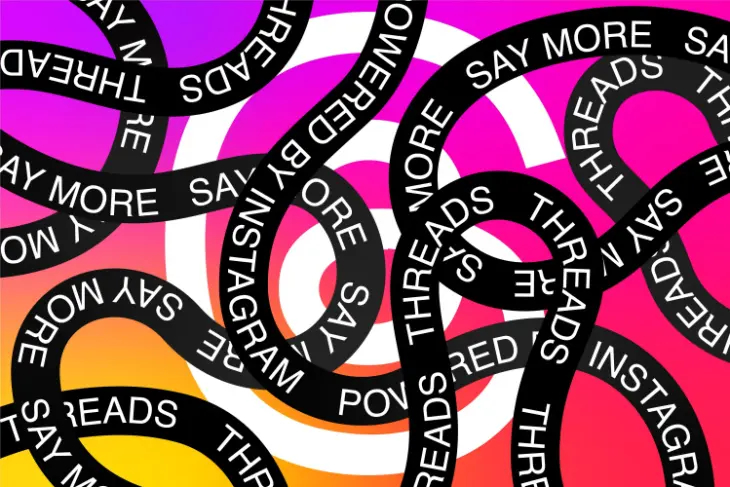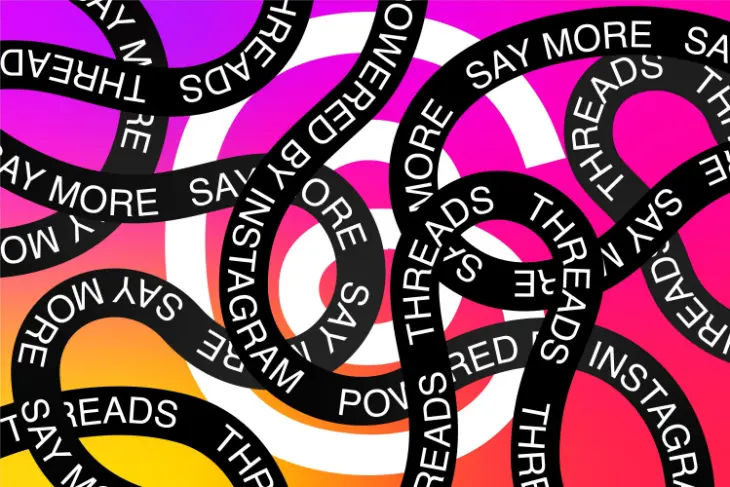
For those of you seeking refuge from the tumultuous shifts on X (formerly Twitter) or simply appreciating the cleaner interface of Threads, Instagram’s Twitter alternative, you might have noticed one thing missing: the ability to see your liked posts. Unlike X, where accessing your profile reveals all your likes, Threads seemed to lack this feature. But hold on tight, because the Threads app has now unveiled this much-awaited capability. Let’s dive into our guide on how to view your liked posts on Threads.
How to Check Your Liked Posts on Threads App
Alongside sharing Threads posts through Instagram DMs and incorporating alt text for images and videos, a new dimension has been added – the ability to glimpse at your liked posts on Threads. This process is surprisingly simple and can be accomplished in three straightforward steps. However, be prepared to unearth this feature within the app settings. Here’s a step-by-step walkthrough tailored for Android users, using the Threads app.
1. Open Threads App:
Launch the Threads app and tap on the icon resembling a “profile” located at the bottom right corner.
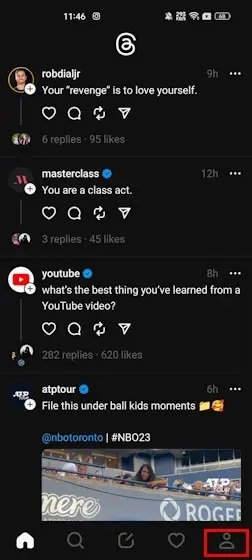
2. Access Settings Menu:
Proceed by tapping on the “two horizontal lines” situated at the top right corner, leading you to the settings menu.
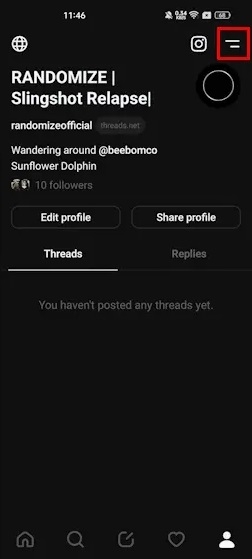
3. Discover Your Liked Posts:
Within the settings menu, locate and select “Your likes.” Voila! You’ll now be presented with a collection of all the posts you’ve liked on the Threads app.
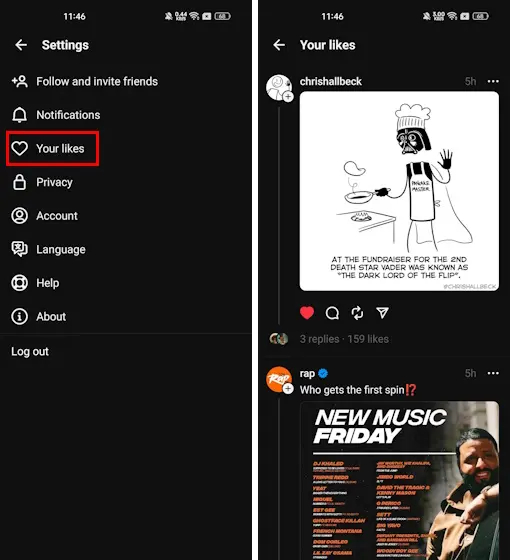
One standout feature of this addition is its organized presentation. Your liked posts are arranged chronologically, akin to X. The freshest like you’ve given rests at the top, with older liked posts gradually revealing themselves as you scroll down.
And that’s a wrap! You’re now equipped with the knowledge of how to explore your liked posts within the Threads app. If you’re unable to spot the “Your likes” option, make sure you’re using the latest version of the app.