
Keyboard shortcuts are essential for efficient use of any application, and Google Chrome is no exception. Like most operating systems and applications, Chrome includes a wide array of shortcuts for various functions, including tabs, settings, the address bar, and other Chrome features. Let’s explore the comprehensive list of Google Chrome keyboard shortcuts that can help you boost your productivity on the web.
Here are some of the most useful Chrome webpage shortcuts:
Chrome offers a variety of web page shortcuts to help you navigate different sections of the browser more efficiently. These shortcuts can simplify reading and controlling various aspects of web pages. Here is a comprehensive list of them:
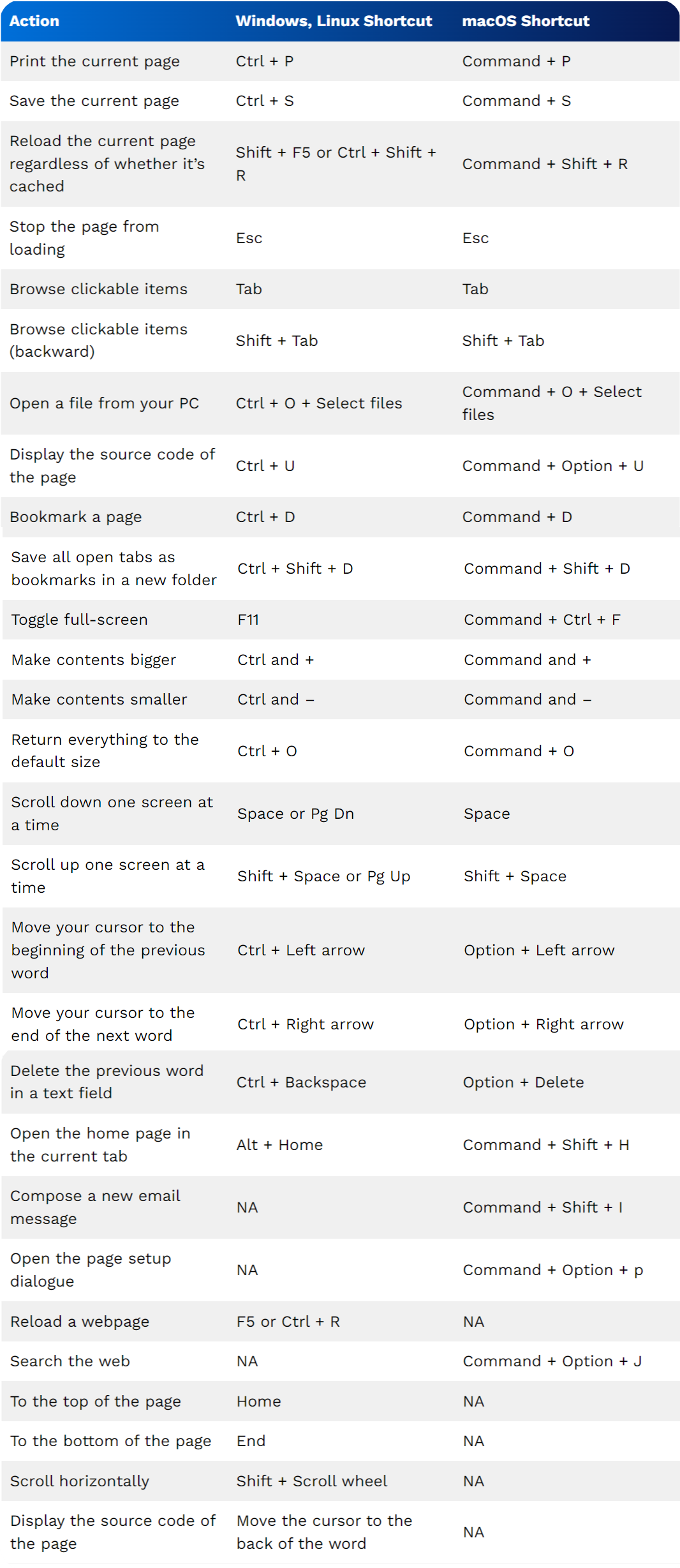
Here are Chrome Tab and Window Keyboard Shortcuts
Tab and Window shortcuts in Google Chrome allow you to efficiently navigate and manage your open tabs and windows, minimizing time spent on dragging and clicking and maximizing your productivity.Here is a list of all the Tab and Window shortcuts available in Chrome:
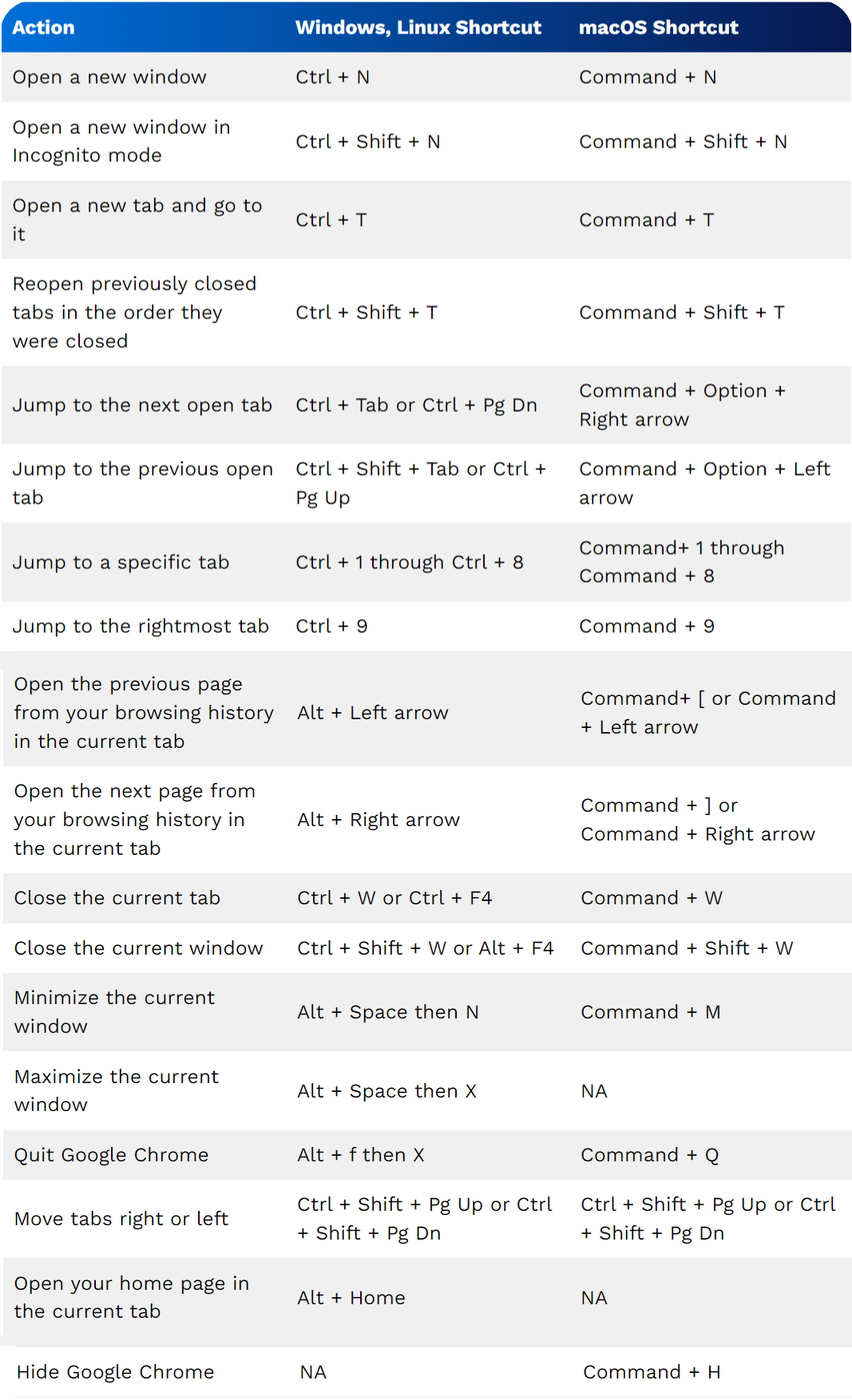
Here are Google Chrome Address Bar Keyboard Shortcuts:
Address bar shortcuts in Google Chrome simplify web searching and navigation. Here are all the keyboard shortcuts for the Chrome Address bar:
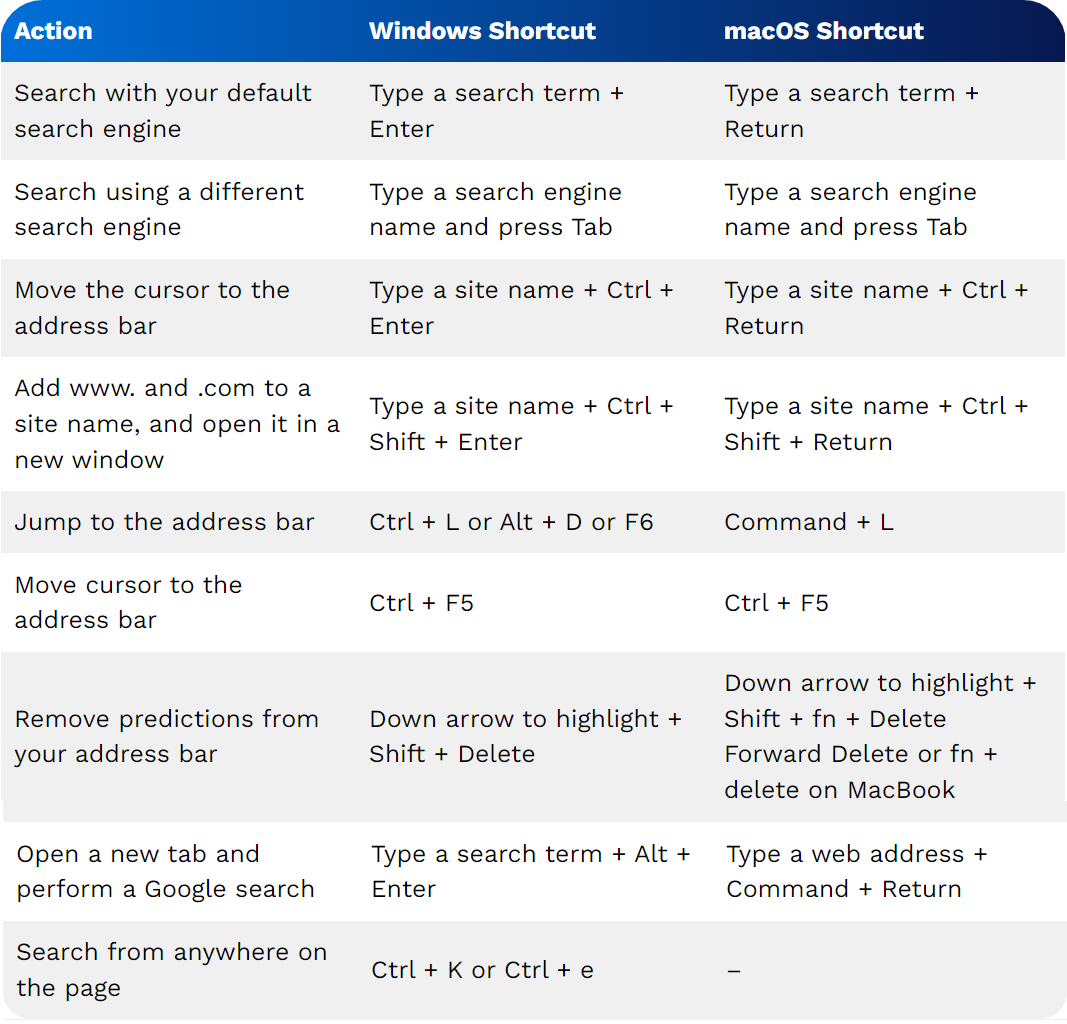
Here are shortcuts to use Google Chrome features efficiently:
Chrome packs a ton of features, many of which can be accessed using keyboard shortcuts. Here’s how you can do it:
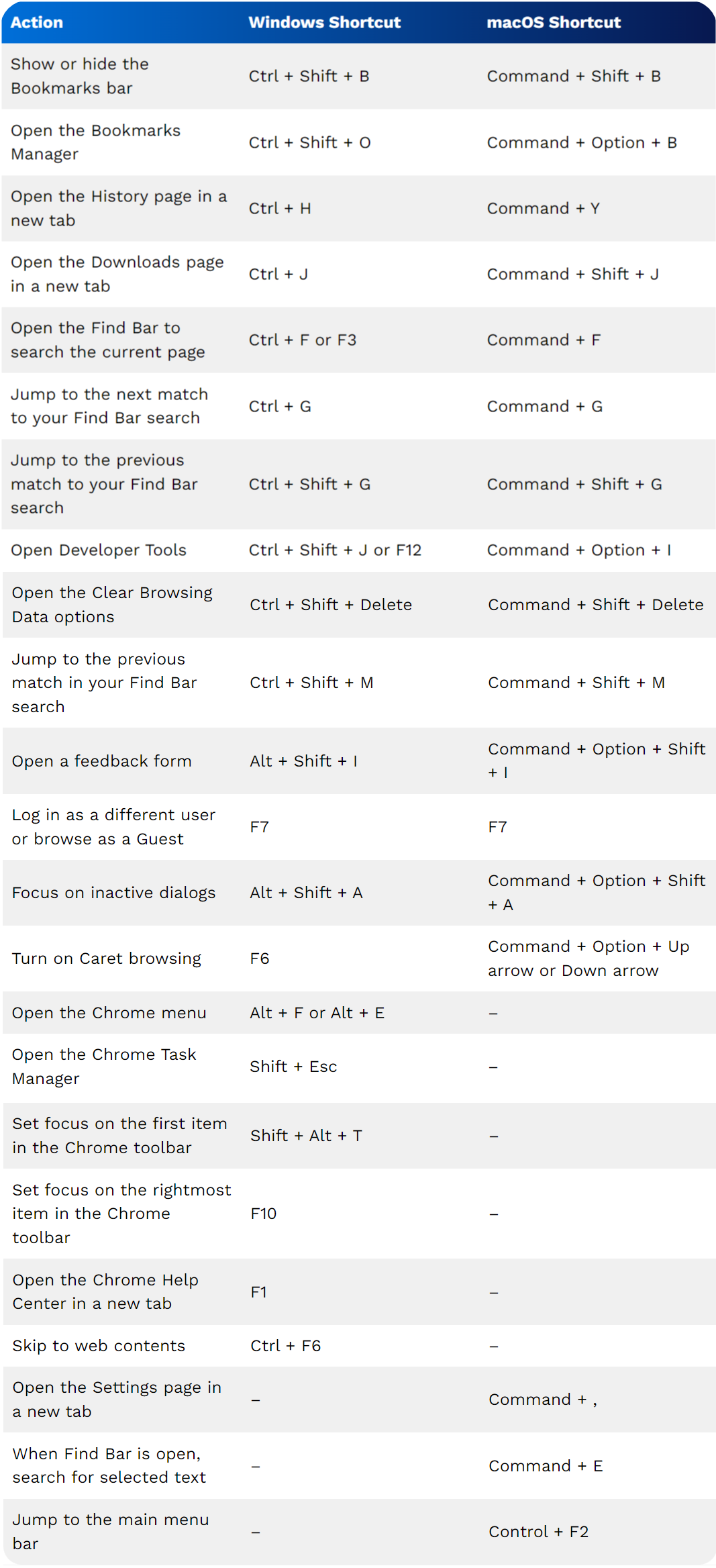
These are all the Chrome shortcuts you can use to boost your productivity and navigate web pages with ease. While remembering all of them can be daunting, start by using a few and gradually learn more as you go. What are your thoughts on Chrome shortcuts? Do you use them regularly? Let us know in the comments.




