
Snapchat’s AI provides engaging chats, but it can’t replicate the authenticity of a genuine friend. Nevertheless, the platform provides various personalization features, including the option to change its name. In this guide, we’ll walk you through the process of changing the Snapchat AI name.
Additionally, towards the end, we’ve compiled a list of cool and trendy name ideas for your Snapchat AI. Let’s get started!”
Steps to Change Your AI Name on Snapchat
By default, Snapchat’s AI chatbot is named MyAI. If you prefer a different name, here’s a quick guide to changing it:
1. Open the My AI friendship profile by tapping on its name in the chat.
2. Press the three-dot icon located at the upper right corner of the screen.
3. Select “Manage Friendship” from the menu.
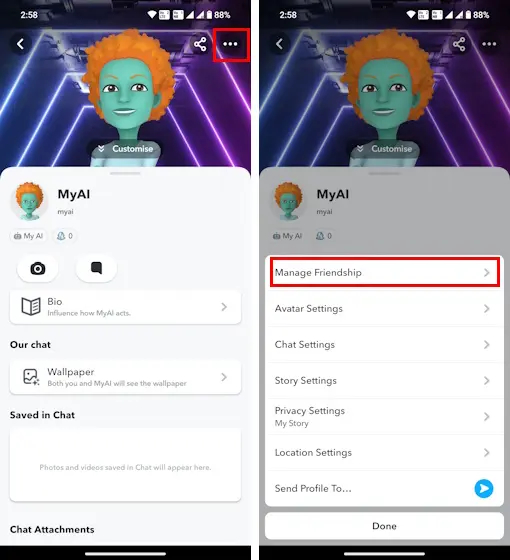
4. Choose “Edit display name” to set your desired name for the Snapchat AI chatbot.
5. Once you’ve entered the name, tap “Save” to confirm the change.
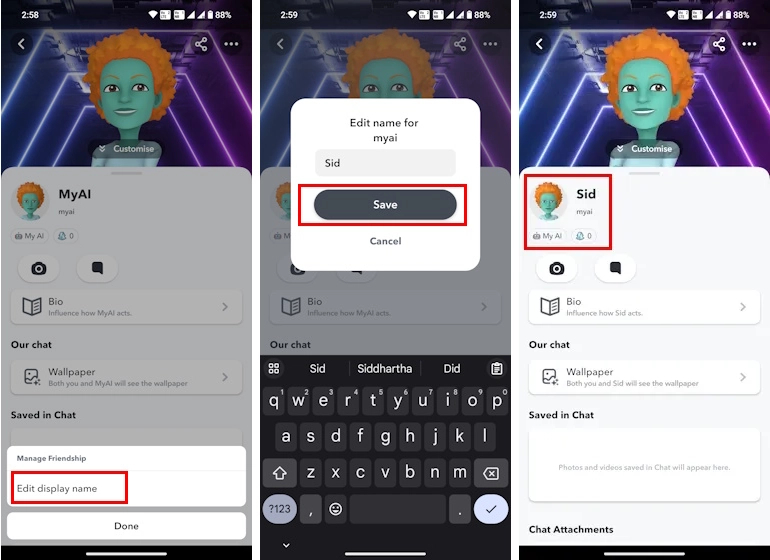
Indeed! You’ve changed the name, and if you want to take it further, you can adjust the Snapchat AI’s gender to match your preferences.
Cool and Creative Names for Your Snapchat AI
Now, let’s explore a few imaginative name suggestions for your Snapchat AI. If you’re seeking inspiration, think about your beloved TV shows, games, or anything that reflects a part of your personality. However, if you’re still searching for the perfect name, these creative suggestions might just spark your imagination:
- Bot-O-Rama
- Bot of Rivia
- Noobot
- Bot Diary
- Botpal
- Shayne Botson
- Chatmaster General
- Bot-in-arms
- Chateon
- Chatmander
- James Bot
- Bot Peep
- Bot Lightyear
- Beebot
- Mr. Bot
- Chat Rex
- Chatster
- BotPool
- Bot Ranger
- Bot Parker
- Bot-iful
- Ro-Bot-ic
- In-bot-nito
- Botisstant
- Botnet
- Bot-Any
- Botomatic
- Botamer
- AImbot
- AI-opener
That’s a fantastic guide! It seems like you’ve got all the bases covered when it comes to customizing the Snapchat AI experience. It’s great to have the flexibility to personalize it and switch things up whenever you feel like it.



