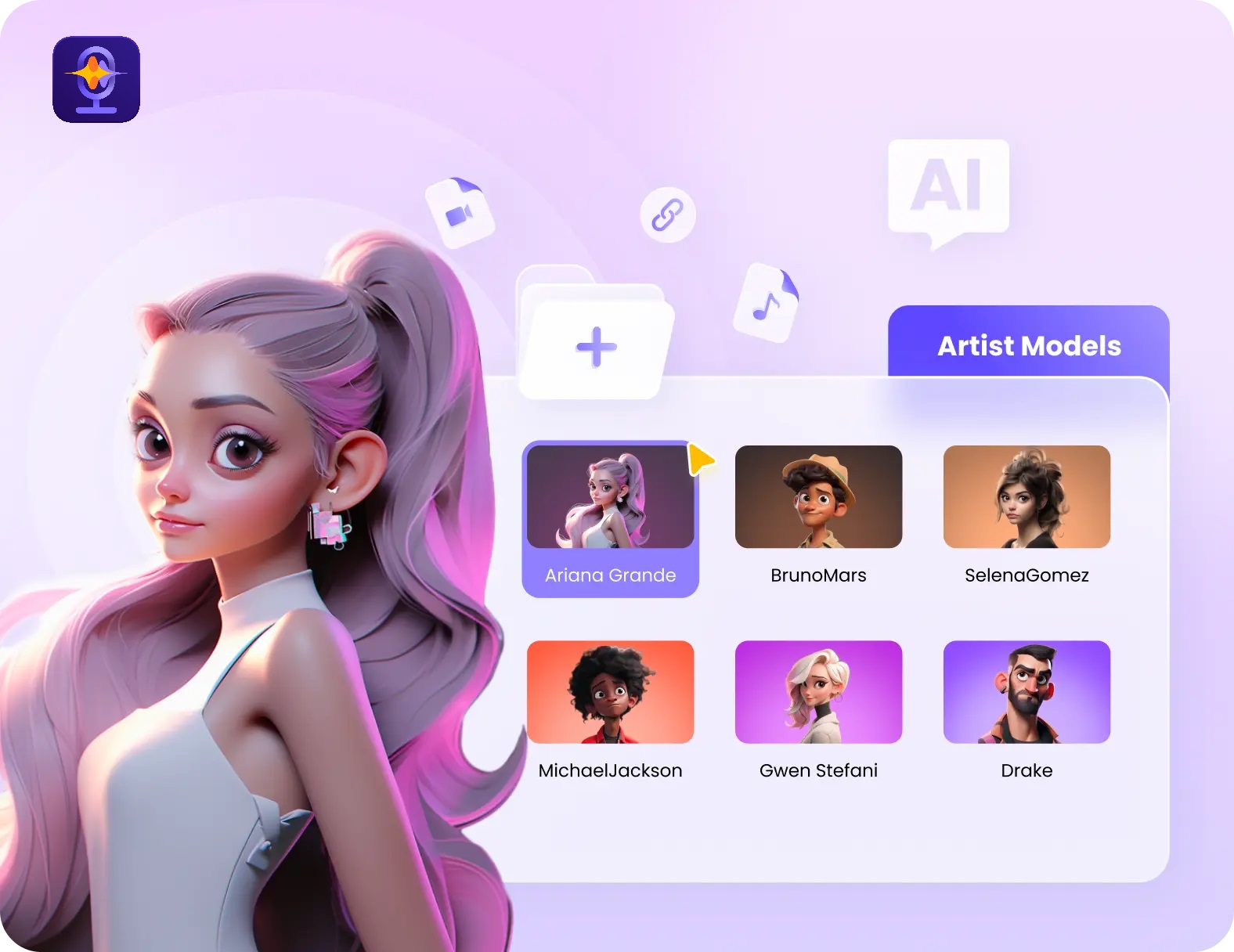
Whether you’re looking to prank your friends or capture some funny gameplay moments, a voice changer can be incredibly useful. While some Android devices offer voice-changing features through dedicated game modes, it’s not as easy to find similar options for Windows or Mac. That’s likely why you’re here, searching for the best voice changer. Well, look no further—HitPaw VoicePea is the ultimate solution you’ve been looking for.
HitPaw VoicePea: Top Features to Fulfill All Your Needs
This isn’t your typical voice changer HitPaw VoicePea offers a range of advanced, AI-driven features. During our testing, we discovered several standout qualities that made this app a clear winner. We’ve selected the top features for you, so here’s a quick overview:
1. Real-Time Voice Changing
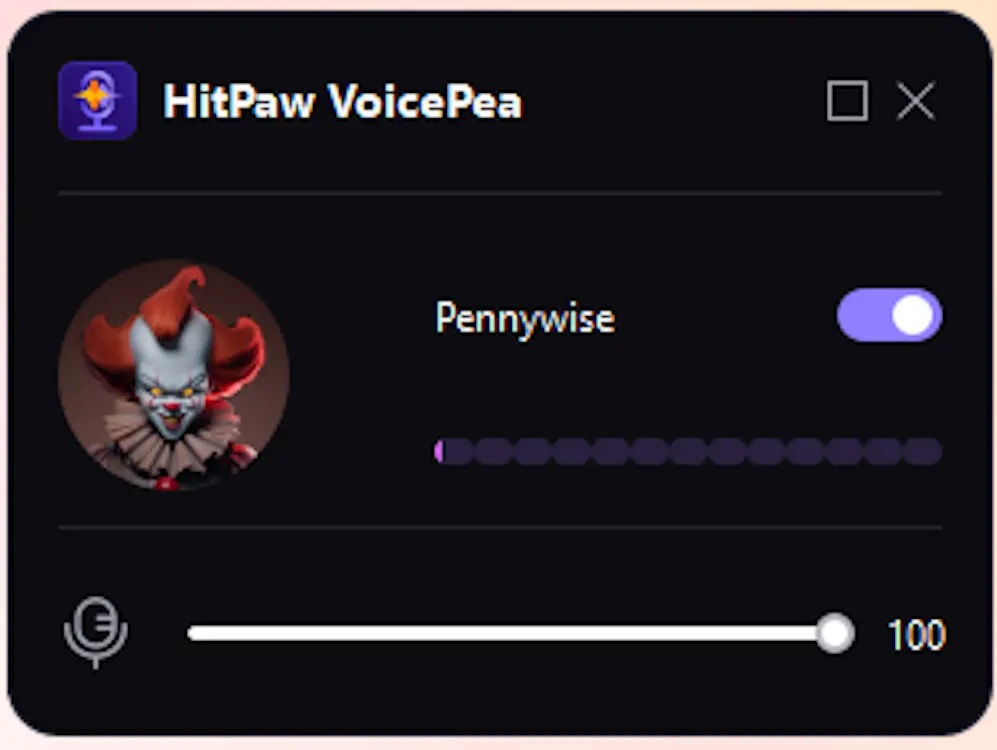
What makes HitPaw VoicePea so convenient is that you don’t need to constantly toggle it on and off. Once activated, it automatically changes your voice in real time, whether you’re on live calls, recording, or streaming videos staying with you unless you choose to disable it.
Additionally, the software can be minimized to a pop-up view, allowing you to keep it easily accessible and under control. You can also adjust your microphone volume through this pop-up view.
2. Powerful Voice-Changing AI Models
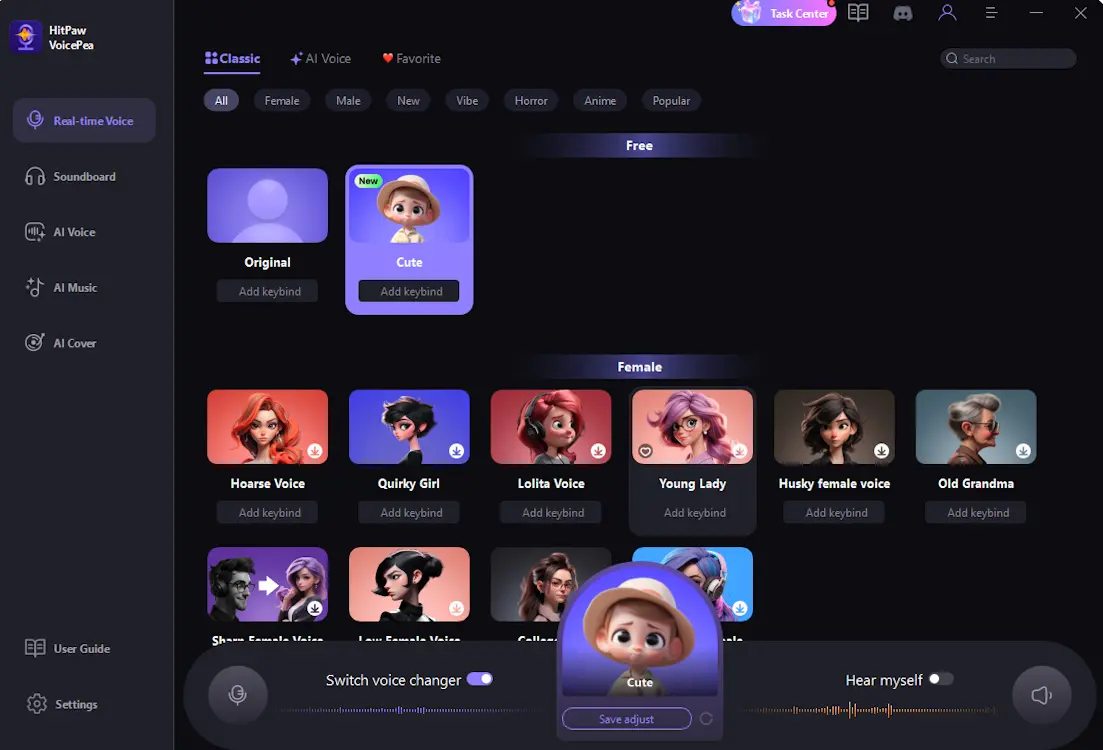
The free version of HitPaw VoicePea offers just one random voice-changing effect, but upgrading to the Standard or Pro versions opens up a vast array of effects and AI voice-modulation capabilities. You can transform your voice into characters like Mario, Minions, Bane, or even a Transformer, with many more options available. These effects are well-organized within the software’s user interface, making it easy to find what you’re looking for. The AI voice-changing models include:
- Female
- Male
- Vibe
- Horror
- Anime
- Popular
The Pro tier of HitPaw VoicePea provides access to an extensive selection of character and celebrity AI voices, allowing you to sound like Lady Gaga, Selena Gomez, Master Shifu, or even Cristiano Ronaldo. The possibilities are vast with this feature. Additionally, HitPaw VoicePea is continually updated with new AI voice effects, ensuring that you always have fresh options to choose from.
During our testing, the software received two updates, highlighting its active development aimed at improving user experience. For instance, the latest update introduced two new AI voice models, allowing you to sound like Po from Kung Fu Panda and Pengsoo from Giant Peng TV. With these popular and beloved characters available for vocal transformation, you’ll always have fresh and engaging options.
Importantly, HitPaw VoicePea ensures zero latency, so your modulated voice is heard in real time by others. This means you can quickly download a voice model and start using it immediately—an essential feature for live streams where delays are unacceptable.
3. Easy and Real-Time Modulation
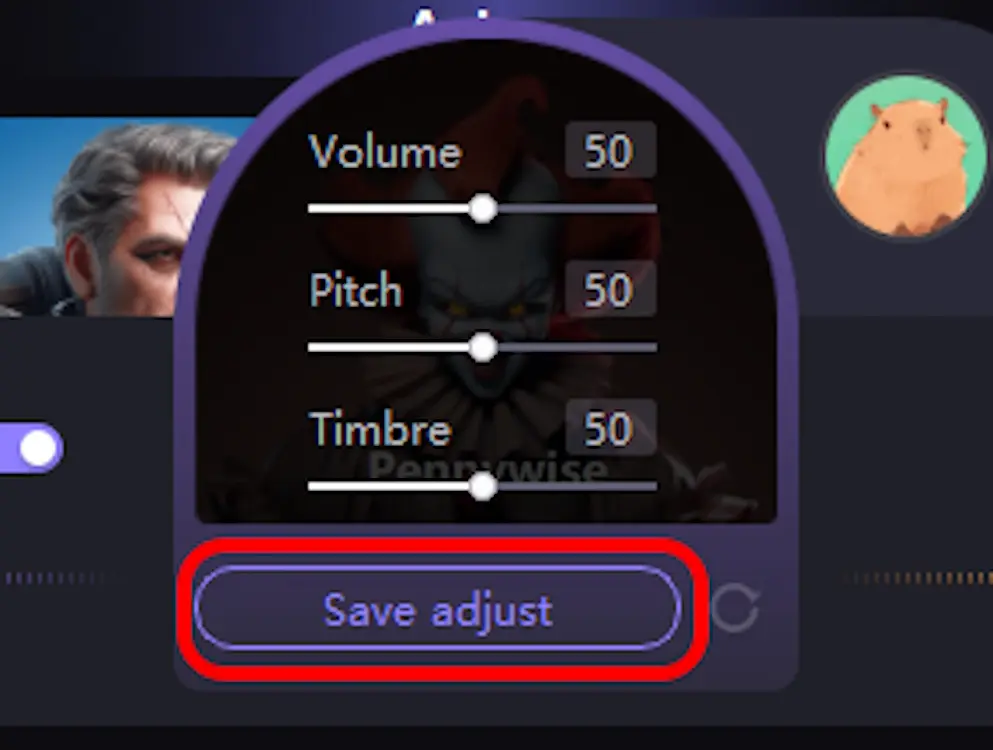
In addition to its vast array of AI voice-changing effects, HitPaw VoicePea allows you to customize the Volume, Pitch, and Timbre of each voice, enabling you to personalize them to your exact preferences and achieve the desired result.
These customization options make it an exceptionally versatile voice changer. Best of all, you don’t need to restart the tool when making adjustments—the changes occur in real time, ensuring a smooth and uninterrupted experience.
4. Multi-Platform Compatibility
When using software and tools, compatibility issues often lead to glitches. Fortunately, HitPaw is compatible with both Windows and macOS. Additionally, the HitPaw AI Voice Changer seamlessly integrates with all platforms we’ve tested, including Slack, Discord, and Google Meet, delivering excellent performance across the board.
5. Credits Mall
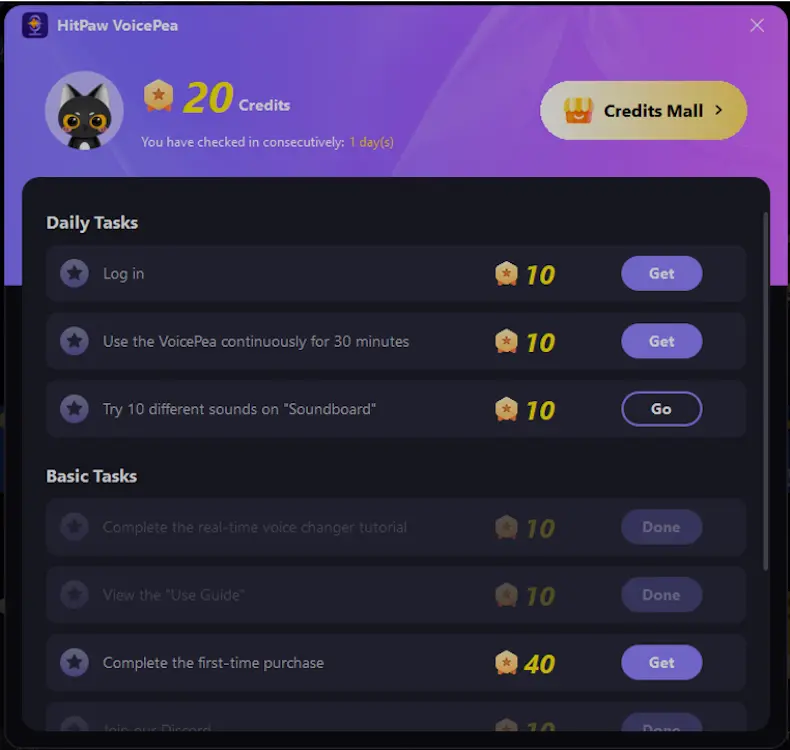
HitPaw VoicePea V2.0.0 introduces the Credits Mall, providing users with additional perks and free access to popular sound effects. The “Task Center” features both “Daily Tasks” and “Basic Tasks.” Users can earn credits by completing Daily Tasks each day. These credits can then be redeemed in the Credits Mall for preferred sound effects.
6. Other Useful Features
HitPaw VoicePea comes with a range of features you’ll want to explore. Here’s a quick overview:
- Soundboard
The HitPaw Soundboard offers a range of entertaining sound effects, including farts, cat noises, and Mario themes. You can customize these effects with shortcut keys to enhance your streams on platforms like Discord, Twitch, and YouTube without any interruptions.
- File-Based AI Voice
This feature lets you upload audio or video files and effortlessly transform them into the voice of any character or celebrity, providing a natural and realistic sound experience.
- AI Music Generator
HitPaw AI Music Generator supports creating music from text and transforming it into various genres. You can create music by typing text, uploading your own audio or video files, or pasting YouTube links. It also offers a wide range of music themes and styles to suit your needs.
- AI Song Cover
HitPaw AI Cover employs advanced algorithms and artist models to transform songs into the voices of your favorite singers. You can import files or paste YouTube links to effortlessly modify the vocals.
How to Use HitPaw VoicePea for Real-Time Voice Transformation
Using the software on your computer is straightforward. Start by installing the HitPaw VoicePea (Get) tool. After installation, follow these steps:
- Start by plugging in your headphones for the best experience.
- Open the software, and you’ll be prompted to set up your Microphone and Speaker volume. Once you’ve adjusted these settings, click Continue.
- It’s beneficial to enable Noise Reduction, as we found it improved performance during testing. We recommend turning it on from the start.
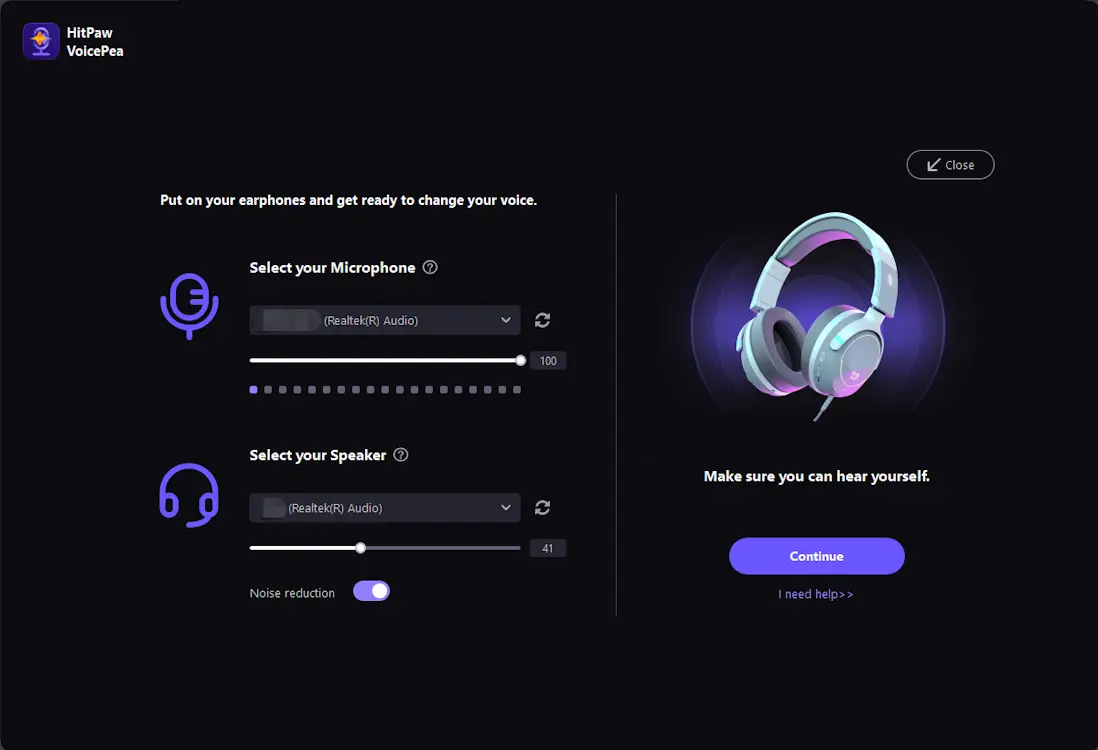
- In the Real-Time Voice section on the left pane, go to the “Classic” tab on the right. Choose any of the available voice-changing effects based on your plan (free or paid).
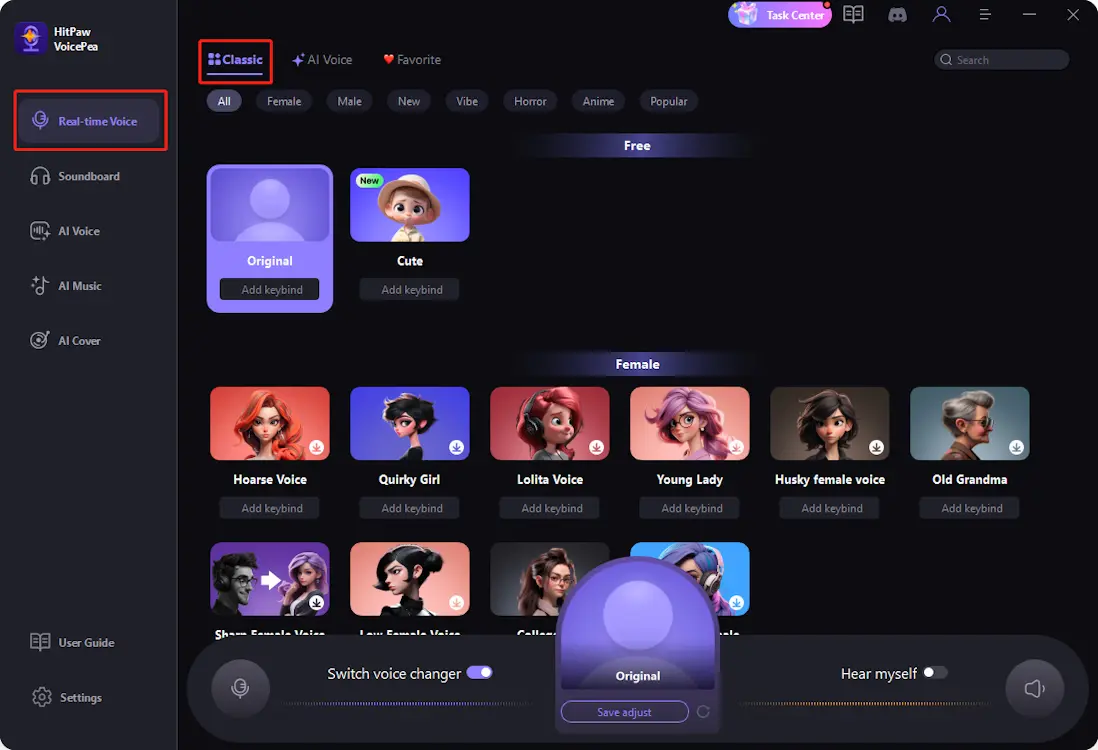
- Clicking on an effect activates it. Use the Hear Myself setting at the bottom right to test the effect before going live. Note that while Hear Myself is enabled, others won’t hear your altered voice.

- Between the Switch Voice Changer and Hear Myself options, you’ll find the effects panel. Hover over it to access the customization settings.
- Adjust the Volume, Pitch, and Timbre as needed, and click Save to apply your changes.

- Once you’re done, you can minimize the software. It will appear as a pop-up view that you can move around or close as needed.
- To use the voice changer in apps like OBS or Discord, set your microphone input to HitPaw Virtual Audio Input. For example, in Discord, go to Settings -> Voice & Video to find the relevant settings.
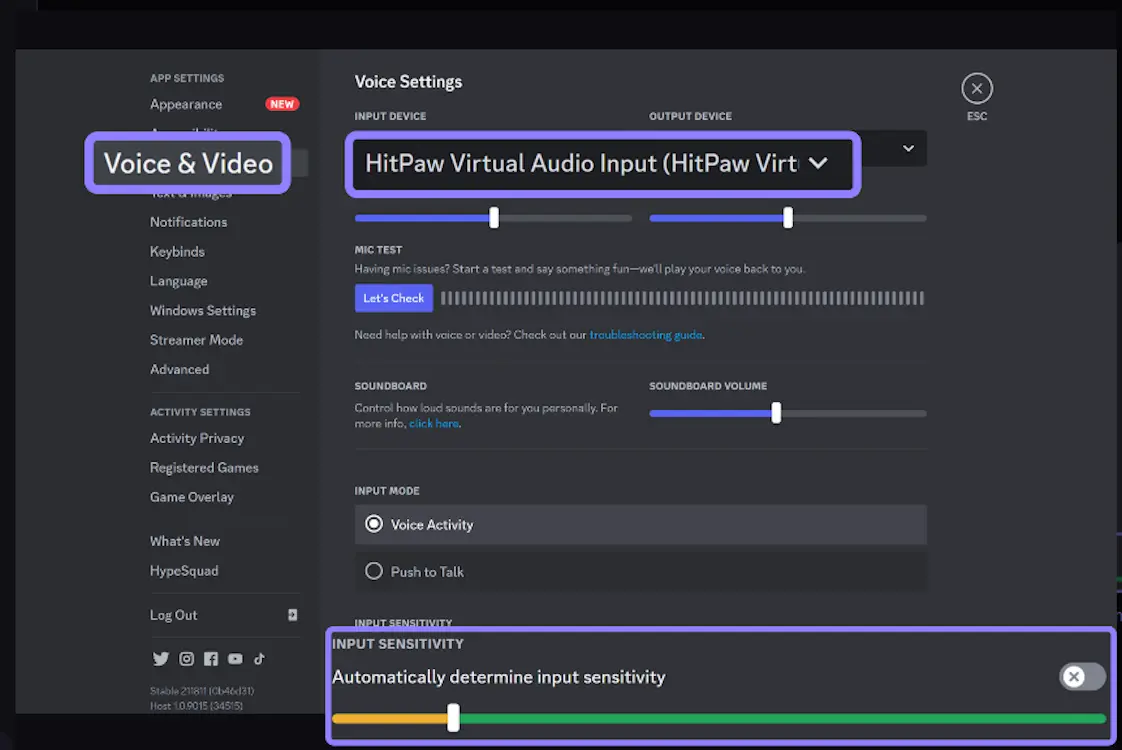
Now that you’re all set up, let’s take a look at the supported platforms and pricing for HitPaw VoicePea!
HitPaw VoicePea: Supported Platforms and Pricing
HitPaw VoicePea is available for Windows and macOS. The software offers three paid tiers: Standard, Pro, and Business. Here’s a breakdown of each tier:
Standard
- $9.95 per month ($0.33 per day)
- $29.95 per year ($0.08 per day)
- Lifetime access for $49.95
Pro
- $15.95 per month ($0.53 per day)
- $39.95 per year ($0.11 per day)
- Lifetime access for $65.95
Business
- 1-Year License for 5 PCs: $109.95
- 1-Year License for 10 PCs: $229.95
- 1-Year License for 100 PCs: $559.95
HitPaw VoicePea: Pros and Cons
With that in mind, here’s a quick overview of the pros and cons of HitPaw VoicePea:
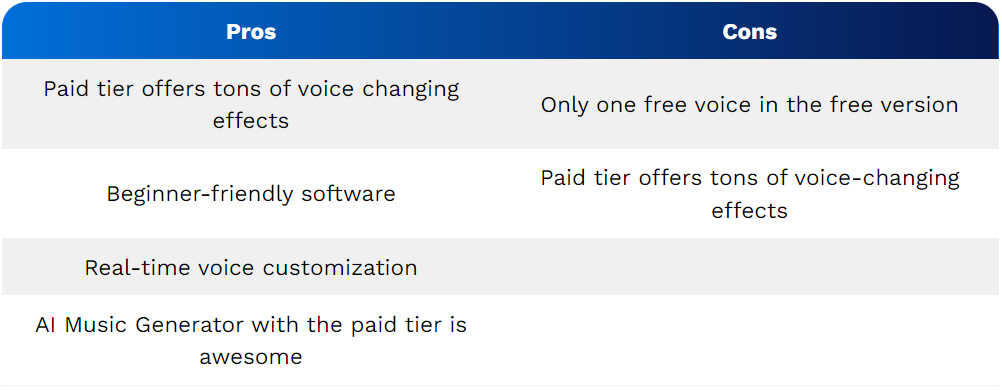
HitPaw VoicePea: Real-Time Voice Effects Made Simple
In conclusion, given the limited number of feature-rich voice changers available for PCs, HitPaw VoicePea stands out as a highly efficient and feature-packed option.
If you’re looking to explore more than just the free voice option, consider upgrading to the Standard tier—it offers great value and is a solid choice for a voice changer. For those seeking additional AI-powered features, the Pro tier is the ideal upgrade.
We hope you find HitPaw VoicePea useful for pranking friends on Discord calls or in multiplayer games. After trying it out, share your experience in the comments and let us know how it worked for you!




