
Apple has released iOS 18 with a slew of new features. Since installing the iOS 18 developer beta, users have begun discovering new features that were not discussed during the presentation. One such feature found in iPhone settings is the live voicemail feature for Indian users. While the voicemail feature was previously available to some users, there were workarounds for those on iOS 17. With iOS 18, Apple has introduced a dedicated toggle for live voicemail on iPhones. Additionally, users can view the transcript of the voicemail. Here’s how you can set up and enable voicemail on iPhones in India.
Enable Live Voicemail from iPhone Settings
- With iOS 18 on your iPhone, go to Settings, scroll down, and tap on “Apps.”
- Select the Phone app, then tap on “Live Voicemail” further down the page.
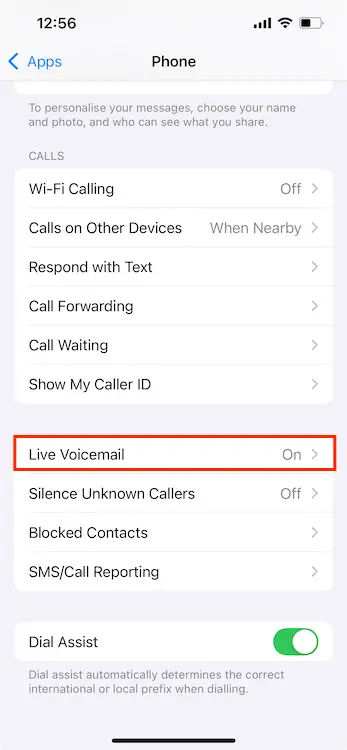
- If the toggle is not already enabled by default, you can manually turn it on by tapping on it.

That’s it! You can now experience voicemail on iPhones in India.
Set up Voicemail Outgoing Message Greeting
You can also customize the default outgoing message for voicemails:
- Launch the Phone app, tap on the Voicemail option in the bottom bar, and then select the Greeting option at the top of the screen.
- Select “Custom” and tap on “Record.”
- Record your outgoing voicemail message and tap on “Save.” You can play it to listen to the recorded message.
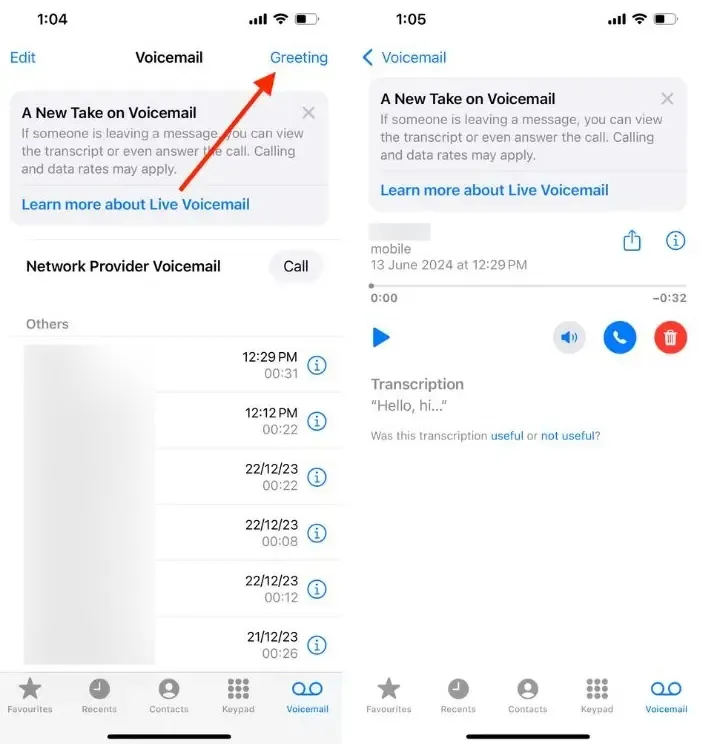
If you’re unsure how the feature works, here’s a brief overview.
Using Live Voicemail on iPhone in India
Please note that you need to have iOS 18 installed on your iPhone to use this feature.
- When you receive a call, you’ll see a Voicemail button on the call screen.
- If you’re unable to answer the call, tap on the Voicemail button. If you don’t answer, the call will be automatically routed to voicemail.
- Once the call is routed to voicemail, you’ll see a “Waiting” message. When the caller leaves a message, you’ll see the live transcript of the voicemail on your screen.
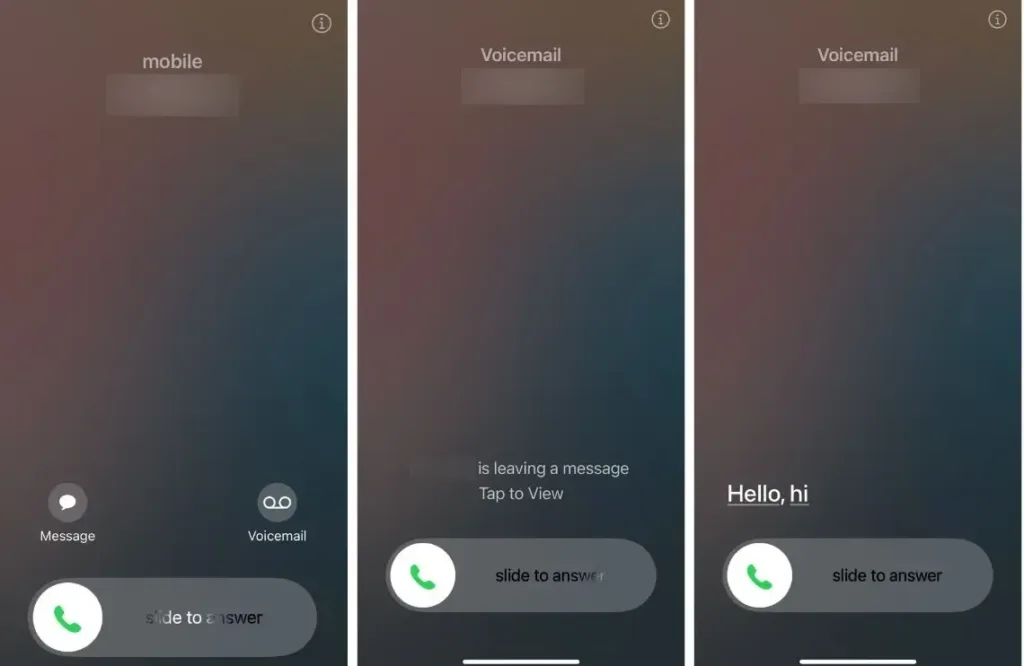
- To access voicemail from the Phone app, tap on “Voicemail” in the bottom bar and select the unread voicemail message.
- From here, you can listen to voicemail messages, read or share the transcript, delete them, or call the contact back at your convenience.
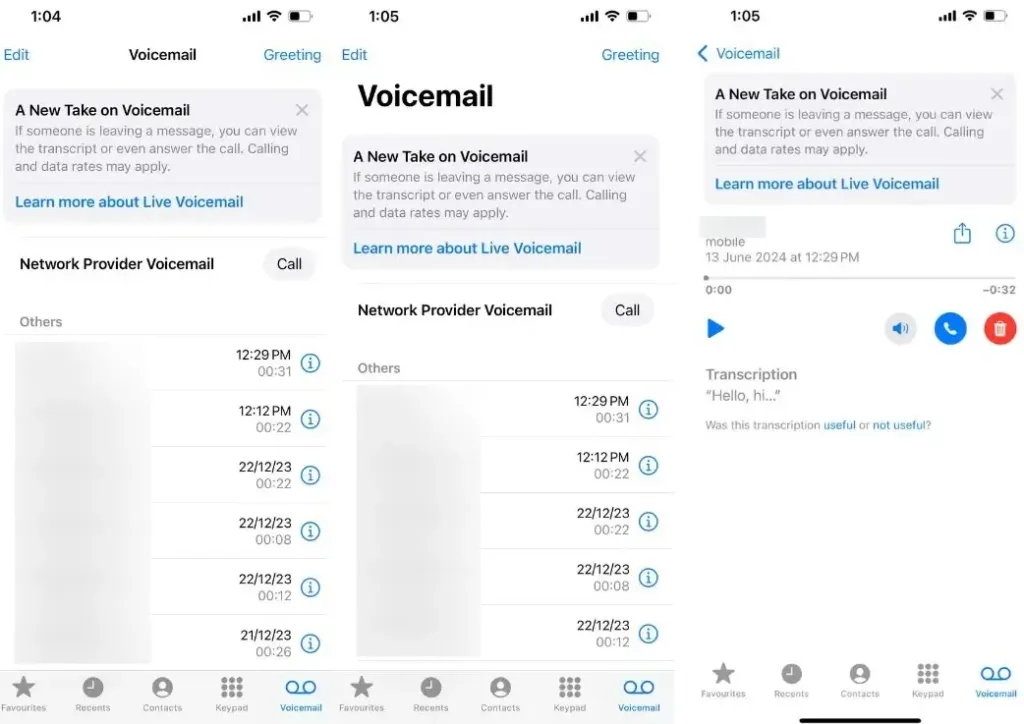
In my experience, the transcript feature is quite accurate when the voicemail message is spoken in English. However, for messages in Hindi, the transcript feature does not work with as much accuracy at the moment.
How has your experience been with using the voicemail feature on the iPhone in India?




