
We’ve all experienced sending typos or embarrassing texts, or even long paragraphs driven by emotions. Now, Snapchat is introducing an edit sent messages feature, offering a chance to fix those mishaps in the future.
How to Edit Messages in Snapchat Chats
Snapchat revealed a host of new features slated for release on Wednesday. Among the notable additions is the ability to edit messages. Here’s how you’ll be able to utilize this feature once it rolls out.
- To utilize it, simply long-press the chat you wish to amend.
- Next, tap on the newly introduced “Edit Chat” option.
- Afterward, proceed to correct the typo or mistake, as demonstrated in the GIF below.
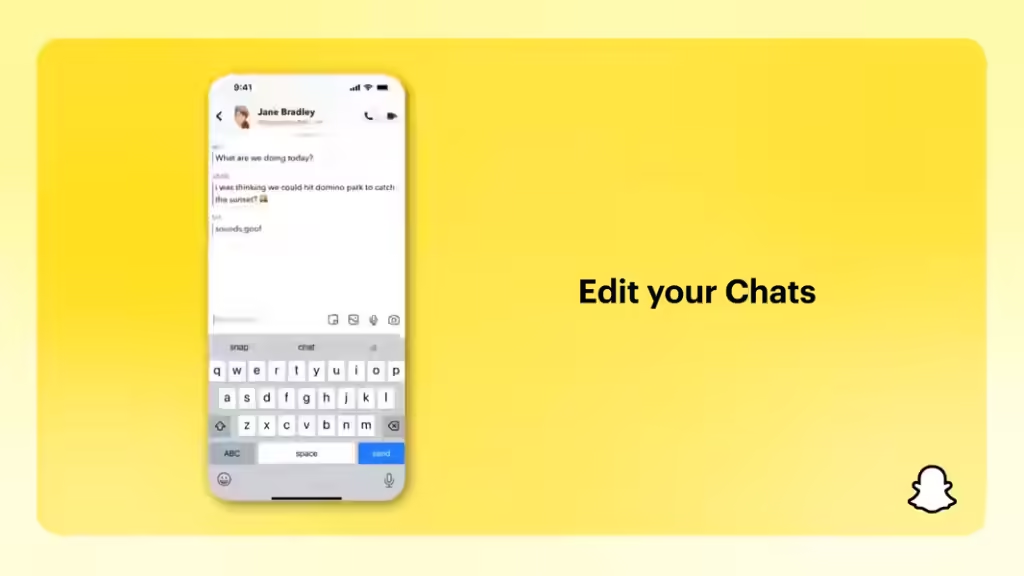
However, there’s a caveat: you can only utilize the edit chat feature if your friend hasn’t yet replied to the message, and you have a 5-minute window before the option vanishes. Notably, unlike WhatsApp and Instagram, Snapchat doesn’t display an “Edited” tag, meaning the recipient won’t be aware that the original text was altered.
In addition to editable chats, Snapchat unveiled several intriguing additions. These include setting reminders using My AI chatbot, emoji reactions, Snap Map reactions, and custom clothes for Bitmoji with the help of AI prompts. Currently, My AI reminders and emoji reactions are already accessible. However, other features, such as message editing, will soon be exclusive to Snapchat+ users.
The addition of the message editing feature fulfills a long-standing request from users, making its arrival on the app welcomed news for many. Interestingly, it comes just months after Instagram introduced a similar edit message option for its DMs. This move could be seen as Snapchat’s response in the ongoing competition between the two platforms, both vying for the attention of young users. Regardless of the motivation behind it, the introduction of this feature ultimately benefits users, marking a win-win situation for all.
Drop your opinions on the addition of message editing on Snapchat! If you have any conflicting opinions, feel free to express them in the comments box underneath.



