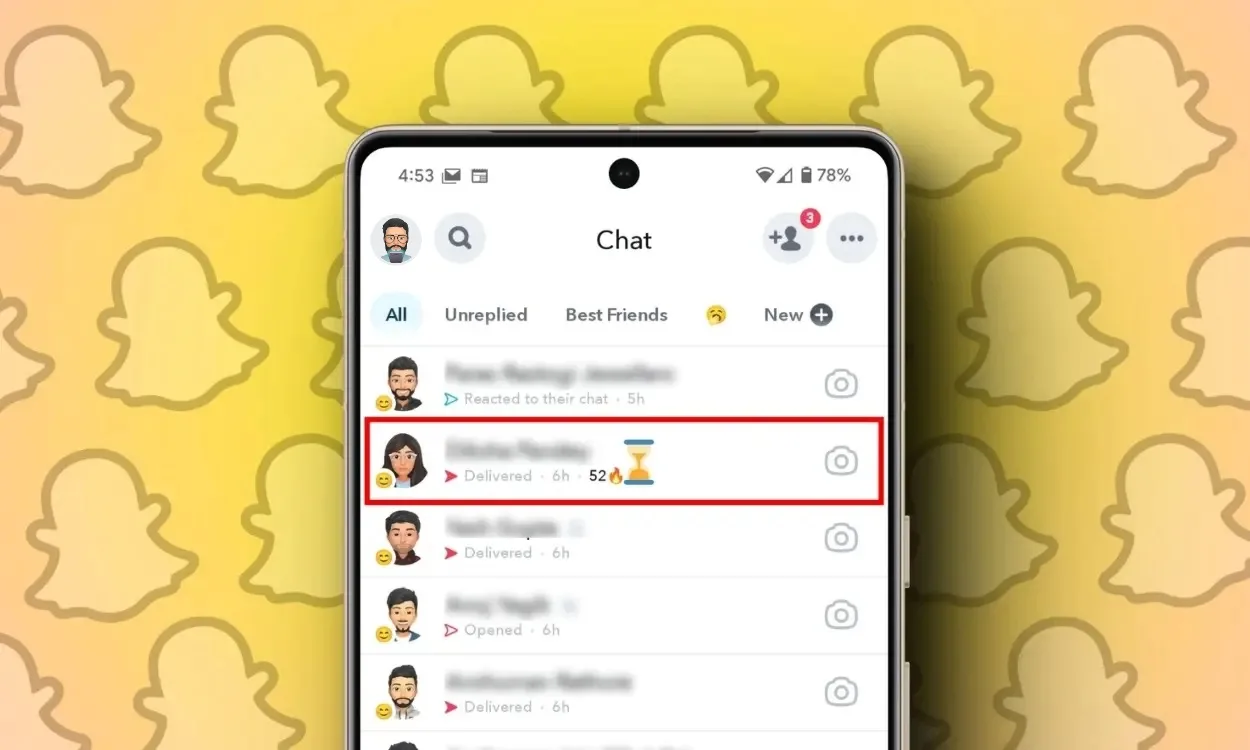
If you use Snapchat often and share snaps with your friends frequently, you might come across the hourglass emoji in chat section. Unlike other emojis, this one holds a distinct significance that you shouldn’t passed over. Want to know what that means? Keep reading to find out what is hourglass and its meaning on Snapchat.
Hourglass Emoji on Snapchat: What Does it Indicate?
Whenever your Snapstreak comes to expiration, Snapchat show this emoji (⌛) to make you alert. Snapstreaks is the significant feature of Snapchat, and the app encourages you to regularly exchange snaps among your friends. You might be familiar with this (🔥) emoji showed with a number that indicates the duration of your snaps sharing.
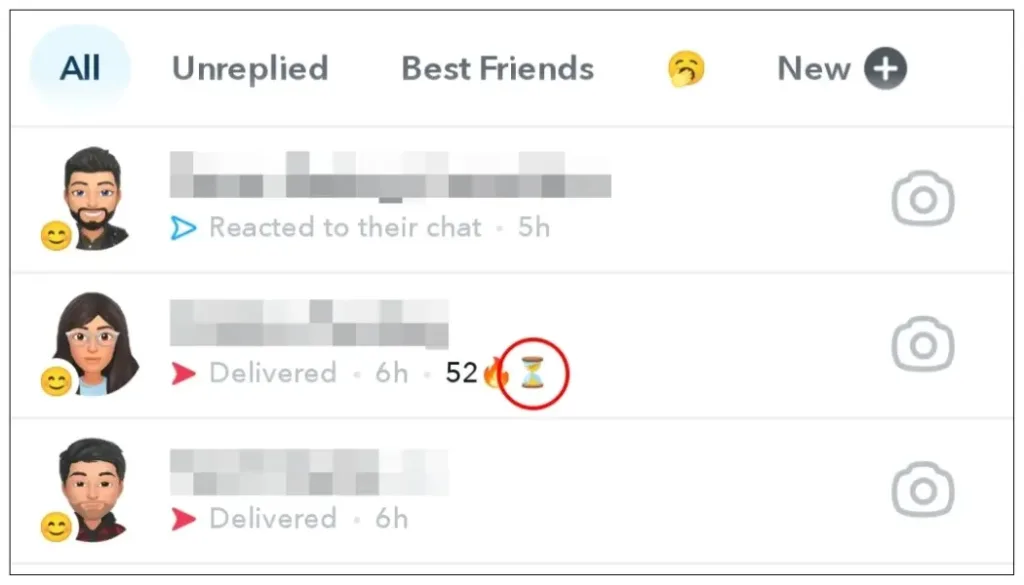
That hourglass emoji (⌛) serves as a warning signal to make you aware that your streaks are at the verge of breaking and an alert to prompt you to share your snaps with your friends as soon as possible in order to save it.
Time Limit After Hourglass Emoji Appears
Whenever you see an hourglass emoji next to you friend’s chat, then it’s the time to send them a snapchat shortly. If you are busy to send it, then you have only 4 hours to save your snap streaks from expiring. It is to be noted that Snapchat has not provided any official fixed time lapse once the emoji appear.
How to remove that hourglass from the chat?
Now you have already gotten the idea that the sign indicates your snaps expiration, let’s delve in the question that how can we remove that emoji if it appears.
1. Create and Send a Snap
The straightforward answer is to send your friend a Snap to maintain your streak, especially if you’re close and have been keeping the streak going for a while.
1. Tap on the camera icon next to your friend’s name to begin.
2. Press the shutter button at the bottom to take a photo, or hold it to record a video.
3. Customize your Snap with effects, filters, and text as desired.
4. Tap on the Send button located at the bottom right corner to share your Snap and continue your streak with your friend.
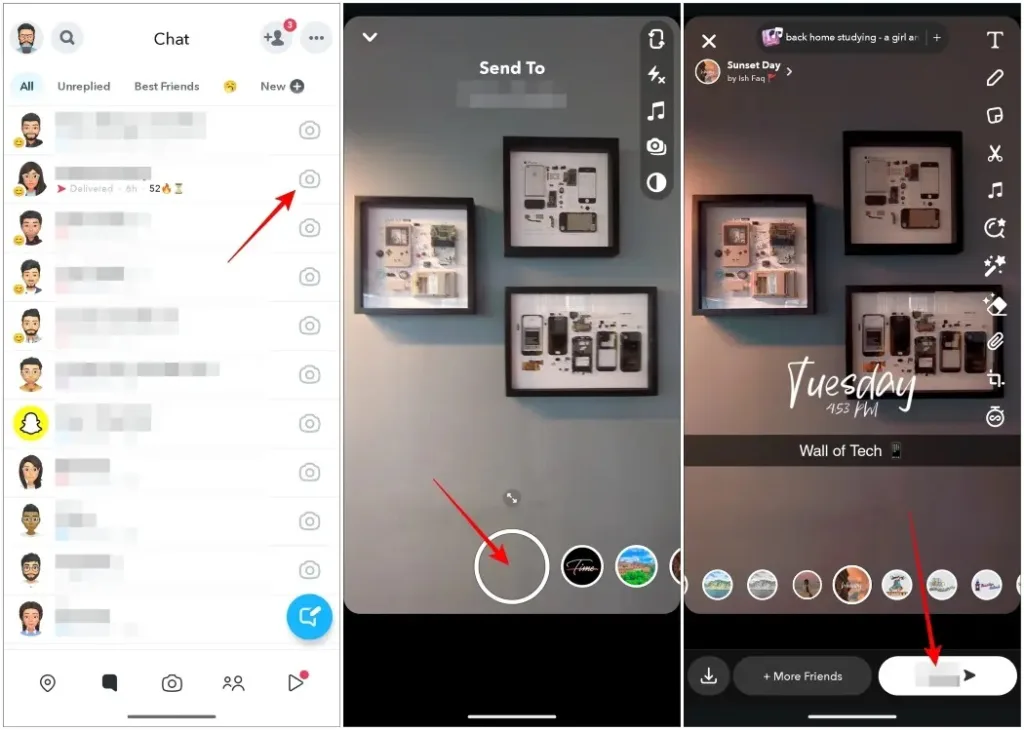
2. Send Snaps to Multiple Friends
If you’ve had a hectic day and your streak with several friends is about to end, here’s how you can send the same Snap to all of them simultaneously.
1. Open Snapchat and tap on the camera icon located in the bottom toolbar.
2. Capture a photo or video using the Snapchat camera.
3. Once you’ve captured your Snap, tap on the “Send To” button.
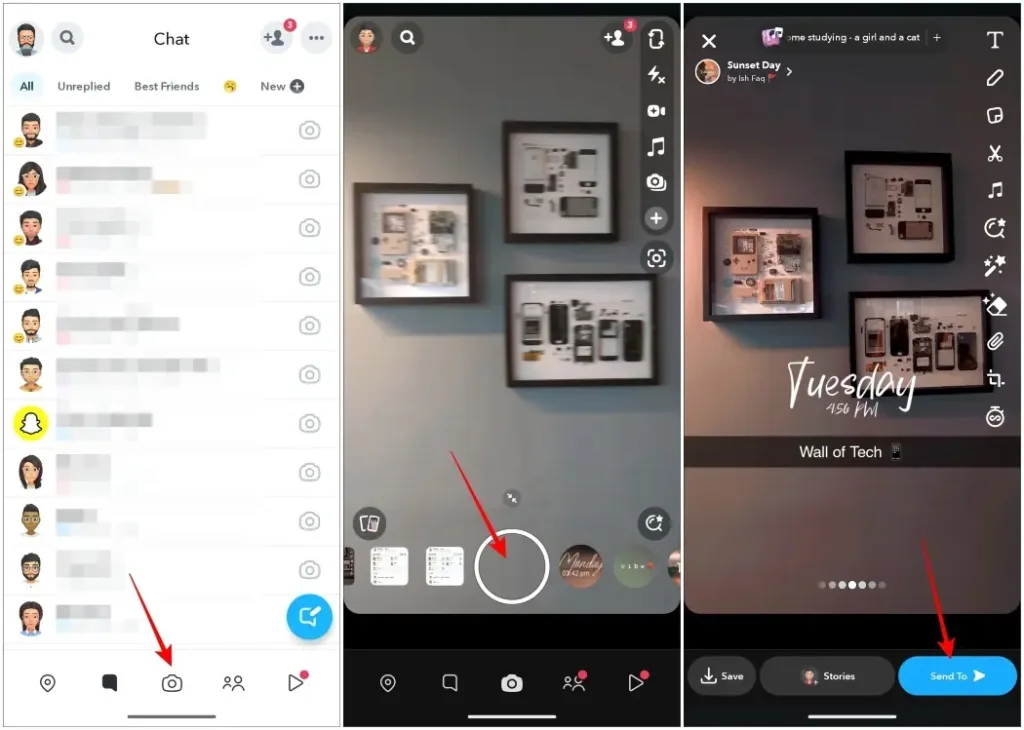
4. Now, Select the friends from your list whose names display the hourglass emoji.
5. Finally, tap on the blue send button positioned in the bottom right corner to send your Snap and maintain your streak.
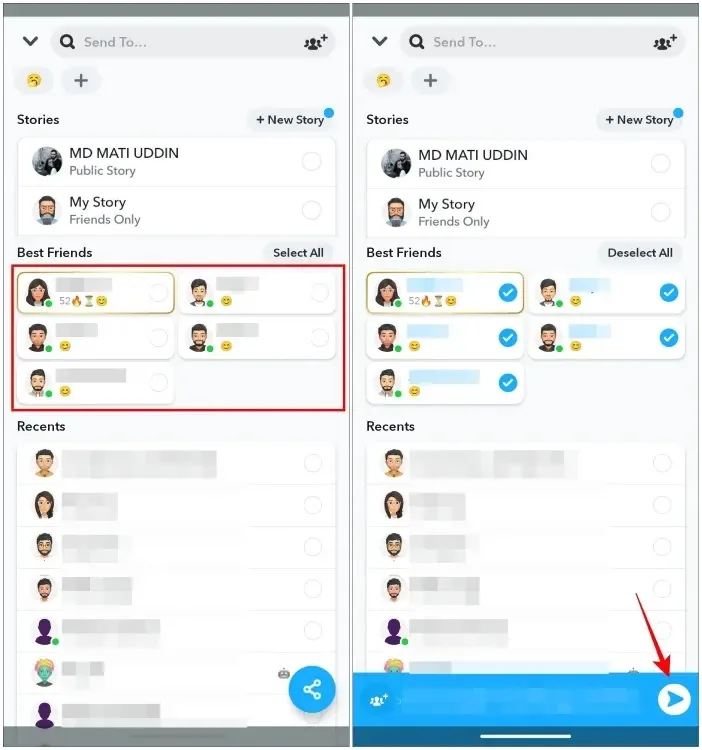
3. Turn on Snapstreak Reminders
Snapchat+ users have the option to activate Snapstreak reminders, which will notify them one hour before their streak is set to expire. This feature can be particularly helpful for those who tend to forget, allowing them to enable alerts for specific friends or anyone with whom they have an active Snapstreak.
1. Tap on your profile icon located in the top left corner of the screen.
2. Select the “Snapchat+” option under your profile.
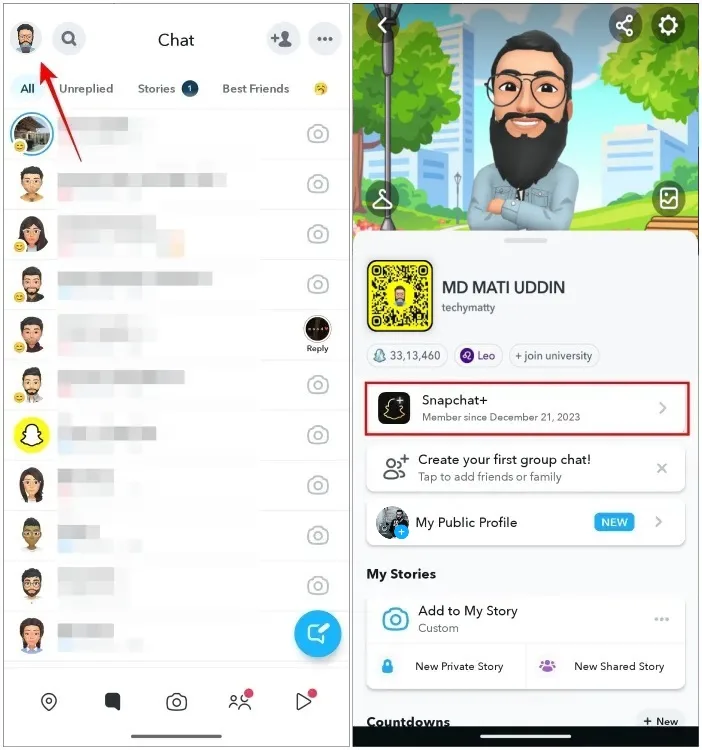
3. Scroll down to find “Snapstreak Reminders” and tap on it.
4. Toggle on the switch for the friends you want to receive alerts for before your Snapstreak ends with them.
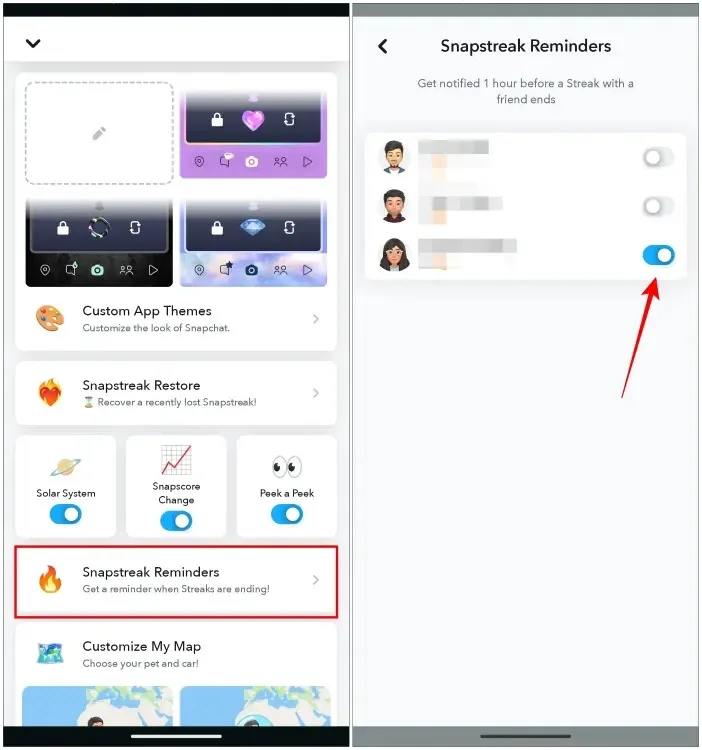
4. Wait and End Snapstreak with Your Friend
If you’re similar to me and aren’t concerned about your Snapstreak or don’t use the app frequently, you can simply do nothing and wait for the emoji to disappear.
By doing this, your Snapstreak will end, and you’ll need to start over. Additionally, the fire emoji will be removed when your Snapstreak ends.
How to Restore Your Snapstreak on Snapchat?
If you happen that hourglass warning sign, and your snapstreaks number has disappear, don’t worry you can get it back. Snapchat has the option of ‘Restore’ icon next to the chats with who you have missed out the streaks. You can effortlessly recover your streaks that got lost in the last 48 hours.
At first, this unique feature was only limited to the Snapchat plus subscribers, but now anyone can get access to it and can easily recover their expired snapstreaks. So, if you have friends who likes to maintain their streaks, send them a quick snap as soon as you come across this alarming emoji (⌛). Additionally, if you’re uncertain about the meanings of other emojis within the app, you can familiarize yourself with the significance of each Snapchat emoji.



