
In iOS 16, lock screen widgets stand out as one of my preferred features. They offer a convenient way to stay updated with crucial information while on the move. Plus, with the always-on display feature on iPhone 14 Pro, these widgets provide even more data at a glance. If you’re considering personalizing your iPhone’s lock screen, check out these top lock screen widgets you can utilize.
Prominent Widget Choices for iOS 16 Lock Screen: Complimentary and Premium Variants
This article explores a variety of apps that offer lock screen widget support in iOS 16, including both native and third-party options. We’ll delve into the top lock screen widgets available, whether they’re pre-installed on your iPhone or accessible through third-party apps.
1. Weather Widget (22)
First and foremost is the weather widget, which I find incredibly practical for lock screen usage. The native weather app offers several helpful widgets, including ones for rainfall, temperature, UV Index, sunrise, sunset, and more. Personally, I rely on the temperature and precipitation lock screen widgets to swiftly gauge the day’s forecast.
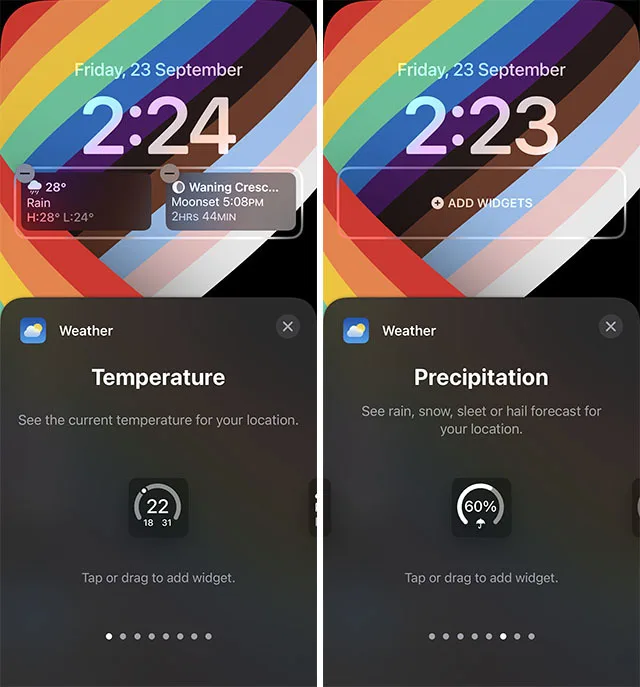
2. Battery Widget
If you frequently use wireless accessories with your iPhone, you probably appreciate the convenient battery widget that displays the battery percentage of each connected device. In iOS 16, you can now include this widget on your lock screen. Additionally, you have the option to select from a small 1×1 widget or a larger 2×1 widget.

3. Snapchat Widget
Snapchat has introduced lock screen widgets, allowing you to conveniently add shortcuts to your friends’ chats directly on your lock screen. You can also add widgets for chat groups or the Snap camera if you frequently send snaps. The best part is that these lock screen widgets are available to all users, regardless of whether they have a Snapchat Plus subscription, so you can enjoy them without any restrictions.

4. Google Maps (Upcoming Feature)
Google has unveiled several new widgets for the iOS 16 lock screen, and one of the most eagerly awaited is the Maps widget. This widget allows you to display real-time traffic updates and travel times for your frequently visited places directly on your lock screen. For adventurers, you can also add widgets to easily discover restaurants, shops, and nearby attractions right from the lock screen.
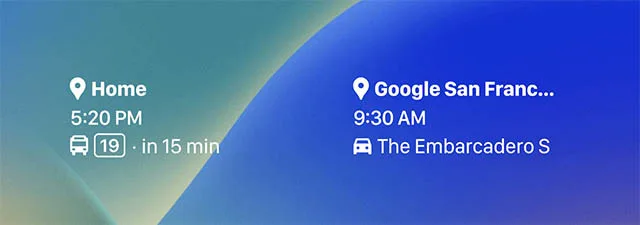
5. Google Search (Upcoming Feature)
New widgets for Google Search are on the horizon too. With the Google app installed on your iPhone, you’ll soon have access to widgets for initiating searches (via text, voice, or camera), diving into translations, and other handy features. These widgets are sure to be valuable for individuals who frequently rely on the Google app.
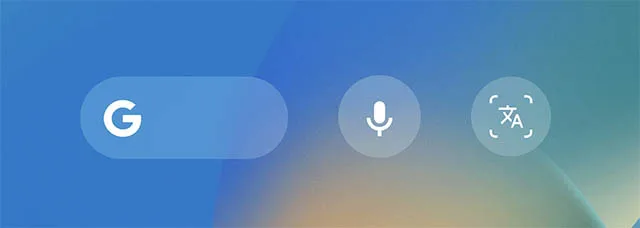
6. Gmail (Upcoming Feature)
Managing your emails, especially when inundated with hundreds daily, can be challenging. However, with the forthcoming Gmail lock screen widget, you’ll be able to add a counter for new emails directly to your lock screen. Additionally, you can customize the widget to display unread emails by categories, making it easy to see if there are new messages in your work inbox, promotions, and more.
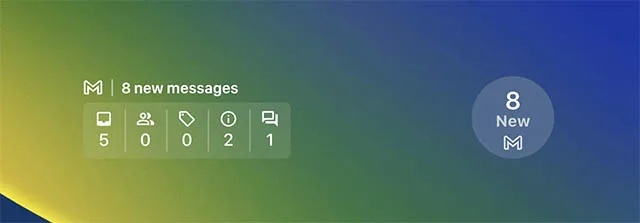
7. Carrot Weather Widget
While the native weather widget in iOS 16 suffices for many users, those seeking a more personalized (and witty) experience should explore Carrot Weather. Regarded as one of the finest weather apps for iPhone, Carrot Weather’s lock screen widget is equally impressive. You can opt for a simple widget to monitor hourly weather and forecasts, or choose one that delivers weather conditions alongside amusing remarks. With over 20 widgets available in Carrot Weather, you’re bound to find something that suits your preferences.
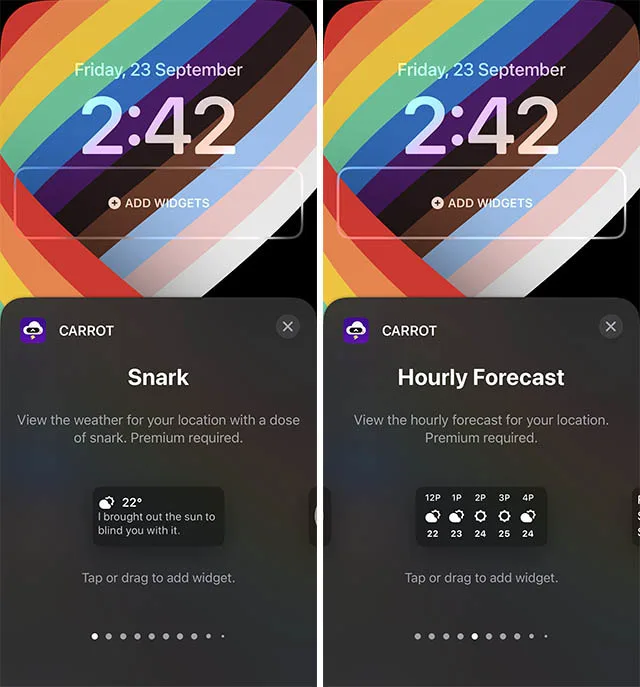
8. Fantastical Widget
Fantastical offers an excellent collection of lock screen widgets. The Up Next widget allows you to view upcoming events in your day, while the simple yet practical calendar widget provides a quick overview of the day and date. For me, the most beneficial widget is the Quick Action widget, which can be customized to swiftly add new events, reminders, or search the Fantastical calendar.
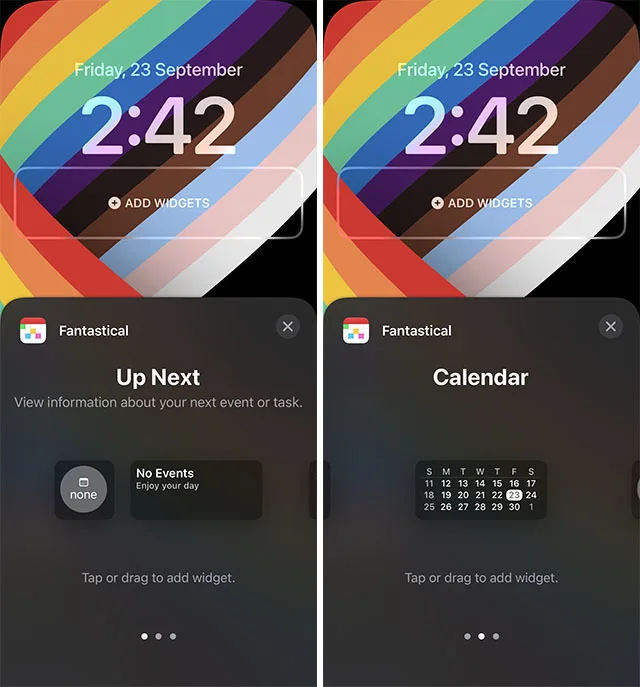
9. Things 3 Widget
Things 3 ranks among my top iPhone to-do list apps, alongside Omnifocus (which also offers lock screen widgets, by the way). This app simplifies the process of adding, tracking, and managing tasks for the day, week, and beyond. Moreover, it now boasts incredibly useful widgets. You can utilize the List widget to maintain a list of upcoming tasks directly on your lock screen. Alternatively, the Progress widget allows you to monitor your daily workload progress with a visually appealing pie chart, indicating completed and pending tasks. Furthermore, the application offers a convenient feature that allows users to promptly create and append new tasks to their to-do list directly from the lock screen interface, streamlining the process of task management.
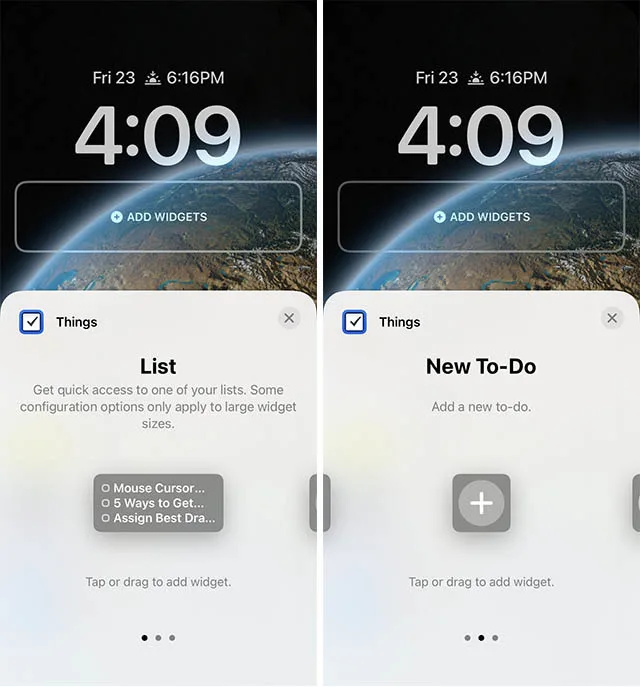
10. Overcast Widget
Overcast is a remarkable podcast app for iPhone, and with its latest lock screen widgets, it’s become even more user-friendly. The app offers three widgets to enhance your experience, including the ‘Recents’ widget which displays new podcast episodes you haven’t listened to yet, and the simple icon widget for quick access to the Overcast app. However, for podcast enthusiasts with extensive playlists, the ‘Playlist’ widget allows you to promptly begin playing any selected playlist directly from the lock screen.
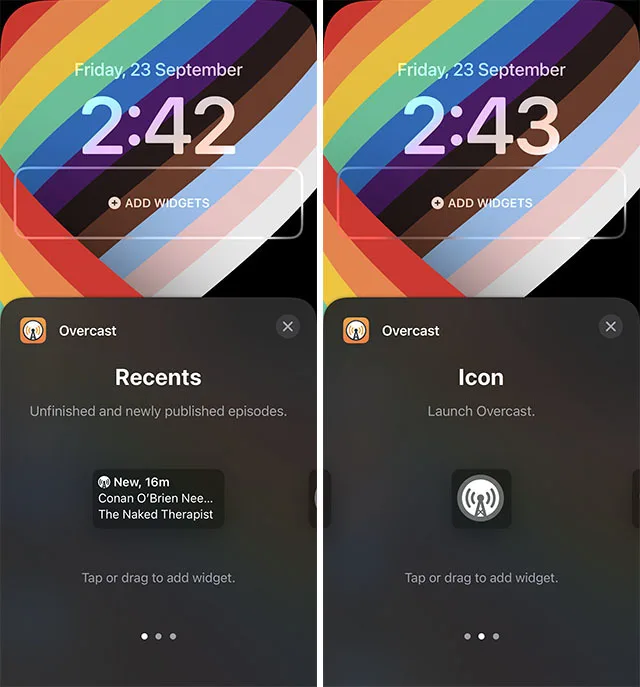
11. Launcher Widget
Launcher is an excellent app if you’re looking to craft lock screen widgets for swift app launches, contacting people, and more. You have the flexibility to create custom launchers for nearly anything you desire and integrate them into your lock screen. Personally, I’ve included a widget for launching Instagram, which might not be the most productive choice, but it certainly streamlines my workflow by reducing the number of taps needed.

12. NapBot Widget
NapBot is an excellent tool for iPhone users keen on monitoring their sleep patterns. With its recent update introducing lock screen widgets, you can conveniently track your sleep and access recorded sleep data directly from your lock screen. While this widget may cater to a niche audience, for those who find it valuable, it’s certainly worth exploring.

13. Apollo for Reddit Widget
Apollo for Reddit was among the initial apps to embrace the Dynamic Island concept, and it now offers support for iOS 16 lock screen widgets. With the Apollo for Reddit app, you can incorporate widgets to effortlessly view trending posts, monitor your scrolling progress, track your Reddit karma, access your inbox, and more. Additionally, you can add a shortcut to instantly launch your favorite subreddit within the app.
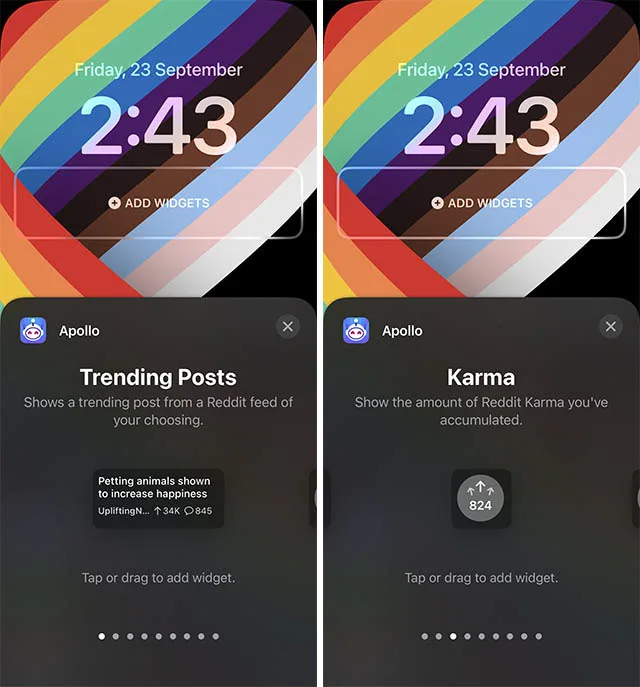
14. Home Screen Assistant
For those with HomeKit-enabled smart home setups, the Home Widget app is indispensable. It seamlessly integrates smart home controls onto your iPhone’s lock screen, allowing you to create custom widgets tailored to your HomeKit accessories. With these widgets, you can effortlessly control your devices directly from the lock screen. Additionally, the app offers support for crafting custom widgets for the home screen, providing quick and convenient access to your devices without the need to open the Home app.

15. Music Harbor Widget
For music enthusiasts, staying updated with new releases is crucial. With Music Harbor, you get lock screen widgets displaying the latest music, ensuring you never miss out on new tracks from your favorite artists without even unlocking your iPhone. Cool, isn’t it?
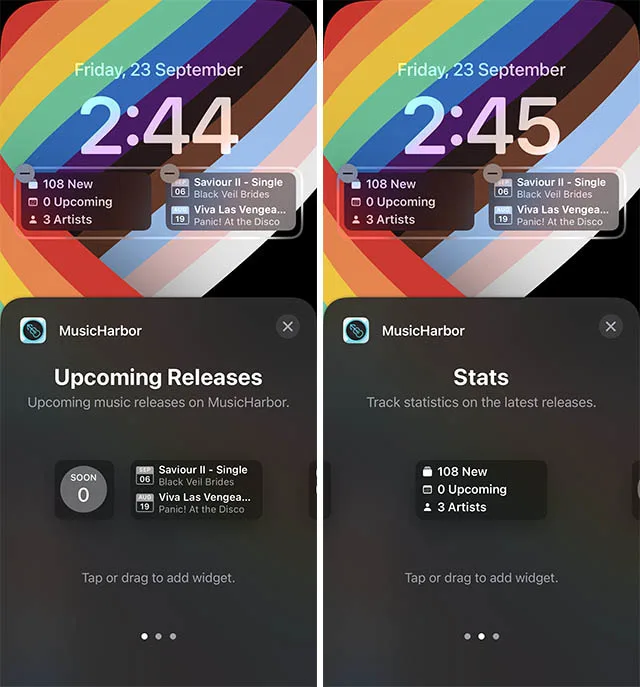
16. Flighty
Flight tracking might not be a regular need, but when you’re traveling or expecting someone, Flighty’s lock screen widget comes in handy. Just add the widget, input the flight details, and it updates the tracking information right on your lock screen. With iPhone 14 AOD enabled, you can even track flights without waking your phone.
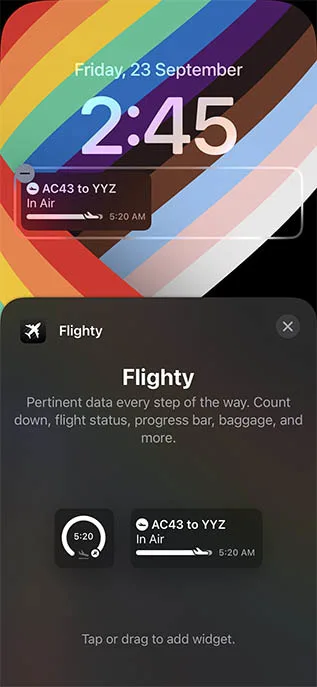
17. Scanner Pro
Introducing Scanner Pro, the comprehensive document scanning app for iPhone. With its latest update, the app now integrates seamlessly with iOS 16 lock screen widgets. This means you can access the Scanner Pro camera directly from your lock screen, eliminating the need to unlock your iPhone, search for the Scanner Pro app, and then scan. Just tap the widget on your lock screen, and you’re ready to scan in an instant.
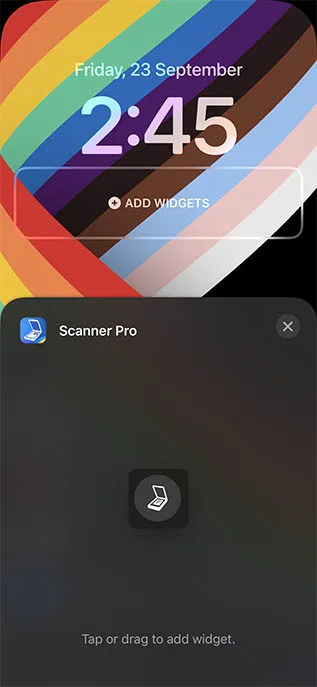
18. Halide Mark II
When it comes to third-party camera apps, Halide stands out as one of the finest options for iPhone users. With its latest widgets, accessing key features is now faster and more convenient than ever. Whether you want to open the app, switch to auto or manual mode, or dive into macro mode instantly, Halide’s widgets have you covered.
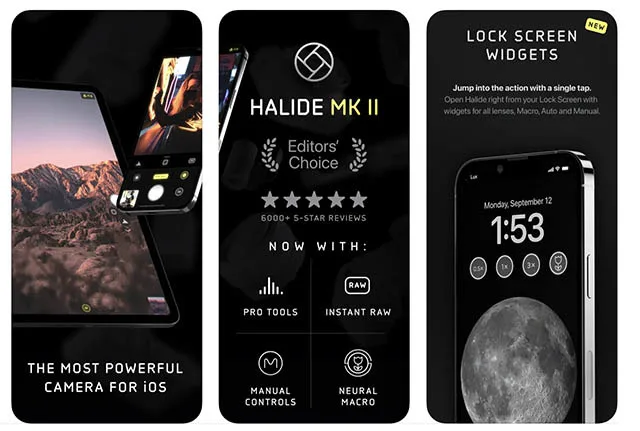
19. Focused Work
Any productivity enthusiast will attest to the effectiveness of a Pomodoro timer for staying focused on tasks. With the ‘Focused Work’ app, you can now integrate a lock screen widget on your iPhone to monitor your active timer and track daily goals. These widgets streamline timer visibility, prompting timely breaks and ultimately boosting productivity.
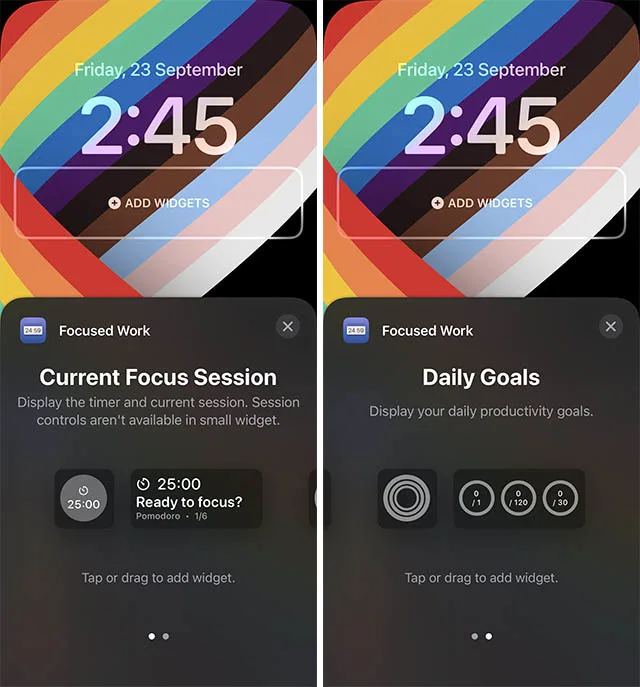
20. Lock Screen Shortcuts: Simplifying Access
Siri Shortcuts offer remarkable potential for automating tasks on your iPhone. Among the plethora of incredible shortcuts available, there’s even one for ejecting water from your device. With Lock Flow, you can conveniently add any Siri Shortcut to your lock screen as a widget. When you need to execute the shortcut, just tap on the widget, and you’re all set. Simple, isn’t it?
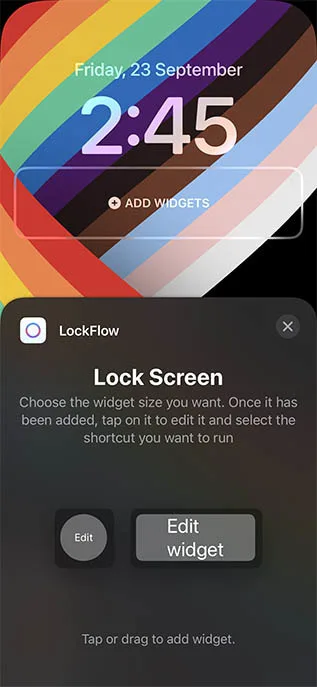
Utilize These Lock Screen Widgets on iOS 16
Those are some of the top lock screen widgets available for iPhone users with iOS 16. As you can see, there’s a widget for nearly every need imaginable. Whether you prioritize productivity with to-do lists, timers, and calendars, or seek time-saving solutions like HomeKit and Siri Shortcuts on the lock screen, the options are abundant. Now, which lock screen widgets are you currently utilizing on your iPhone? We are excited to know your favorites down in the comments section below!




Thanks for sharing. I read many of your blog posts, cool, your blog is very good.