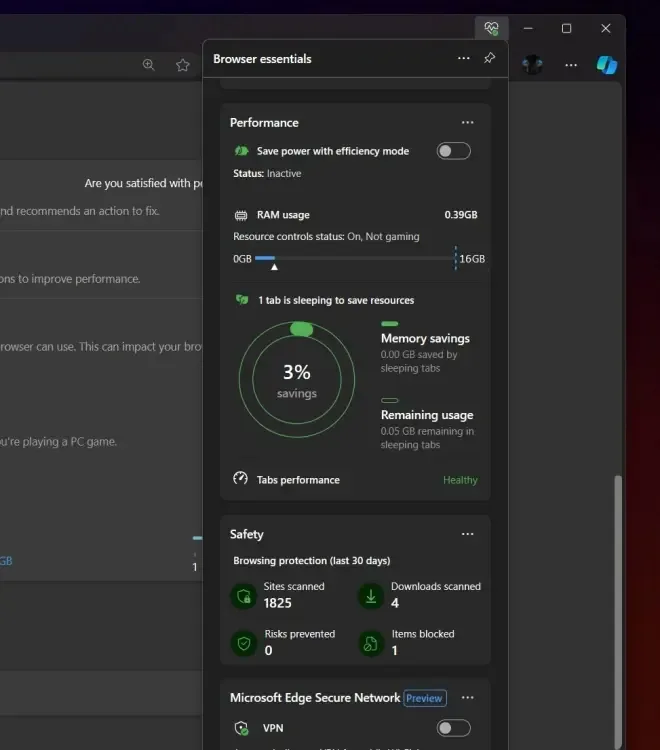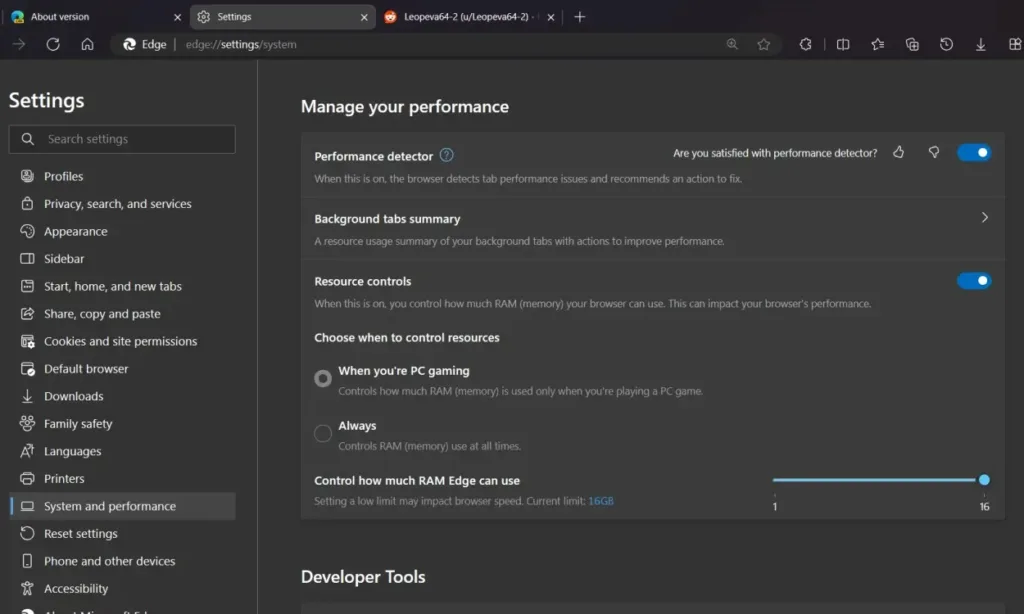Over the years, Microsoft Edge has significantly improved, earning praise from users like my colleague Akshay, who made the switch from Chrome almost four years ago and found Edge to be superior. With its continued enhancements, Edge has become a viable option for primary browsing.
Now, Microsoft aims to provide users with another compelling reason to choose Edge over other browsers, drawing inspiration from Opera GX. According to reports from X user @Leopeva64, a renowned browser enthusiast, Edge will soon introduce a feature allowing users to control RAM usage. This feature can be selectively enabled during gaming sessions or set permanently.
The addition of this feature is highly anticipated and is expected to address a common issue faced by users, particularly those with devices equipped with 16GB of RAM. Excessive RAM consumption by browsers often leads to performance issues such as FPS drops during gaming. By empowering users to manage RAM usage, Edge aims to provide a smoother browsing and gaming experience.
With the introduction of the new RAM management feature in Edge, users can now easily mitigate excessive RAM usage. Browsers tend to consume a significant amount of RAM, sometimes even stressing out 32 GB of RAM. This has been a primary reason for my preference for Opera GX, a gaming browser known for its ability to control RAM usage. Now, with Edge adopting a similar feature, users have more flexibility.
How to Activate RAM Management Feature in Microsoft Edge
Although the RAM management feature is yet to be integrated into the stable version of Edge, users can enable it already. Here’s a simple guide to enable it:
- Download and install Microsoft Edge Canary from the official website.
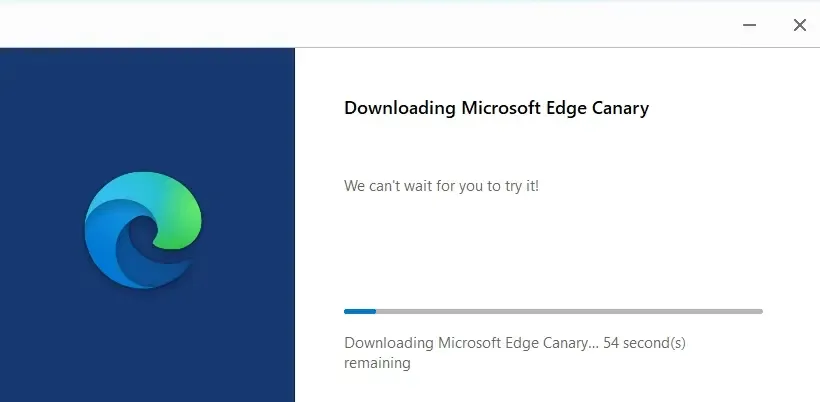
- After installation, right-click on the desktop shortcut and select “Properties”.
- In the properties window, locate the file path next to the “Target” name.
- At the end of this file path, add the custom command provided below.
--enable-features=msEdgeResourceControlsRamLimiter
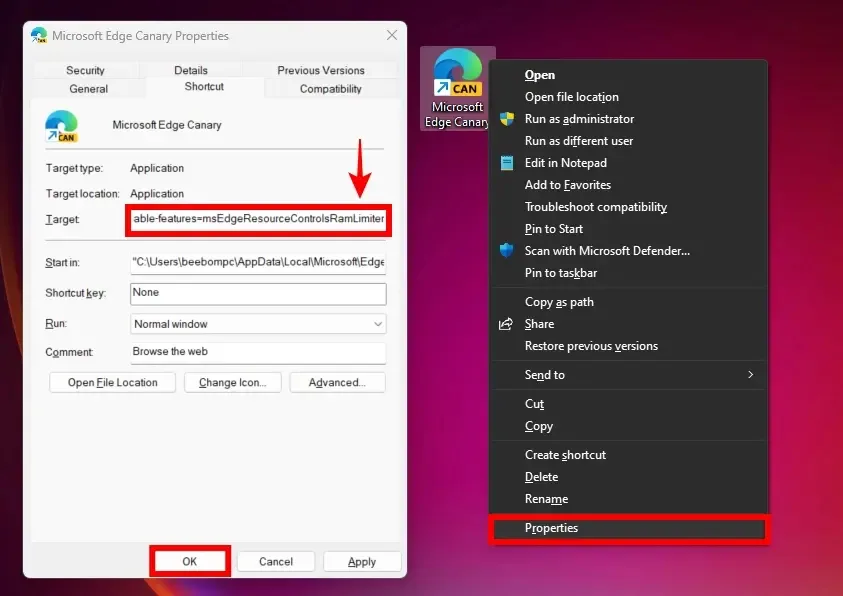
Once the command is added correctly, click OK. Now, when launching Edge Canary, the feature will be enabled, and it can be accessed in the Edge settings.
What are your thoughts on this new RAM management feature in Microsoft Edge? Share your opinions on new feature in microsoft in the comments below.