
Microsoft’s recent announcement at the Ignite 2023 event introduced a groundbreaking Windows app now available in preview. This innovative app aims to extend access to the Windows desktop OS beyond traditional Windows devices, facilitating usage on non-Windows platforms like smartphones, Macs, and tablets. Remarkably, this app spans across various ecosystems, accessible on Windows, macOS, iOS, iPadOS, and even through web browsers. But what exactly sets this Windows app apart and makes it so exciting? Let’s delve into its distinguishing features to find out.
The Windows app acts as a centralized platform integrating various Microsoft cloud services like Azure Virtual Desktop, Windows 365 (Cloud PC), Microsoft Dev Box, Remote Desktop Services, and remote PCs. Its standout feature allows you to initiate a Windows environment on your phone or iPad without the need for downloads or installations.
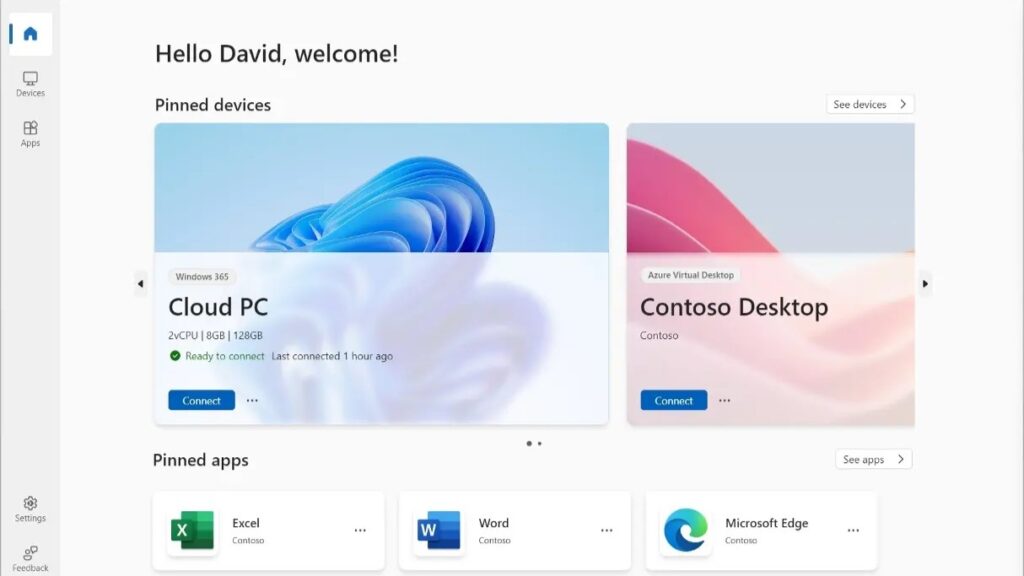
It’s important to note that currently, the Windows app primarily caters to businesses and enterprise users, restricting access using personal Microsoft accounts. However, there are indications that Microsoft intends to extend cloud PCs, via Windows 365, to the broader consumer market in the near future.
Expanding support to Android would indeed be beneficial for users seeking to access Windows apps on different platforms like ChromeOS.
While the absence of the app on Android is notable, it’s promising that Microsoft plans to introduce support for Android devices in the future. The Windows app itself comes with several noteworthy features, such as support for multiple monitors, customizable display resolutions, dynamic display scaling, and device redirection for webcam, audio, and printers. Additionally, users can pin frequently used apps for quick access and seamlessly switch between different accounts.
You can use the Windows app via the web by visiting the platform, download it on your PC through the Microsoft Store, access it on macOS through TestFlight, and on iOS/iPadOS also via TestFlight. For dedicated Windows users, this application simplifies the process of accessing their cloud PC on a variety of devices. Feel free to share your impressions and opinions in the comments section below.



