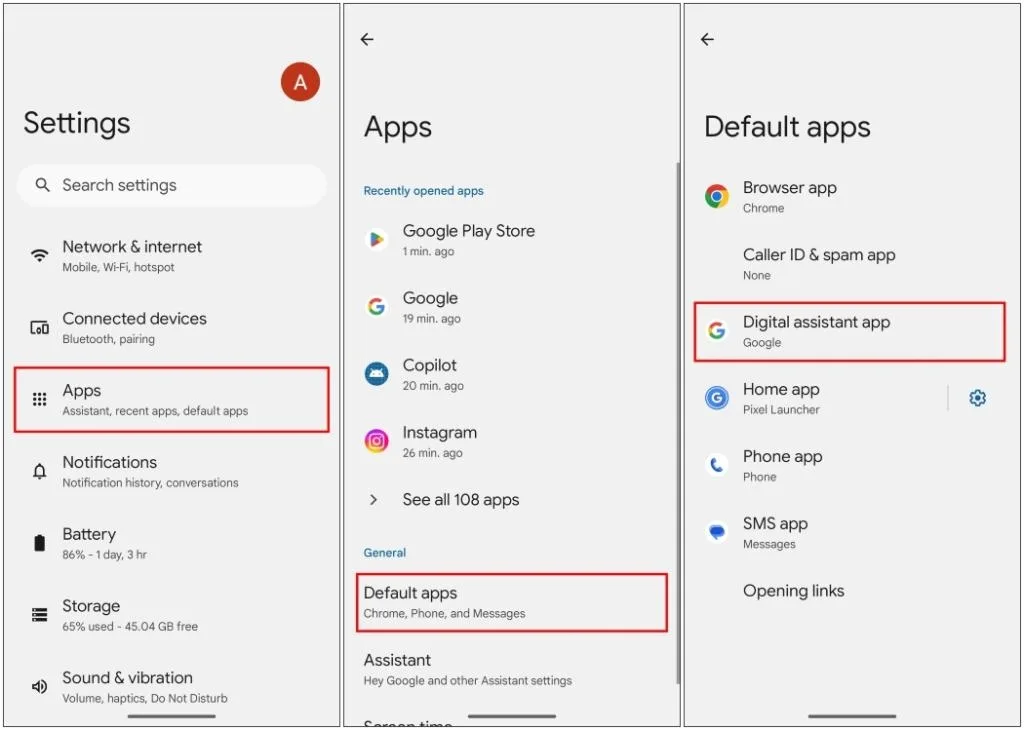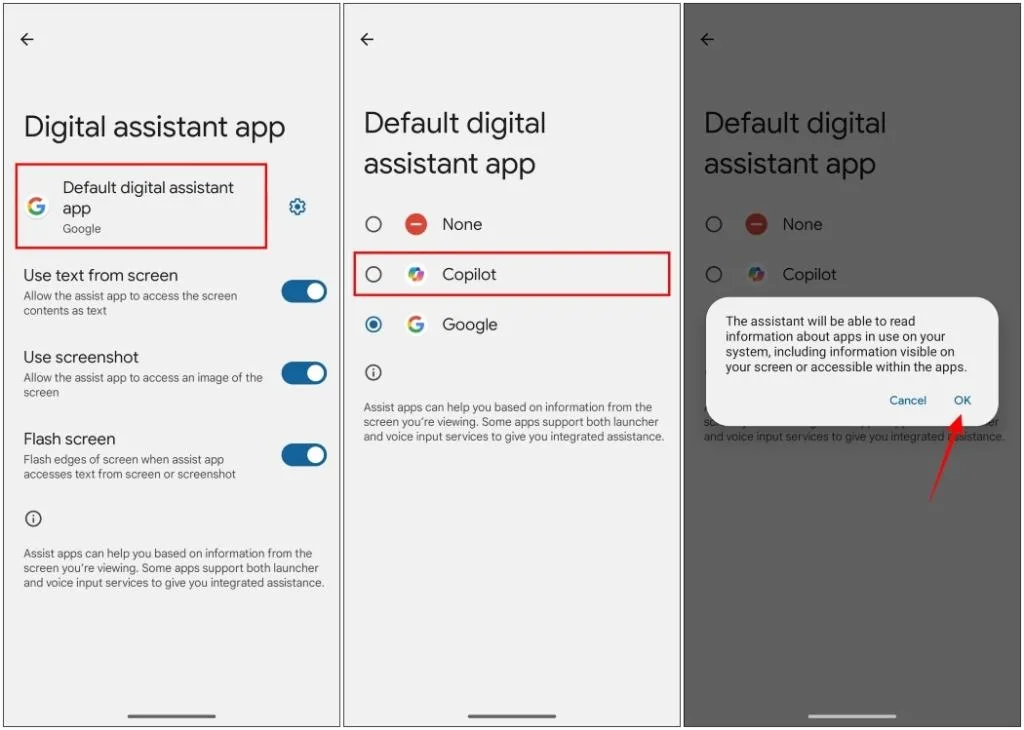Microsoft is ensuring Copilot AI‘s widespread adoption across platforms. It seamlessly integrates with Bing search, Office, Windows 11 and 10, and even the Edge browser. Now, with its presence on Android, Copilot aims to replace Google Assistant. Its versatility spans across all your essential services and devices, marking a significant shift in AI assistance.
According to a recent X post shared by Mishaal Rehman, in the latest beta version 27.9.420225014, Microsoft Copilot introduces the option to designate it as the default assistant app on Android. This functionality mirrors the capability to substitute Google Assistant with Gemini AI. With this update, users can activate Copilot conveniently from any screen by either long-pressing the power button or swiping up from the bottom corners of their phone.
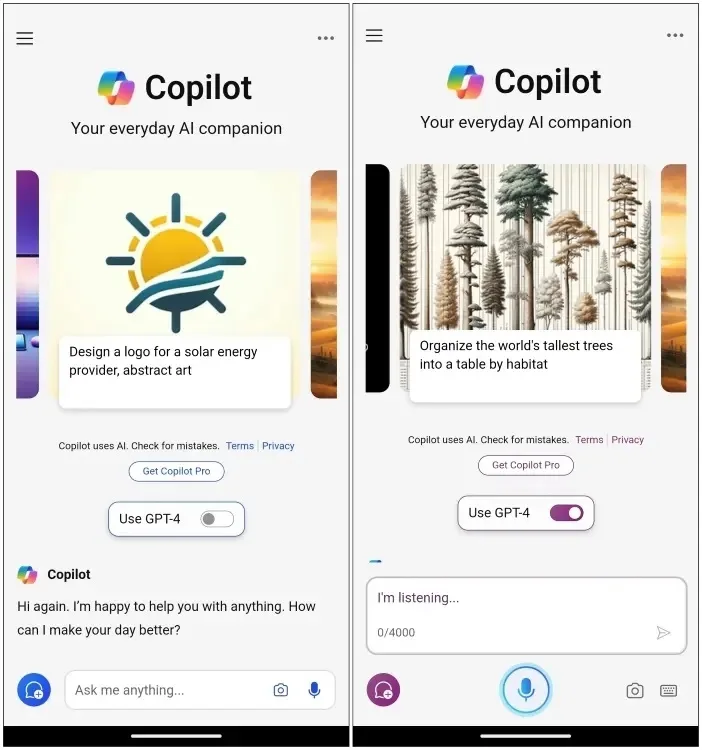
Nevertheless, integrating Copilot AI will open its main activity page instead of a floating user interface, as demonstrated in the screenshots provided. Furthermore, in my testing, I discovered that it does not respond to voice commands automatically. Users must either tap the microphone icon or manually type out their queries. This aspect of the functionality might be deemed unintuitive by some users.
As per a recent X post by Mishaal Rehman, in the latest beta version 27.9.420225014, Microsoft Copilot introduces the option to set it as the default assistant app on Android. While Microsoft may be addressing these issues before the stable version release, the current state of the app remains quite basic.
Setting Copilot as Default Assistant on Android
If you’re keen to give it a try, join the Copilot beta on the Play Store, install the app, and follow these steps to make it your default assistant.
Once installed, open the Settings app. Go to Apps ->> Default apps ->> Select Digital Assistant app. Then, tap on Google at the top. On the following page, choose Copilot and confirm by tapping OK in the pop-up. This will establish Microsoft Copilot as your primary AI digital assistant.
While I haven’t been a big fan of Copilot due to finding it a bit sluggish, if Microsoft can address the current issues, I wouldn’t mind making it my preferred assistant. With Gemini already replacing Google Assistant and ChatGPT close to following suit, and Copilot adding digital assistant support, it will be interesting to see which AI chatbot users prefer.
As an Android user, I’m delighted to have multiple options for replacing my default assistant with various AI chatbots. In contrast, iPhone users are limited to Siri. Nonetheless, those wishing to harness the capabilities of ChatGPT on their iPhones can follow our guide to set up Siri with ChatGPT.
Returning to the discussion, are you considering adopting Copilot as your new digital assistant on Android? Let us know in the comments below.