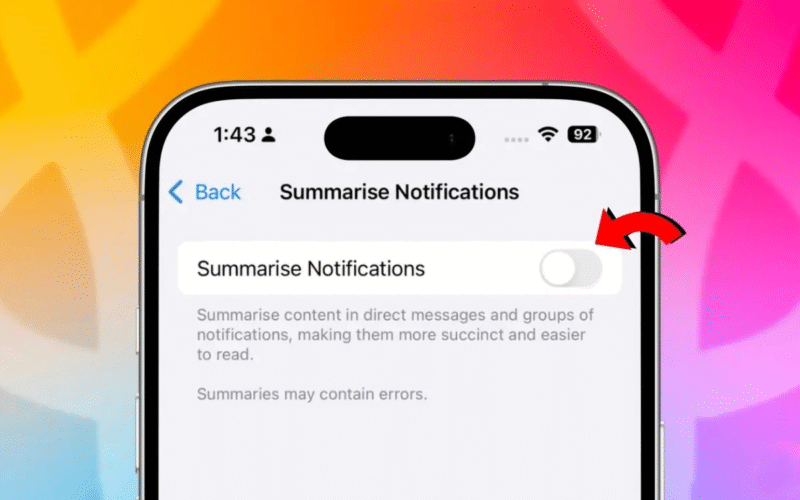One of the recent updates to Apple’s AI suite is Notification Summary. When enabled, Apple Intelligence can summarize messages and notifications, providing only the key points and allowing you to ignore less important details. However, in its current state, Notification Summary may not function as intended and can often cause confusion. Fortunately, you can easily disable Notification Summary on your iPhone, and this guide will show you how.
How to Turn Off Notification Summary on iPhone
Disabling Notification Summary on an iPhone is straightforward. You can choose to turn it off entirely or for specific apps, depending on your preferences. Follow these steps:
- Open the Settings app on an iPhone that supports Apple Intelligence.
- Scroll down and tap on Notifications.
- Select Summarize Notifications under “Apple Intelligence.”
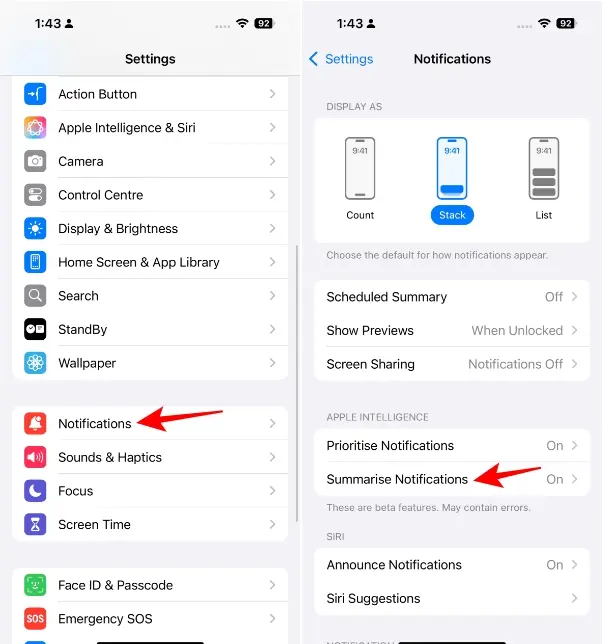
- To completely disable Notification Summaries, turn off the Summarize Notifications toggle at the top.
- Alternatively, you can disable notification summaries for individual apps. To do this, keep the Summarize Notifications toggle enabled, then turn off the toggle next to the apps you don’t want to include in the summary. In this case, we turned off the toggles for Messages and Mail.

Note: Apple has temporarily disabled AI notification summaries for all News and Entertainment apps following backlash over inaccurate summaries. As a result, turning off Notification Summary for these apps won’t have any effect until Apple restores the feature. They will appear as “Temporarily Unavailable” in the list.
Why Do I Still See Notification Summaries After Turning It Off?
If you continue to receive notification summaries after disabling the feature, you’re not alone. Some users report this issue with apps like Mail and Messages, likely due to a bug or oversight that Apple will address soon. In the meantime, you can disable the Summarize Message Previews feature in Settings > Apps > [App Name] to resolve it.
Notification summaries aren’t for everyone. If you can approach them with caution and accept occasional errors (general advice for all AI), keeping them enabled may not cause harm. However, if they provide no value to you, simply turn off the Notification Summary feature on your iPhone.