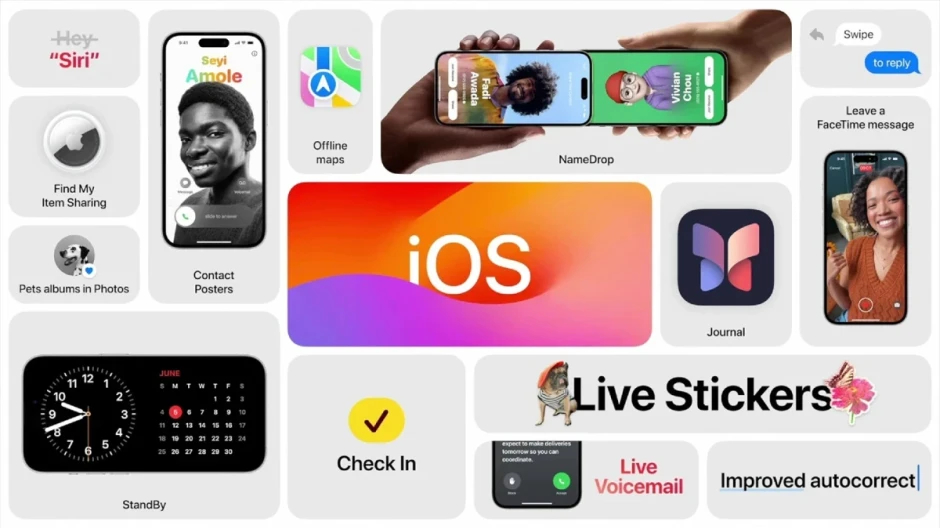
Apple unveiled the next-generation iOS 17 during WWDC 2023, introducing notable improvements and new features such as Contacts Poster, NameDrop, StandBy, and more. With a range of exciting additions and useful tools, this latest iOS update enhances the overall user experience. If you’re eager to discover what’s new in iOS 17, you’ve come to the right place. After spending significant time with iOS 17, we’ve compiled a list of its best features that you should explore. Let’s dive into the list without delay!
Top Features in iOS 17
1. NameDrop
If I had to pick the best feature in iOS 17 that I absolutely adore, it would be NameDrop. NameDrop is a new AirDrop feature in iOS 17 that provides a convenient way to share contact information with new acquaintances you meet at events like conferences or parties. By bringing two iPhones close to each other, you can swiftly exchange contact details such as phone numbers, email addresses, and posters. This eliminates the need to manually input the information. The lightning-fast speed and visually appealing interface immediately caught our attention. Using NameDrop on an iPhone is not only effortless but also enjoyable, so be sure to give it a try!

The iOS 17 NameDrop feature also functions between an iPhone and an Apple Watch. Two users can bring their iPhones into close proximity to share content or initiate SharePlay for activities like watching a movie or playing a game together. Furthermore, if the connection is lost during an AirDrop exchange, iOS 17 will utilize the internet to complete the transfer.
2. Contact Posters
Another thrilling and remarkably stylish feature of iOS 17 is Contacts Poster. It allows you to enhance your contact card by adding emojis or images to better express yourself to specific contacts. When you call them, your personalized contact posters will be displayed in full-screen glory on the recipient’s iPhone. This feature in iOS 17 follows the same design aesthetics as the iOS 16 Lock Screen, enabling you to customize contact posters with colors, fonts, and more. The Contacts Poster feature is also compatible with third-party VoIP apps.

You can create contact posters for both yourself and your saved contacts. Let’s delve into how to create Contact Posters on your iPhone running iOS 17.
3. StandBy Mode
Next on our list of the best iOS 17 features is Standby, an innovative charging mode that transforms your iPhone into a smart display. With Standby, you’ll enjoy a full-screen experience featuring glanceable information such as the date and time, incoming calls, and notifications. In essence, it elevates the functionality of your iPhone while it’s charging and not in active use.

You have the freedom to use and customize iOS 17’s Standby mode to showcase your favorite photos, widgets, Live Activities, Smart Stack, and more. This means you can keep tabs on sports scores, check the weather, and much more, even when your iPhone is placed at a distance. Standby is a fantastic addition for your nightstand, kitchen counter, or desk.
4. Revamped Messages App
The Messages app in iOS 17 receives a significant revamp, with a more streamlined interface featuring an expandable menu that allows you to access iMessage apps with a simple tap. You can also enhance your app organization by rearranging or deleting iMessage apps according to your preferences. The introduction of Search Filters is another noteworthy update, making it easier and faster to find specific content or contacts within the app. Simply enter a contact’s name, followed by your query, and the Messages app will assist you in locating the exact information you need.

iOS 17 introduces the “Catch Up” feature for iMessage, which conveniently displays the most recent unread messages in a specific conversation. When you access an unread conversation, a new arrow indicates the last unread message, making it easy to catch up on your conversations.
5. Live Stickers
iMessage users will be delighted with the new iOS 17 feature that takes the existing stickers feature in the Messages app to the next level with Live Stickers. With Live Stickers, you can enhance your iMessage conversations by adding emojis or photo cutouts as stickers, injecting more fun and personality into your messages. Even better, you can transform Live Photos into stickers and customize them with various cool effects. Say goodbye to plain old stickers and start creating your personalized Live Stickers on your iPhone.
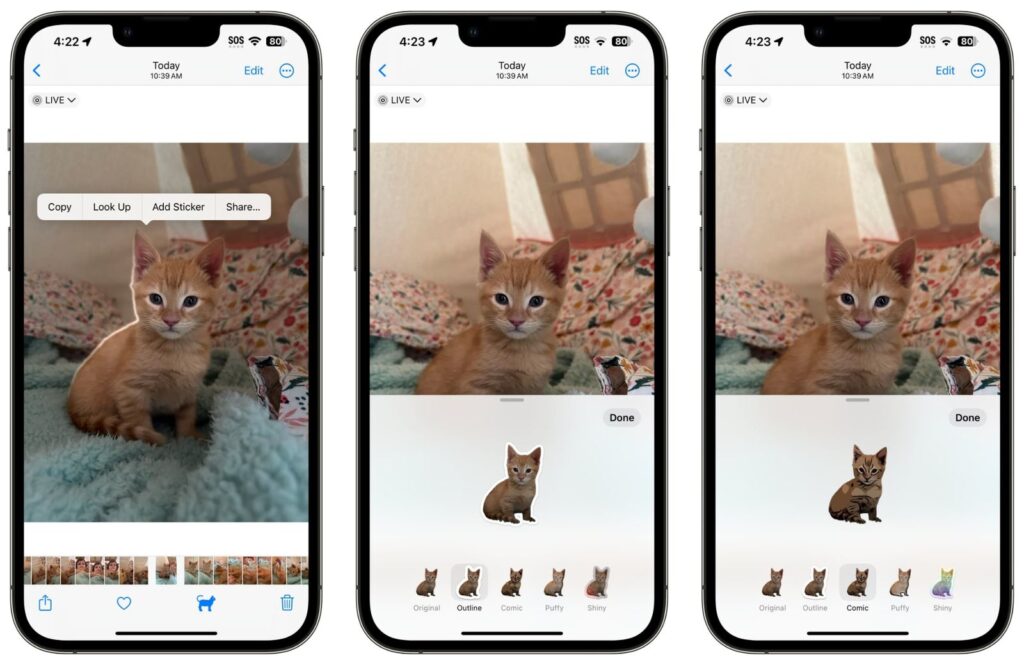
6. iMessage Check In
Apple’s iOS 17 brings an array of must-try features, and the list doesn’t stop here. The iMessage Check-In feature is particularly useful, allowing you to share your live location and status with family and friends. This feature has the capability to automatically notify your family when you’ve safely reached your destination, reducing stress for everyone involved. It goes a step further by sharing your cell service status and your phone’s battery level, so your loved ones can stay informed even if you’re in an area with poor cellular reception. The iMessage Check-In feature on your iPhone is a valuable tool for early morning or late-night travel when you want to keep your loved ones updated on your well-being.

7. Live VoiceMail
iOS 17 introduces a Live Voicemail feature, which provides real-time transcription of voicemail messages. The transcription process is performed on the device and offers end-to-end encryption, ensuring privacy and security. This feature is highly practical in scenarios such as important meetings, where you can quickly review the content of the voicemail to decide whether to take the call or not. It’s worth noting that calls identified as spam by your network carrier will be automatically declined and won’t appear as Live Voicemail.

8. FaceTime Audio and Video Messages
iOS 17 introduces an enhanced FaceTime experience by allowing users to record and leave custom audio/video messages when the recipient doesn’t answer the call. This feature adds a new dimension to FaceTime interactions, making it easy to capture and share important moments. Additionally, FaceTime calls can now be enriched with expressive reactions such as hearts, balloons, fireworks, and more, adding a fun and personalized touch to your conversations.

A significant FaceTime upgrade in iOS 17 is its compatibility with Apple 4K TV. This means you can seamlessly extend FaceTime to your home’s largest screen. You have the flexibility to initiate FaceTime calls directly from Apple TV 4K or transfer a call from your iPhone to your television, offering an immersive and collaborative experience on a larger display.
9. Faster Siri Experience
iOS 17 delivers a simplified and faster Siri experience by removing the “Hey” from “Hey Siri.” With this update, you can activate Siri simply by saying “Siri” instead of the longer phrase. This change significantly speeds up the process of invoking Siri, making it more convenient and responsive. Additionally, iOS 17 enhances Siri’s capabilities by allowing it to recognize back-to-back commands, further improving its efficiency and usability.
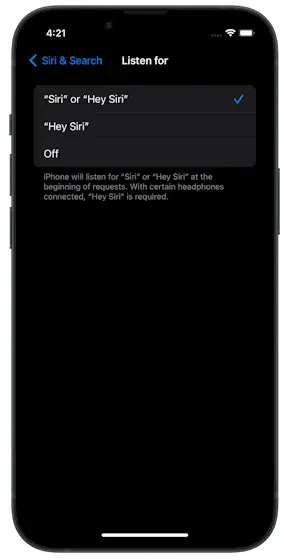
10. Shared AirTags
In iOS 17, shared AirTags have become a reality. This update allows you to share the location of AirTags with family and friends, with the capability to share with up to 5 people. For example, if you’ve attached an AirTag to your house keys, you can share its location with your family members, enabling them to track the item through the Find My app. Furthermore, you have the flexibility to revoke this access at any time, putting you in control of the shared location information.
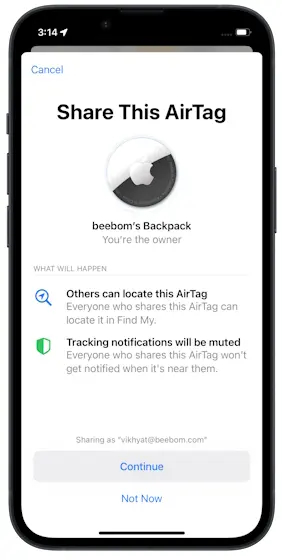
11. Screen Distance
Screen Distance is an innovative health-focused feature introduced in iOS 17. It utilizes the iPhone’s TrueDepth camera system, also known as Face ID, to calculate the distance between your eyes and the device’s screen. If it detects that you’re holding your iPhone too close to your eyes, it will provide reminders to maintain a safe distance. This feature is particularly useful for users who tend to use their iPhones at very close distances. Here’s a guide on how to enable and utilize Screen Distance on your iPhone.

12. Auto-delete 2FA Codes
Another convenient feature in iOS 17 is the automatic deletion of Two-Factor Authentication (2FA) codes and One-Time Passwords (OTPs). After you’ve used the autofill feature to insert a received code into a website or app, iOS 17 can automatically remove the code from both the Messages and Mail apps. This feature is a welcome addition for users who frequently deal with cluttered Messages apps filled with OTPs. If you’d like to give this new iOS 17 feature a try, here’s a quick guide to help you automatically delete OTPs on your iPhone.

13. Personal Voice
iOS 17 continues Apple’s commitment to accessibility features, and it now includes a feature called “Personal Voice,” designed for people in the early stages of voice impairments. Personal Voice allows users to train and utilize their own voice to communicate with others. Instead of a generic robotic voice, your iPhone will read out sentences in your unique “personal” voice. This is a remarkable iOS 17 feature, offering users the ability to preserve their voice for future use in case they might lose it.
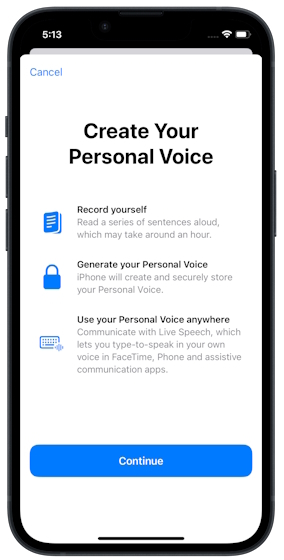
14. Ping your Apple Watch with iPhone
iOS 17 introduces a convenient feature that allows you to ping your Apple Watch with your iPhone directly from the Control Center, without the need to use the Find My app. Previously, you could only ping your Apple Watch using the Find My app on your iPhone. With the new “Ping My Watch” option in the Control Center, your Apple Watch will emit an audible tone, helping you locate it quickly if it’s misplaced nearby.

15. Auto-correct and Inline Predictions
iOS 17 brings several notable improvements to the keyboard, including upgrades to Autocorrect. Autocorrect now utilizes a machine-learning language model for improved accuracy and user experience. You can easily revert to the original word you typed with a shortcut.

Sentence-level autocorrections are enhanced to correct more grammatical errors, resulting in cleaner and more professional-looking text. Inline predictive text recommendations make it effortless to finish words and sentences. Additionally, Dictation benefits from a new AI model, significantly improving its accuracy.
16. Set Multiple Timers
iOS 17 introduces a long-awaited feature, allowing you to set multiple timers simultaneously on your iPhone. You can also label these timers to distinguish between them. All the timers are conveniently listed on the Lock Screen. If you have an iPhone 14 Pro model, you’ll even see the last timer in the Dynamic Island. Here’s a guide on how to set multiple timers in iOS 17.

17. Interactive Widgets
Interactive Widgets are among the top features in iOS 17, especially for those who love iPhone widgets. These widgets allow you to interact directly with them, eliminating the need to open the associated app. For instance, you can play music or control smart lights right from the widget, offering a convenient and efficient experience.

18. New Journal App
iOS 17 will introduce a new app called Journal, designed to help users practice gratitude and cherish the small moments in their lives. This app uses on-device learning to offer automatic suggestions for moments you might want to include in a journal entry.
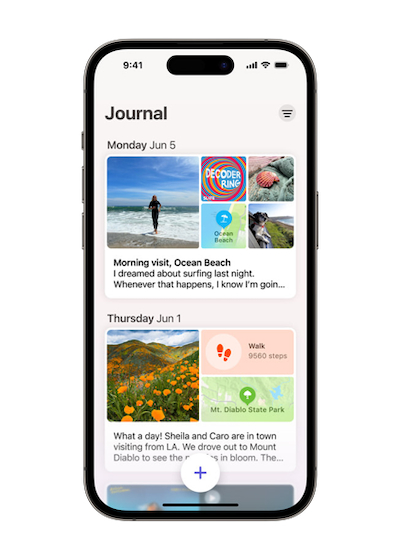
These recommendations are based on your recent activity, photos, workouts, and other factors. You can lock the app for added privacy, and thanks to on-device processing and end-to-end encryption, your entries are kept secure, with no one, not even Apple, able to access them. Please note that the Journal app is not yet available.
iOS 17 Release Date: When Can You Expect the New Features?
If you’re wondering when iOS 17 will be released, you’ll be pleased to know that Apple has scheduled the release of iOS 17 for September 18, 2023. Additionally, we’ve created an iOS 17 release time guide to help you determine when iOS 17 will become available in your specific region or country.
iOS 17 Compatible Devices
iOS 17 is compatible with all iPhone models from the iPhone XS and newer. However, it’s important to note that Apple has discontinued support for the iPhone 8, iPhone 8 Plus, and iPhone X. The upcoming iPhone 15 models will come pre-installed with iOS 17. Here’s a list of all iPhones compatible with iOS 17:
- iPhone 15 series
- iPhone 14 series
- iPhone 13 series
- iPhone 12 series
- iPhone 11 series
- iPhone XR
- iPhone XS
- iPhone XS Max
- iPhone SE (2020 & 2022)
We’re interested in hearing from you! Which iOS 17 feature caught your attention the most? Feel free to express your opinions in the comments area down below.



