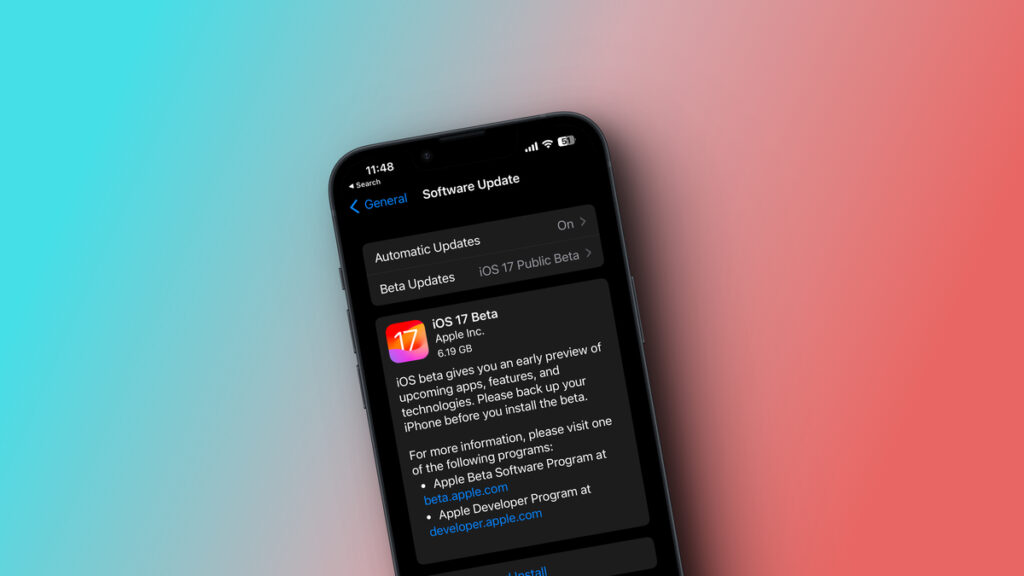
On September 18, 2023, Apple officially launched iOS 17, the most recent significant update for iPhones. Whether you are currently using iOS 16 or experimenting with the iOS 17 beta version, it’s time to transition to the stable version, unless you have valid reasons not to do so. While updating an iPhone is generally a simple process, it can be somewhat confusing if you are doing it for the first time or transitioning from beta testing. Continue reading to find out how to install iOS 17 on your iPhone right away.
Upgrading to iOS 17 from iOS 16: A Step-by-Step Guide
The process of downloading and installing iOS 17 on your iPhone is relatively straightforward if you are transitioning from iOS 16 to iOS 17, as opposed to moving from the iOS 17 Beta to the iOS 17 stable version.
Before you proceed, it is highly advisable to back up your iPhone. Although it’s uncommon, issues can occasionally arise when updating to a stable iOS release. Therefore, it’s a wise practice to create a backup of your iPhone before you commence the update process. Then, follow these steps to install the iOS 17 update:
1. Open the Settings app on your iPhone.
2. Tap on “General.”
3. Find and select the “Software Update” option.
4. Your iPhone will now search for available updates, and you should spot the iOS 17 update notification.
5. Just tap the “Download and Install” button to kickstart the update process.
6. Leave your iPhone aside and allow the iOS 17 update to download.
7. Then, follow the on-screen instructions to complete the installation of the update.
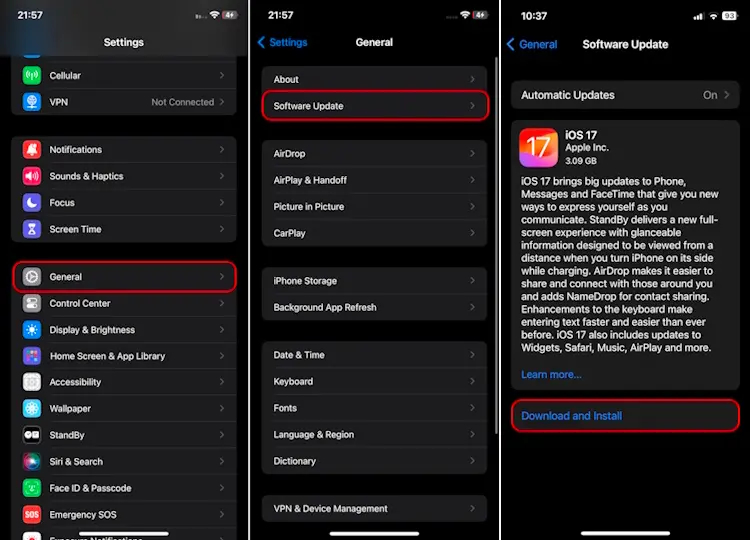
What’s the iOS 17 Update Size and Download Time?
The size of the iOS 17 update may vary slightly among different iPhone models, but it’s approximately 3.1GB when upgrading from iOS 16.6.1 to iOS 17. If you’re upgrading from an older iOS version, the update will likely be larger and take more time to download.
The download time for the iOS 17 update package can vary depending on your internet speed. For instance, with a 100 Mbps internet connection, the download took around 5 minutes in my case. However, after downloading the update, it should take around 10-15 minutes, at most, to install on your iPhone.
Note: Keep in mind that your iPhone should have a minimum of 50% battery remaining, and it should be connected to a stable Wi-Fi or internet connection to ensure the iOS 17 installation proceeds without any problems.
As an example, on my iPhone 12, the iOS 16 build number was 20G81 before the update, and it changed to version number 21A329 after installing iOS 17. Additionally, the Modem Firmware number was 3.90.01 before the update and became 4.06.01 after updating to iOS 17.
Which iPhone Models Are Supported by iOS 17?
No need to wonder if your iPhone supports the iOS 17 update or not; we’ve got you covered. Just like previous major iOS updates, only iPhones released in the last five years will support iOS 17. This implies that only iPhone XS or more recent models will receive the latest iOS 17 update. Regrettably, the dependable iPhone X didn’t make the cut this time. Here is the complete list of iPhones compatible with iOS 17:
- iPhone 14, 14 Plus
- iPhone 14 Pro, 14 Pro Max
- iPhone 13, 13 Mini
- iPhone 13 Pro, 13 Pro Max
- iPhone 12, 12 Mini
- iPhone 12 Pro, 12 Pro Max
- iPhone 11, 11 Pro, 11 Pro Max
- iPhone XR
- iPhone XS, XS Max
- iPhone SE (2020 & 2022)
What Are the Coolest New Features in iOS 17?
This software update brings a plethora of new features to compatible iPhones. From exciting additions like Contact Posters and NameDrop to helpful tools like StandBy mode and Live Voicemail, the latest iOS 17 update offers a wide range of features to enhance the user’s experience. To learn more about all these exciting new features in iOS 17, you can check out the linked post.
Here at AzMo Tech, we’ve been using the iOS 17 Developer and Public beta on various iPhones since the announcement day. We believe there are some significant changes to look forward to with this update, but there are also some features you might quickly forget once the novelty wears off. It’s important to note that not all the announced features are available right away, such as the new Journal app, which is scheduled to arrive later this year.




