
Have you ever wished for a few extra seconds to capture that ideal shot with your iPhone? Or perhaps longed for someone to assist in group photos so no one gets left out? Fortunately, your iPhone, whether it’s an iPhone 15 Pro Max or an earlier model, offers a built-in timer within the camera settings. This handy feature allows you to establish a delay before the photo is snapped, perfect for group photos, self-portraits, or capturing the ideal moment without manually pressing the shutter button. Continue reading to discover how to set up a timer on your iPhone camera.
Setting Up iPhone Camera Timer
Nestled within your iPhone’s camera settings, the timer function provides a brief pause between pressing the shutter button and snapping the shot. While utilizing your Apple Watch’s camera app can achieve similar results, it occasionally interrupts the composition. Here’s a guide on how to set up a timer on your iPhone camera:
- Open your iPhone’s Camera app, then tap the Upward Arrow icon located at the top center of the screen.
- Within the menu that appears above the Shutter button, find and tap the Timer button.
- Choose your desired timer duration: either 3 Seconds or 10 Seconds. For this guide, we’ll select the 3-second timer.
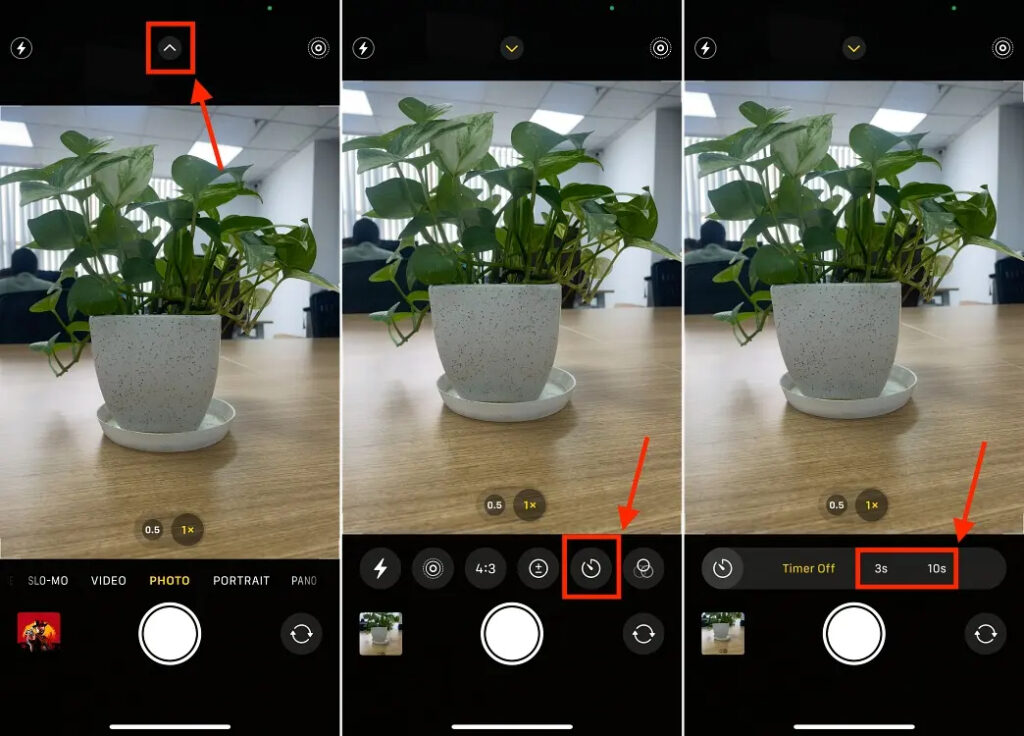
- With the timer set, place your iPhone on a stable surface or attach it to a tripod for a steady shot. Alternatively, hold the iPhone securely while framing your shot.
- Once you’ve composed your image, tap the Camera Shutter button to initiate the timer.
- The timer will begin its countdown, displaying a visual indication.
- As the timer approaches “1”, the shutter will automatically activate, capturing the photo.

Advantages of Using a Timer in iPhone Camera
Group Harmony: The iPhone’s camera timer proves invaluable for group photos, ensuring everyone has adequate time to prepare for the shot and minimizing the chance of anyone being left out. It grants sufficient time to position oneself before the camera clicks.
Stability & Clarity: Utilizing the iPhone timer while placing the device on a stable surface or tripod reduces shake, resulting in sharper, clearer photos. This stability significantly elevates photo quality, especially in challenging lighting conditions or for capturing long exposures.
Enhanced Selfies: The timer transforms the act of taking selfies into an art form. Instead of hurriedly snapping a picture, it allows for setting up the shot, finding the perfect angle, and posing comfortably. This approach leads to more natural and flattering self-portraits.
Creative Flexibility: Embrace creative experimentation with the timer feature. It offers the freedom to fine-tune compositions, integrate unique elements into photos, and capture candid moments without rushing behind the camera.
That wraps up the guide on setting up and using the timer on your iPhone camera. Harness this feature to take command of your shots, enabling precise composition, framing, and capture of moments.




