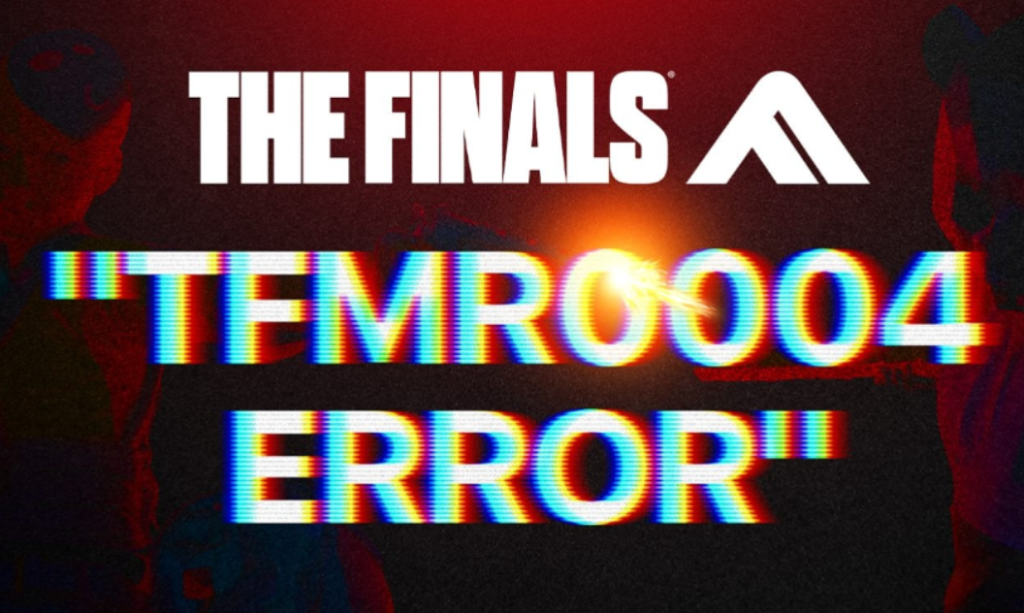
Since the release of The Finals by Embark Studios last month, players have been grappling with persistent bugs and errors. The latest issue, the “TFMR0004” error, has impacted players, prompting them to share their experiences on platforms like Reddit and the Steam community. In this guide, we aim to address what the “TFMR0004” error in The Finals is and provide solutions on how to fix it.
What Triggers the TFMR0004 Error in The Finals
According to reports from Reddit users, the “TFMR0004” error surfaced for them after encountering the error at the end of a game. This error not only prevented them from engaging in matchmaking but also led to their decision to close and restart the game. Unfortunately, this action resulted in a complete account reset, erasing all their stats, progress, and characters, reverting them back to the locked state in The Finals.
Similar experiences were shared on the Steam community discussions, with players attributing this error to a bug that wipes game data and progress stored in local game files. Given the already vocal Steam community discussions about hacking and cheating allegations, this issue gained attention as well.
Despite the grim situation, some individuals have successfully resolved the TFMR0004 error in The Finals. Let’s explore the potential fixes below:
Fixing the TFMR0004 error in The Finals
1. Restart the Game
One of the most prevalent and straightforward methods to address the ‘TFMR0004’ error is to restart The Finals. If you encounter this error, exit the game, wait for approximately 20-30 minutes, and then launch the game once more. This allows the game’s servers to catch up and reload your stats.
If the error persists, repeat this process one or two additional times. This approach has proven effective for some of the players.
2. Verify Integrity of Game Files
Given that the ‘TFMR0004’ error appears to be linked to stats reset and progress deletion, verifying the integrity of the game files might offer a potential solution. If restarting the game multiple times proves unsuccessful, consider following these steps:
- Begin by finding The Finals in your Steam library and right-clicking on the game.
- Next, choose Properties and navigate to the Installed Files section in the left sidebar.
- Lastly, click on the “Verify integrity of game files” button in the right pane.
3. Additional Things to Try
If the error persists despite restarting the game and checking file integrity, consider reinstalling The Finals. Whether you’re encountering the error on Xbox or PS5, if the game restart method proves ineffective, reinstalling may help eliminate any lingering issues, including the “TFMR0004” error.
Furthermore, if the problem persists after attempting the aforementioned methods, it is advisable to reach out to Embark Studios’ official support. As a temporary error affecting select players, developers may address it through a hotfix or patch. Stay tuned for updates, and bookmark this page for more information.

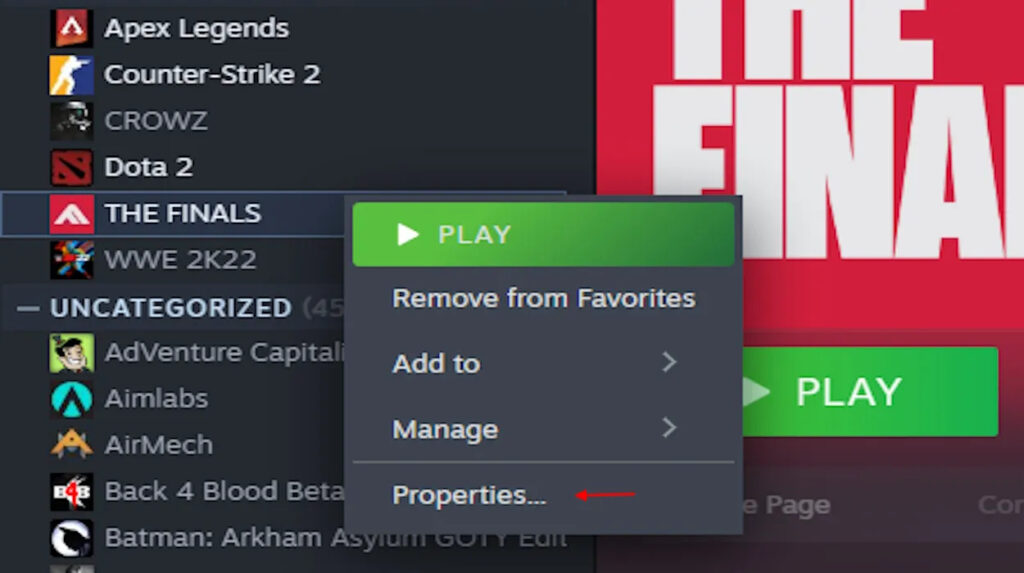
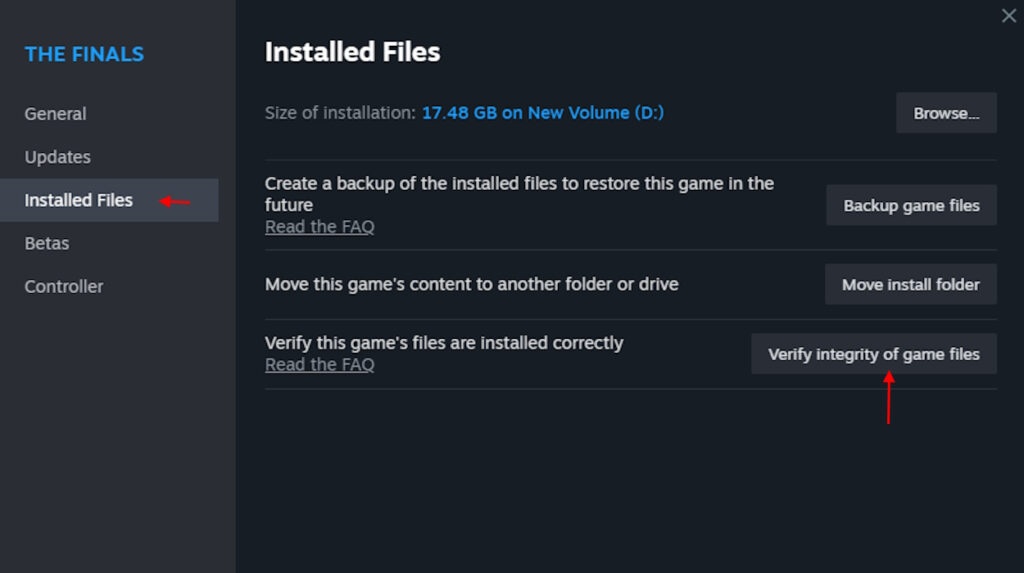
0 Comments