
Apple unveiled its first-ever mixed-reality headset, the Vision Pro, at WWDC 2023. Anticipated to launch around March 2024, this headset promises an immersive experience. To prepare in advance, owners of the iPhone 15 Pro and iPhone 15 Pro Max, running on iOS 17.2, can begin recording Spatial Videos. These videos, captured using specific techniques on these iPhones, can be stored for later viewing in 3D on the Vision Pro once it hits the market. Here’s a guide on how to record Spatial Video on your iPhone 15 Pro for compatibility with the Vision Pro.
Enabling Spatial Video on iPhone 15 Pro
As of the current state, the recording of spatial videos on your iPhone 15 Pro and Pro Max is limited to 1080p at 30 frames per second (FPS). It’s likely that Apple will introduce additional format options in the near future. It’s crucial to keep an eye on your iPhone’s storage when recording spatial videos, as each minute of recording consumes approximately 130 MB of storage space, nearly double the amount used by a standard video, which typically takes up around 60 MB.
To enable spatial video recording on your iPhone 15 Pro, follow these steps in the settings menu:
- Launch the Settings app on your iPhone 15 Pro and navigate to the Camera settings.
- Select “Formats” and scroll down to locate the “Video Capture” section.
- Toggle ON the option for Spatial Video designed for Apple Vision Pro.
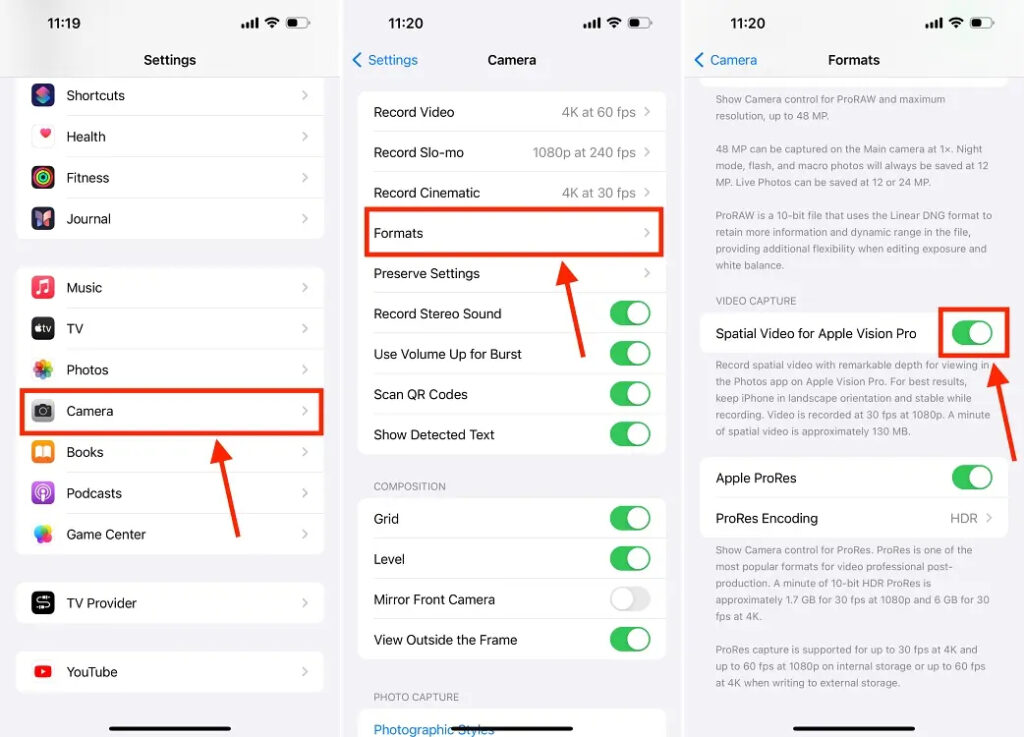
Recording Spatial Video on iPhone 15 Pro
Now that you’ve activated the spatial video setting, here’s a guide on how to record spatial video using your iPhone 15 Pro:
- Open the Camera app and select the Video Recording mode.
- Rotate your iPhone to landscape orientation and locate the Vision Pro Headset icon in the ViewFinder.
- Tap the Vision Pro Headset icon to switch to Spatial Video mode, then press the red Record button to begin recording.
Watching Spatial Video on iPhone 15 Pro
It’s a bit disappointing that the Spatial Video appears similar to a regular video with a badge in the Photos app, so the full experience will have to wait for the Vision Pro release.
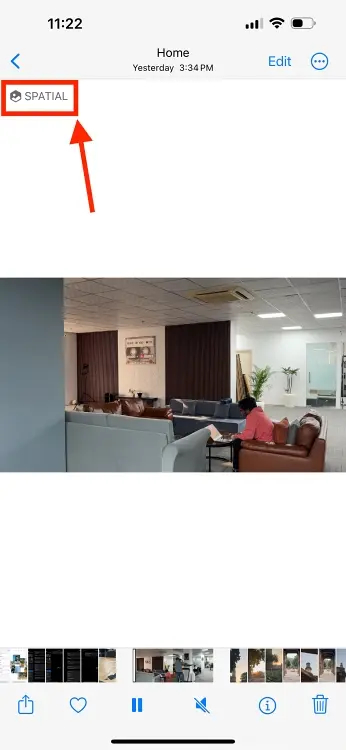
Currently, the editing options for Spatial Video are limited, you can only trim or mute it. However, it’s expected that Apple will expand editing capabilities for spatial videos in the Photos app and Final Cut Pro in a 2024 update.
In the meantime, if you’re eager to experience your spatial videos in 3D, you can use Meta Quest 2 or Quest 3. By injecting 360 Metadata into your video and transferring it to the Meta Quest headset, you’ll be able to enjoy the video in a lifelike 3D format.







