
Are you bothered by Siri unexpectedly reading your iPhone’s message notifications through your AirPods? If so, you’re not alone. Whether you’re in a virtual meeting, listening to a podcast, using CarPlay, or just seeking some quiet time, disabling Siri’s announcement of messages can enhance your music experience in a more focused environment. Here’s how you can prevent Siri from reading messages on your AirPods.
Although this feature is usually activated when you initially connect your AirPods to your iPhone, understanding how to disable Siri’s message announcements on AirPods provides you with better control over audio notifications.
Turning off Announce Messages on AirPods via Settings
- Navigate to Settings -> Notifications on your iPhone.
- Next, tap on “Announce Notifications” within the Siri section.

- To prevent Siri from announcing notifications, disable the “Announce Notifications” toggle.
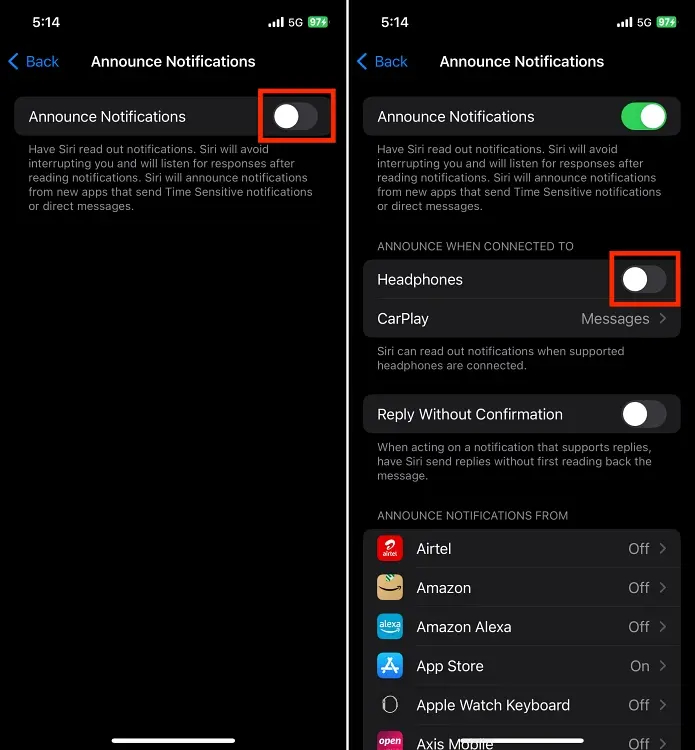
Alternatively, you have the option to disable “Headphones” to prevent Siri from reading messages on connected headphones like AirPods. Selecting this option ensures that Siri won’t announce notifications when using AirPods or other headphones. However, notifications will still be audibly announced when not connected to headphones.
Additionally, you can enable Siri notifications for specific apps on AirPods by toggling the switch for those apps in the “Announce Notifications” settings page.
Turning off Siri Reading Messages on AirPods via Control Center
You also have the option to disable announce notifications directly from the Control Center on your iPhone if you have the toggle added to it. Here’s how you can do it:
- Connect your AirPods to your iPhone and swipe down from the top right to access the Control Center.
- Locate the Bell (Announce Notification) icon and tap it to prevent Siri from reading messages.
- Alternatively, press and hold on the Bell icon, then choose your preferred option from the pop-up that appears.
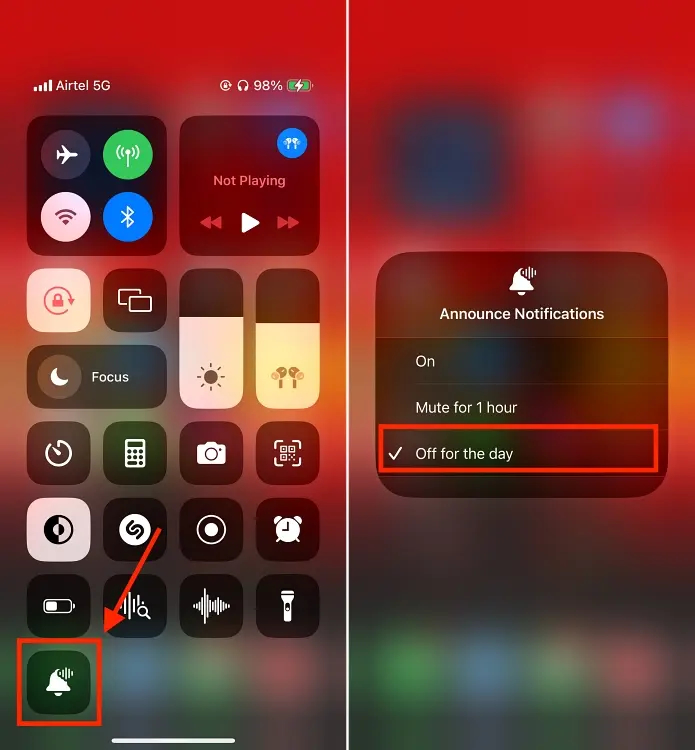
Whichever method you choose, Siri will no longer announce messages on your AirPods until you re-enable the setting.




