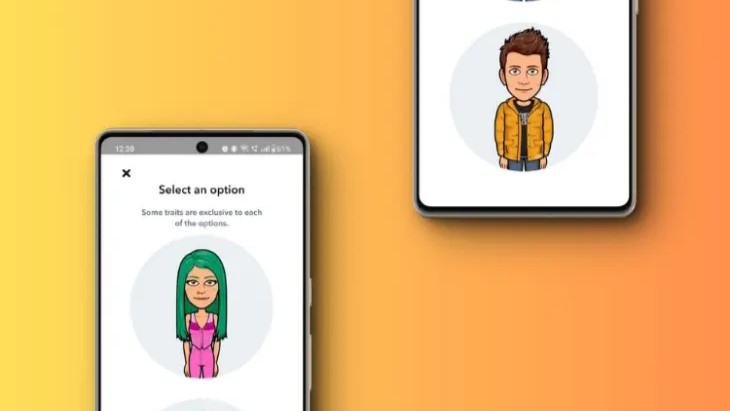
Snapchat’s My AI is an exciting feature that brings generative AI to a messaging app. While it’s fun to chat with the default AI chatbot, you might want to customize it to make it more unique. Snapchat allows you to not only personalize the appearance of the AI chatbot but also change its gender. In this guide, we’ll show you how to change the gender of your My AI chatbot in Snapchat. Let’s get started.
Steps to Modify Snapchat AI Gender
In the following section, I’ll walk you through three simple steps to change the gender of your Snapchat AI chatbot. Here’s what you need to do:
1. Launch Snapchat and navigate to the chats section. Tap on the MyAI avatar, and then swipe down to access the “Customize” option.
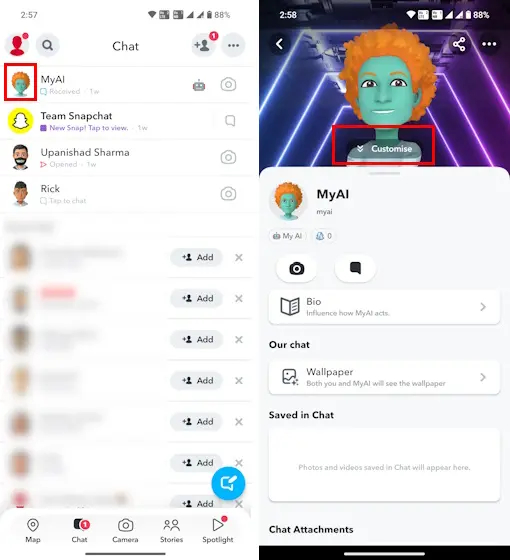
2. Within the two options that appear, choose “Avatar.” From the Avatar menu, select either “female” (above) or “male” (below) as your desired gender for the Snapchat AI chatbot.
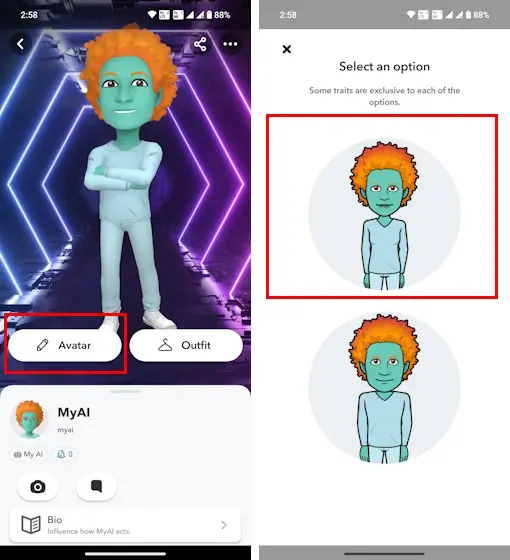
3. After making your gender selection, you can proceed to customize your AI chatbot further. You have the freedom to choose features like hair color, eyebrow color, hairstyle, dress color, and more to create a personalized AI chatbot. Once you’re satisfied with the customizations, tap the “Save” button located at the top right corner of your screen.
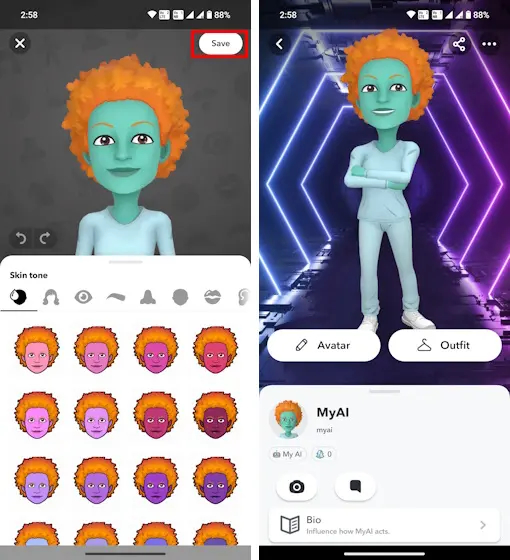
Congratulations! You’ve now successfully altered the gender of My AI on Snapchat. However, please be aware that these steps are designed for the initial gender change. If you wish to switch back to the AI’s original gender or make subsequent changes, you’ll need to follow a different set of instructions, which we’ll outline below.
Re-Assigning Snapchat My AI Gender
1. Open your My AI Snapchat friendship profile, then tap the horizontal three-dot icon located at the top right.
2. Next, choose “Avatar Settings” and pick the gender you prefer.
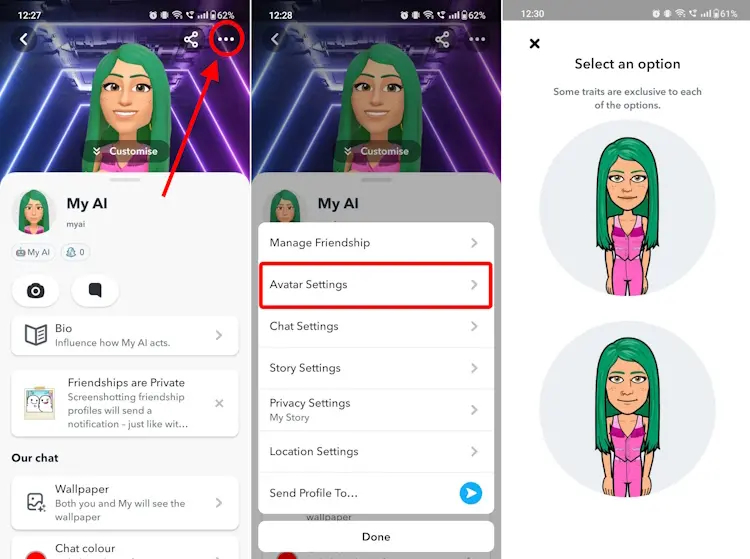
You can also change the name of your Snapchat AI chatbot, giving you a more personalized interaction. These customizations can help make the AI feel more like a friend rather than a bot. If you prefer to remove Snapchat AI entirely, you can follow our guide on that as well. Feel free to share your thoughts in the comments below, and let us know if this guide was helpful to you.



0 Comments