You want to get you digital, first thing you need an email, whether you need an account on Facebook, Instagram, Twitter or any other social media apps, you need an email account for that.
World’s renown Tech Giant Google provide us free service known as Gmail to make an email account which is acceptable everywhere and is simple to create and easy to use and have security from Google to make your account private to you only.
Now, you get to know what is Gmail and why it is so important to have an Gmail account, now let see how to make Gmail account and, how to use it day to day life ?
Method 1 – Making Gmail account on Web
For making an account on web, this tutorial will help you to make an Gmail account. Here are the steps you all need to follow.
- Open Gmail and click on Create An Account.
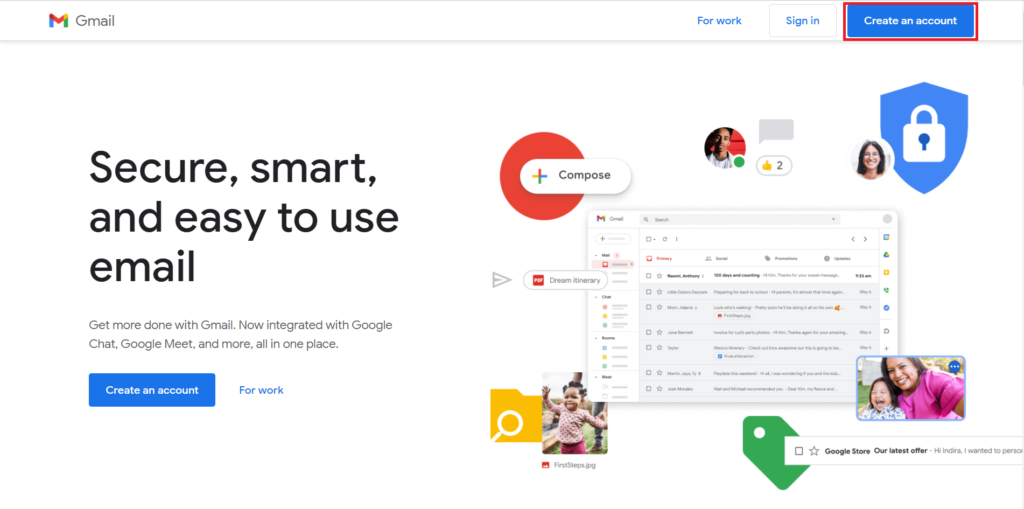
- Now the Sign Up page appear, fill the desired details as required. Fill your First Name and Last Name. Choose your desired Username which will be used as your email id. Create a password with a mix of different kind of characters, symbols and numbers. Ex. – Abcd1234#$. And click Next.
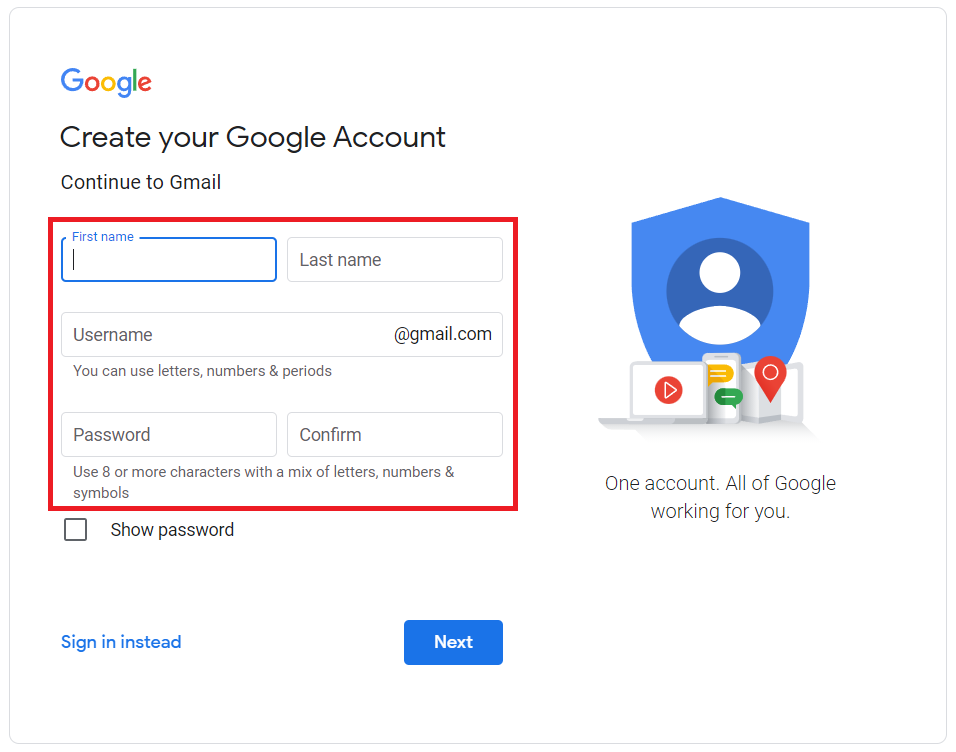
- Now the new page appears for filling the further desired details. Enter your phone number by selecting your Country. If you have anyone in your family who have email account then give that in recovery email address, so that in case if you forget your password, you will recover your email from recovery email. Give you Date of birth. Select your Gender. And click Next
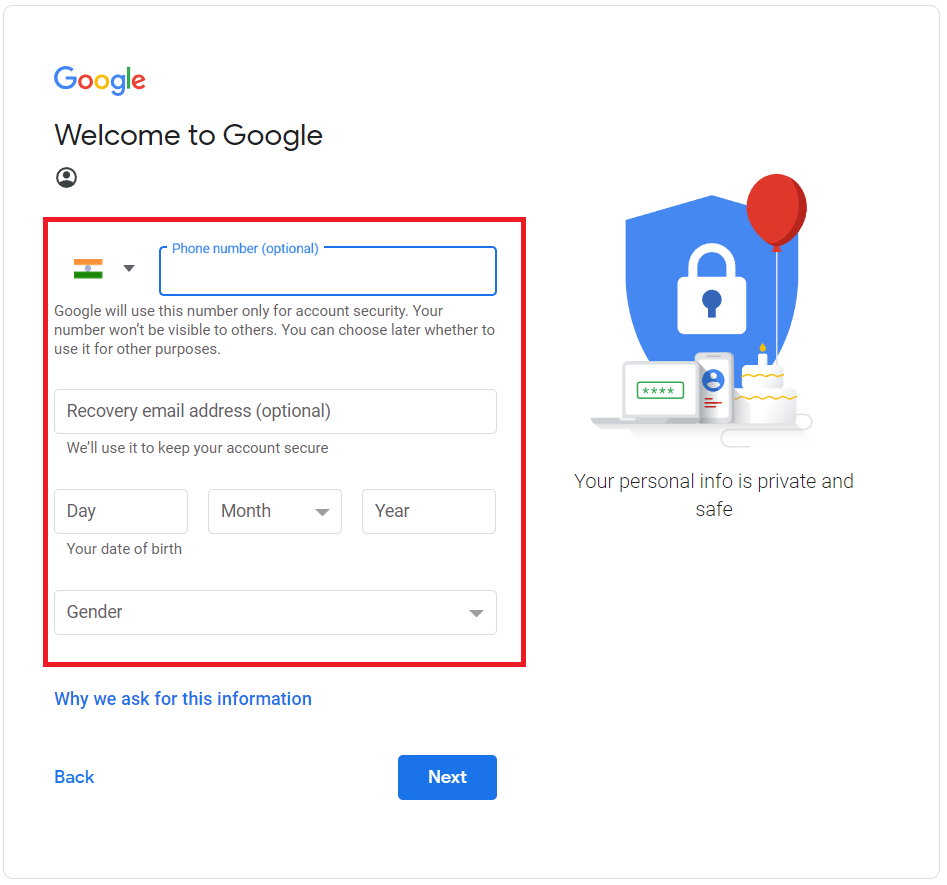
4. A new Privacy and Terms page appears. Read it carefully and click on More option.
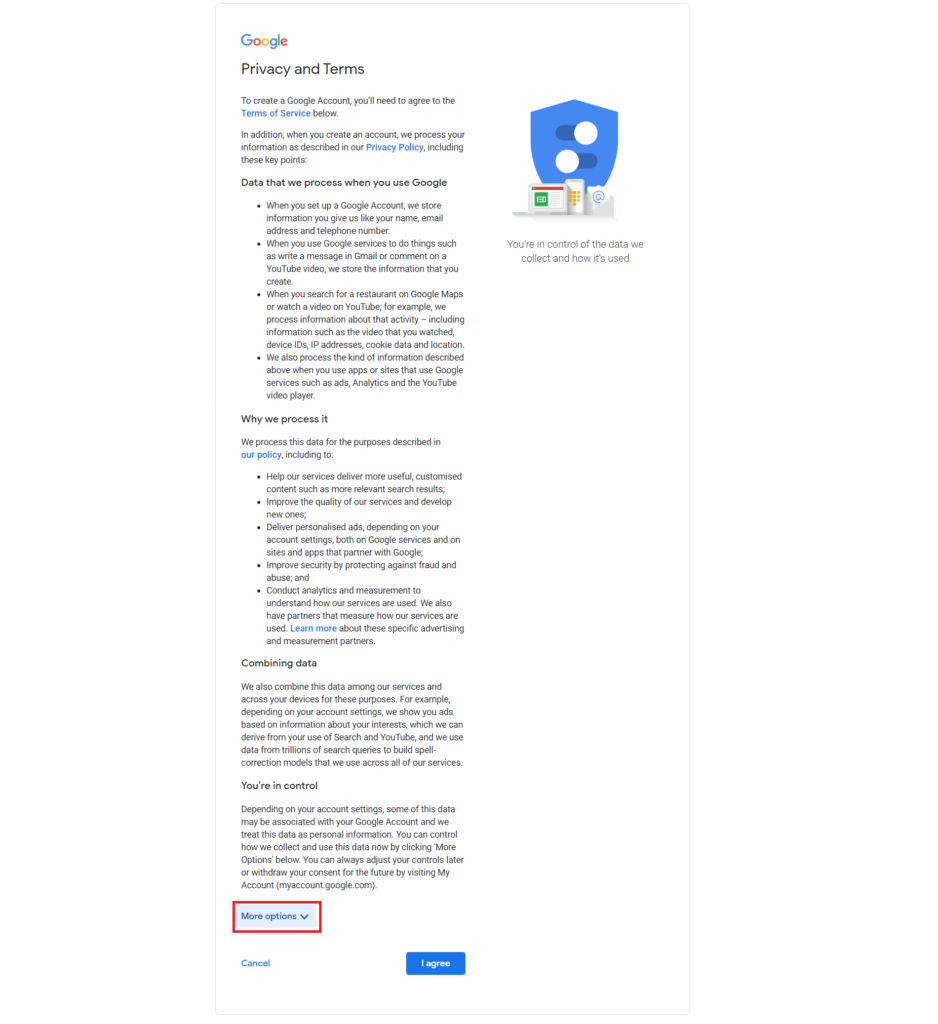
- In the more option you will get more details about Web & App Activity, Ad Personalisation, and Youtube History. If you don’t want to save any data then click on the second check box of every activity. And click I Agree.
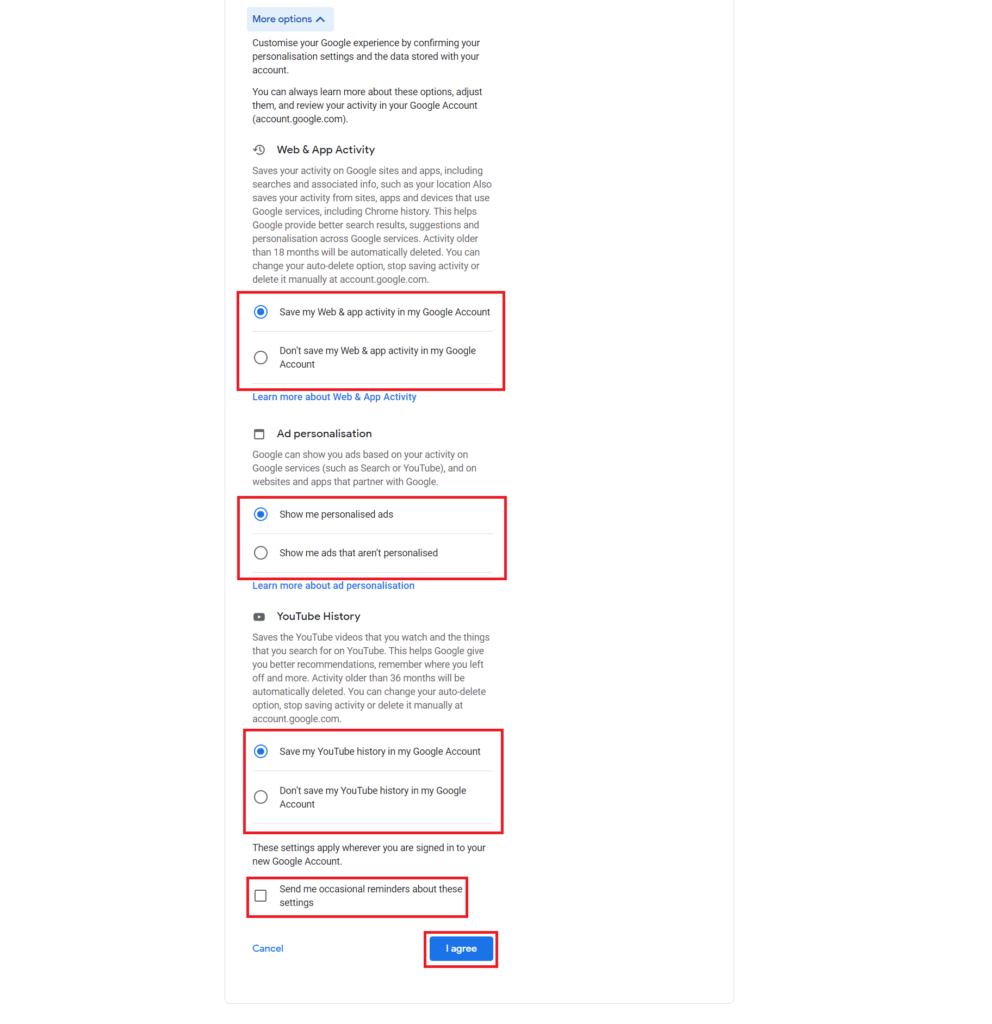
6. Your Gmail account is ready and so is your email. You will be redirect to your email account Dashboard where you can see see who sent you mail, and you can even mail to someone with their email id.
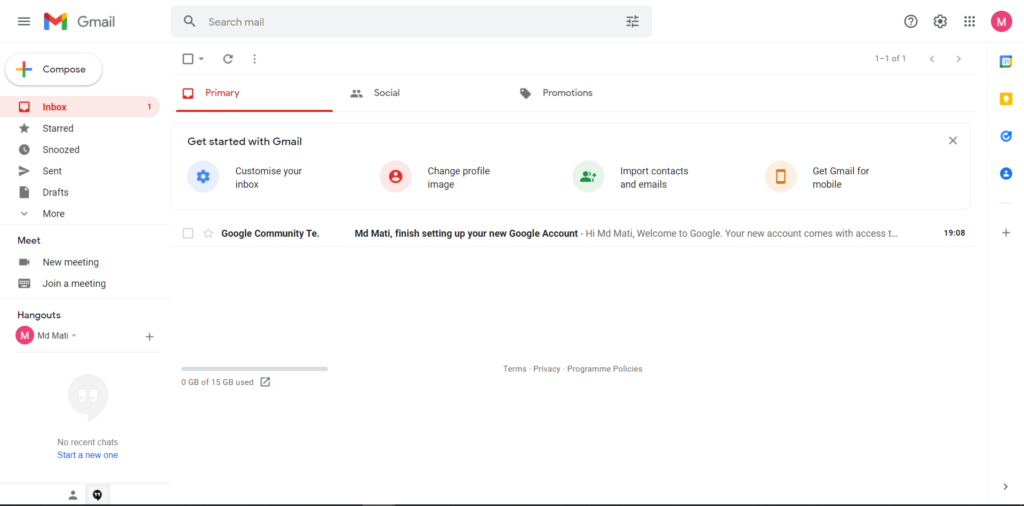
Method 2 – Making Gmail account on Mobile
If you want to make email account on smartphone, follow the below steps. I’m using the Android app for this tutorial, but the steps remain the same for iOS users.
- Install Gmail, open and click on Google.
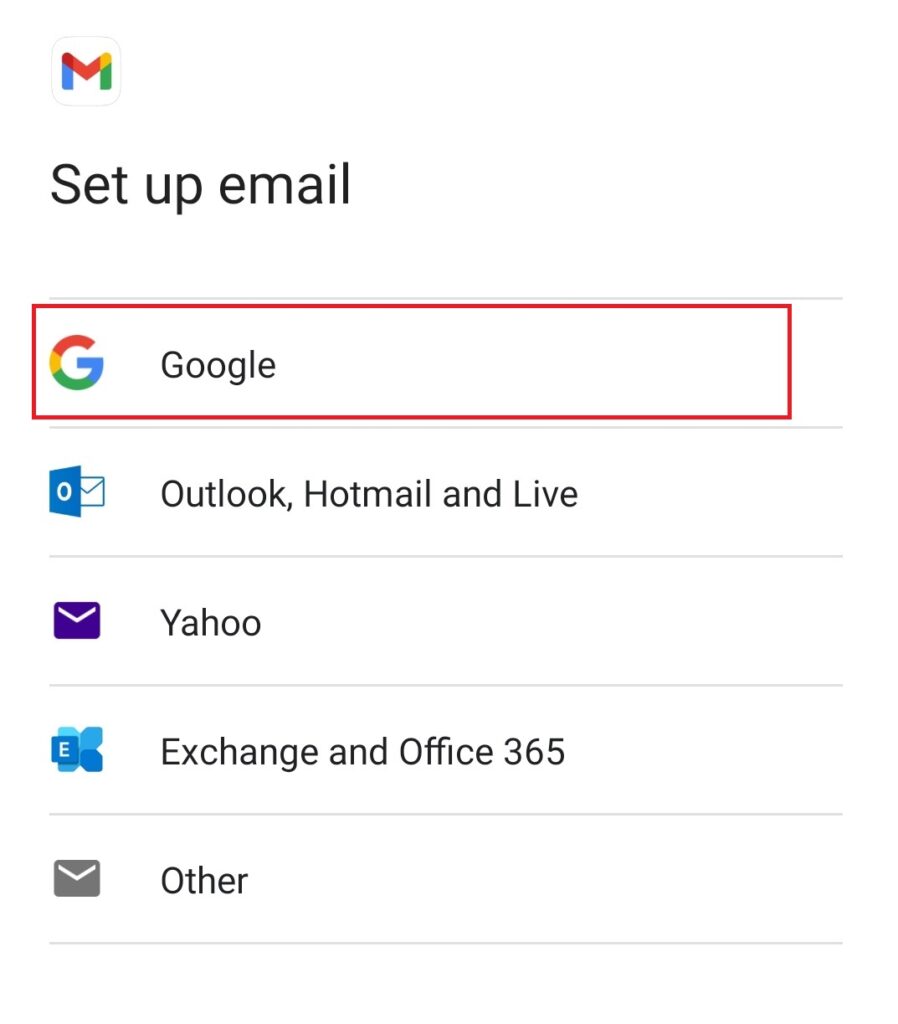
2. Select Create Account and click Next.
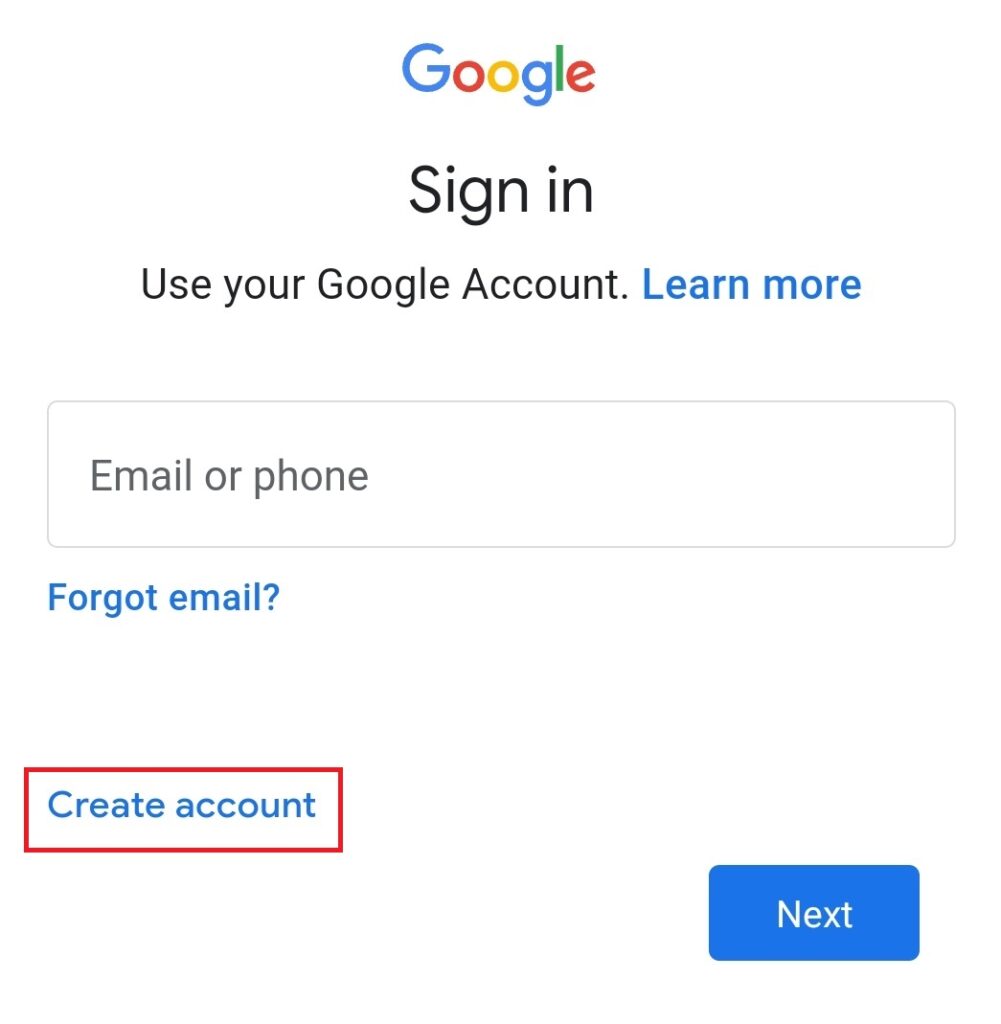
3. Enter your First and Last Name and click Next.
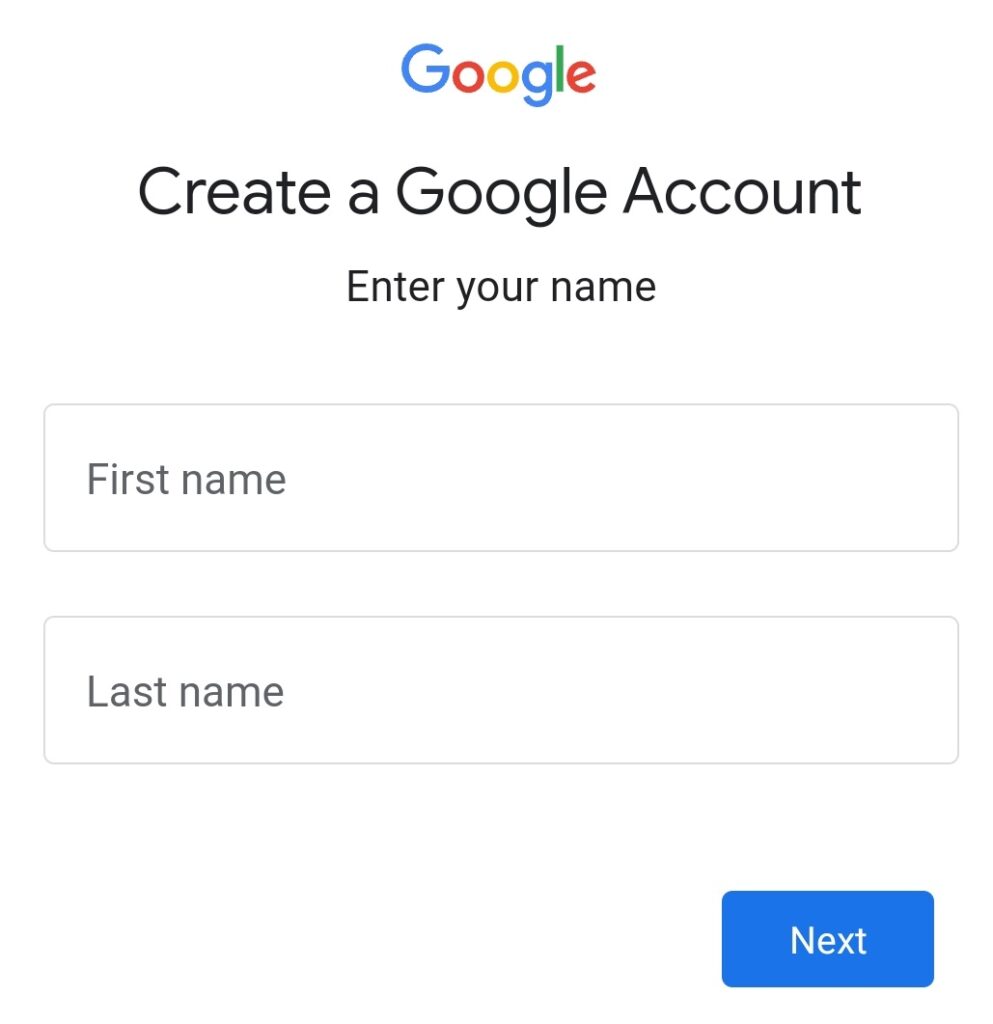
4. Enter your desired Username which will be used as your email id and click Next.
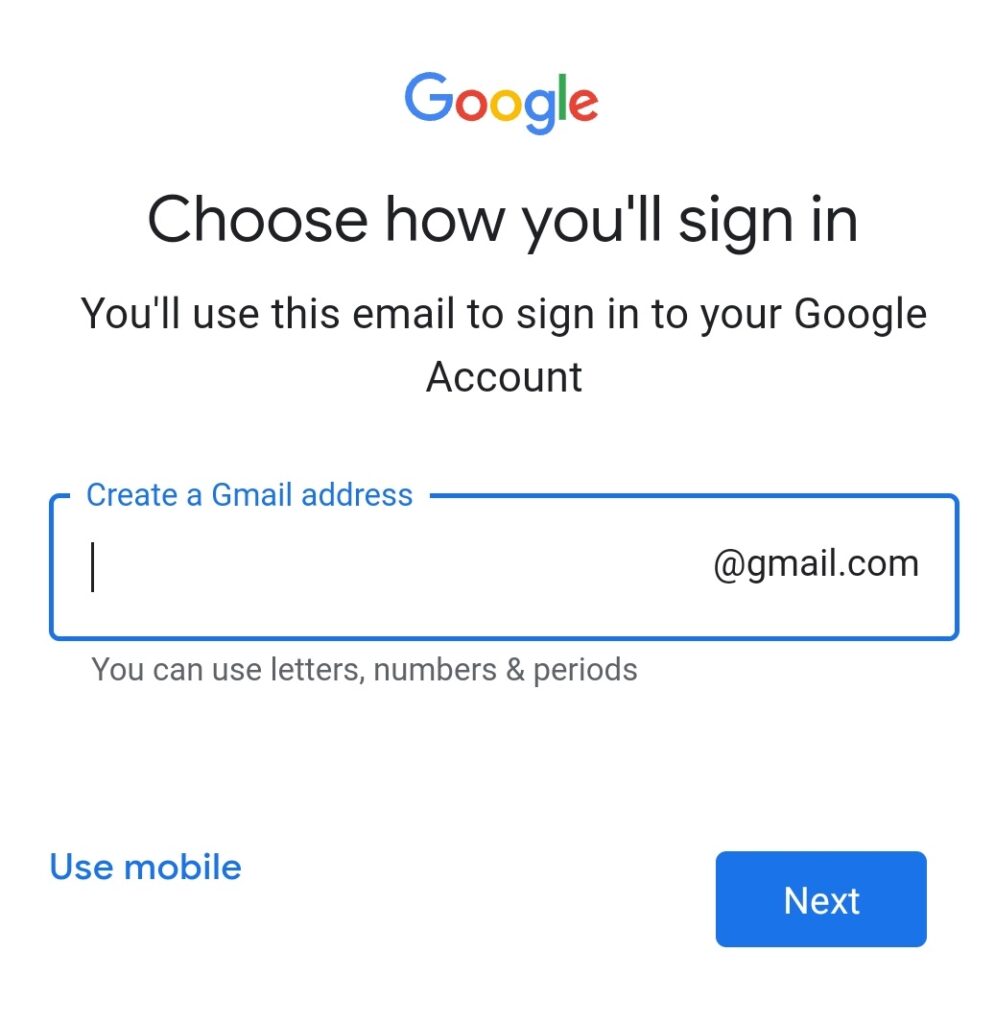
5. Create a password with a mix of different kind of characters, symbols and numbers. Ex. – Abcd1234#$. And click Next.
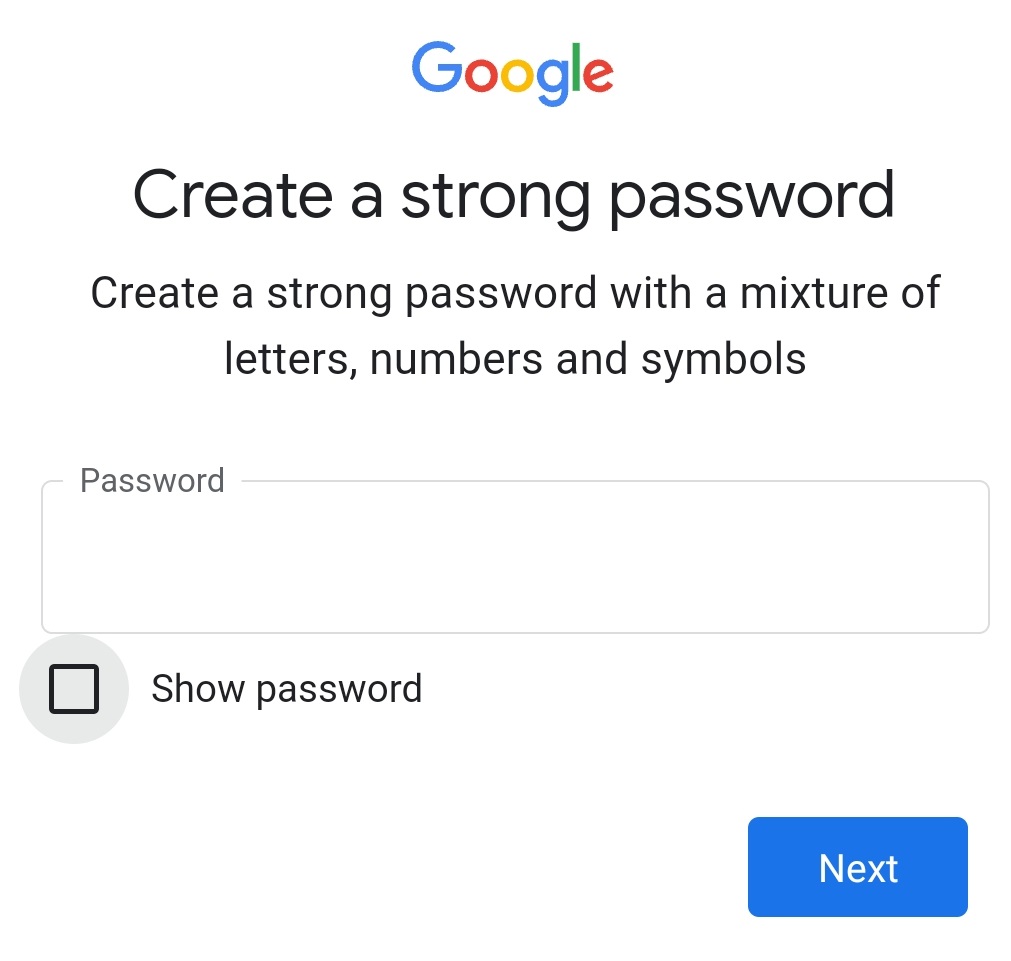
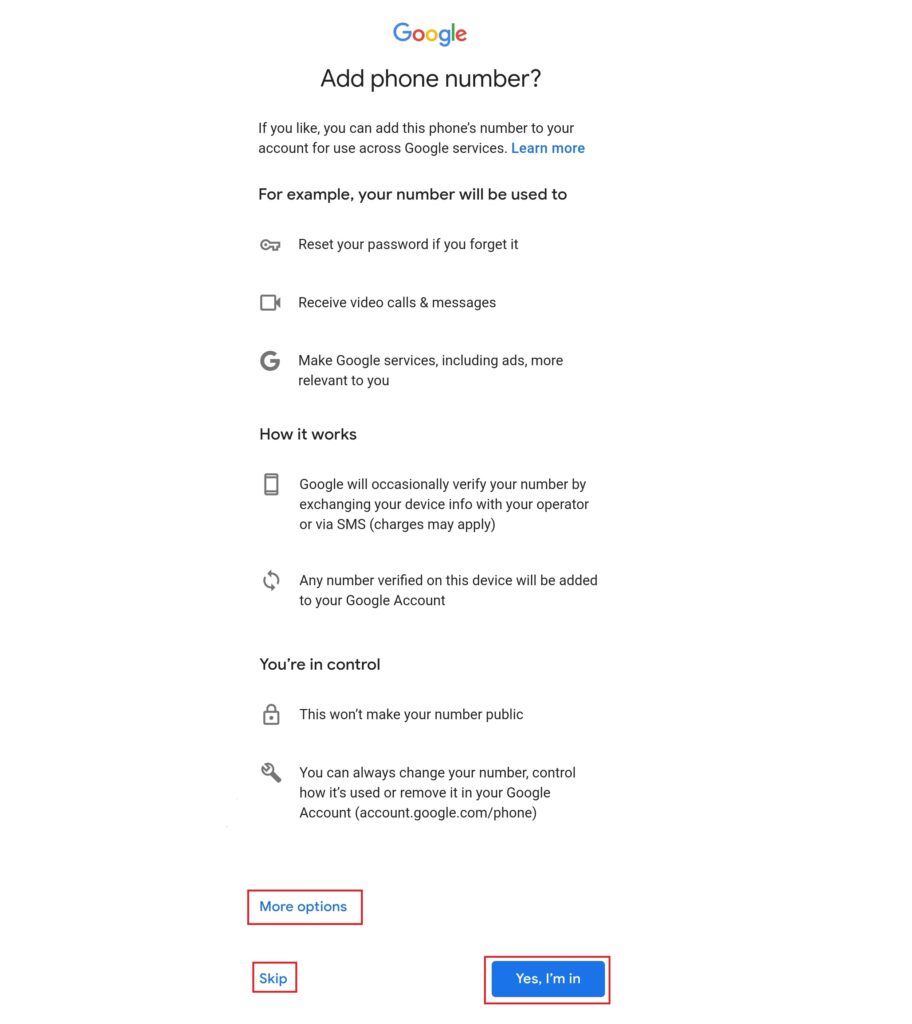
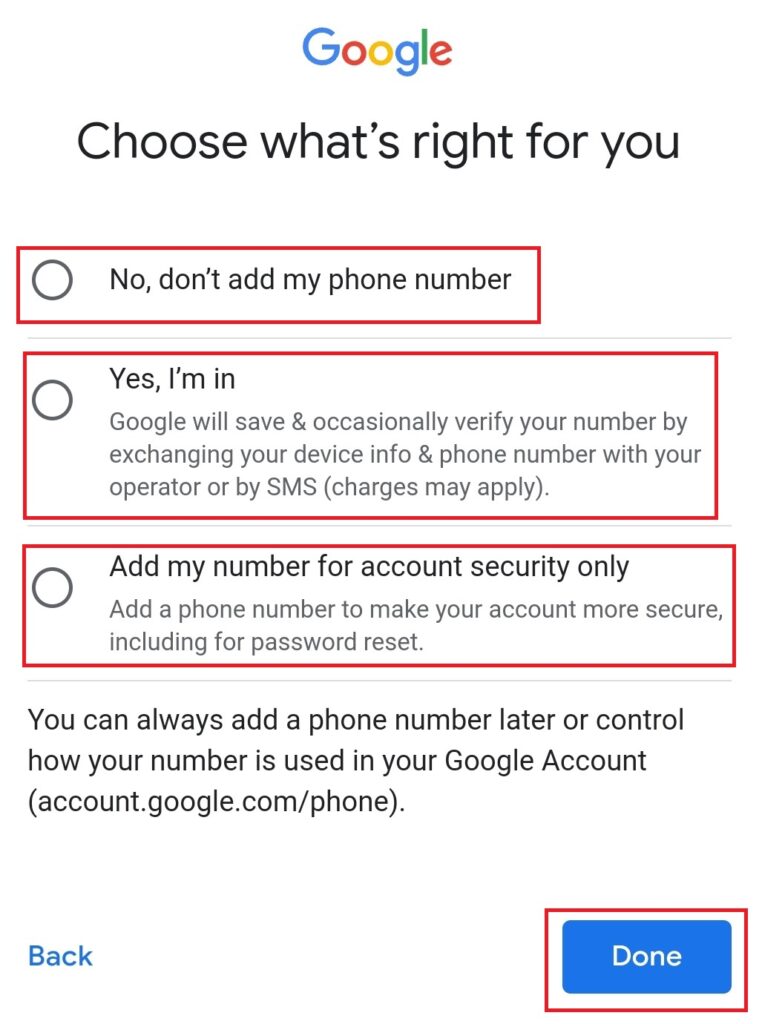
8. A new Privacy and Terms page appears. Read it carefully and click on More option.
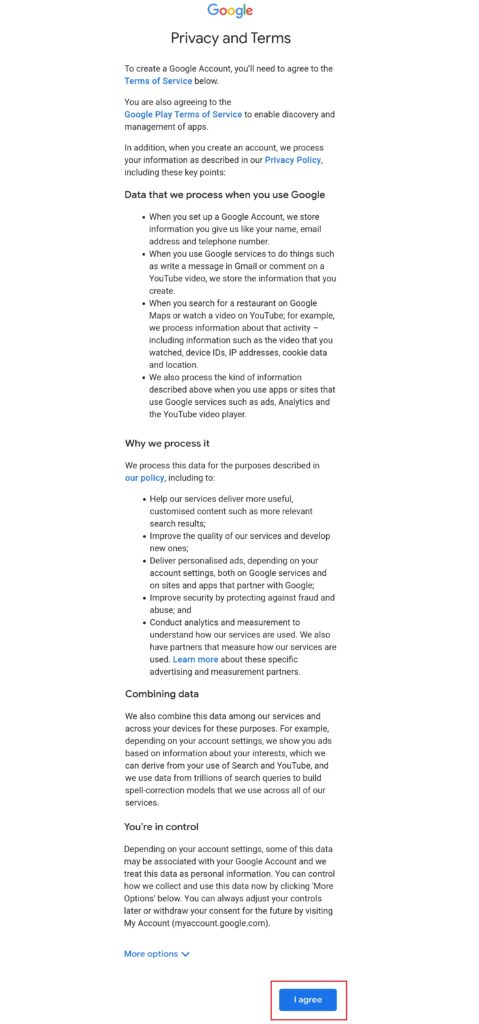
9. A new page will appear named Review your account, just click Next.
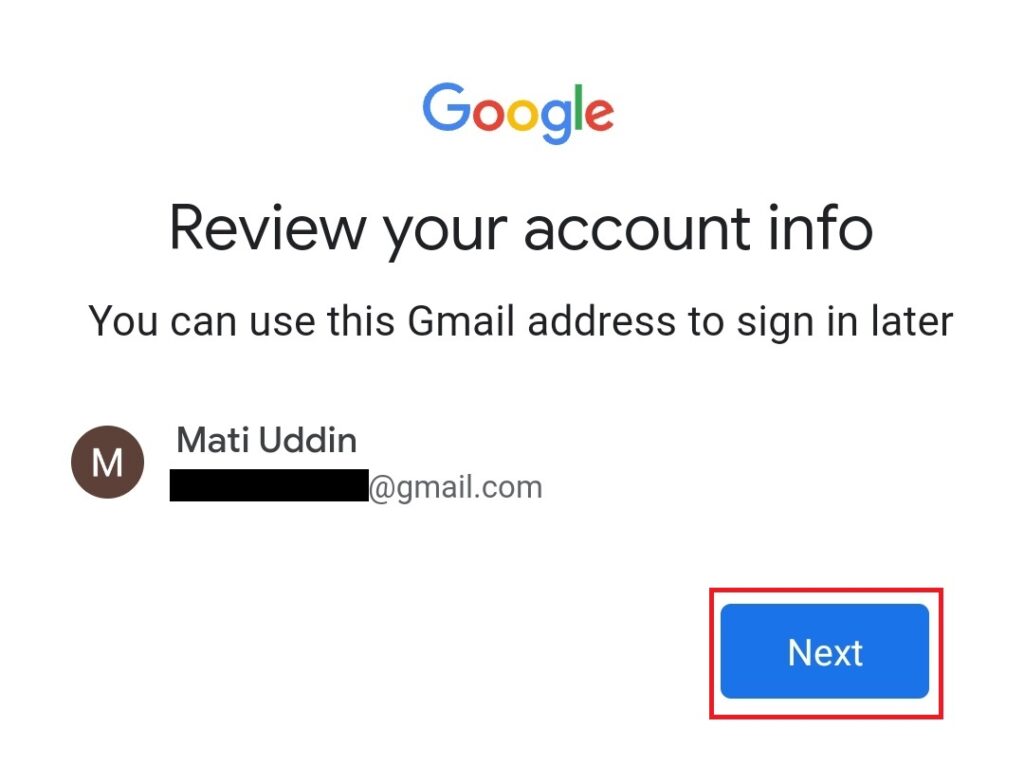
10. Your Gmail account is ready and so is your email. You will be redirect to your email account Dashboard where you can see see who sent you mail, and you can even mail to someone with their email id.

Wrapping Up – How to create Gmail Account
And that’s it! The app will automatically log in. You can allow it to remember your password so that you can log in by touching the app, without having to remember and write down your details each time.
So that is how you can create account on Gmail no matter if you are using the mobile app or browsing Gmail through a web browser on your PC. And if you have any questions, let us know in the comment section below or you can contact us.

This website truly has all of the info I needed about
this subject and didn’t know who to ask.