
Whether it’s an old friend, acquaintance, or former partner, being blocked on WhatsApp can be mentally distressing. If you’re here, chances are you’re caught in that tough situation, wondering how to figure out if someone blocked you on WhatsApp. WhatsApp, much like other social platforms, doesn’t directly notify you about being blocked, adding to the anxiety. But there are several clear signs that strongly suggest someone has blocked you on the app. So, let’s dive into those signs!
1. Can’t See Their Profile Picture
If you notice that someone’s profile picture on WhatsApp has suddenly disappeared and shows up as blank, it’s likely that they’ve blocked you. However, it’s important to note that sometimes there could be a delay before this change becomes visible on your end after being blocked.

In my testing, I found that I had to tap on the profile picture of the contact who blocked me on WhatsApp to see it appear blank; otherwise, I could still view their existing profile picture. Additionally, it took a few open-and-close cycles of WhatsApp for the “no profile picture” state to finally show up. This delay can certainly add to the uncertainty.
2. Last Seen is Not Visible
Once you’ve observed the disappearance of a contact’s profile picture on WhatsApp, the next step involves checking their “last seen” or “online” status. If either you or that contact has the last seen privacy setting set to “Nobody,” you wouldn’t have been able to view their last seen status anyway.
However, if this specific contact’s last seen status was previously visible to you and suddenly becomes unavailable, it could indicate that they’ve blocked you on WhatsApp.
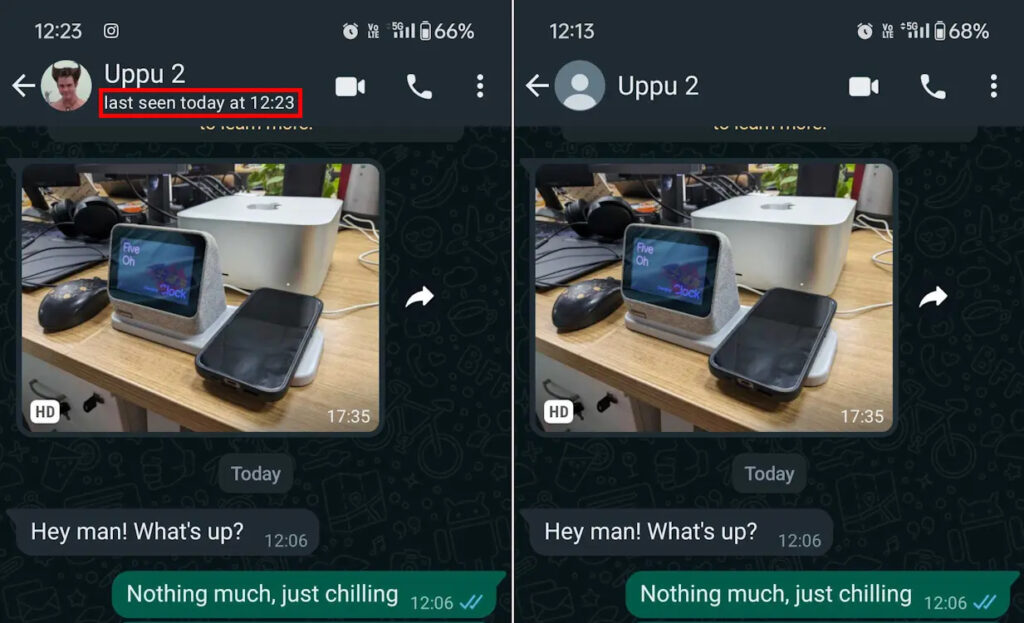
To further confirm this, there’s an additional step you can take, which brings us to the next section.
3. Single Tick on Sent Messages
To put your suspicions to the test, send a text to the suspected WhatsApp contact. If you notice only a single tick on the message, it raises the likelihood of being blocked by that contact on WhatsApp.
A single tick on WhatsApp messages indicates that the message has been sent from your phone successfully but hasn’t been “delivered” to the recipient yet.
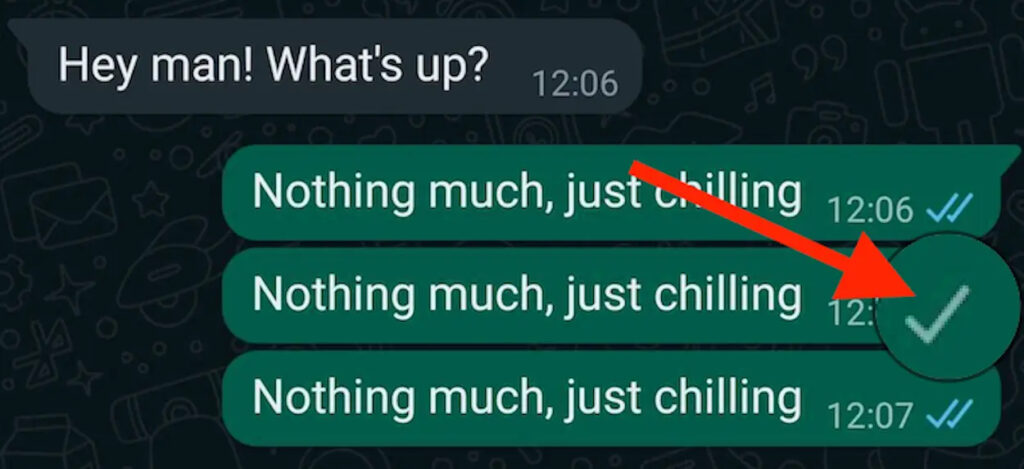
When someone has blocked you on WhatsApp, all messages you send to that person will remain marked with a single tick. Even if they unblock you later, the messages you sent while blocked won’t be delivered, as evident from the screenshot above.
However, it’s essential to consider other scenarios too. If the other person has disabled their data connection or their phone is turned off, your messages will also show a single tick. So, exercising patience before assuming you’re blocked is crucial.
4. Calling Them Will Fail
Another method to determine if someone has blocked you on WhatsApp is by attempting to call them. Normally, when you’re not blocked and make a call, the calling screen displays “Ringing.” However, if you’ve been blocked, the text on the calling screen remains as “Calling” and won’t transition to “Ringing.”

Yet, it’s important to note that if the person you suspect of blocking you lacks data connectivity or is in an area without access to data, your calls won’t connect in that situation either.
5. Can’t Add Them to Groups
The final method involves attempting to add the contact you suspect has blocked you to a group chat. If you encounter the message “Couldn’t add [WhatsApp contact],” it confirms that this person has indeed blocked you.
This step serves as a conclusive measure after checking all the previously mentioned indicators. It provides a clear confirmation that this individual has chosen to block you on WhatsApp.
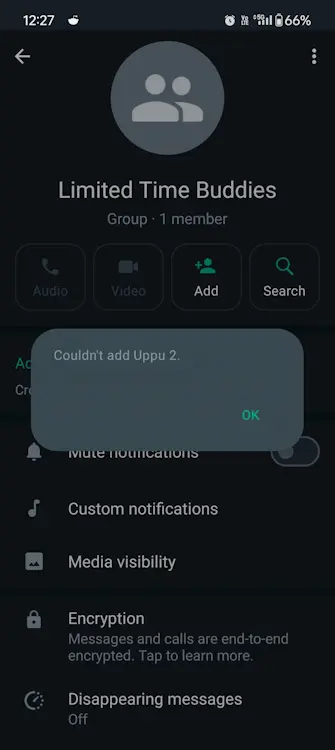
We’ve reached the conclusion of this guide, and I hope it has been helpful for you. However, once someone blocks you on WhatsApp, there isn’t a direct way to get unblocked. Your options to reconnect are limited to messaging within a shared group chat (which still allows communication) or creating a completely new account.
A positive aspect now is the ease of using a second account on WhatsApp, given the ability to manage multiple accounts. Feel free to drop your queries or any lingering doubts about being blocked in the comments section below. I’m here to assist!




