
At the Apple Watch Series 9 and Ultra 2 keynote, the spotlight was on the newly introduced Double Tap gesture for these models. This innovative feature enables control of the Apple Watch Series 9 and Ultra 2 using a one-handed motion (by pinching your index and thumb fingers twice) without needing to touch the display. Although initially exclusive to the latest models, we’ve uncovered a workaround that allows you to replicate this double tap-like gesture on older Apple Watch models. Continue reading to discover how to activate the Double Tap gesture on Apple Watch Series 8 or earlier models.
Enabling and Using Double Tap Gesture on Older Apple Watch
Apple asserts that the double tap gesture is achievable due to the enhanced neural engine in the S9 SiP, improving data processing from the accelerometer, gyroscope, and optical heart rate sensor. Surprisingly, users with an Apple Watch Series 3 or later model can activate and utilize a double tap-like gesture, enabling many similar functionalities right away. Remarkably, you can even replicate the Apple Watch 9’s Double Tap gesture on Galaxy Watches.
Via Quick Actions
- Launch the Watch app on your iPhone and select “Accessibility.”
- Scroll down and tap “Quick Actions” within the Motor section.
- Toggle the switch at the top to turn it ON. That’s it!
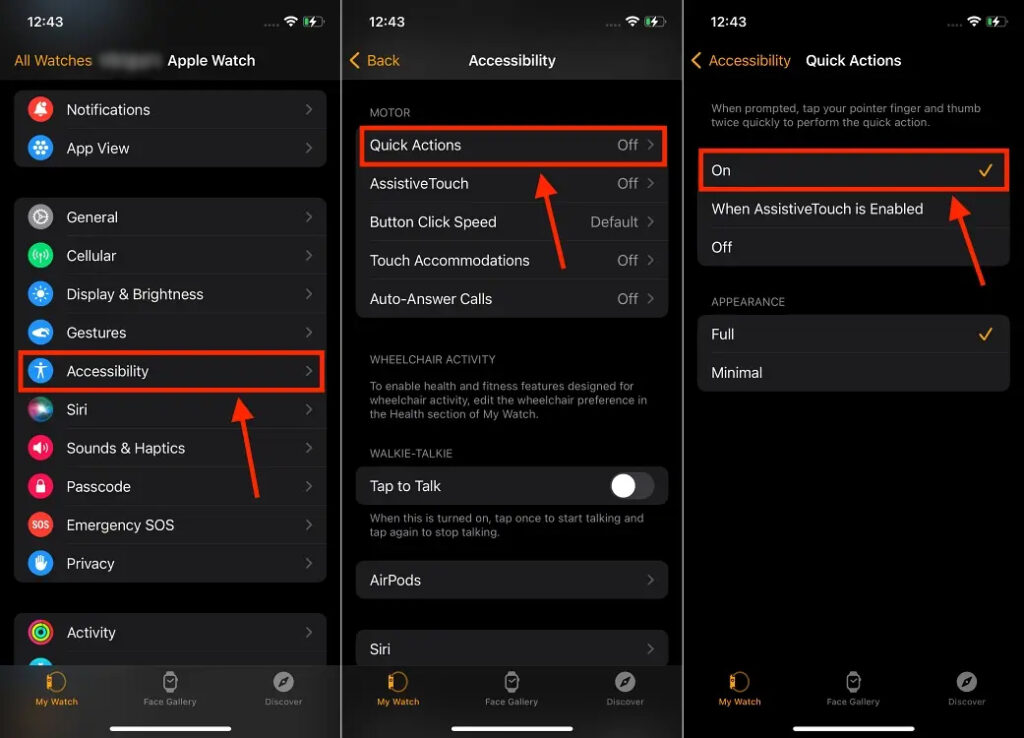
Once activated, you’ll receive prompts on your Apple Watch whenever a Quick Action is available. Simply perform a Double Pinch gesture to execute specific actions like answering calls, managing music playback, or capturing photos via the camera shutter, among other functionalities.
Should you miss a prompt, a button outlined in blue will appear on your Apple Watch screen, allowing you to select it using the double pinch/tap gesture.
I’ve been using this feature extensively and found it highly effective across various scenarios. It’s been seamless in swiftly answering calls on my Apple Watch Series 7, controlling camera functions, managing music playback, and workouts.
Here’s how the prompt for the double tap gesture appears on the Apple Watch Series 7:

Via AssistiveTouch
Although Apple exclusively introduced the new double tap gesture on the Apple Watch Series 9 and Ultra 2, the Apple Watch has long featured a comprehensive gesture control known as Assistive Touch. This functionality empowers users to personalize and utilize various gestures for controlling their Apple Watch, elevating gesture control capabilities to a higher level. Here’s how to access Assistive Touch:
- Open the Watch app on your iPhone and choose “Accessibility.”
- Scroll down and tap “Quick Actions” under the Motor section.
- Toggle ON AssistiveTouch.
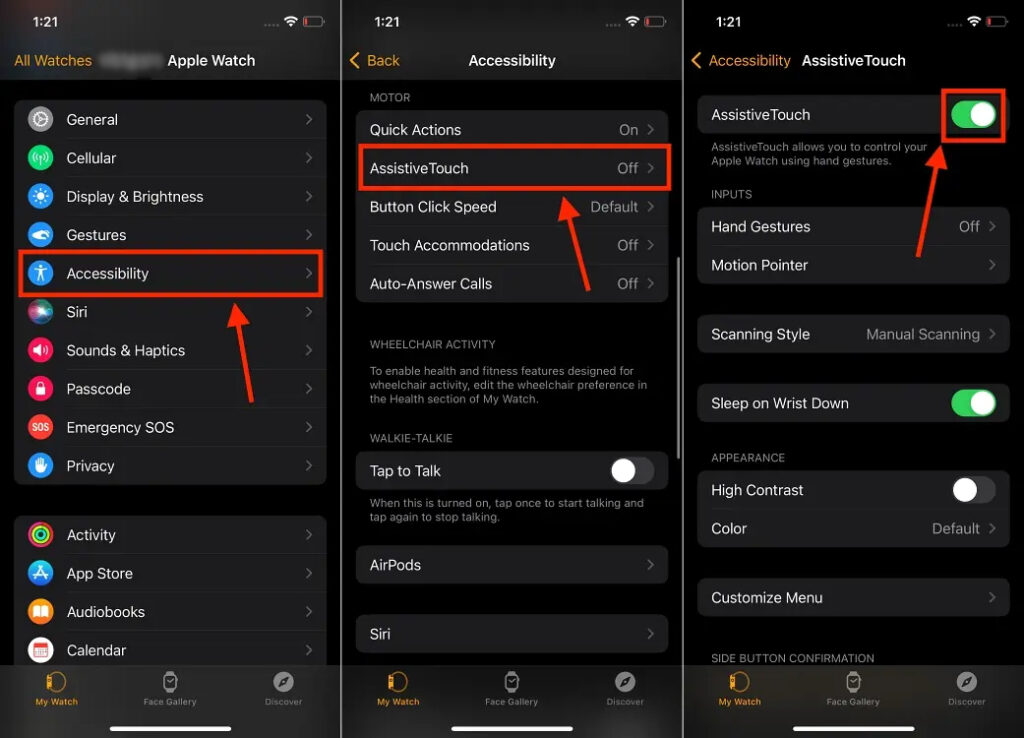
- Select “Hand Gestures” within the Inputs section, then toggle on Hand Gestures.
- Customize your preferred actions for gestures like Pinch, Double Pinch, Clench, and Double Clench.
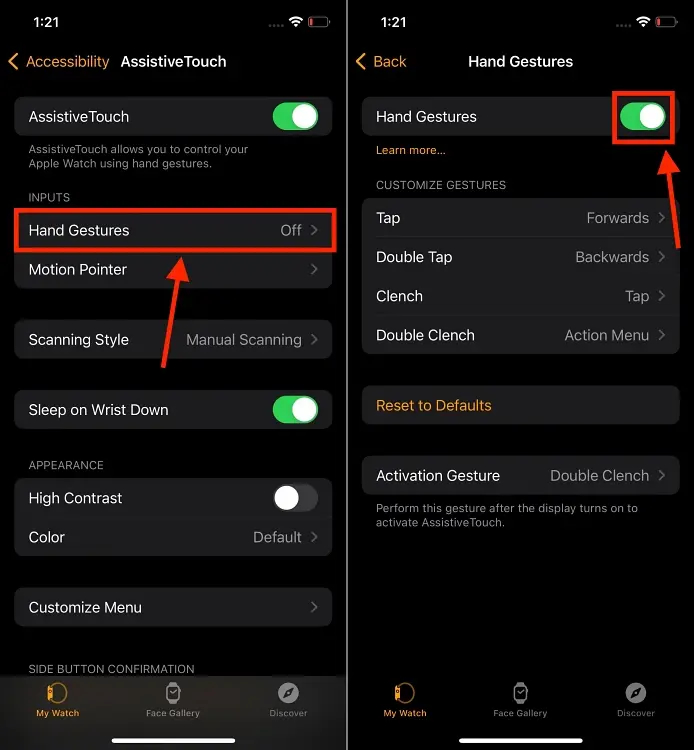
At default, the Double Clench gesture serves as the default activation for AssistiveTouch on your Apple Watch. You can modify this setting from the bottom of the Hand Gestures menu.




