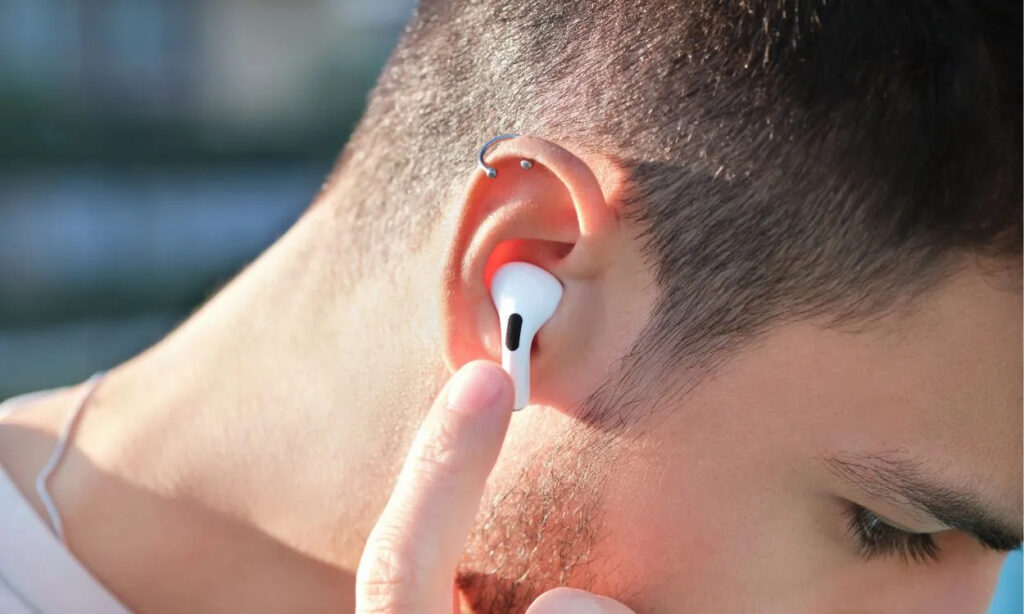
The Noise Cancelling feature on the Apple AirPods Pro stands out for its exceptional capabilities. While the usual method involves wearing both earbuds to utilize ANC, many users are unaware that this feature can also be harnessed when using just one AirPod. If you prefer having one ear free while still enjoying an immersive audio experience, follow this step-by-step guide on enabling noise cancellation with one AirPod on iPhone, Mac, and Apple Watch.
Enabling Noise Cancellation with One AirPod on iPhone
Whether you’re working, commuting, or indulging in your favorite tunes, activating noise cancellation on one AirPod enables a perfect blend of immersive audio and environmental awareness. Follow these steps to enable noise cancellation on one AirPod on your iPhone:
- Navigate to Settings on your iPhone.
- Select Accessibility.
- Scroll down to the Physical and Motor section and choose AirPods.
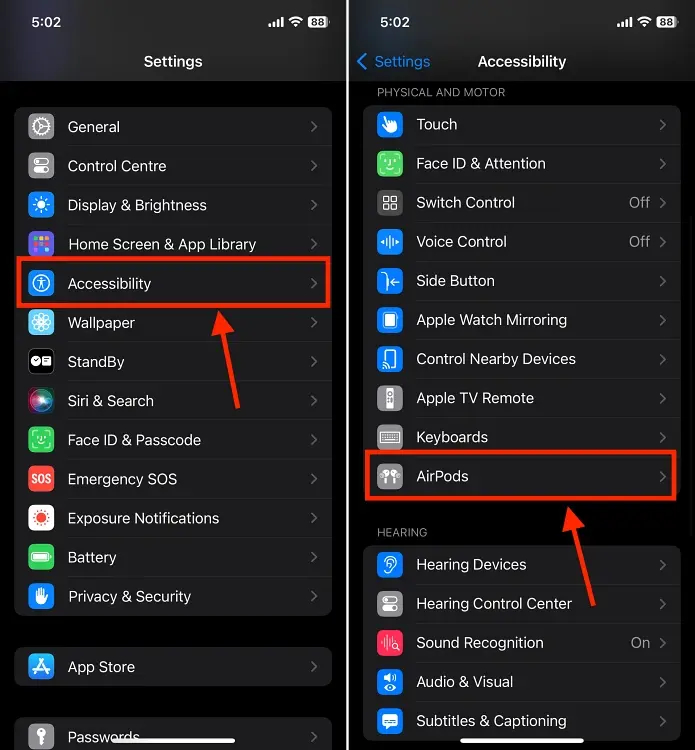
- From the list of available AirPods, select your specific AirPods.
- Toggle ON the option for “Noise Cancellation with One AirPod” on the following screen.
- You can now enjoy the benefits of noise cancellation while using a single AirPod in your ear.
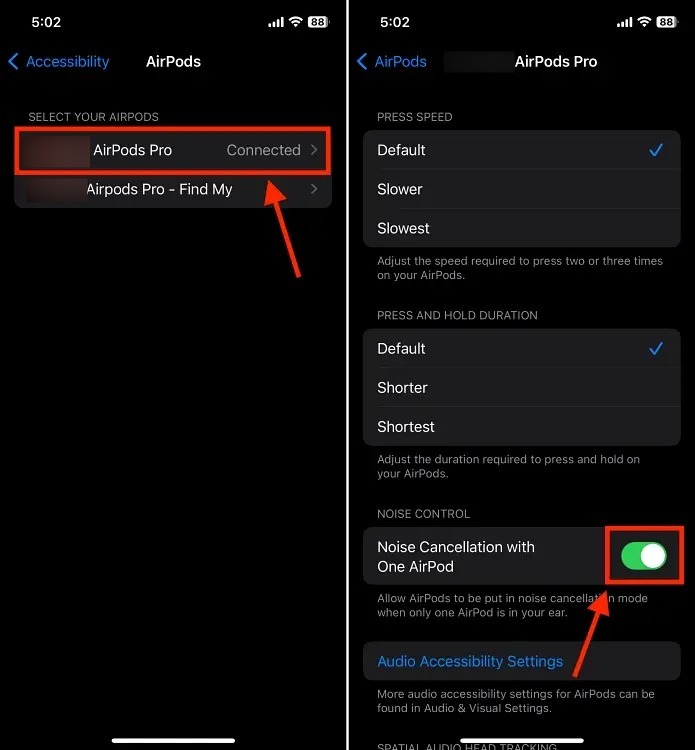
Enabling Noise Cancellation with One AirPod on Mac
For Mac users, enabling noise cancellation on a single AirPod is as straightforward as it is on an iPhone or iPad. Follow these steps:
- Open System Preferences on your Mac.
- Click on Accessibility in the left sidebar.
- In the right pane, under the Hearing section, click on Audio.
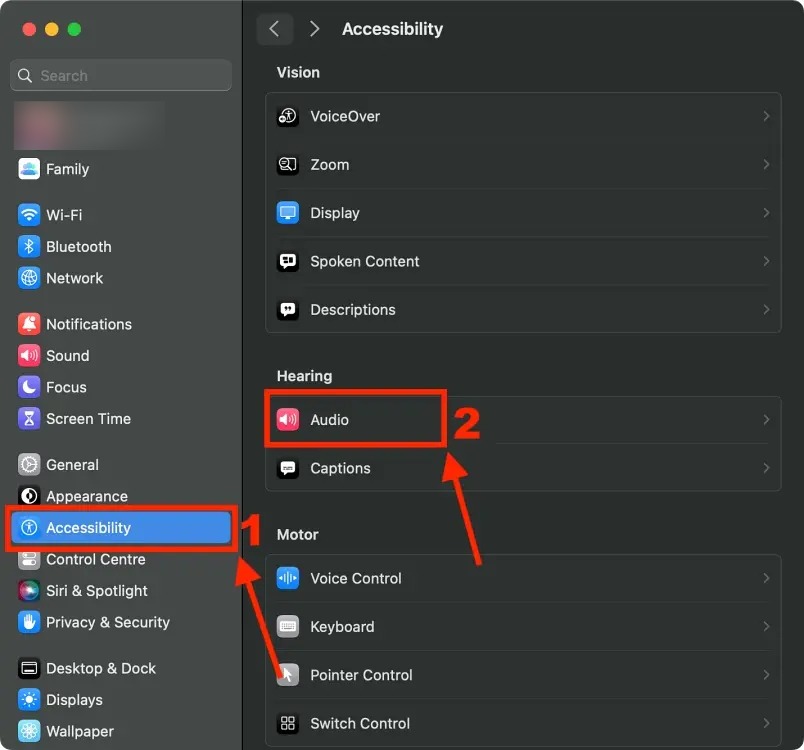
- Scroll down and toggle On the option for “Noise Cancellation with One AirPod.”
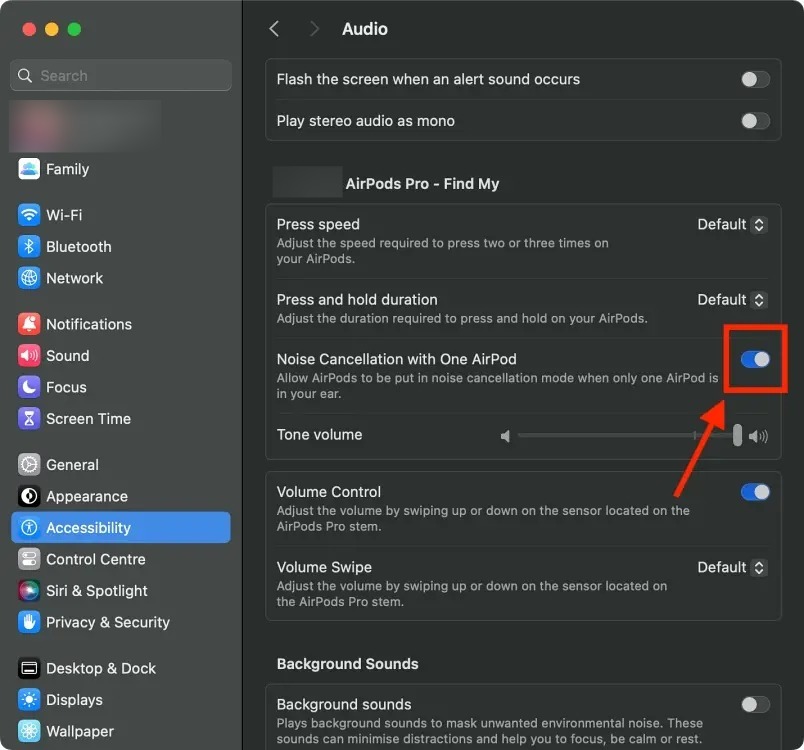
Enabling Noise Cancellation with One AirPod on Apple Watch
While Apple’s support page suggests the possibility of enabling Noise Cancellation with one AirPod on the Apple Watch, our testing on various models, including Apple Watch Series 9, Series 8, and Apple Watch SE running on watchOS 10, did not reveal this setting.
Nevertheless, to help you verify the availability of this option, we’ve outlined the steps below:
- Open Settings on your Apple Watch.
- Navigate to Accessibility -> AirPods -> Tap the name of your AirPods.
- Toggle On the option for “Noise Cancellation with One AirPod.”
By following these steps, you can attempt to turn on noise cancellation on a single AirPod and strike a balance between enjoying your music and staying aware of your surroundings. So, continue rocking to your tunes while staying connected to the world outside your AirPod.





I don’t know where you get your knowledge, but this is a really great problem. I ought to take some time to comprehend or discover more. I appreciate the wonderful information; it was exactly what I needed for my purpose.
Somebody essentially lend a hand to make significantly articles Id state That is the very first time I frequented your website page and up to now I surprised with the research you made to make this actual submit amazing Wonderful task