
With iOS 18, Apple allows you to view, create, edit, and delete reminders directly in the Calendar app on your iPhone. This convenient feature consolidates your appointments and reminders, making planning smoother. However, too many reminders can clutter the Calendar app. This quick guide will show you how to remove a reminder from Calendar in iOS 18.
To remove reminders from the Calendar on your iPhone in iOS 18, follow these simple steps:
- Open the Calendar app on your iPhone.
- Tap on the “Calendars” option located at the bottom of the screen.
- Tap the circle next to “Scheduled Reminders” to deselect it.
- Tap “Done” in the top right corner to remove all reminders from the Calendar app.

If you want to see your reminders in the Calendar app again, just repeat these steps and select “Scheduled Reminders.”
Delete Reminders in Calendar App on iOS 18
If you want to completely delete a reminder from the Calendar app on your iPhone, keep in mind that it will also be removed from the Reminders app. Here’s how to delete reminders in iOS 18:
- Open the Calendar app on your iPhone.
- Tap on a reminder to open it.
- Tap on the reminder again to make changes.
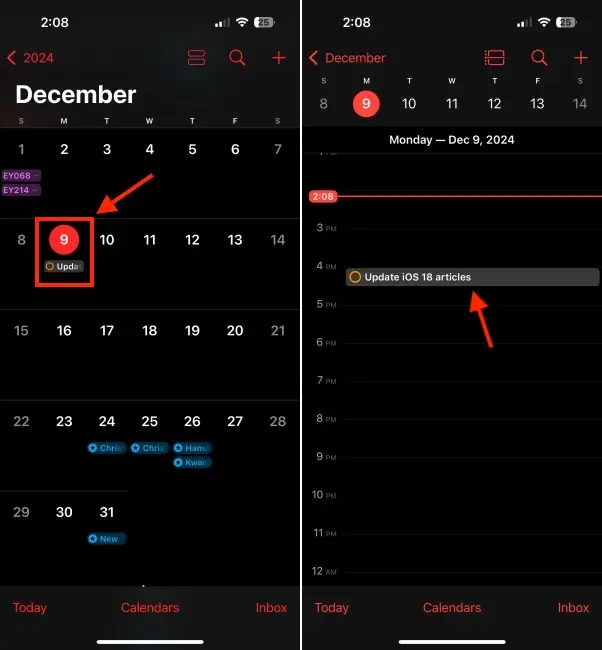
- Select “Delete Reminder” at the bottom of the screen.
- Confirm by tapping the “Delete Reminder” button.
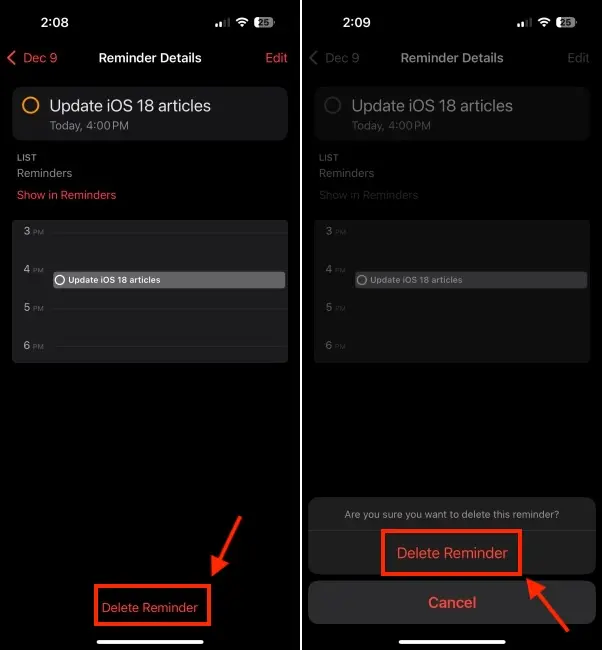
When you delete a reminder, it goes to the Recently Deleted list in the Reminders app, where it will remain for 30 days before being permanently deleted.
That’s how you can remove reminders from the Calendar app in iOS 18. If you have any questions, feel free to ask in the comments below.




