
iMessage serves as Apple’s exclusive messaging platform, allowing users to send texts, photos, videos, and other content between Apple devices through either Wi-Fi or cellular networks. Although iMessage is typically activated automatically upon setting up an iPhone with an Apple ID, there are occasions where users may need to manually enable it to access the distinctive blue message bubbles. Continue reading to discover how to activate iMessage on iPhone, iPad, and Mac.
How to Activate iMessage on iPad or iPhone
To successfully enable and utilize iMessage on your iPhone or iPad, ensure that your device is connected to the internet through Wi-Fi or cellular data, as iMessage relies on an internet connection for its functionality. Additionally, make sure you are logged into your iCloud account on your iPhone or iPad.
Once these prerequisites are met, follow these steps to activate iMessage on your iPhone or iPad:
- Access the Settings app, scroll down, and tap on Messages.
- Toggle on iMessage if it is not already activated.
- Select the “Send & Receive” option.
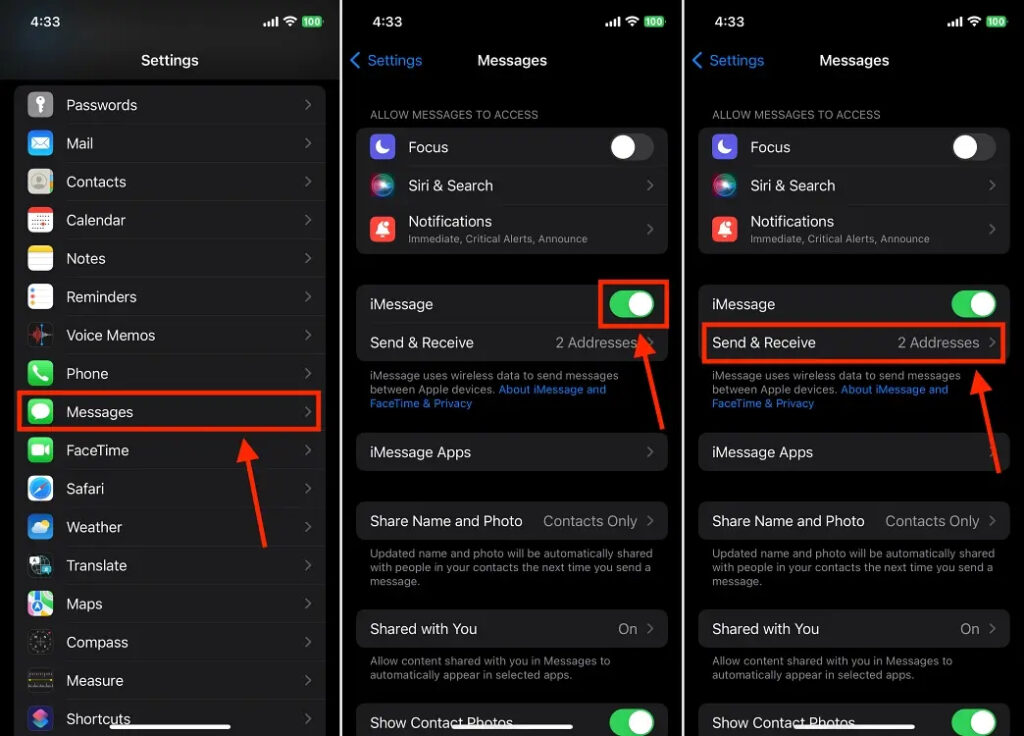
- Manage the email addresses and phone numbers associated with iMessage.
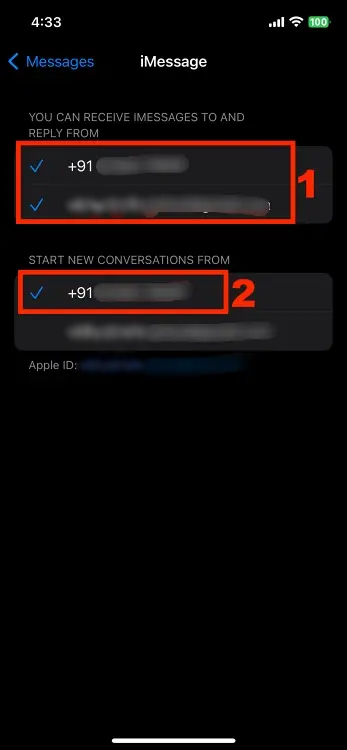
Be patient as iMessage activation may take a moment. If activation fails, refer to our guide on resolving iMessage activation errors for assistance.
How to Activate iMessage on Mac
- Open the Messages app on your Mac and sign in using your Apple ID.
- In the menu bar at the top of the screen, click on Messages and select Settings from the drop-down menu.
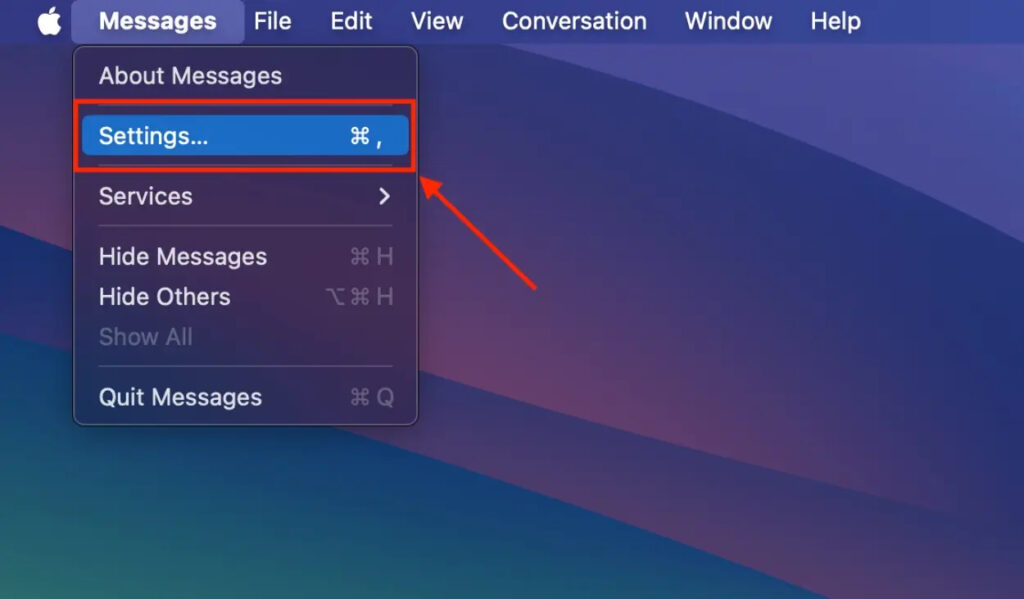
- Navigate to the iMessage tab and toggle on “Enable Messages in iCloud.” This option may not appear if iMessage for iCloud is already enabled on another Apple device linked to your account.
- Choose the Email ID or Phone Number you wish to use for iMessage in the “You can be reached for messages at” section.
- Finally, click the arrow button under the “Start new conversation from” section and select the numbers or addresses from which you want your Mac’s text messages to be sent.
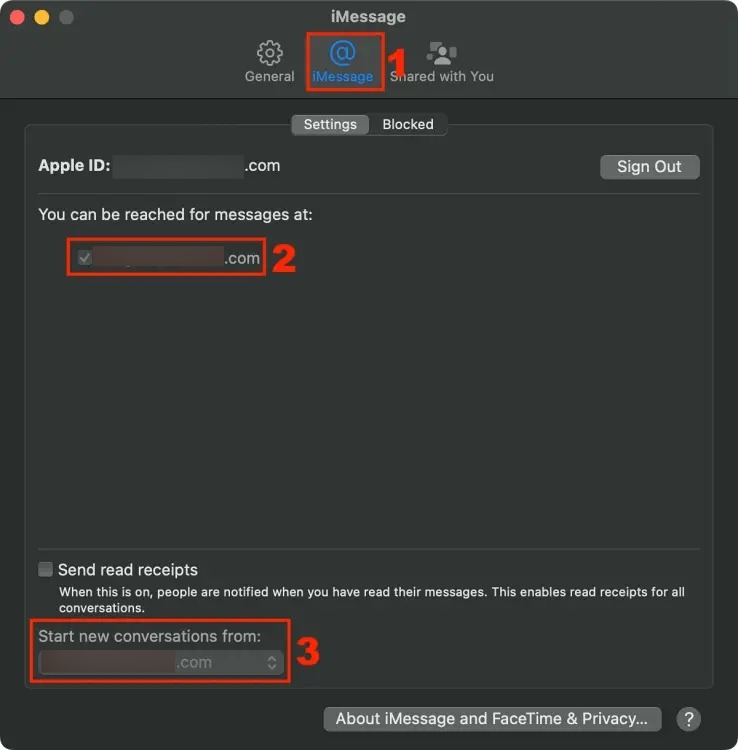
Following these steps will enable iMessage across your Apple devices, providing a unified and convenient messaging experience.




