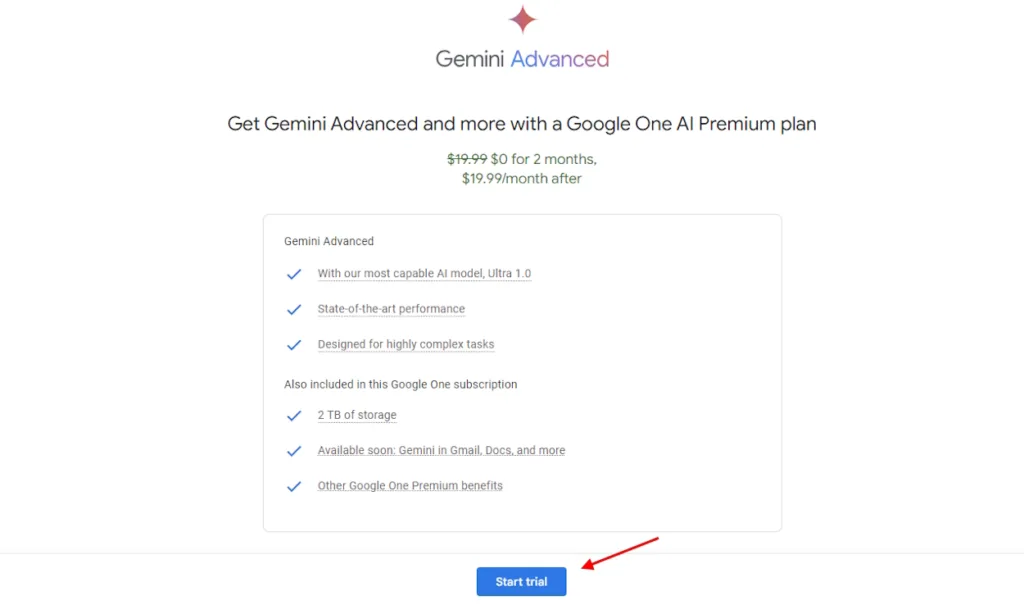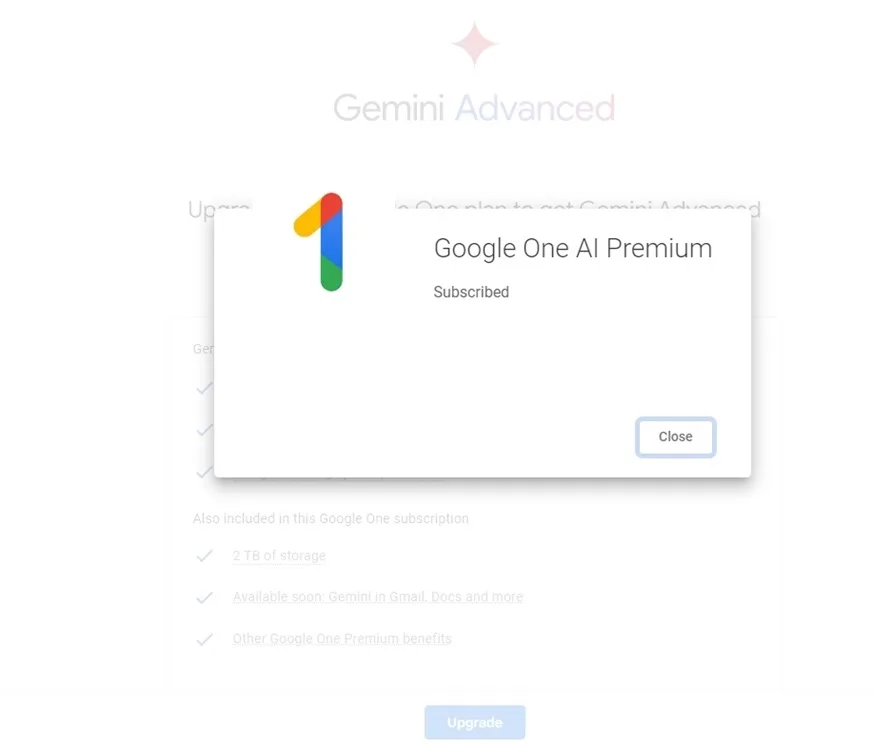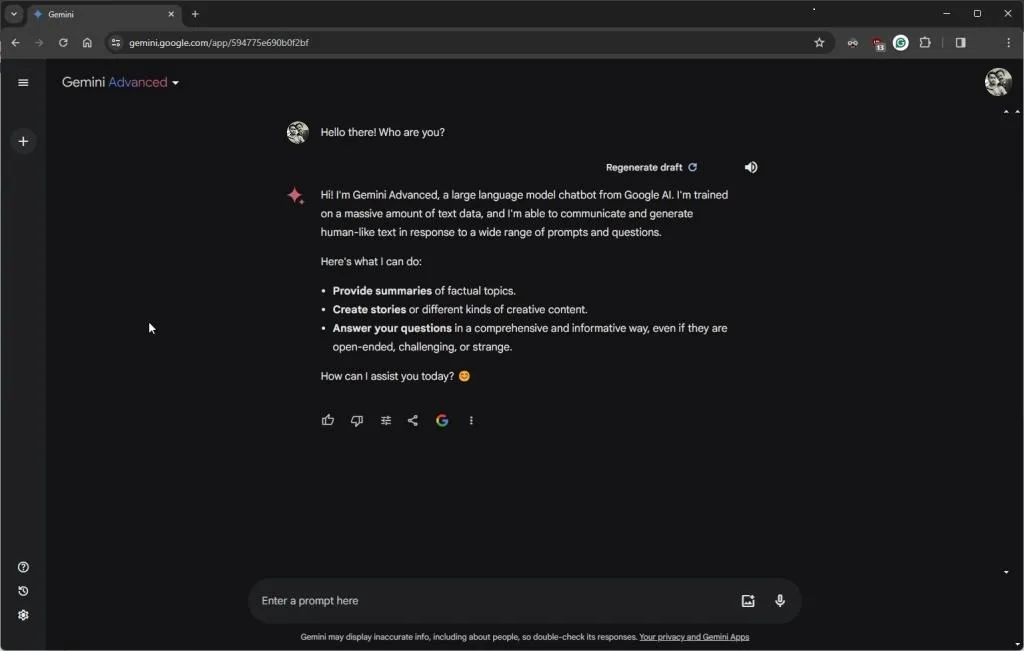Following the rebranding of Bard to Gemini, Google introduced its highly capable Ultra 1.0 model through Gemini Advanced. Gemini Ultra gained widespread attention in December of last year when the Google DeepMind team asserted its superiority over OpenAI’s GPT-4 model in 30 out of 32 benchmark tests. Now, users can access the Ultra model through Gemini Advanced, a paid version of Gemini (formerly Bard). Here’s a comprehensive overview of Gemini Advanced and its features.
What is Gemini Advanced: Explained
Just like OpenAI’s ChatGPT Plus subscription, Google has introduced a paid plan for Gemini (formerly Bard) called Gemini Advanced, akin to ChatGPT Plus and Copilot Pro. This premium plan grants access to the powerful Ultra 1.0 model for $19.99 per month (Rs. 1950 in India), with the added bonus of a two-month free trial period, which is fantastic.
In addition to Ultra 1.0 access, Gemini Advanced subscribers receive 2TB of Drive storage and other benefits bundled with Google One. Furthermore, users can expect AI integration in Gmail, Docs, and other applications in the near future.
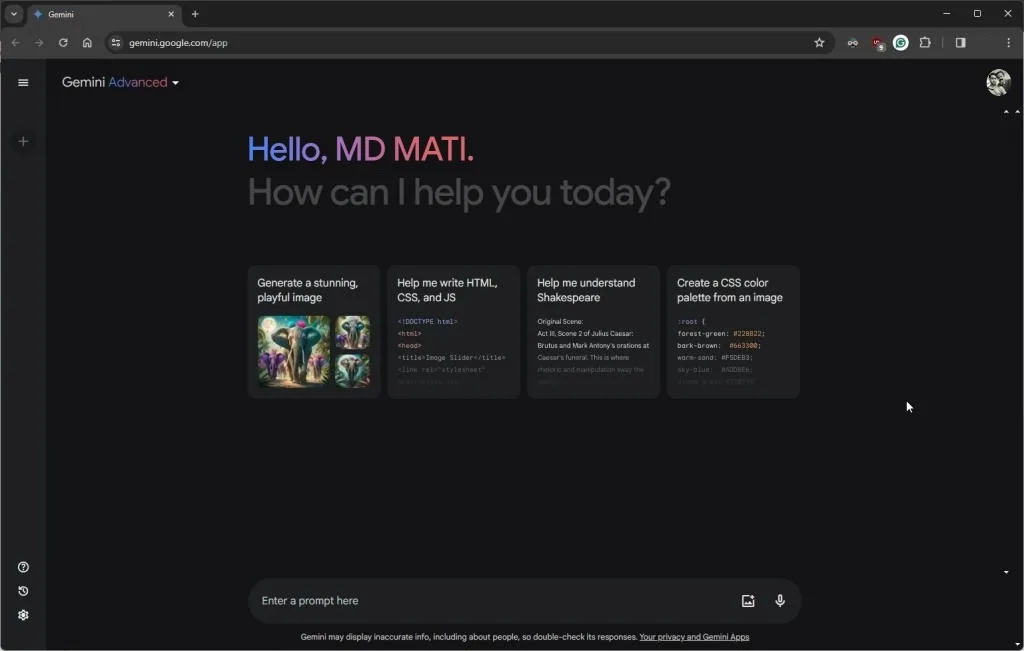
The Gemini Advanced plan’s standout feature is access to the Ultra model, which is reputed to be a truly multimodal model, excelling in image analysis and various other tasks, potentially surpassing GPT-4. I intend to test this extensively this week, so stay tuned for my comparison. For complex tasks like logical reasoning, coding, and understanding textual nuances, Gemini Ultra is the model of choice.
In my initial tests with Gemini Advanced, I asked several questions and uploaded a few images, and the Ultra 1.0 model performed impressively. It outperformed the free version of Gemini (formerly Bard) and felt comparable to GPT-4. A detailed comparison between Gemini Ultra 1.0 and GPT-4 is coming soon, so stay tuned for updates.
How to Subscribe to Gemini Advanced
- Visit gemini.google.com/advanced (visit) and click the “Try for 2 months, at no charge” button.
- You will be redirected to the Google One storefront. Get the “Google One AI Premium plan.”
- Click the “Start trial” button, enter your card details, and complete the signup process.
- Launch the gemini.google.com website and select “Gemini Advanced” from the top-left corner.
- You can now start chatting with Gemini Advanced, powered by the Ultra 1.0 model.
This concludes the information on Gemini Advanced and its subscription process. Are you eager to try out Google’s Ultra 1.0 model, and do you plan to switch from ChatGPT Plus to Gemini Advanced? Let us know in the comments below.