
Remaining offline in a multiplayer game can prove useful, particularly if you prefer not to disclose your online presence to friends or employers. In every Riot game, such as Valorant, your current activity is visible under your name in-game. Unfortunately, Valorant doesn’t offer the option to appear offline or modify your in-game status. Nevertheless, in this guide, we’ll provide effective methods to appear offline in Valorant, enabling you to enjoy the game privately.
Using Deceive to Appear Offline on Valorant
Since there isn’t an official means to stay offline while playing Valorant, proceed with caution. Riot suggests this method as safe, but considering the unpredictable behavior of Vanguard, it may not continue working reliably in the future.
Through this method, you’ll have access to view all your friends, chat, and send invitations. However, as you’ll appear offline to them, they won’t have the same visibility or the ability to locate you within their in-game social section.
To become invisible in Valorant using Deceive, adhere to the steps below. Prior to proceeding, ensure that your Riot Client is switched off before initiating the Deceive app.
1. Initiate the process by downloading the Deceive app from GitHub.
2. After obtaining the assets, locate the Deceive.exe file and execute it as an administrator.
3. To do this, right-click on the .exe file and choose the “Run as Administrator” option.

4. Upon opening the app, you’ll find a list of Riot Games. Opt for Valorant, and the game will run concurrently with Deceive operating in the background.
5. By default, your in-game status will be displayed as Offline. If you wish to modify this status, access the Deceive app from your system tray and select “Status Type” to make changes.
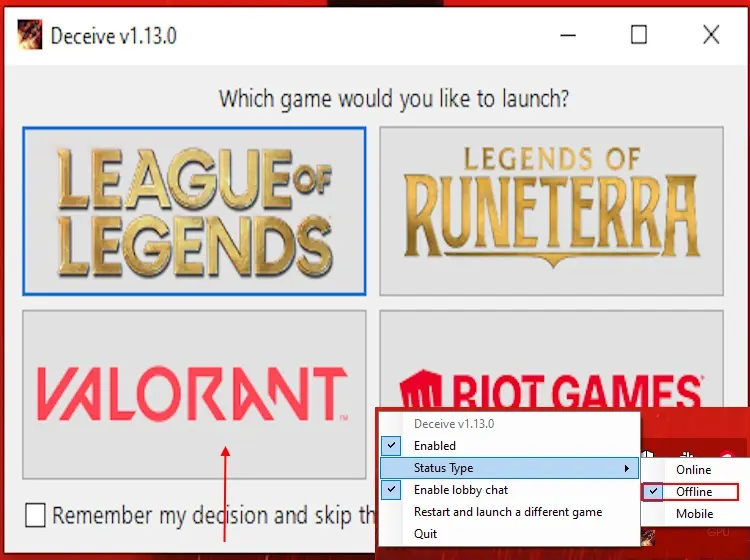
While in-game, you’ll notice a friend named “Deceive Active” in your friend list, confirming that the method has been successful. To disable this, exit the game and close Deceive from the system tray.
Upon restarting the game without Deceive, your online appearance will be restored. Nevertheless, it’s crucial to note that developers may modify Vanguard or their social appearance system, potentially rendering this third-party application ineffective.
Removing Players to Appear Offline
Although the above method to appear offline on Valorant is unofficial, there’s an alternative way to appear offline to specific individuals without any risk. This involves completely removing a friend on Valorant, and here’s how you can do it:
1. Launch Valorant and navigate to the Friends tab to locate the player you wish to remove.
2. Right-click on their name and select “Remove Friend” from the menu.
3. Upon completion, you will appear offline in their Valorant Friends tab.
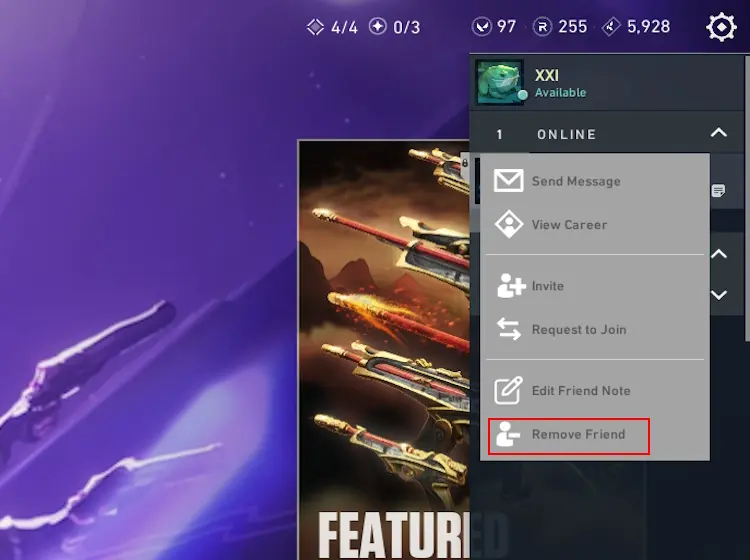
That covers all you need to know about playing Valorant while appearing offline to others. As Riot Games doesn’t provide status-changing options, the methods mentioned above are the most effective ways to appear offline in Valorant. When blocking players, ensure they haven’t altered their name in Valorant.




